What is a Jenkins Pipeline?
Jenkins Pipeline (or simply “Pipeline”) is a suite of plugins which supports implementing and integrating continuous delivery pipelines into Jenkins.
Jenkins Pipeline provides an extensible set of tools for modeling simple-to-complex delivery pipelines “as code”. The definition of a Jenkins Pipeline is typically written into a text file (called a Jenkinsfile) which in turn is checked into a project’s source control repository.
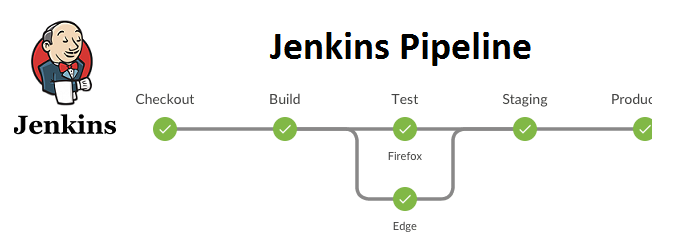
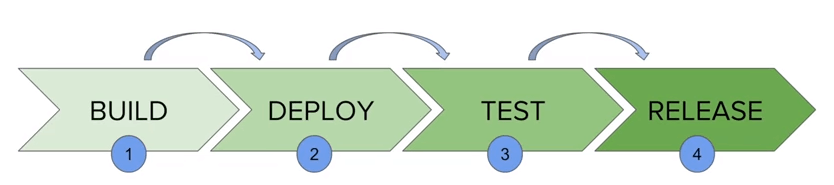
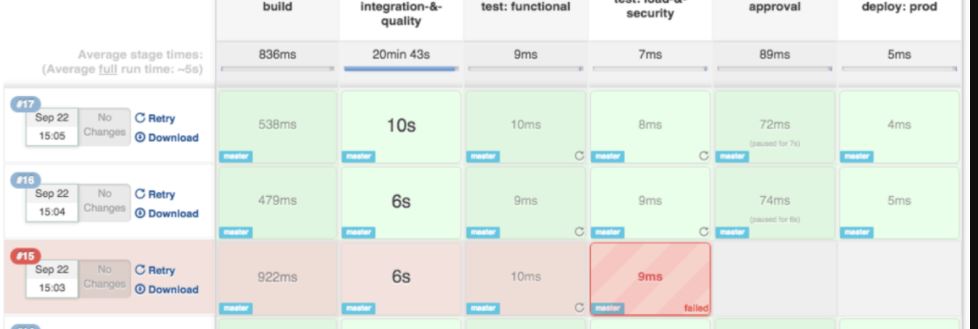
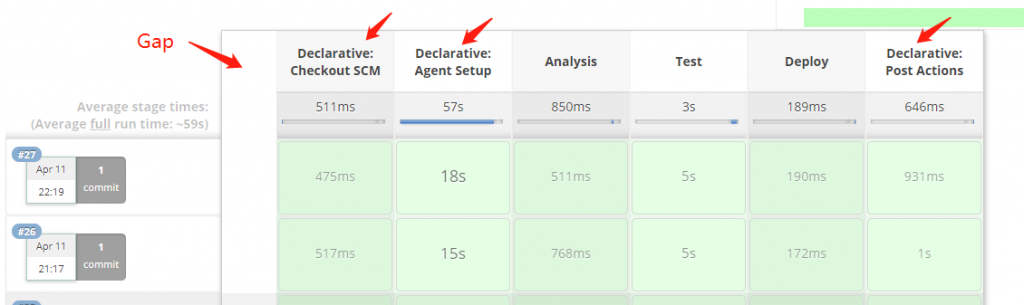
Why Pipeline?
Jenkins is, fundamentally, an automation engine which supports a number of automation patterns. Pipeline adds a powerful set of automation tools onto Jenkins, supporting use cases that span from simple continuous integration to comprehensive CD pipelines. By modeling a series of related tasks, users can take advantage of the many features of Pipeline:
- Code: Pipelines are implemented in code and typically checked into source control, giving teams the ability to edit, review, and iterate upon their delivery pipeline.
- Durable: Pipelines can survive both planned and unplanned restarts of the Jenkins controller.
- Pausable: Pipelines can optionally stop and wait for human input or approval before continuing the Pipeline run.
- Versatile: Pipelines support complex real-world CD requirements, including the ability to fork/join, loop, and perform work in parallel.
- Extensible: The Pipeline plugin supports custom extensions to its DSL footnote:dsl:[] and multiple options for integration with other plugins.
What is a JenkinsFile?
Jenkins pipelines can be defined using a text file called JenkinsFile. You can implement pipeline as code using JenkinsFile, and this can be defined by using a domain specific language (DSL). With JenkinsFile, you can write the steps needed for running a Jenkins pipeline.
The benefits of using JenkinsFile are:
- You can create pipelines automatically for all branches and execute pull requests with just one JenkinsFile.
- You can review your Jenkins code on the pipeline
- You can audit your Jenkins pipeline
- This is the singular source for your pipeline and can be modified by multiple users.
- JenkinsFile can be defined by either Web UI or with a Jenkins File.
Prerequisites of Jenkins Pipeline
To use Jenkins Pipeline, you will need:
- Jenkins 2.x or later (older versions back to 1.642.3 may work but are not recommended)
- Pipeline plugin, which is installed as part of the “suggested plugins” (specified when running through the Post-installation setup wizard after installing Jenkins).
Defining a Jenkins Pipeline
Both Declarative and Scripted Pipeline are DSLs to describe portions of your software delivery pipeline. Scripted Pipeline is written in a limited form of Groovy syntax.
A Pipeline can be created in one of the following ways:
- Through Blue Ocean – after setting up a Pipeline project in Blue Ocean, the Blue Ocean UI helps you write your Pipeline’s Jenkinsfile and commit it to source control.
- Through the classic UI – you can enter a basic Pipeline directly in Jenkins through the classic UI.
- In SCM – you can write a Jenkinsfile manually, which you can commit to your project’s source control repository.
Types of Jenkins Pipeline
There are two types of Jenkins pipeline code.
- Declarative Pipeline
- Scripted Pipeline
Declarative Pipeline
Declarative Pipeline is a relatively recent addition to Jenkins Pipeline which presents a more simplified and opinionated syntax on top of the Pipeline sub-systems.
All valid Declarative Pipelines must be enclosed within a pipeline block, for example:
pipeline {
/* insert Declarative Pipeline here */
}
The basic statements and expressions which are valid in Declarative Pipeline follow the same rules as Groovy’s syntax with the following exceptions:
- The top-level of the Pipeline must be a block, specifically: pipeline { }.
- No semicolons as statement separators. Each statement has to be on its own line.
- Blocks must only consist of Sections, Directives, Steps, or assignment statements.
- A property reference statement is treated as a no-argument method invocation. So, for example, input is treated as input().
Jenkinsfile (Declarative Pipeline)
pipeline {
agent { docker { image 'maven:3.3.3' } }
stages {
stage('build') {
steps {
sh 'mvn --version'
}
}
}
}How to generate Jenkins Pipeline code using Declarative Directive Generator
The Directive Generator allows you to choose a Declarative directive, configure it in a form, and generate the configuration for that directive, which you can then use in your Declarative Pipeline.
The Directive Generator allows you to generate the Pipeline code for a Declarative Pipeline directive, such as agent, options, when, and more. Choose the directive you’re interested in from the dropdown, and then choose the contents of the directive from the new form. Once you’ve filled out the form with the choices and values you want for your directive, click Generate Declarative Directive and the Pipeline code will appear in the box below. You can copy that code directly into the pipeline block in your Jenkinsfile, for top-level directives, or into a stage block for stage directives. See the online syntax documentation for more information on directives.
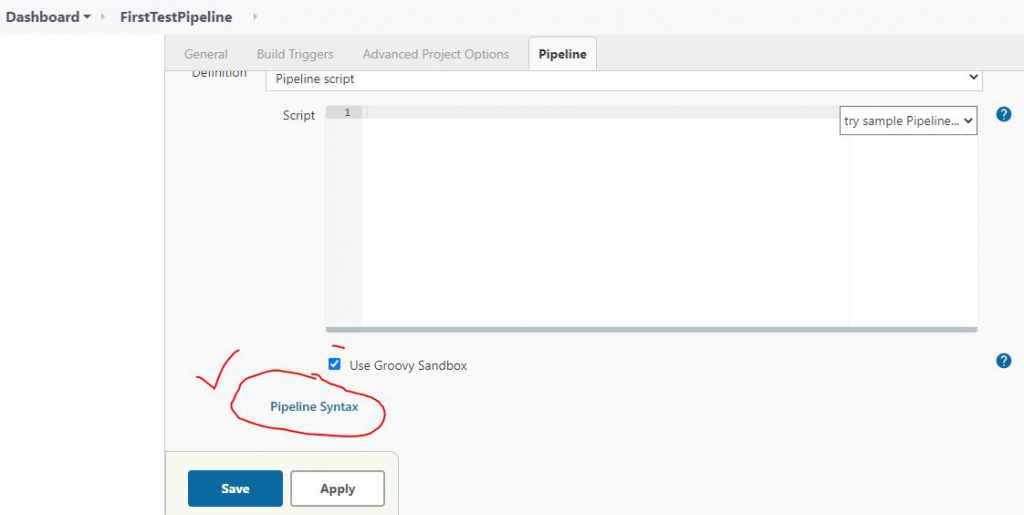
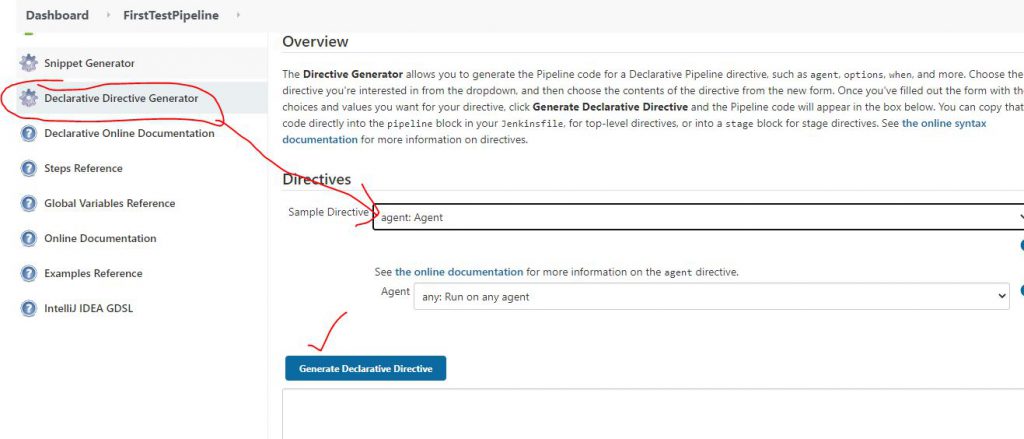
Scripted Pipeline
Scripted Pipeline, like Declarative Pipeline, is built on top of the underlying Pipeline sub-system. Unlike Declarative, Scripted Pipeline is effectively a general-purpose DSL built with Groovy. Most functionality provided by the Groovy language is made available to users of Scripted Pipeline, which means it can be a very expressive and flexible tool with which one can author continuous delivery pipelines.
Scripted Pipeline is serially executed from the top of a Jenkinsfile downwards, like most traditional scripts in Groovy or other languages. Providing flow control, therefore, rests on Groovy expressions, such as the if/else conditionals, for example:
Jenkinsfile (Scripted Pipeline)
/* Requires the Docker Pipeline plugin */
node('docker') {
checkout scm
stage('Build') {
docker.image('maven:3.3.3').inside {
sh 'mvn --version'
}
}
}How to generate Jenkins Pipeline code using Snippet Generator?
This Snippet Generator will help you learn the Pipeline Script code which can be used to define various steps. Pick a step you are interested in from the list, configure it, click Generate Pipeline Script, and you will see a Pipeline Script statement that would call the step with that configuration. You may copy and paste the whole statement into your script, or pick up just the options you care about. (Most parameters are optional and can be omitted in your script, leaving them at default values.)
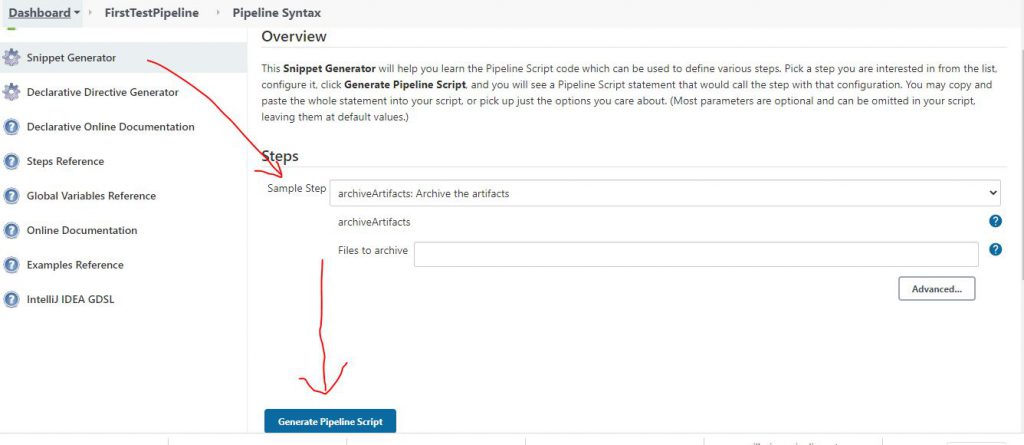
Difference between Declarative Pipeline and Scripted Pipeline
A Jenkinsfile can be written using two types of syntax – Declarative and Scripted.
Declarative and Scripted Pipelines are constructed fundamentally differently. Declarative Pipeline is a more recent feature of Jenkins Pipeline which:
- provides richer syntactical features over Scripted Pipeline syntax, and
- is designed to make writing and reading Pipeline code easier.
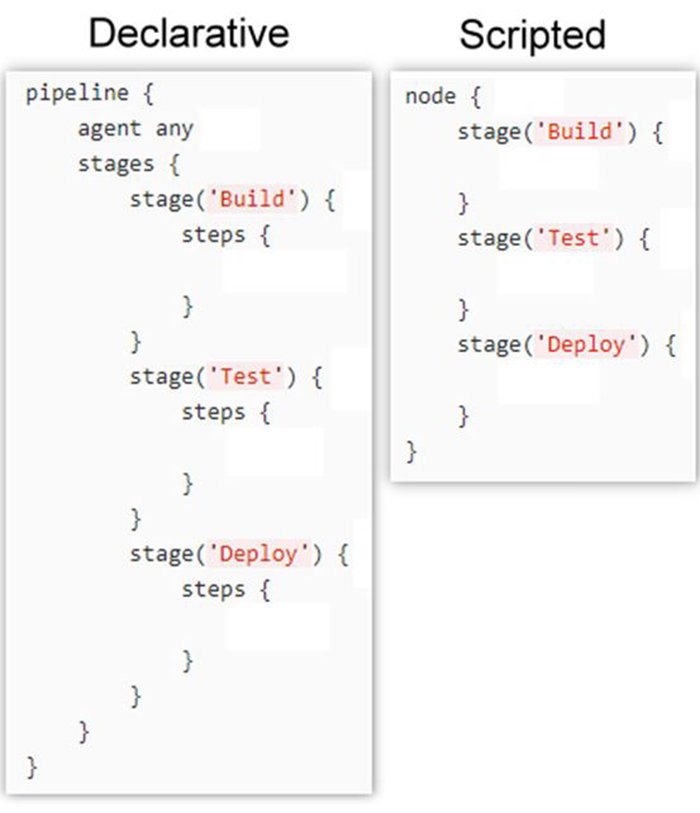
The declarative syntax as it is an advanced version of the scripted pipeline with extensible features. There are a lot of features and benefits you will get from the declarative pipeline approach.
When Jenkins Pipeline was first created, Groovy was selected as the foundation. Jenkins has long shipped with an embedded Groovy engine to provide advanced scripting capabilities for admins and users alike. Additionally, the implementors of Jenkins Pipeline found Groovy to be a solid foundation upon which to build what is now referred to as the “Scripted Pipeline” DSL. [2].
As it is a fully-featured programming environment, Scripted Pipeline offers a tremendous amount of flexibility and extensibility to Jenkins users. The Groovy learning-curve isn’t typically desirable for all members of a given team, so Declarative Pipeline was created to offer a simpler and more opinionated syntax for authoring Jenkins Pipeline.
Both are fundamentally the same Pipeline sub-system underneath. They are both durable implementations of “Pipeline as code.” They are both able to use steps built into Pipeline or provided by plugins. Both are able to utilize Shared Libraries
Where they differ however is in syntax and flexibility. Declarative limits what is available to the user with a more strict and pre-defined structure, making it an ideal choice for simpler continuous delivery pipelines. Scripted provides very few limits, insofar that the only limits on structure and syntax tend to be defined by Groovy itself, rather than any Pipeline-specific systems, making it an ideal choice for power-users and those with more complex requirements. As the name implies, Declarative Pipeline encourages a declarative programming model. [3] Whereas Scripted Pipelines follow a more imperative programming model.
Reference
- https://www.jenkins.io/doc/book/pipeline/syntax/#compare
Jenkins Pipeline Terminolgy & Pipeline concepts
| Term | Descriptions |
| Pipeline | A Pipeline is a user-defined model of a CD pipeline. A Pipeline’s code defines your entire build process, which typically includes stages for building an application, testing it and then delivering it. Also, a pipeline block is a key part of Declarative Pipeline syntax. |
| Node | A node is a machine which is part of the Jenkins environment and is capable of executing a Pipeline. Also, a node block is a key part of Scripted Pipeline syntax. |
| Stage | A stage block defines a conceptually distinct subset of tasks performed through the entire Pipeline (e.g. “Build”, “Test” and “Deploy” stages), which is used by many plugins to visualize or present Jenkins Pipeline status/progress. |
| Step | A single task. Fundamentally, a step tells Jenkins what to do at a particular point in time (or “step” in the process). For example, to execute the shell command make use the sh step: sh ‘make’. When a plugin extends the Pipeline DSL, that typically means the plugin has implemented a new step. |
Understanding Declarative Pipeline Syntax
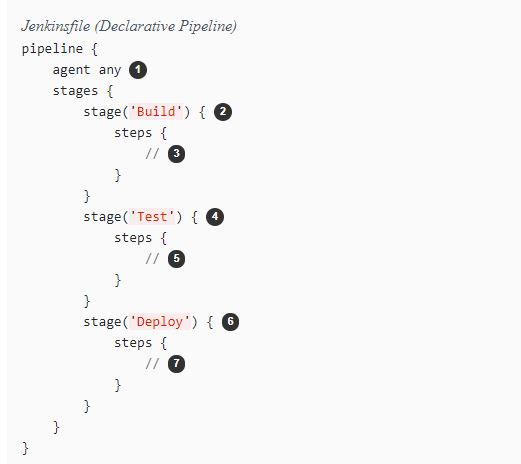
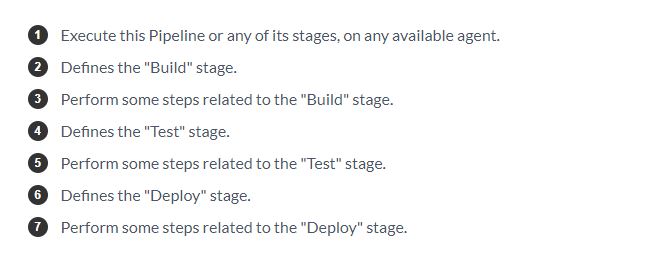
Understanding Scripted Pipeline Syntax
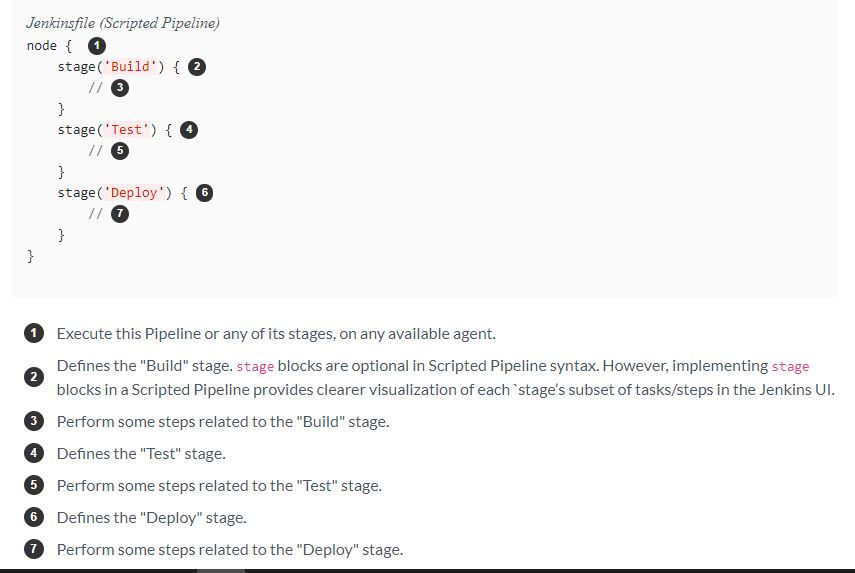
Example of Jenkins Pipeline Declarative Pipeline Script

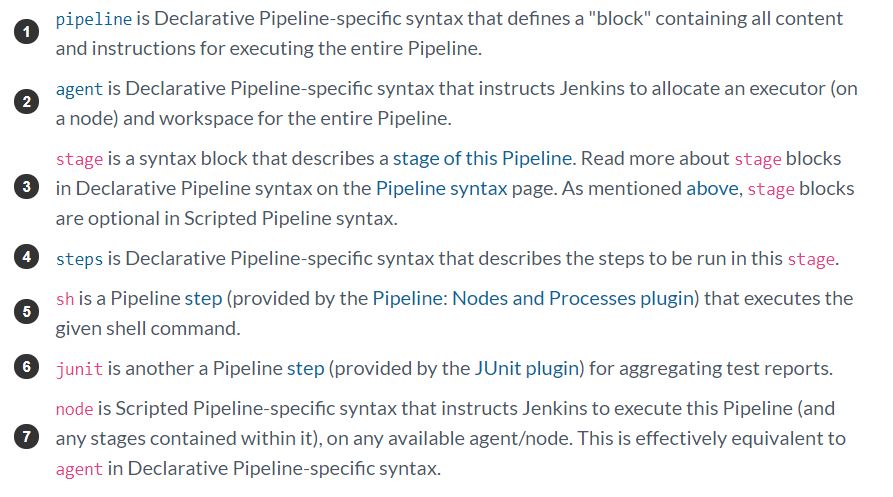
Jenkins Pipeline Reference
- https://www.jenkins.io/doc/book/pipeline/
- https://www.jenkins.io/doc/book/pipeline/getting-started/
- https://www.jenkins.io/doc/book/pipeline/syntax/
- https://github.com/devopsschool-sample-programs/jenkins-groovy-scripts-collection
- https://github.com/devopsschool-sample-programs/jenkins-jenkinsfile-example-collection
How to Create Jenkins Pipeline?
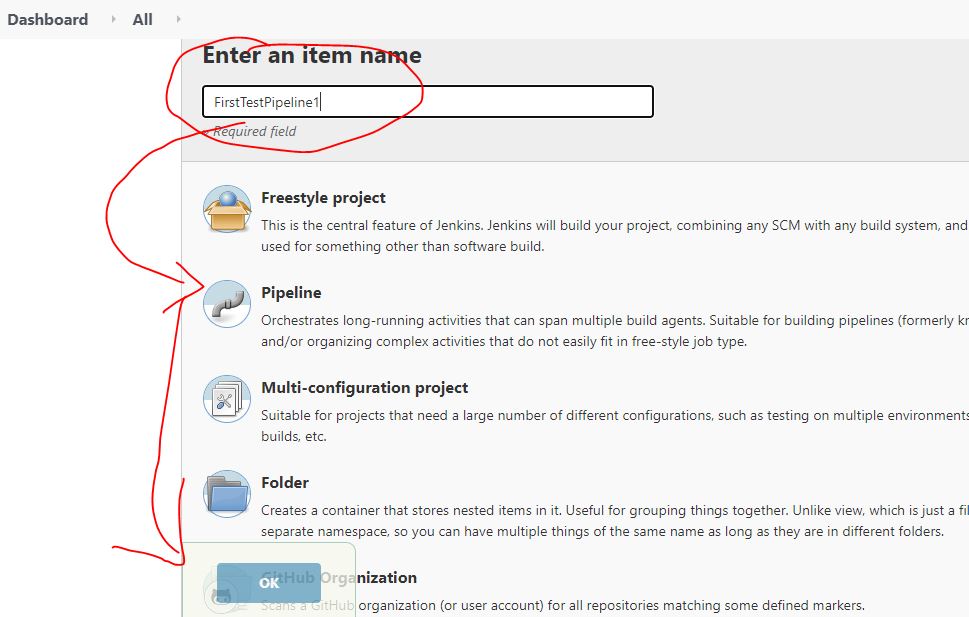
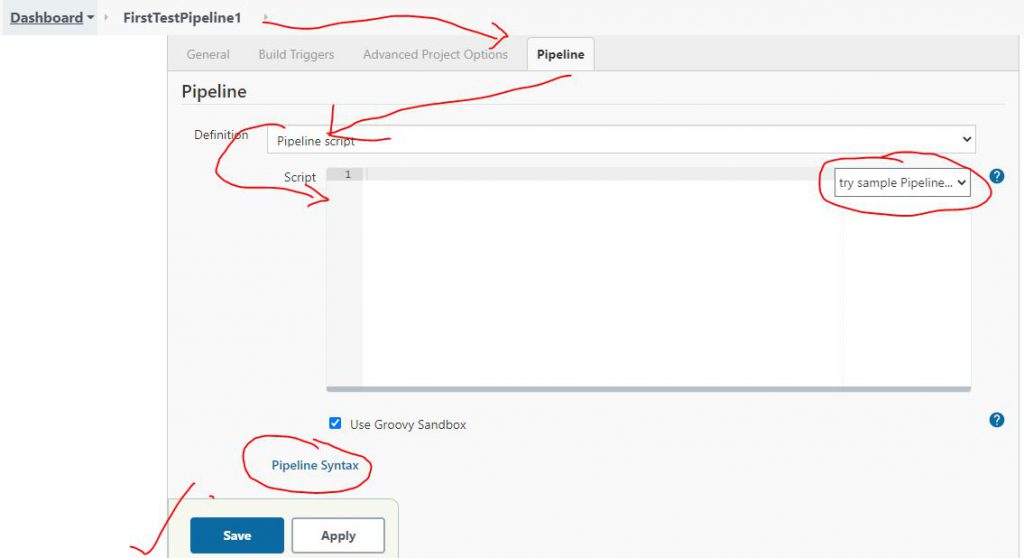
I’m a DevOps/SRE/DevSecOps/Cloud Expert passionate about sharing knowledge and experiences. I am working at Cotocus. I blog tech insights at DevOps School, travel stories at Holiday Landmark, stock market tips at Stocks Mantra, health and fitness guidance at My Medic Plus, product reviews at I reviewed , and SEO strategies at Wizbrand.
Please find my social handles as below;
Rajesh Kumar Personal Website
Rajesh Kumar at YOUTUBE
Rajesh Kumar at INSTAGRAM
Rajesh Kumar at X
Rajesh Kumar at FACEBOOK
Rajesh Kumar at LINKEDIN
Rajesh Kumar at PINTEREST
Rajesh Kumar at QUORA
Rajesh Kumar at WIZBRAND

