When editing images, the ability to remove backgrounds with precision is invaluable. Whether for professional purposes, such as product photography, or personal projects, the right tool can save time and enhance results. In this listicle, we highlight ten of the best tools available for background removal, starting with BG Remove for its outstanding capabilities and continuing with other noteworthy options.
1. BG Remove
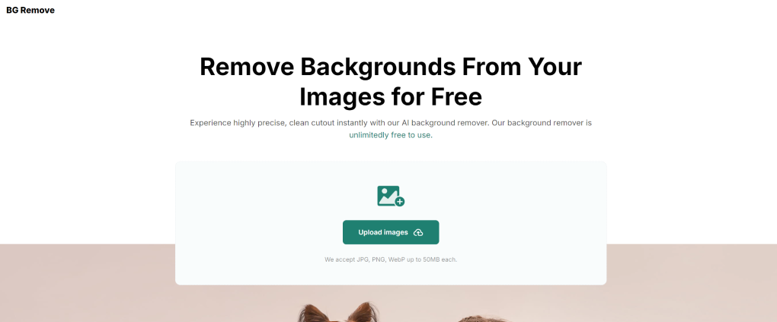
Overview
BG Remove is a premier AI-powered tool designed for precise and efficient background removal. It caters to a broad spectrum of users, from hobbyists to professionals, by offering a blend of advanced technology and user-friendly features.
Key Features
- AI Precision: BG Remove uses sophisticated artificial intelligence to accurately differentiate between foreground subjects and backgrounds. This results in highly precise cutouts with clean edges.
- No Cost: Unlike many background removal tools, BG Remove is completely free to use. This accessibility makes it a popular choice for users who need high-quality results without financial investment.
- Batch Processing: Users can handle multiple images at once, which is especially useful for bulk tasks such as e-commerce product listings or large photo collections.
- Versatile Output: The tool provides a transparent background by default, which can easily be replaced with a new color or scene, offering flexibility for various editing needs.
Performance
BG Remove excels in delivering fast and accurate background removal. The processing time is minimal, and the tool’s intuitive interface ensures that users can achieve professional-grade results with minimal effort. Its ability to handle batch processing efficiently makes it an essential tool for high-volume tasks.
2. Remove.bg
Overview
Remove.bg is a well-established tool known for its efficient and user-friendly approach to background removal. It utilizes AI technology to automate the process, making it a go-to option for users seeking quick and reliable results.
Key Features
- Automatic Removal: Remove.bg’s AI-driven technology automatically detects and removes backgrounds from images, simplifying the editing process.
- High-Resolution Outputs: The tool maintains high image resolution after background removal, ensuring that the quality of the subject is preserved.
- API Integration: For businesses and developers, Remove.bg offers an API that allows for integration into existing workflows and applications, enhancing its utility for large-scale or automated processes.
Performance
Remove.bg is praised for its speed and ease of use. The automatic background removal feature works efficiently, delivering results in seconds. Its ability to maintain image quality and the availability of an API make it a versatile choice for both individual users and businesses.
3. Clipping Magic
Overview
Clipping Magic is a background removal tool that combines automatic and manual editing features. It provides users with both automated and hands-on options for achieving precise background removal.
Key Features
- Interactive Editing: Clipping Magic offers interactive tools such as brushes and erasers, allowing users to refine their edits manually if needed.
- Real-Time Feedback: The tool provides a real-time preview of changes, enabling users to see the effects of their adjustments immediately.
- Automatic Detection: Clipping Magic uses automatic detection to identify and remove backgrounds, which can then be refined with manual tools for improved accuracy.
Performance
Clipping Magic is effective for users who require a blend of automatic and manual background removal capabilities. The real-time feedback and interactive tools enhance the user experience, though the subscription-based model may be a consideration for some.
4. Adobe Photoshop
Overview
Adobe Photoshop remains a leading image editing software with comprehensive features, including advanced background removal tools. It is highly regarded for its versatility and precision.
Key Features
- Advanced Tools: Photoshop provides a range of tools for background removal, including the Magic Wand, Quick Selection, and Pen Tool, offering precise control over the editing process.
- Layer Management: The software’s layer-based approach allows for complex editing tasks, including background removal, with the ability to manage different elements separately.
- Integration with Adobe Suite: Photoshop integrates seamlessly with other Adobe products, enhancing its functionality for various design needs.
Performance
Photoshop offers powerful features for detailed and precise background removal, though it requires a certain level of expertise to use effectively. The tool’s extensive capabilities and integration with other Adobe products make it a top choice for professionals, despite its subscription cost.
5. Fotor
Overview
Fotor is an online photo editor that includes a background removal feature among its various editing tools. It is known for its simplicity and ease of use.
Key Features
- One-Click Background Removal: Fotor provides a one-click option for background removal, making it straightforward for users to get quick results.
- Comprehensive Editing Suite: Beyond background removal, Fotor offers additional editing features such as filters, effects, and retouching tools.
- Web-Based: The tool operates entirely online, eliminating the need for software installation and allowing for access from any device with an internet connection.
Performance
Fotor is effective for users who need quick and straightforward background removal. The one-click feature is convenient for basic edits, though it may not offer the same level of precision as more advanced tools.
6. Pixlr
Overview
Pixlr is a versatile online photo editor with background removal capabilities. It combines AI technology with manual editing options to cater to various editing needs.
Key Features
- AI and Manual Editing: Pixlr offers both automatic background removal using AI and manual editing tools, allowing for detailed adjustments.
- Cloud-Based Access: The tool operates in the cloud, providing flexibility for users to access and edit images from any device.
- Additional Features: Pixlr includes various other editing features, such as filters and effects, enhancing its overall utility.
Performance
Pixlr’s combination of AI and manual editing options makes it a versatile choice for background removal. The cloud-based nature of the tool provides convenience, though its performance may vary depending on internet connectivity.
7. Canva
Overview
Canva is a popular graphic design tool that includes background removal as part of its broader suite of features. It is well-suited for users who need to incorporate background removal into larger design projects.
Key Features
- Integrated Design Tools: Canva’s background removal feature is integrated with its design platform, allowing users to easily incorporate subjects into various design templates.
- User-Friendly Interface: The interface is designed to be intuitive, making it accessible to users with varying levels of design experience.
- Design Templates: Canva offers a wide range of templates and design elements, enhancing its functionality for comprehensive design tasks.
Performance
Canva is effective for users who need background removal as part of a broader design project. Its integration with design templates and tools adds value, though it may not offer the same level of precision as dedicated background removal tools.
8. PhotoScissors
Overview
PhotoScissors is a straightforward tool designed specifically for background removal. It provides a balance between automatic and manual editing features.
Key Features
- Automatic and Manual Options: PhotoScissors offers both automatic background removal and manual tools for refining edits.
- Batch Processing: The tool supports batch processing, allowing users to handle multiple images simultaneously.
- Ease of Use: PhotoScissors is designed to be simple and effective, making it accessible for users of all skill levels.
Performance
PhotoScissors is suitable for users who need a straightforward background removal tool with both automatic and manual options. Its batch processing feature is particularly useful for handling multiple images efficiently.
9. Inpixio
Overview
Inpixio provides a range of photo editing tools, including background removal. It is known for its user-friendly interface and effective editing features.
Key Features
- Background Removal Tool: Inpixio offers a tool for easy background removal, with options for both automatic and manual adjustments.
- Additional Editing Features: The software includes various other editing tools, such as retouching and color adjustments.
- Desktop and Online Versions: Inpixio is available both as a desktop application and an online tool, providing flexibility for users.
Performance
Inpixio is effective for users who need a versatile photo editing tool with background removal capabilities. Its user-friendly interface and additional editing features make it a good choice for various editing tasks.
10. GIMP
Overview
GIMP (GNU Image Manipulation Program) is a powerful and free open-source photo editing tool. It includes a range of features for background removal and other advanced editing tasks.
Key Features
- Advanced Editing Tools: GIMP offers tools such as layer masks, the Paths Tool, and the Foreground Select Tool for precise background removal.
- Customizable Interface: Users can customize the interface and toolset to suit their specific needs, enhancing their editing experience.
- Support for Multiple Formats: GIMP supports a wide range of image formats, making it versatile for various editing tasks.
Performance
GIMP provides extensive capabilities for background removal and other advanced editing tasks. While it offers powerful features, it may require a steeper learning curve for new users. Its status as a free tool adds to its appeal for those seeking a robust alternative to paid software.
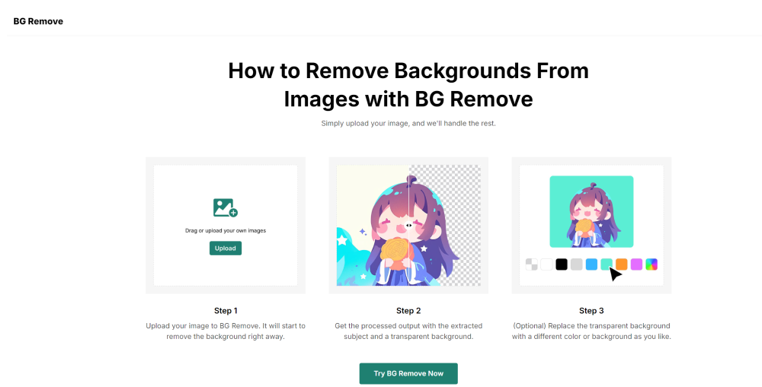
In summary, these ten tools offer a range of options for background removal, each with its unique strengths and features. BG Remove leads the list for its combination of precision, free access, and user-friendly design. The other tools also provide excellent choices depending on individual needs and preferences, from quick and automated solutions to more advanced and customizable options.
I’m a DevOps/SRE/DevSecOps/Cloud Expert passionate about sharing knowledge and experiences. I am working at Cotocus. I blog tech insights at DevOps School, travel stories at Holiday Landmark, stock market tips at Stocks Mantra, health and fitness guidance at My Medic Plus, product reviews at I reviewed , and SEO strategies at Wizbrand.
Please find my social handles as below;
Rajesh Kumar Personal Website
Rajesh Kumar at YOUTUBE
Rajesh Kumar at INSTAGRAM
Rajesh Kumar at X
Rajesh Kumar at FACEBOOK
Rajesh Kumar at LINKEDIN
Rajesh Kumar at PINTEREST
Rajesh Kumar at QUORA
Rajesh Kumar at WIZBRAND

 Starting: 1st of Every Month
Starting: 1st of Every Month  +91 8409492687
+91 8409492687  Contact@DevOpsSchool.com
Contact@DevOpsSchool.com
