Recent years have seen an increase in the rate at which the e-learning industry is growing, with a global market expected to reach over $400 billion by 2026. With learning management systems (LMS) becoming more popular as more organizations realize the benefits of online learning to train employees and customers, the demand for online learning has skyrocketed. The key to a successful LMS lies in balancing functionality with user experience, something that experienced lms development services can help achieve.
This article describes the five most common LMS development errors and offers advice on how to avoid making them. However, if your organization sidesteps these pitfalls, this can result in your organization building an LMS that drives engagement, increases knowledge retention, and generates a good return on investment.
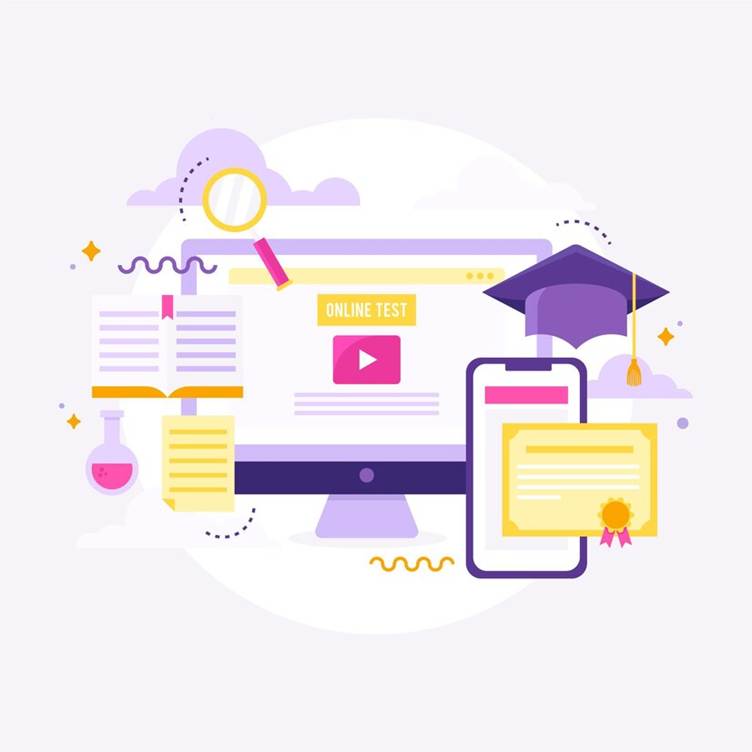
Pitfall #1: Focusing Too Narrowly on Features Over User Experience
Of all the awesome LMS feature sets with things like video hosting tools to mobile compatibility, we want to hone in on functionality when creating a system. An LMS with too many features, however, is a complex, frustrating experience for a learner.
According to recent estimates, nearly 71% of users will abandon digital platforms that they find unintuitive or overly complicated. That churn can be disastrous for an LMS expected to educate employees or paying customers.
The solution? To adopt a ”less is more” mindset of simplicity and intuitiveness on your LMS platform and curricula design. The essential features that facilitate the most important aspects of the classroom, like scheduling courses and assessments, providing robust reporting, and ensuring content accessibility, can surpass the superficial features of an interface.
Pitfall #2: Underestimating the Importance of Mobile Accessibility
Today’s learners expect education to be available on-demand on their terms. If your LMS doesn’t account for increasing mobile usage, you’ll severely limit engagement and utilization. Currently, around 70% of all digital media activity occurs on mobile devices. That figure is even higher among younger demographics.
Despite this trend, many legacy LMS platforms have mobile as an afterthought and stretch desktop experiences onto smaller screens. That oversight leads to tiny text, stubborn menus, and confusing navigation that drive away mobile users.
To avoid this issue, use responsive web design for a dynamic LMS that detects devices and screen sizes, then renders appropriately. Conduct extensive mobile testing and collect feedback from every kind of user, ensuring convenience and simplicity for on-the-go learning.
Pitfall #3: Forgetting the Human Element in “Digital Education”
While technology drives efficiency in LMS distribution and tracking, human interaction remains critical for productive learning. Unfortunately, organizations sometimes focus overly on digitizing content and analytics while overlooking old-fashioned pedagogy.
The consequences of this oversight include:
- Dry, boring material lacking connection to real-world application
- Students feel isolated and disengaged
- Declining completion rates as learners lose motivation
Edtech can’t replace talented educators who bring courses alive. When developing your LMS, carefully blend educational best practices with cutting-edge functionality by:
- Conducting intensive train-the-trainer programs
- Connecting students to teachers and coaches
- Encouraging collaborative assignments and discussions
- Emphasizing storytelling and conversation in content
These human elements lead to enriching eLearning experiences that engage users.
Pitfall #4: Failure to Continuously Optimize
With so many moving components in LMS platforms, it’s normal to anticipate frequent issues within the system. Whether minor software bugs, UI design quirks, or legacy integrations are causing latency, there’s always room for improvement.
Unfortunately, some organizations “set and forget” their LMS platforms once released. That failure to continuously optimize squanders opportunities to increase user adoption, knowledge retention, and performance metrics.
By regularly monitoring platform analytics and gathering user feedback, you can address issues through incremental upgrades and new releases. Assign an internal team to oversee technical improvements and collaborate closely with your vendor if you are outsourcing LMS management.
Pitfall #5: Lack of Future Proofing
LMS implementation represents a major investment, so the solutions must stand the test of time. However, organizations often overlook future-proofing by taking a narrow focus on immediate requirements rather than long-term flexibility. That short-sightedness leads to platforms that lag emerging edtech advances and struggle to adapt to new learning modalities.
For example, virtual and augmented reality (VR/AR) are poised to dramatically expand eLearning capabilities in the coming years. But most current LMS platforms don’t seamlessly support these technologies. Organizations will likely require expensive custom development or rip-and-replace projects to modernize.
Avoid this issue by selecting SaaS-based LMS solutions built upon agile frameworks with open API architecture. This cloud-native foundation makes integrating best-of-breed edtech simple and cost-effective down the road. You’ll also benefit from continuous delivery of the latest innovations through your subscription.
By future-proofing today, you can cost-effectively scale and evolve instruction for years to come.
How to Build an LMS That Actually Works: 8 Best Practices

While the LMS pitfalls above are common, they’re also avoidable with careful planning, stakeholder buy-in, and user-centric design principles. Here are eight recommendations to ensure your platform launch and lifecycle success:
Put Users at the Center of the Experience
Keep target personas (both students and administrators) involved throughout requirements planning, design, prototyping, and testing processes. Regular user acceptance testing uncovers flaws and opportunities early, when adjustments are simpler.
Evaluate Multiple LMS Platform Options Thoroughly
Although building custom can provide ultimate flexibility, quality cloud-based solutions allow faster deployment and lower overhead. Use due diligence in reviewing multiple vendors across critical factors like UI/UX, mobile experience, analytics, customer service reputation, and implementation methodology.
Phase Launch Gradually Starting Small
Big bang deployments are high risk. Gradually rolling out capabilities, courses, and user segments allows working out inevitable kinks while limiting disruptions. Starting with essential features and targeted users/content also helps focus the experience.
Integrate Seamlessly with Existing Infrastructure
From single sign-on to analytics packages, blending your LMS with surrounding infrastructure avoids disrupting workflows. Conduct integration testing early to surface any complications.
Prepare for Scale From the Start
While launching modestly, ensure platform stability and extensibility for larger user volumes, higher data loads, and future functionality. Code reviews, load testing, and capacity planning upfront prevent painful architecture rework down the road.
Embrace Agile Content Development
Static, lengthy courses aren’t ideal for digital learners. Modular content in smaller chunks, updated continually, is less overwhelming while enabling personalization and iteration.
Build a Responsive Support Model
Even after thorough testing, issues inevitably arise. Provide technical troubleshooting, personalized course help, and timely administration assistance through multiple channels, like in-app, email, and chat.
Commit to Continuous Improvement
Regularly gather LMS platform feedback through quant (reports/analytics) and qual (surveys, interviews) mechanisms. Rapidly act upon this input to fix bugs, improve UI, expand capabilities, and resolve pain points.
Key Takeaways
By avoiding the most common missteps regarding IT implementation, you can develop an LMS that delights users, administrators, and stakeholders while featuring ROI. A few key takeaways include:
- Prioritizing user experience, simplicity, and convenience over platform complexity or unnecessary LMS features
- Designing intentionally for mobile access from the start
- Blending digital efficiency with human interaction for impactful learning
- Committing to continuous optimization and evolution
- Future-proofing through cloud-based and open architecture technology
Organizations should also pay attention to the user-centric design, thorough evaluation of vendors, gradual phase launches, infrastructure integration, and responsive support models.
By avoiding obstacles and using good practices, your company can launch a gripping, valuable LMS that boosts productivity and capability development for the years to come. The enriching digital learning that is made possible will benefit both employees and customers.
I’m a DevOps/SRE/DevSecOps/Cloud Expert passionate about sharing knowledge and experiences. I am working at Cotocus. I blog tech insights at DevOps School, travel stories at Holiday Landmark, stock market tips at Stocks Mantra, health and fitness guidance at My Medic Plus, product reviews at I reviewed , and SEO strategies at Wizbrand.
Please find my social handles as below;
Rajesh Kumar Personal Website
Rajesh Kumar at YOUTUBE
Rajesh Kumar at INSTAGRAM
Rajesh Kumar at X
Rajesh Kumar at FACEBOOK
Rajesh Kumar at LINKEDIN
Rajesh Kumar at PINTEREST
Rajesh Kumar at QUORA
Rajesh Kumar at WIZBRAND

 Starting: 1st of Every Month
Starting: 1st of Every Month  +91 8409492687
+91 8409492687  Contact@DevOpsSchool.com
Contact@DevOpsSchool.com
