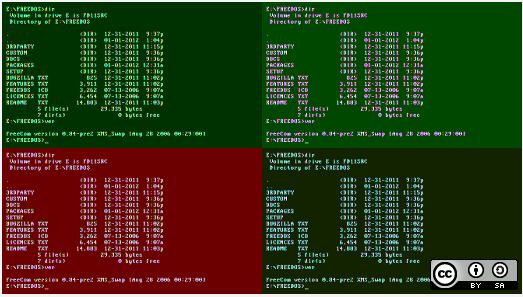
List of Most Popular Free Linux Terminal
- Tmux
- GNU Screen
- Konsole
- Emacs
- Tilix
- Terminator
- MobaXStrem
- mRemoteNG
Shells, terminals, and consoles
The short version:
- A shell is an input and output screen with a prompt. There’s technically a shell running somewhere underneath your POSIX desktop, even when it’s not visible (because it’s a shell that launched your user session).
- A terminal is an application running within a graphics server (such as X11 or Wayland) with a shell loaded into it. A terminal is only running when you have a terminal window launched. It’s more or less a “portal” into your shell.
- “Console” or “virtual console” is a term usually used to imply a shell running outside of your desktop. You can get to a virtual console by pressing Alt-Ctrl-F2 (more are usually available from F3 up to F7, with F1 or F7 representing your desktop, depending on your distribution).
Good Read
https://opensource.com/article/20/5/split-terminal?utm_medium=Email&utm_campaign=weekly&sc_cid=7013a000002DkZDAA0
tmux
tmux is a program which runs in a terminal and allows multiple other terminal programs to be run inside it. Each program inside tmux gets its own terminal managed by tmux, which can be accessed from the single terminal where tmux is running – this called multiplexing and tmux is a terminal multiplexer.
tmux – and any programs running inside it – may be detached from the terminal where it is running (the outside terminal) and later reattached to the same or another terminal.
Programs run inside tmux may be full screen interactive programs like vi(1) or top(1), shells like bash(1) or ksh(1), or any other program that can be run in a Unix terminal.
There is a powerful feature set to access, manage and organize programs inside tmux, both interactively and from scripts.
The main uses of tmux are to:
- Protect running programs on a remote server from connection drops by running them inside tmux.
- Allow programs running on a remote server to be accessed from multiple different local computers.
- Work with multiple programs and shells together in one terminal, a bit like a window manager
Reference – https://github.com/tmux/tmux/wiki
I’m a DevOps/SRE/DevSecOps/Cloud Expert passionate about sharing knowledge and experiences. I am working at Cotocus. I blog tech insights at DevOps School, travel stories at Holiday Landmark, stock market tips at Stocks Mantra, health and fitness guidance at My Medic Plus, product reviews at I reviewed , and SEO strategies at Wizbrand.
Please find my social handles as below;
Rajesh Kumar Personal Website
Rajesh Kumar at YOUTUBE
Rajesh Kumar at INSTAGRAM
Rajesh Kumar at X
Rajesh Kumar at FACEBOOK
Rajesh Kumar at LINKEDIN
Rajesh Kumar at PINTEREST
Rajesh Kumar at QUORA
Rajesh Kumar at WIZBRAND

 Starting: 1st of Every Month
Starting: 1st of Every Month  +91 8409492687
+91 8409492687  Contact@DevOpsSchool.com
Contact@DevOpsSchool.com
