In this blog I am going to start with the beginning, So even if you are not aware to run PHP on your local machine you to it just following this blog, let me introduce the first XAMPP.
What is XAMPP?
XAMPP start for Cross-Platform, PHP, Mysql, Perl, Apache. XAMPP is a very lightweight and simple Apache distribution, So you can use it because this is available any platform and easily as Windows, Linux, or Mac.
XAMPP has four main components.:
- Apache
- MySql
- PHP
- Perl
- Apache is a web server process that converts PHP files into simple HTML and sends it to the web browser of a user. Apache is the most usable and famous server today, with more than 50% website using it.
2. MySQL
MySQL means database almost all websites that are dynamic needs to store data for that pupose we uses a database. MySQL is most famous database management system and an open source.
- PHP
PHP is a server-side scripting language that is used by world 70% websites as Facebook is also an example.
PHP: Hypertext Preprocessor(Recursive Acronym)
Server-Side Programming/Scripting Language
Can be embedded directly within HTML ()
Files use a “.php” file extension.
How to install XAMPP?
This is the first step for setup local hosts for server-side scripting. First go to google and type XAMPP download and click the first link and download XAMPP and install. This is free and easily install.
https://www.apachefriends.org/index.html

After that install you can look like as below image then you go to click start button of Apache and MySql for start XAMPP server
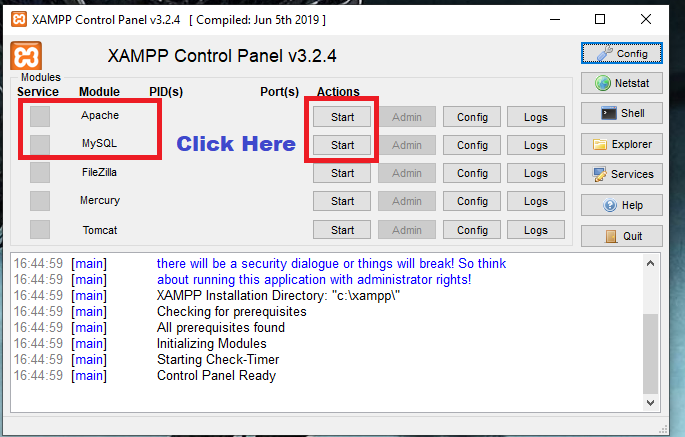
and go your browser and open new tab and type :- localhost/phpmyadmin
1st go to new and click and type database name in input box and click create button.
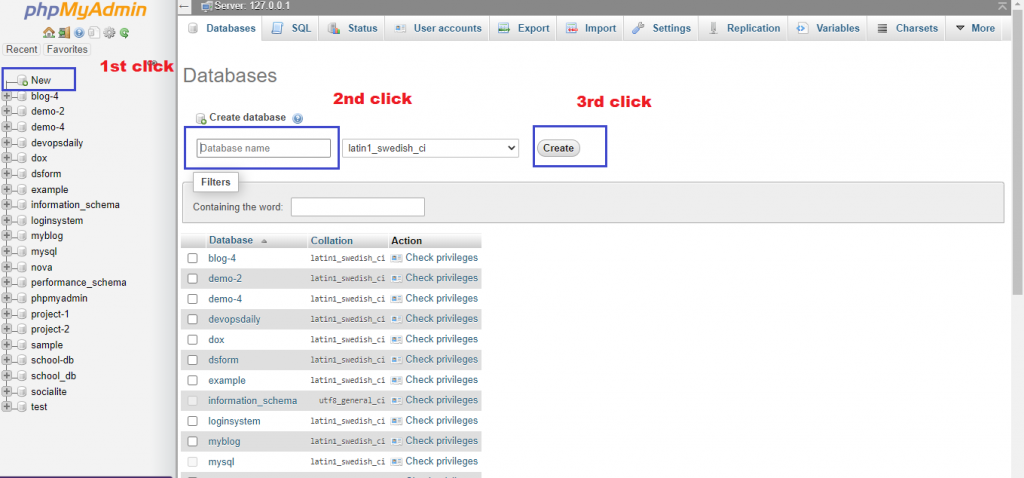
After that go c drive XAMPP folder of htdocs and create a new folder and create a new file as .php extention file and run into your browser.
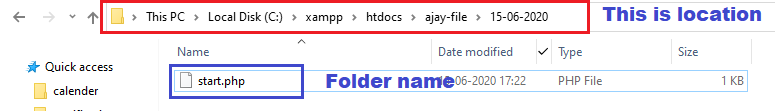
| <?php | |
| echo "This is PHP setup local host for server side scripting" | |
| ?> |
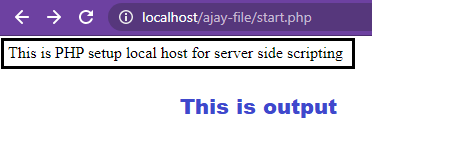
I’m a DevOps/SRE/DevSecOps/Cloud Expert passionate about sharing knowledge and experiences. I am working at Cotocus. I blog tech insights at DevOps School, travel stories at Holiday Landmark, stock market tips at Stocks Mantra, health and fitness guidance at My Medic Plus, product reviews at I reviewed , and SEO strategies at Wizbrand.
Please find my social handles as below;
Rajesh Kumar Personal Website
Rajesh Kumar at YOUTUBE
Rajesh Kumar at INSTAGRAM
Rajesh Kumar at X
Rajesh Kumar at FACEBOOK
Rajesh Kumar at LINKEDIN
Rajesh Kumar at PINTEREST
Rajesh Kumar at QUORA
Rajesh Kumar at WIZBRAND

 Starting: 1st of Every Month
Starting: 1st of Every Month  +91 8409492687
+91 8409492687  Contact@DevOpsSchool.com
Contact@DevOpsSchool.com
 by
by 