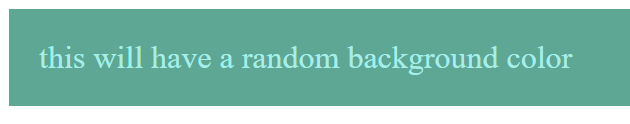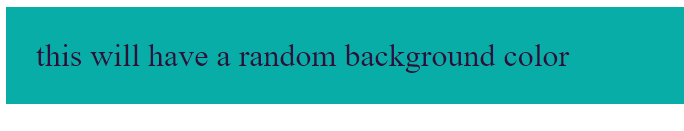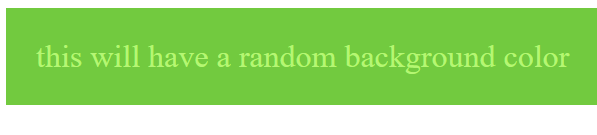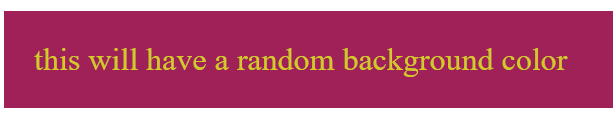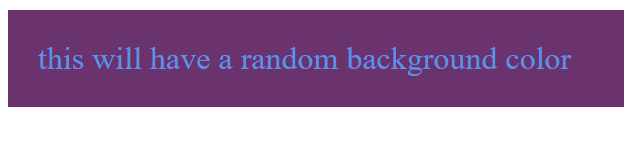In this blog, I am going to start how to generate Random color Functions in PHP? we’re going to be talking about functions now functions really give some functionality. Functions can take a block of code and execute it whenever it needs to be executed.
So, here we have a simple function. And over here we’re calling over to that function and we get an output dependent on what’s happened that function. So within this code, we’re actually going to build a function and we’re going to call to that function and it’s going to change.
Set a random color to a background of some HTML code. So the first thing that we want to do is we’re going to set up a function and we’re just going to call that function random color and again between these curly brackets this is the code that’s going to get executed when we call these are custom functions. PHP also has quite a few built-in functions and several of them we’ve been using in the past.
So now I’m going to echo notes the div I need to get that style so going to give it an inline style and give it background.
I call that string and here I’m just going to set I was going to call over to the random color or if I wanted to I could just set a color this way.
And for now, we’re going to do it this way and we’re going to update that later on as well to shorten remember again we have to close quote it because this is a style. So we’re using a combination of single and double-quotes. This will be a random background called and close off that div and close. I’m also going to add in some padding here just to make it a little bit bigger.
I’m going to just set this random color to something like that and I’m going to return our color so, that this way we’re actually returning something here and we’re going to get a value in that background color.
In this function, I am using six random characters colors.
| <?php | |
| function randomColor(){ | |
| $rcolor = '#'; | |
| for($i=0;$i<6;$i++){ | |
| $rNumber = rand(0,15); | |
| switch ($rNumber) { | |
| case 10:$rNumber='A'; | |
| break; | |
| case 11:$rNumber='B'; | |
| break; | |
| case 12:$rNumber='C'; | |
| break; | |
| case 13:$rNumber='D'; | |
| break; | |
| case 14:$rNumber='E'; | |
| break; | |
| case 15:$rNumber='F'; | |
| break; | |
| } | |
| $rcolor .= $rNumber; | |
| } | |
| // $rcolor = '#FF0000'; | |
| return $rcolor; | |
| } | |
| echo '<div style="padding:15px; background-color:'.randomColor().';color:'.randomColor().'">this | |
| will have a random background color</div>'; | |
| ?> |
For color check you can refresh page as multiple time, color will be change multiple time.
For random color you can use 3, 4, 8, random characters as shown below-
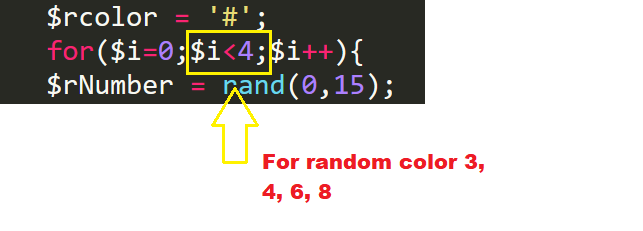
I’m a DevOps/SRE/DevSecOps/Cloud Expert passionate about sharing knowledge and experiences. I am working at Cotocus. I blog tech insights at DevOps School, travel stories at Holiday Landmark, stock market tips at Stocks Mantra, health and fitness guidance at My Medic Plus, product reviews at I reviewed , and SEO strategies at Wizbrand.
Please find my social handles as below;
Rajesh Kumar Personal Website
Rajesh Kumar at YOUTUBE
Rajesh Kumar at INSTAGRAM
Rajesh Kumar at X
Rajesh Kumar at FACEBOOK
Rajesh Kumar at LINKEDIN
Rajesh Kumar at PINTEREST
Rajesh Kumar at QUORA
Rajesh Kumar at WIZBRAND

 Starting: 1st of Every Month
Starting: 1st of Every Month  +91 8409492687
+91 8409492687  Contact@DevOpsSchool.com
Contact@DevOpsSchool.com
 by
by