
In this tutorial i’m going to describe how many ways to verify sites ownership on Google Search Console. To use this method and verify Google site verification is about proving that you actually own the site you’re trying to add. Google doesn’t want to give those powers above to just anyone, so Google requires webmasters to complete the Google Search Console verification process before they can manage their sites.
5 ways to verify site Ownership
- DNS Record
- HTML Tag
- Google Analytics Tracking Code
- Google Tag Manager Container snippet
- Google Sites
1. DNS Record
DNS means Domains Name System DNS helps to record (Address Record) points a domain or subdomain to an IP address. DNS is an advanced and super critical system in Internet and Enterprise data communications. DNS system helps to connect to websites by matching human-readable domain names (like devopsschool.com) with the unique ID of the server where a website is stored. DNS system helps to identifies called IP addresses, instead of listing people’s names with their phone numbers.
Types of Website properties :- Search Console supports the following website property types:
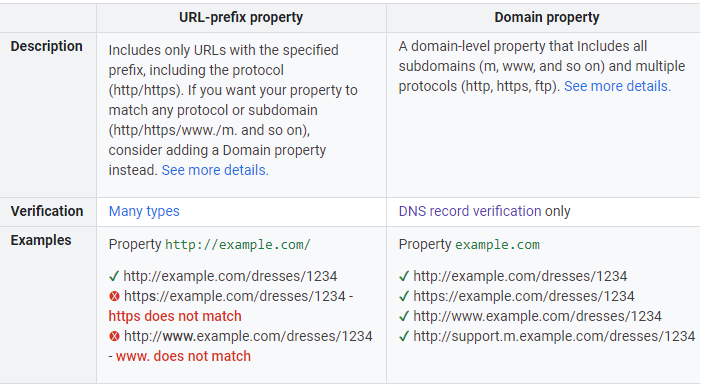
Advantage of DNS record
- DNS servers have fast internet connections
- Security enhancement
- No need for memorizing IP addresses
2. HTML Tag
HTML tag is Hyper Text Markup Language its helps to identify how web browser will format and display content, with the help of tags, a web browser can distinguish between an HTML content and a simple content. In the HTML tag there are three main parts as like opening tag, content and closing tag.
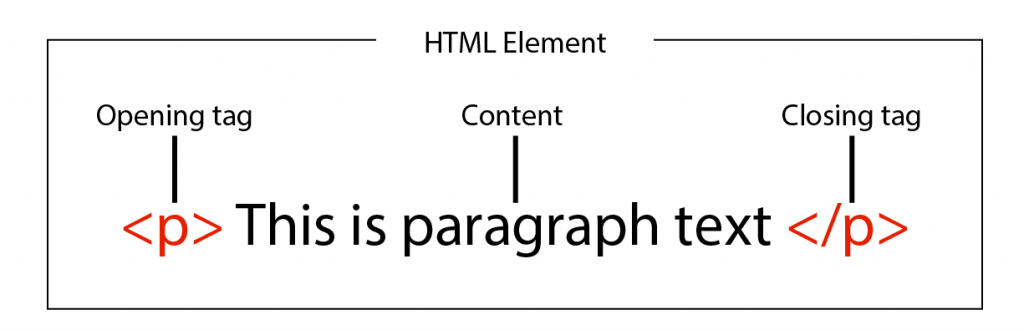
Advantage of HTML Tag
- HTML Easy to identify and use and edit
- HTML is Supported by all Browsers
- HTML is the Most Friendly Search Engine
- HTML can Integrate Easily with Other Languages
3. Google Analytics Tracking Code
Google Analytics is a web analytics services introduced by Google that track website activity such duration pages per session and helps to monitor reports, website traffic, monitor, troubleshoot, maintain your site’s Keyword ranking, presence in Google Search results. It also provides more advanced features, including custom visitor segmentation [8]. Google Analytics e-commerce reporting can track sales activity and performance.
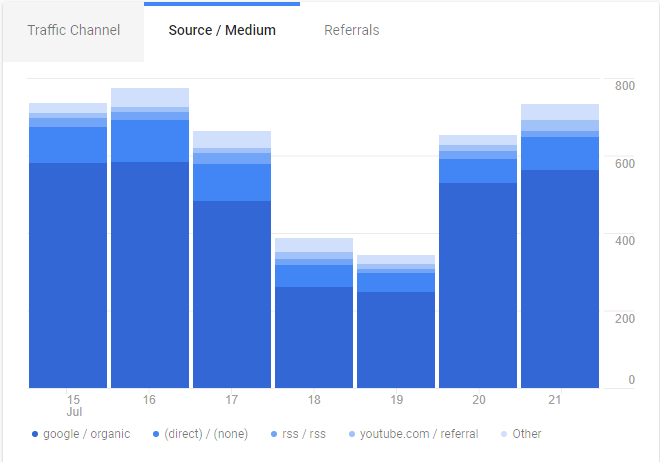
Advantage of Google Analytics Tracking Code
- See where you rank in search engines
- Data Visualization
- Learn about keywords
- Set your goals
- Study your competition
4. Google Tag Manager Container snippet
Google Tag Manager is a free tool that allows you manage and deploy marketing tags and helps to enable easily adding code (snippets of code or tracking pixels) on your website (or mobile app) without having to modify the code. The Google Manager container snippet is a a small part of JavaScript and non-JavaScript code that you paste into your pages. Google Tag Manager to collect dynamic data and to track events.
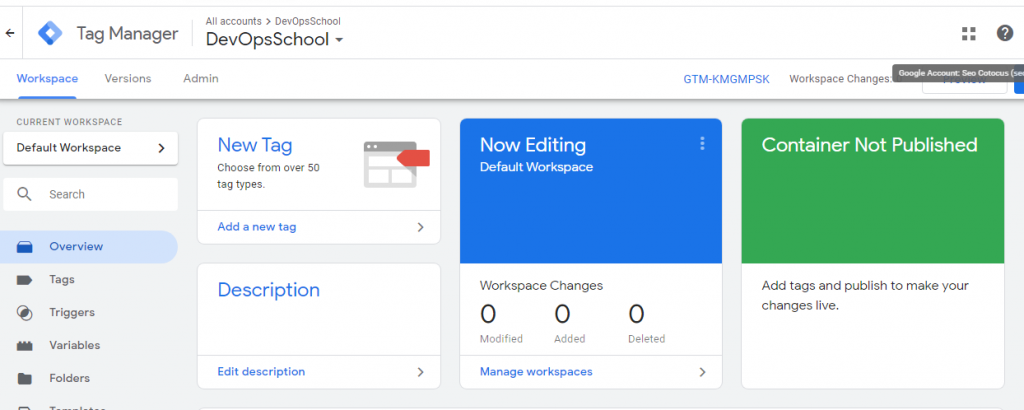
Advantage of Google Tag Manager Container Snippet
- GTM eliminates the hassle of hard coding tags
- GTM enables businesses to move faster
- GTM makes advanced tracking a breeze
- GTM can boost the website speed
- GTM centralizes tag management
5. Google Sites
Google Sites is a structured wiki- and Web page-creation tool offered by Google. GoogleSite is a website building platform from google. Google Sites allows you to create a website without having to know how to code it yourself. It falls under the Collaborative category in G Suite, meaning that you can get other Google users in on the website creation process too, which is what makes it so powerful and such a valuable tool for teams.
Advantage of Google-sites
- Fast and easy to edit.
- No programming or database skills required.
- Ideal for newbie who wants to build a website for the first time.
- No software installation required.
- Integrated with Google apps.
In this video you can see more information about Google Search Console
Thank you ! , This process is very easy , and there are a variety of ways in which you can verify your website with Google Search Console.
I’m a DevOps/SRE/DevSecOps/Cloud Expert passionate about sharing knowledge and experiences. I am working at Cotocus. I blog tech insights at DevOps School, travel stories at Holiday Landmark, stock market tips at Stocks Mantra, health and fitness guidance at My Medic Plus, product reviews at I reviewed , and SEO strategies at Wizbrand.
Please find my social handles as below;
Rajesh Kumar Personal Website
Rajesh Kumar at YOUTUBE
Rajesh Kumar at INSTAGRAM
Rajesh Kumar at X
Rajesh Kumar at FACEBOOK
Rajesh Kumar at LINKEDIN
Rajesh Kumar at PINTEREST
Rajesh Kumar at QUORA
Rajesh Kumar at WIZBRAND

