How to add Data to a New Column in Laravel PHP Framework?
In the previous blog part-1, we added a new column(email). Here, we’ll add data to a new column(email).
Click CRUD Functionality of this Table. Click Search with Pagination.
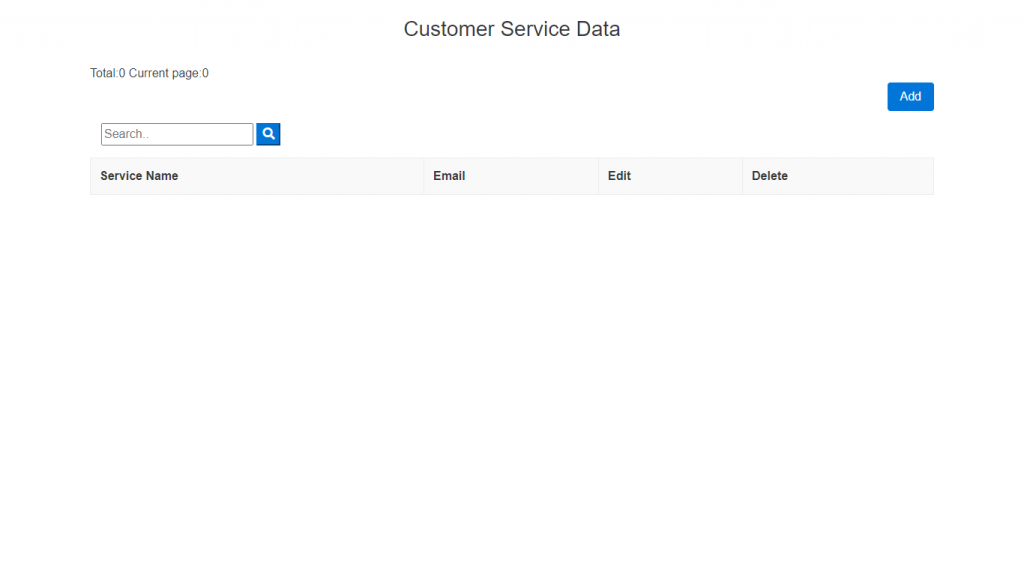
Step 1. Now, Go to app/Service.php file and write down the following code:
| class Service extends Model | |
| { | |
| protected $fillable = ['service_name','email']; | |
| } |
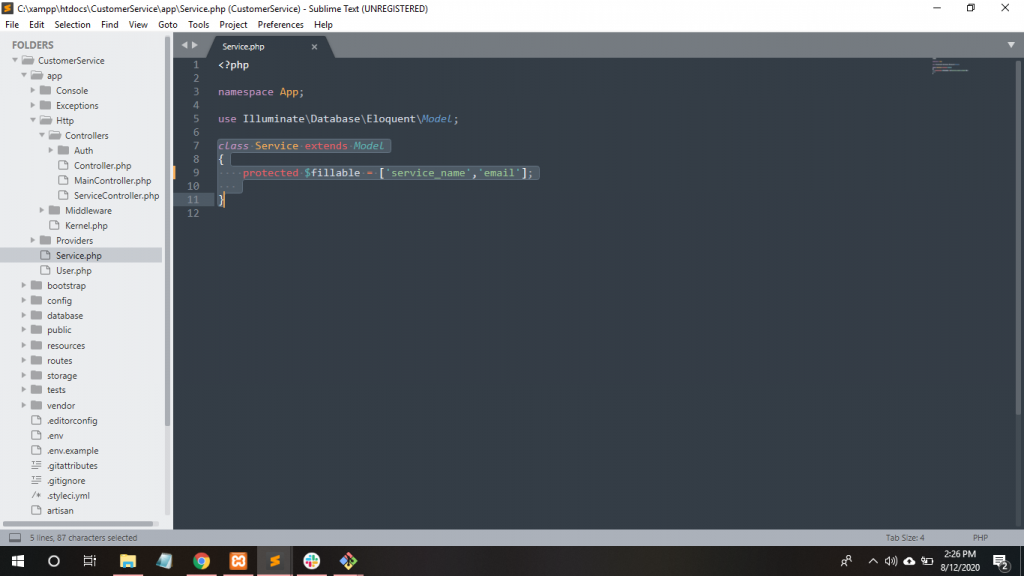
Step 2. Go to app/Http/Controller/ServiceController.php file and write down the following code:
| <?php | |
| namespace App\Http\Controllers; | |
| use Illuminate\Http\Request; | |
| use App\Http\Controllers\Controller; | |
| use Illuminate\Support\Facades\Auth; | |
| use Illuminate\Support\Facades\Input; | |
| use Illuminate\Support\Facades\DB; | |
| use App\Service; | |
| class ServiceController extends Controller | |
| { | |
| public function index() | |
| { | |
| $services = Service::all()->toArray(); | |
| //$services = Service::paginate(5); | |
| $services = DB::table('services')->orderBy('service_id','desc')->paginate(5); | |
| return view('service.index', compact('services')); | |
| } | |
| public function search(Request $request) | |
| { | |
| $search = $request->get('search'); | |
| if($search != ''){ | |
| $services = Service::where('service_name','like', '%' .$search. '%')->paginate(2); | |
| $services->appends(array('search'=> Input::get('search'),)); | |
| if(count($services )>0){ | |
| return view('service.index',['services'=>$services]); | |
| } | |
| return back()->with('error','No results Found'); | |
| } | |
| } | |
| public function create() | |
| { | |
| return view('service.create'); | |
| } | |
| public function store(Request $request) | |
| { | |
| $this->validate($request, [ | |
| 'service_name' => 'required', | |
| 'email' =>'required', | |
| ]); | |
| $service = new Service([ | |
| 'service_name' => $request->get('service_name'), | |
| 'email' => $request->get('email'), | |
| ]); | |
| $service->save(); | |
| return redirect()->route('service.create')->with('success', 'Data Added'); | |
| } | |
| public function show($id) | |
| { | |
| // | |
| } | |
| public function edit($id) | |
| { | |
| $service = Service::where('service_id',$id)->first(); | |
| return view('service.edit', compact('service')); | |
| } | |
| public function update(Request $request, $id) | |
| { | |
| $this->validate($request, [ | |
| 'service_name' => 'required', | |
| 'email' => 'required' | |
| ]); | |
| $data = array( | |
| 'service_name' => $request->service_name, | |
| 'email' => $request->email | |
| ); | |
| Service::where('service_id', $id)->update($data); | |
| return redirect()->route('service.index')->with('success', 'Data Updated'); | |
| } | |
| public function destroy($id) | |
| { | |
| $service = Service::where('service_id', $id); | |
| $service->delete(); | |
| return redirect()->route('service.index')->with('success', 'Data Deleted'); | |
| } | |
| } |
Step 3. Now, Go to Resources/views/Service/create.blade.php file and write down the following code:
| <div class="form-group"> | |
| <input type="text" name="email" class="form-control" placeholder="Email" /> | |
| </div> |
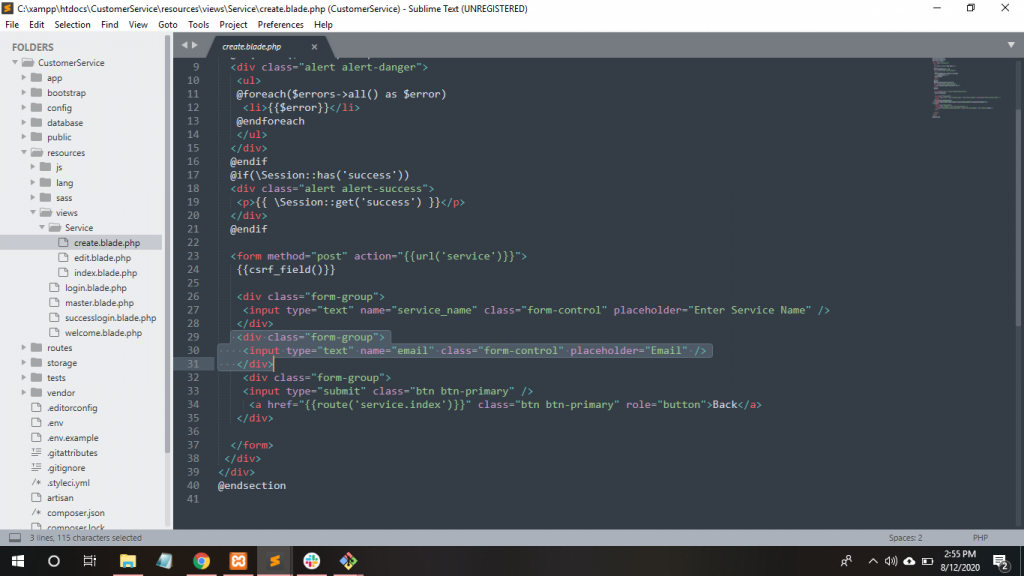
| @extends('master') | |
| @section('content') | |
| <div class="row"> | |
| <div class="col-md-12"> | |
| <br /> | |
| <h3 aling="center">Add Data</h3> | |
| <br /> | |
| @if(count($errors) > 0) | |
| <div class="alert alert-danger"> | |
| <ul> | |
| @foreach($errors->all() as $error) | |
| <li>{{$error}}</li> | |
| @endforeach | |
| </ul> | |
| </div> | |
| @endif | |
| @if(\Session::has('success')) | |
| <div class="alert alert-success"> | |
| <p>{{ \Session::get('success') }}</p> | |
| </div> | |
| @endif | |
| <form method="post" action="{{url('service')}}"> | |
| {{csrf_field()}} | |
| <div class="form-group"> | |
| <input type="text" name="service_name" class="form-control" placeholder="Enter Service Name" /> | |
| </div> | |
| <div class="form-group"> | |
| <input type="text" name="email" class="form-control" placeholder="Email" /> | |
| </div> | |
| <div class="form-group"> | |
| <input type="submit" class="btn btn-primary" /> | |
| <a href="{{route('service.index')}}" class="btn btn-primary" role="button">Back</a> | |
| </div> | |
| </form> | |
| </div> | |
| </div> | |
| @endsection |
Step 4. Similarly, Go to Resources/views/Service/edit.blade.php file and write down the following code:
| <div class="form-group"> | |
| <input type="text" name="email" class="form-control" value="{{$service->email}}" placeholder="Email" /> | |
| </div> |
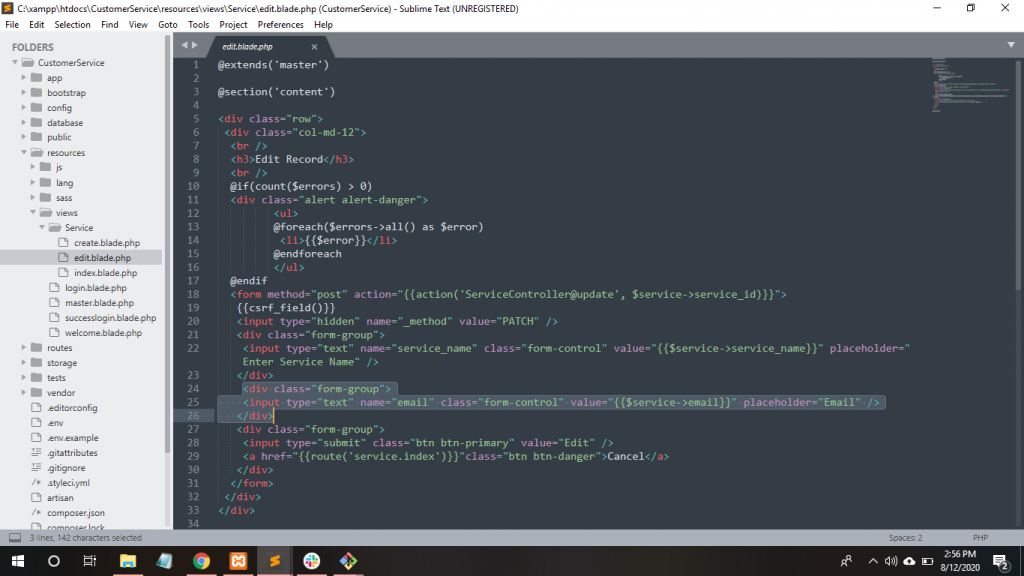
| @extends('master') | |
| @section('content') | |
| <div class="row"> | |
| <div class="col-md-12"> | |
| <br /> | |
| <h3>Edit Record</h3> | |
| <br /> | |
| @if(count($errors) > 0) | |
| <div class="alert alert-danger"> | |
| <ul> | |
| @foreach($errors->all() as $error) | |
| <li>{{$error}}</li> | |
| @endforeach | |
| </ul> | |
| @endif | |
| <form method="post" action="{{action('ServiceController@update', $service->service_id)}}"> | |
| {{csrf_field()}} | |
| <input type="hidden" name="_method" value="PATCH" /> | |
| <div class="form-group"> | |
| <input type="text" name="service_name" class="form-control" value="{{$service->service_name}}" placeholder="Enter Service Name" /> | |
| </div> | |
| <div class="form-group"> | |
| <input type="text" name="email" class="form-control" value="{{$service->email}}" placeholder="Email" /> | |
| </div> | |
| <div class="form-group"> | |
| <input type="submit" class="btn btn-primary" value="Edit" /> | |
| <a href="{{route('service.index')}}"class="btn btn-danger">Cancel</a> | |
| </div> | |
| </form> | |
| </div> | |
| </div> | |
| @endsection |
Refresh URL
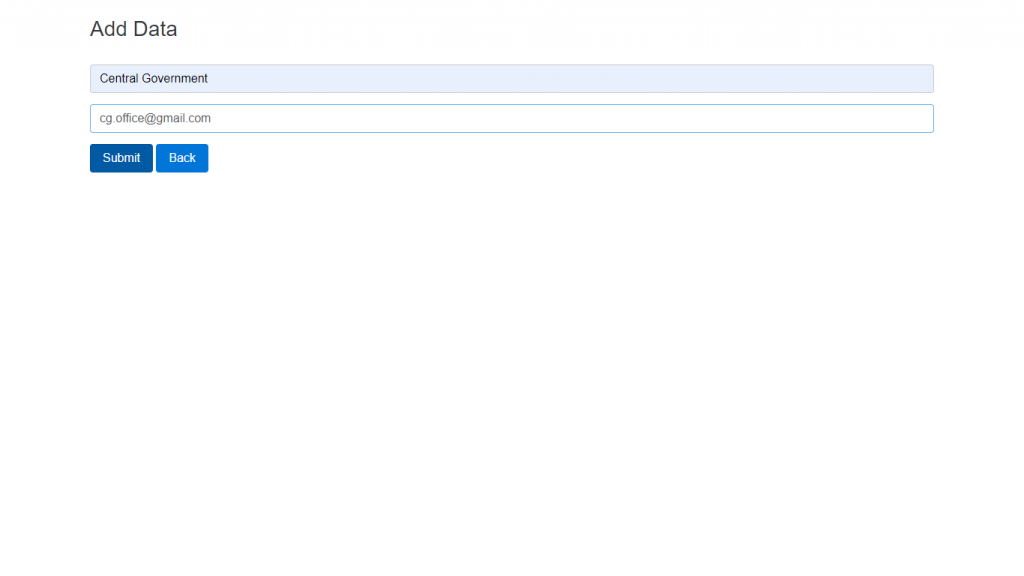
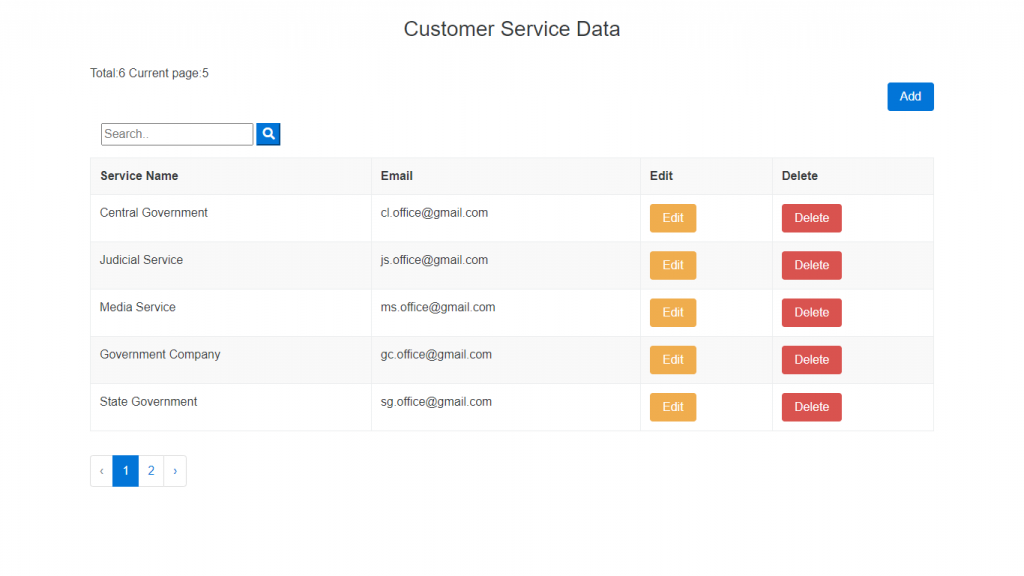
Thanks
With MotoShare.in, you can book a bike instantly, enjoy doorstep delivery, and ride without worries. Perfect for travelers, professionals, and adventure enthusiasts looking for a seamless mobility solution.

 Starting: 1st of Every Month
Starting: 1st of Every Month  +91 8409492687
+91 8409492687  Contact@DevOpsSchool.com
Contact@DevOpsSchool.com
 by
by 