
What are WordPress Plugins?
WordPress plugins are bits of software that can be uploaded to extend and expand the functionality of your WordPress site.
WordPress plugins are written in the PHP programming language and integrate seamlessly with WordPress. In the WordPress community, there is a saying that goes around: “there’s a plugin for that”. They make it easier for users to add features to their website without knowing a single line of code.
Using plugins in a WordPress site can make your work easier and less time taking.
How to install a WordPress plugin?
- After installing WordPress, the first thing every beginner needs to learn is how to install a WordPress plugin.
- Go to Your wp-admin WordPress Admin panel
- The second thing you need to visit the Plugins » Add New page inside your WordPress admin area.
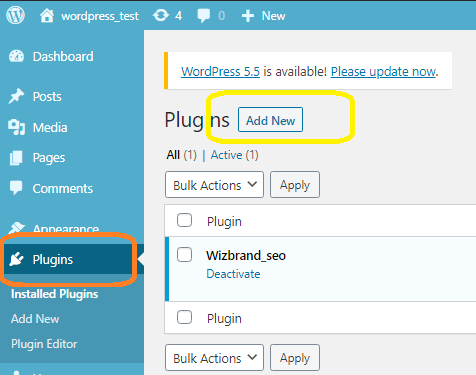
- You will see a screen like the one in the screenshot above. Find the plugin by typing the plugin name or the functionality you are looking for. After that, you will see a bunch of listings like the example below:
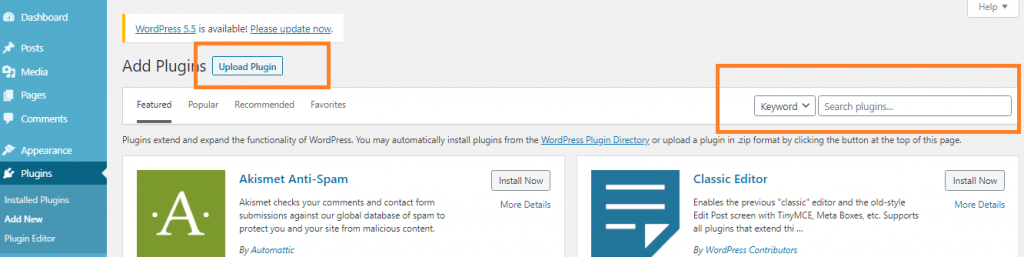
- You can pick the plugin that is best for you. we’ll click the ‘Install Now’ button next to it. WordPress will now download and install the plugin for you. After this, you’ll notice the ‘Install Now’ button will change into the ‘Activate’ button.
- Then You just need to activate it and that’s it your plugin is ready to use
Now Let’s get Back to our Main Question WordPress Plugin Pros and cons.
WordPress Plugin Pros
The popularity of plugins is not by chance. They offer several benefits to developers and website administrators, including:
- They save time. The main reason so many developers use plugins is because they save a lot of development time, which in turn can save on a website’s overall budget. With over 55,000 plugins currently in WordPress.org’s library, developers have access to plugins for virtually anything they need. This can range from adding complex functionality like e-commerce or multi-language capabilities to smaller updates like giving site administrators the ability to add Google Analytics tracking to a site without touching the code.
- They offer some flexibility. Plugins provide developers the flexibility to customize site features and functionality. Most plugins allow some settings to be turned on and off and styles such as fonts, colors and sizes to be changed to match the rest of the site. And, if you ever want to get rid of a plugin, it is a straightforward process to remove it from your site.
- They can be very reliable. Plugins have become so essential to WordPress development that many of them are created and managed by reputable companies who regularly update them to fix bugs and improve security. Many plugins offer different levels of functionality depending on your needs, with a free version for the basic functionality and a paid version for more advanced features. While this does mean that plugins can incur a cost, they are typically less than $100 which may be far less than what you would spend for developers to create that functionality themselves. The benefit to choosing paid plugins is the companies behind them have an incentive to keep their users happy by keeping the plugins updated.
WordPress Plugins Cons
While plugins sound like a developer’s dream, there are some downsides to consider too. Those include:
- They can leave your site vulnerable. Not all plugins are regularly updated or built to the highest standards and these plugins can leave your site vulnerable to hacks. According to WP White Security, it is estimated that 54% of known WordPress vulnerabilities come from plugins. This is such a big concern that the team at Mightybytes dedicates time to researching every plugin we use, and updating our clients’ plugins twice a month through our hosting service so all security patches are put in place quickly. These actions help to reduce the risk of plugin vulnerabilities.
- They limit functionality. Part of the trade-off with using a plugin is that you are limited to what the plugin offers and which settings it lets you change. The good news is there are so many options out there you can usually find something that fits what you need.
- They can conflict with each other. Since plugins are so convenient it can be easy to rely on them too much. Unfortunately, that isn’t a good idea. It is not unheard of for plugins to have compatibility issues with other plugins on your site. This could result in broken functionality or even your site going down. We recommend using only the plugins you really need and testing the site each time you add a plugin to make sure they all get along.
- They can slow down page speed. Plugins can affect page speed because they often require additional CSS and JavaScript files to be loaded on the page. That means your site has to load more assets each time a user visits the page. Keep adding plugins and those assets can add up quickly and take the page longer to load. This is another reason to stick with only the essential plugins and leave your developers to do the rest.
Although this list may make plugins seem intimidating, we side with the vast majority of WordPress developers in thinking that the benefits far outweigh potential risks. As long as you research and maintain plugins properly, you should have minimal issues with them on your site.
How to Choose the Best Plugin for Your WordPress Site
It’s important to determine what you want from a plugin before you go looking for one. Sit down and write a list of exactly what you’re looking for. This simple act could save you time and money by giving you a plan.
If you’re not sure what you want but like a certain feature on a website, check out this WordPress plugin checker. This will tell you which of the top-50 most popular plugins are used on any WordPress site and can give you an idea of what plugins to look for.
WordPress Security
The consequences of choosing a poorly coded plugin can be huge. 22% of WordPress sites are hacked because of a security issue within a plugin.
Check out the Changelog
In addition to using it to see if security issues have been fixed, the plugin changelog is a good tool to know what you’re getting with a plugin.
Support for your Plugins
Premium plugins also offer full-time support from staff who work to make the plugin better. Good support means the customer can ask any question and get an answer relatively quickly.

