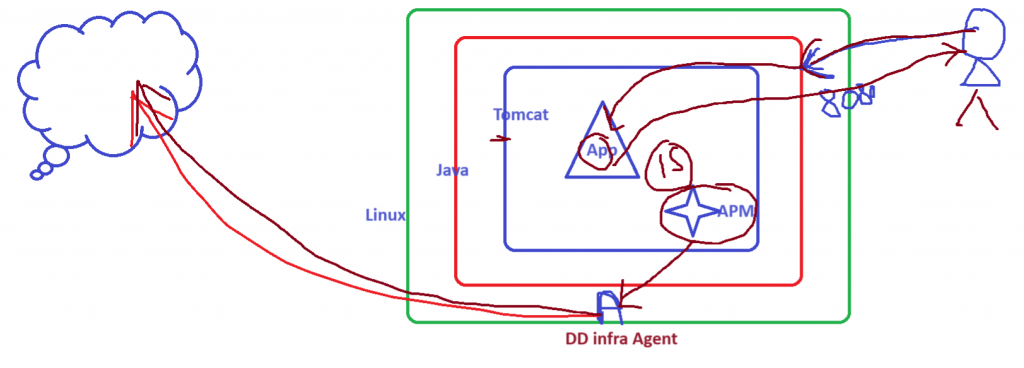
SOURCE FOR APM – https://docs.datadoghq.com/tracing/trace_collection/?tab=containers
This note is applicable for only Host Based APM.
Step 1 – Install Datadog Agent in Centos or Ubuntu or Windows
Step 2 – Install Java Application
# Centos
$ yum install java-11-openjdk-devel
Ubuntu
$ sudo apt-get install openjdk-11-jdk -yStep 3 – Install and Run Apache Tomcat
# UBUNTU
$ sudo apt install wget unzip -y
# Centos
$ sudo yum install wget unzip -y
$ cd /opt
$ wget https://dlcdn.apache.org/tomcat/tomcat-9/v9.0.65/bin/apache-tomcat-9.0.65.zip
$ unzip apache-tomcat-9.0.65.zip
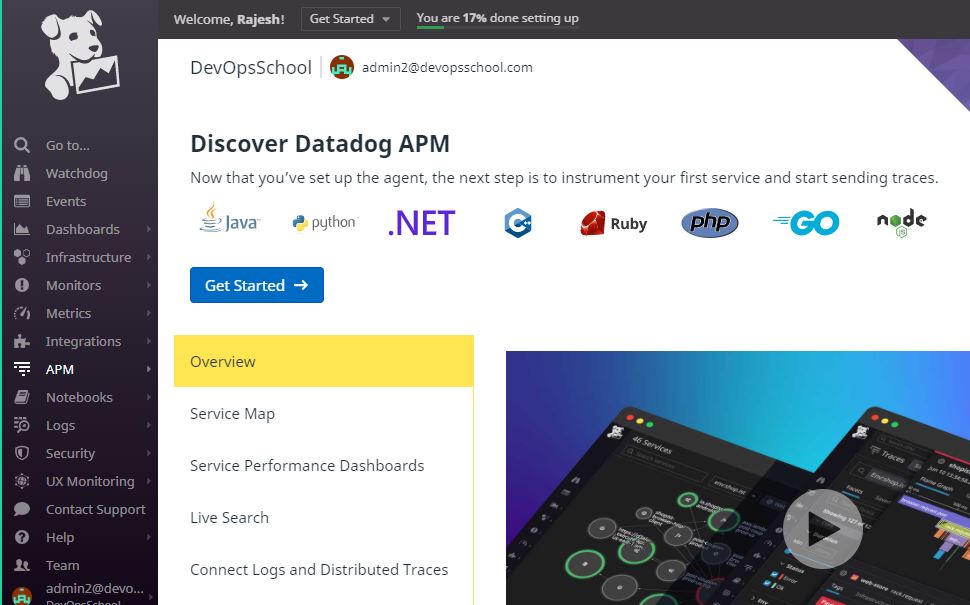
Step 4 – Download dd-java-agent.jar into /opt/ and give permission.
$ cd /opt
$ wget -O dd-java-agent.jar 'https://dtdg.co/latest-java-tracer'
$ chmod 777 dd-java-agent.jar Step 5 – Edit catalina.sh and following entry
$ vi /opt/apache-tomcat-9.0.65/bin/catalina.sh
# Make sure dd.service and dd.env as per your choice.
CATALINA_OPTS="$CATALINA_OPTS -javaagent:/opt/dd-java-agent.jar -Ddd.profiling.enabled=true -Ddd.logs.injection=true -Ddd.trace.sample.rate=1 -Ddd.service=devopsschool -Ddd.env=prod -Ddd.version=1.1"Step 6 – Start Tomcat and Datadog Agent
$ systemctl restart datadog-agent
$ cd /opt/apache-tomcat-9.0.65/bin
$ chmod -R 775 .
$ ./startup.sh
$ ps -eaf | grep tomcat | grep dd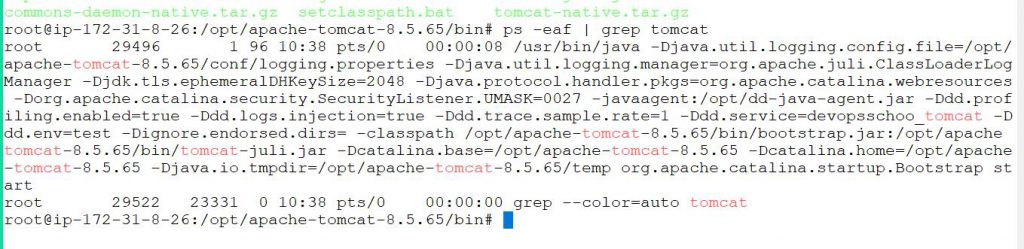
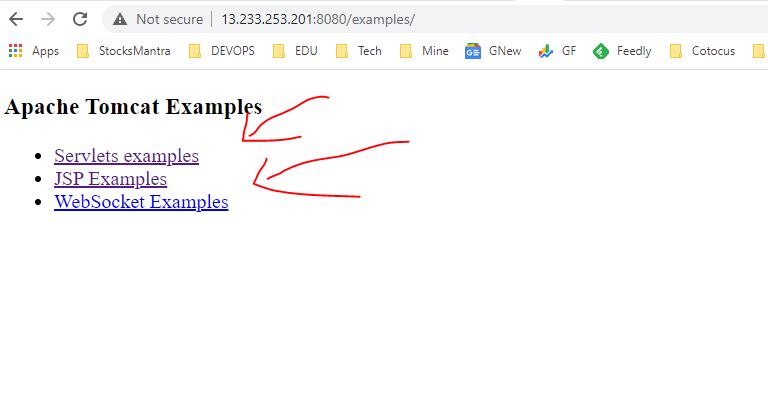
Step 7 – Generate Traffic using Jmeter on Multiple URL of Tomcat and Example Apps
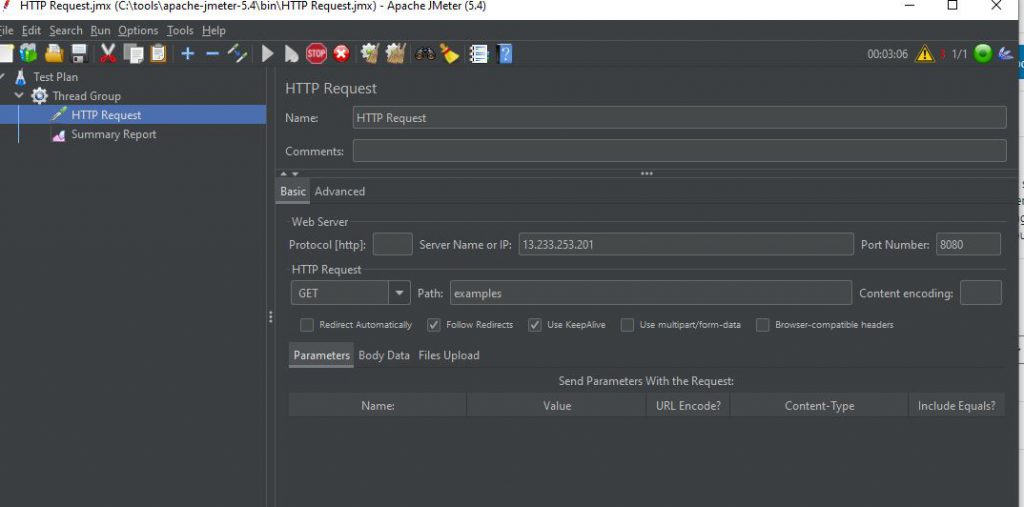
Step – 8 – Review the APM Results
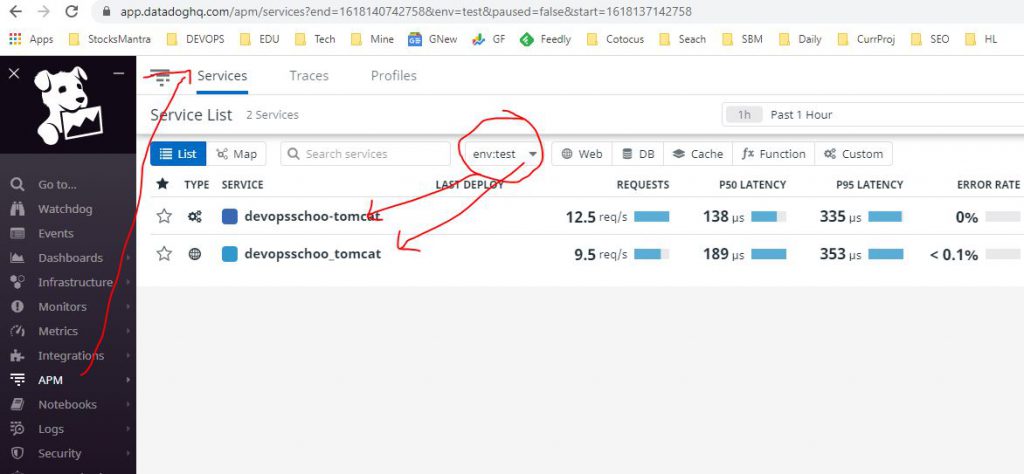
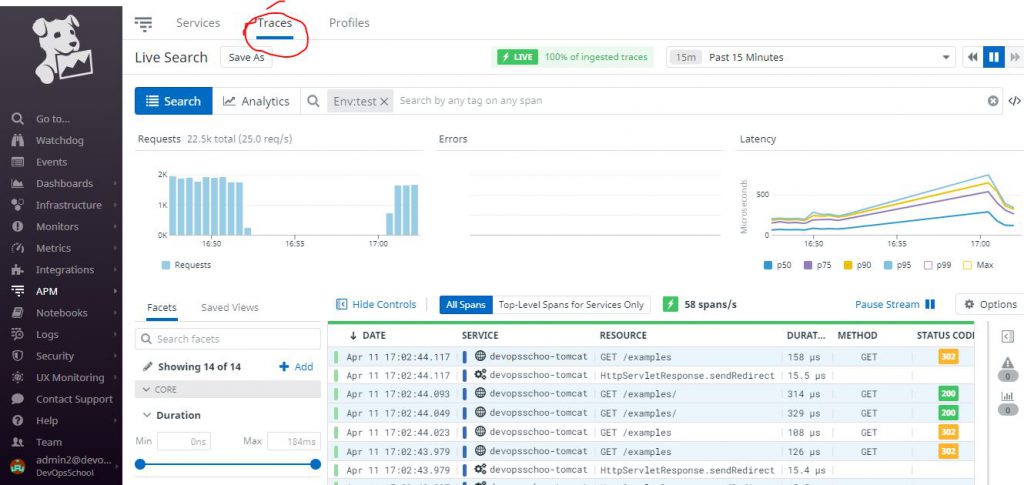
I’m a DevOps/SRE/DevSecOps/Cloud Expert passionate about sharing knowledge and experiences. I am working at Cotocus. I blog tech insights at DevOps School, travel stories at Holiday Landmark, stock market tips at Stocks Mantra, health and fitness guidance at My Medic Plus, product reviews at I reviewed , and SEO strategies at Wizbrand.
Please find my social handles as below;
Rajesh Kumar Personal Website
Rajesh Kumar at YOUTUBE
Rajesh Kumar at INSTAGRAM
Rajesh Kumar at X
Rajesh Kumar at FACEBOOK
Rajesh Kumar at LINKEDIN
Rajesh Kumar at PINTEREST
Rajesh Kumar at QUORA
Rajesh Kumar at WIZBRAND

