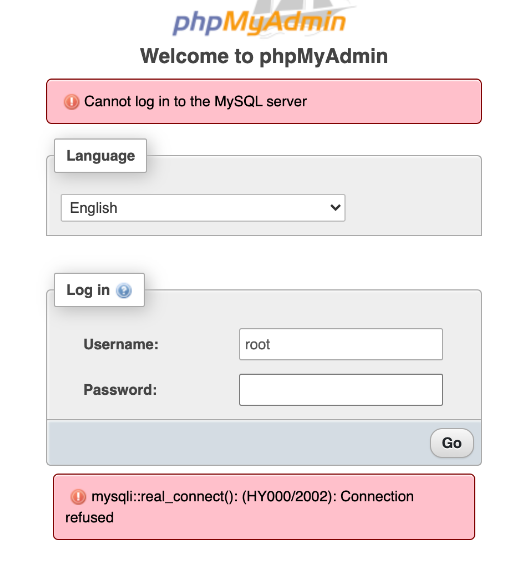
I am facing above issue from two days so I searched a lot for this. but every time I failed, I started checking from another ubuntu machines, I find that, there is a permission issue in my machine so i decide to run some commands which you can find below:
First of all, you can’t give chmod 777 to htdocs folder so you can follow below steps to find the resolution :
Step 1 : Give the permission to your var folder location under lampp folder
sudo chmod 777 /opt/lampp/var/Step 2 : Now give access to mysql folder
sudo chown -R mysql:mysql /opt/lampp/var/mysql/Step 3 : At last restart Xampp Server
lampp/lampp restartHey geeks above resolution solved my xampp issue and if you are also stuck on these problems following my steps. Please find another solution given under the resources section. and feel free to comment if you have any other resolutions.
Resources :
- Top 10 DevOps Blogs and Websites To Follow in 2023 - December 13, 2022
- How To Set Up Apache Virtual Hosts on Ubuntu 20.04.2 LTS - October 28, 2021
- How to Fix ” Vue packages version mismatch:” error in Laravel 5.5 - April 15, 2021

