
Friends, Today, in this tutorial I will explain to you about Azure App Service. As we know, the azure App Service is a completely managed web hosting service for building web applications, services, and RESTful APIs. Using this service, you can create apps faster with a one-of-a-kind cloud service to quickly and easily create enterprise-ready web and mobile apps for all platforms or devices and deploy them on the scalable and reliable cloud infrastructure. One of the great things about the service is that it provides a range of plans to meet the needs of any application, from small websites to globally scaled web applications.
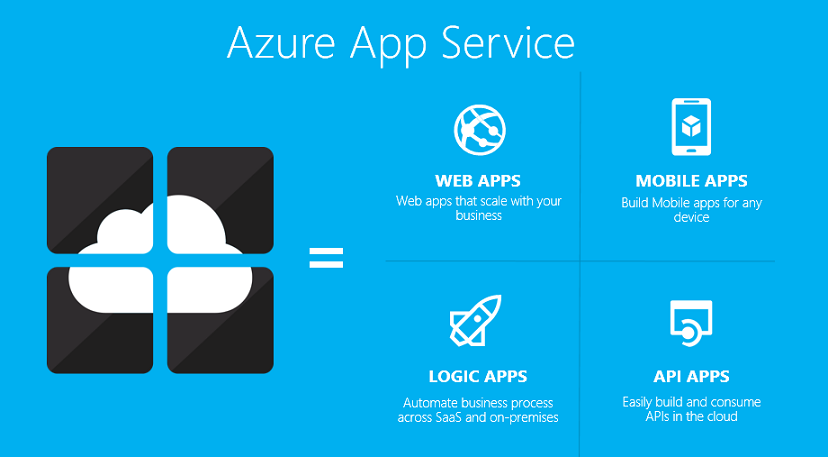
What is Azure App Service used for?
- It is a completely managed web hosting service for building web applications, services and RESTful APIs.
- It provides a range of plans to meet the needs of any application, from small websites to globally scaled web applications.
- Great experience for Visual Studio developers with automatic SDK generation.
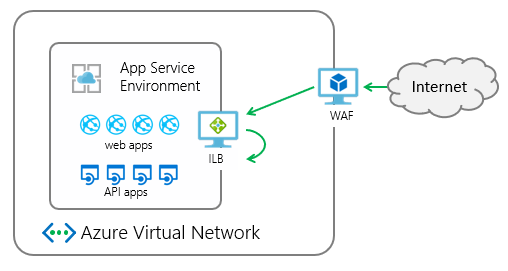
Benefits of using azure app service
- Azure app service completely managed environment, meaning App Service automatically patches and maintains the OS and language frameworks.
- This service supports a wide variety of programming languages and frameworks. Like .NET, Java, Ruby, PHP, Python.
- It can scale resources up and down or in and out.
- It can Set up CI/CD, and Access on-premises data.
- Compliance, Security, and Support for Containerization and Docker.
How to Create App service Plan using Azure portal
Follow below point for Create App service Plan using Azure portal
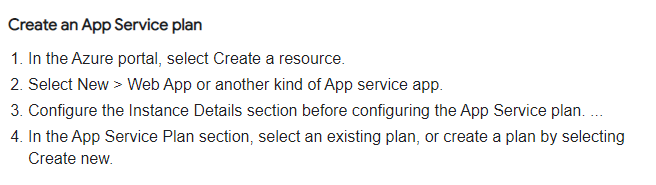
In the App Service Plan section, select an existing plan, or create a plan by selecting Create new.
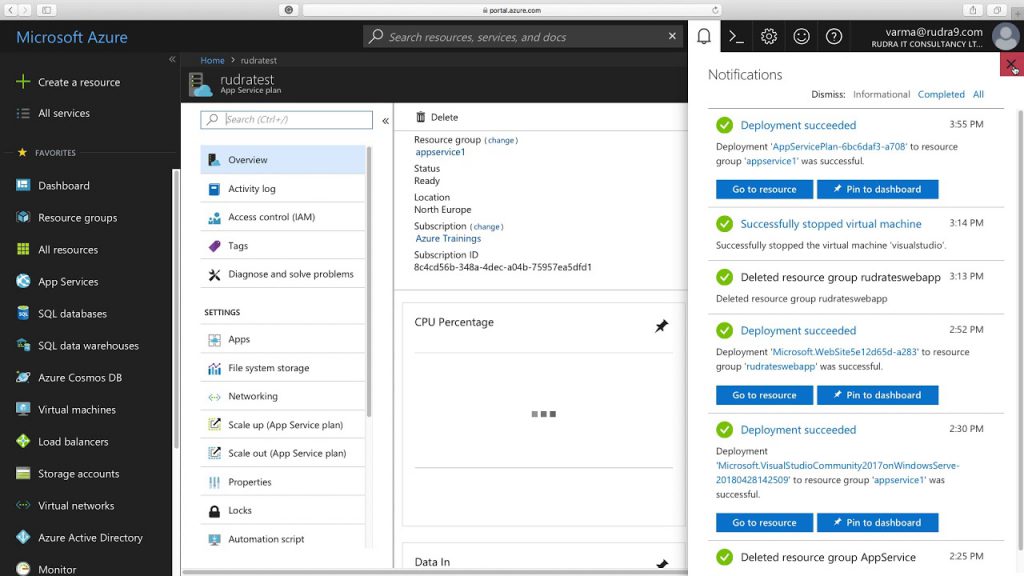
Conclusion – If you want to build fast apps with a one-of-a-kind cloud service to quickly and easily build enterprise-ready web and mobile apps for any platform or device and deploy them on a scalable and reliable cloud infrastructure. Then, Azure App Service is perfect for you. I hope this article will be very helpful for you.
Thank you!
I’m a DevOps/SRE/DevSecOps/Cloud Expert passionate about sharing knowledge and experiences. I am working at Cotocus. I blog tech insights at DevOps School, travel stories at Holiday Landmark, stock market tips at Stocks Mantra, health and fitness guidance at My Medic Plus, product reviews at I reviewed , and SEO strategies at Wizbrand.
Please find my social handles as below;
Rajesh Kumar Personal Website
Rajesh Kumar at YOUTUBE
Rajesh Kumar at INSTAGRAM
Rajesh Kumar at X
Rajesh Kumar at FACEBOOK
Rajesh Kumar at LINKEDIN
Rajesh Kumar at PINTEREST
Rajesh Kumar at QUORA
Rajesh Kumar at WIZBRAND

