Prerequisite
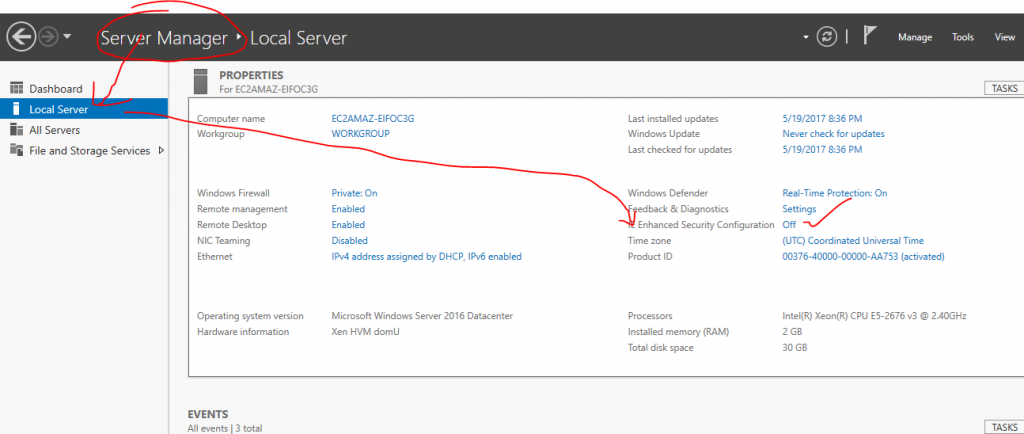
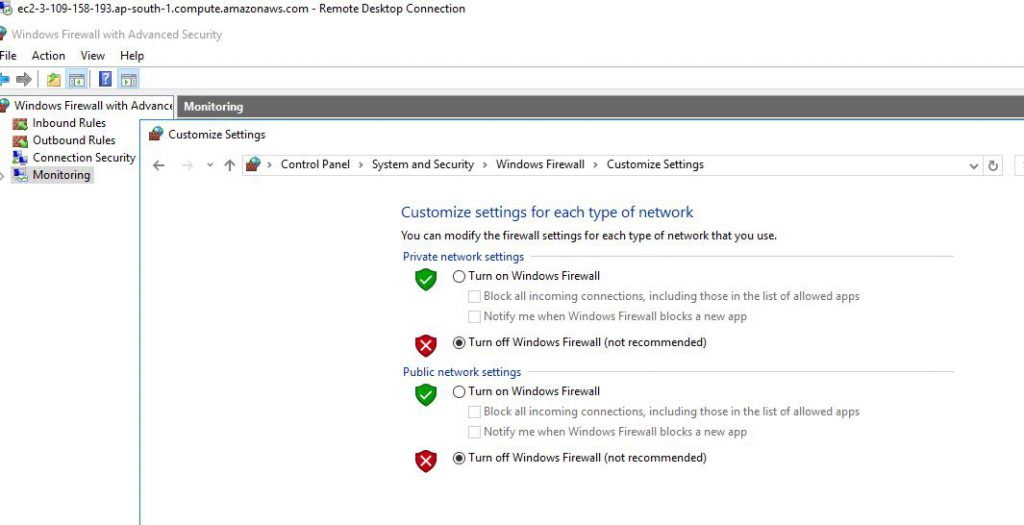
Step 1 – Download and Install Windows Exporter
- https://prometheus.io/docs/instrumenting/exporters/
- https://github.com/prometheus-community/windows_exporter
- https://github.com/prometheus-community/windows_exporter/releases
- windows_exporter-0.16.0-amd64.msi – Installed with Services
- windows_exporter-0.16.0-amd64.exe – Run Adhoc on the screen
Step 2 – Start a windows Windows Exporter
- The port to bind to. Defaults to 9182.
- validate – http://ip-address:9182/metrics
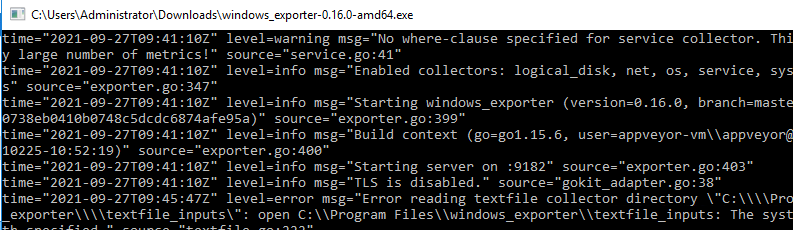
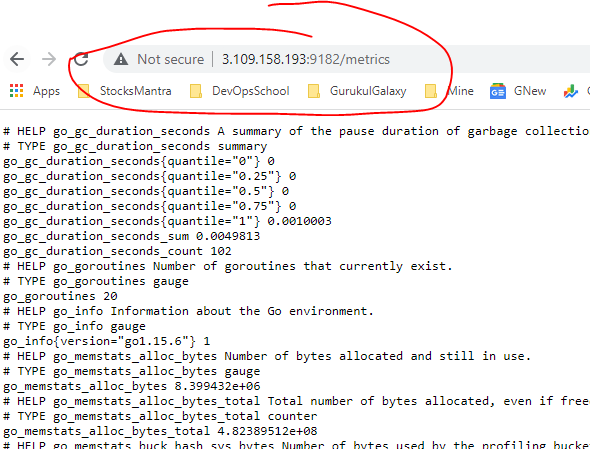
Step 3 – Configure Promethus promethus.yml for scrap target
- job_name: windows
static_configs:
- targets: ['3.109.158.193:9182']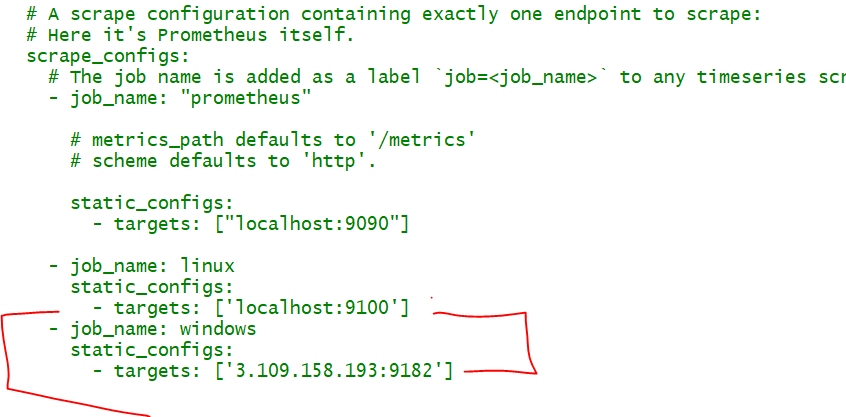
Step 4 – Restart or Reload a Promethus
Step 5 – Validate a Target was added in Promethus or not
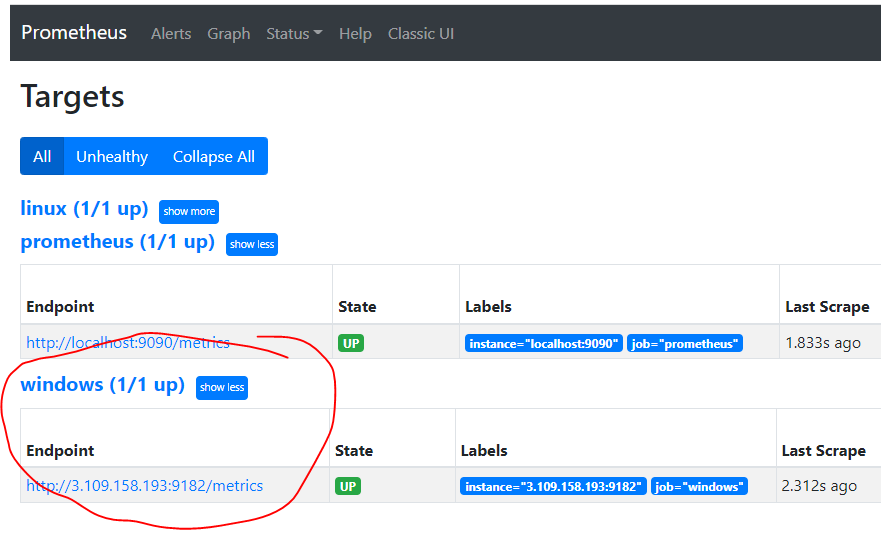
Step 6 – Validate a windows metrices
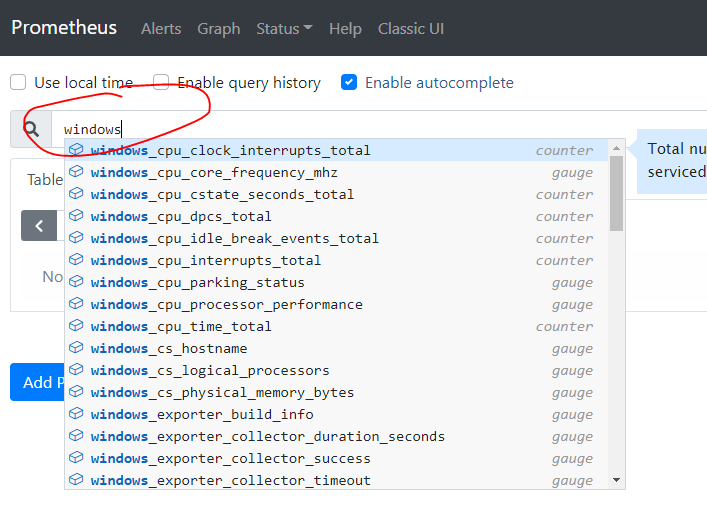
I’m a DevOps/SRE/DevSecOps/Cloud Expert passionate about sharing knowledge and experiences. I am working at Cotocus. I blog tech insights at DevOps School, travel stories at Holiday Landmark, stock market tips at Stocks Mantra, health and fitness guidance at My Medic Plus, product reviews at I reviewed , and SEO strategies at Wizbrand.
Please find my social handles as below;
Rajesh Kumar Personal Website
Rajesh Kumar at YOUTUBE
Rajesh Kumar at INSTAGRAM
Rajesh Kumar at X
Rajesh Kumar at FACEBOOK
Rajesh Kumar at LINKEDIN
Rajesh Kumar at PINTEREST
Rajesh Kumar at QUORA
Rajesh Kumar at WIZBRAND

