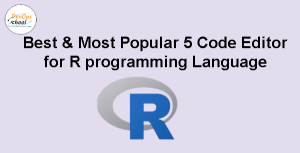
What is the R programming language and how to work?
R is an open-source programming language and is a free software environment for statistical computing. R was developed in 1993 at the University of Auckland, New Zealand by Robert Gentleman and Ross Ihaka.
R is the most popular language in the data science world. It is used in analyzing both structured and unstructured types of data. This makes R the standard language for performing statistical operations. R allows various features that differentiate it from other data science languages. In this article, we will explain why you should learn R and how it would benefit you in the field of Data Science.
R can be run with a command-line interface and in an integrated development environment. R is available for major operating systems like Windows, Linux, and macOS. R is great for Machine Learning, Statistics, and Data Analysis. Objects, functions, and packages can easily be created by R.
R software environment is a GNU package. It is written in C, FORTRAN, and R. Much of its libraries are written in R. But C, C++ codes are preferred for performing some rare tasks. This language is the most popular among data scientists and data miners and can be used in data analysis and data mining.
Feature and Advantage
- R programming is used as a leading tool for machine learning, statistics, and data analysis. Objects, functions, and packages can easily be created by R.
- It is a platform-independent language. This means it can be applied to all operating systems.
- It is an open-source free language. This means that anyone can install it in any organization without purchasing a license.
- R programming language is not only a statistical package but also allows us to integrate with other languages (C, C++). Thus, you can interact with multiple data sources and statistical packages easily.
- R programming language has a huge community of users and it is increasing day by day.
1. RStudio
RStudio Initial release: 28 February 2011; 10 years ago. JJ Allaire is a software engineer and entrepreneur who has created a wide variety of products including ColdFusion, Open Live Writer, Lose It!, and RStudio. RStudio is an Integrated Development Environment (IDE) for R, which is a programming language for statistical computing and graphics. It is available in two formats: RStudio Desktop is a regular desktop application while RStudio Server runs on a remote server and allows access to RStudio using a web browser.
However, RStudio is more than just a script editor. Your code is entered in the Script Editor (or Source Editor) in the top left pane. As soon as you start your first script in Chapter 2, you’ll see this pane! The code entered is then sent to the main R console in the lower-left pane, which is the analytic engine where the magic happens. The history of the commands you send to the R console is stored in the history pane in the upper right corner, also called the R workspace. This workspace stores any objects that you create in R’s memory. In the lower right pane, RStudio provides a way to navigate and organize files, view and save plots you’ve created, install packages, and get help.
RStudio is available in two versions: RStudio Desktop, where programs are run locally as a regular desktop application; and RStudio Server, which allows RStudio to be accessed using a web browser while still running on a remote Linux server. Pre-packaged distributions of RStudio Desktop are available for Windows, macOS, and Linux.
Feature and Advantage of using
- RStudio is designed to make it easier to write scripts.
- RStudio facilitates viewing and interacting with objects stored in your environment.
- RStudio makes it simple to set up your working directory and access files on your computer.
- RStudio makes graphics much more accessible to a casual user.
Best Alternative of RStudi
- RapidMiner.
- Microsoft Power BI Desktop.
- Qlik Sense.
- KNIME Analytics Platform.
- Tableau Desktop.
- IBM SPSS Statistics.
- Alteryx
- Cognos Analytics with Watson.
Free Video Tutorials of
2. Sublime Text
Sublime Text was created by John Skinner – it is Sublime HQ Pty Ltd. is a product of. Sublime Text is a cross-platform text and source code editor with Python Application Programming Interface (API). The graphical user interface design was inspired by Vim. An initial version of Sublime Text was released to the public on January 18, 2008.
Sublime Text is a Commercial Source Code Editor. It supports several programming languages and markup languages natively. Users can extend their functionality with plugins, which are usually community-built and maintained under a free-software license. Sublime Text has a Python API for the convenience of plugins.
Sublime Text 3 (ST3) is an earlier version of one of the most commonly used plain text editors by web developers, coders, and programmers. It is a source code editor that contains a Python programming surface or API. It is able to support C++ and Python programming languages. Also, tasks can be added by any user with the plugin.
We use Sublime Text because it is a colored and highlighted syntax text editor and we can easily recognize the code. Furthermore, Sublime Text is available for OS X, Windows, and Linux.
Feature and Advantage
- Autocompletion,
- Syntax Highlight,
- Code Folding
- Customizability
- Lightweight,
- Fast and Stable
- Powerful Search
- Simultaneous Editing
- Minimap
- Quickly Insert Text & Code
- Jump the Cursor
- Select Multiple Lines, Words, & Columns
3. Visual Studio Code
Visual Studio Code was first announced by Microsoft at the 2015 Build conference on April 29, 2015. A preview build was released soon after. On November 18, 2015, the source for Visual Studio Code was released under the MIT license and was made available on GitHub. Extension support has also been announced. Visual Studio Code is a source code editor created by Microsoft for Windows, Linux, and macOS. Features include debugging, syntax highlighting, intelligent code completion, support for snippets, code refactoring, and embedded Git.
Feature and Advantage
- Work with Git and other SCM providers with Built-in Git support,
- Built-in extension manager with lots available extensions to download,
- Easy debugging of code right from the editor with an interactive console,
- Integrated terminal and custom snippet support.
- Supports a huge number of programming languages,
Visual Studio makes use of Microsoft software development platforms such as Windows API, Windows Forms, Windows Presentation Foundation, Windows Store, and Microsoft Silverlight. It can output both native codes and managed code.
Free Video Tutorials of—-
4. Nodepad++
Notepad ++ is a text and source code editor for use with Microsoft Windows. It supports tabbed editing, which allows working with multiple open files in the same window. The name of the product comes from the C increment operator. Notepad ++ is a text and source code editor for use with Microsoft Windows. It supports tabbed editing, which allows working with multiple open files in the same window. The name of the product comes from the C increment operator. Notepad++ is distributed as Free Software.
Feature and Advantage
- Super lightweight with small download and program size,
- User-defined Syntax highlighting with Macro recording and playback.
- Entirely Customizable GUI
- Multi-view option and Multiple Language support
- Supports Plugin to extend functionality,
- User-defined Syntax highlighting with Macro recording and playback.
I’m a DevOps/SRE/DevSecOps/Cloud Expert passionate about sharing knowledge and experiences. I am working at Cotocus. I blog tech insights at DevOps School, travel stories at Holiday Landmark, stock market tips at Stocks Mantra, health and fitness guidance at My Medic Plus, product reviews at I reviewed , and SEO strategies at Wizbrand.
Please find my social handles as below;
Rajesh Kumar Personal Website
Rajesh Kumar at YOUTUBE
Rajesh Kumar at INSTAGRAM
Rajesh Kumar at X
Rajesh Kumar at FACEBOOK
Rajesh Kumar at LINKEDIN
Rajesh Kumar at PINTEREST
Rajesh Kumar at QUORA
Rajesh Kumar at WIZBRAND

 Starting: 1st of Every Month
Starting: 1st of Every Month  +91 8409492687
+91 8409492687  Contact@DevOpsSchool.com
Contact@DevOpsSchool.com
