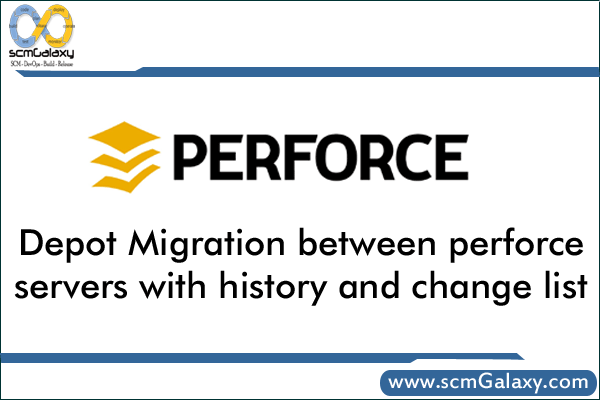
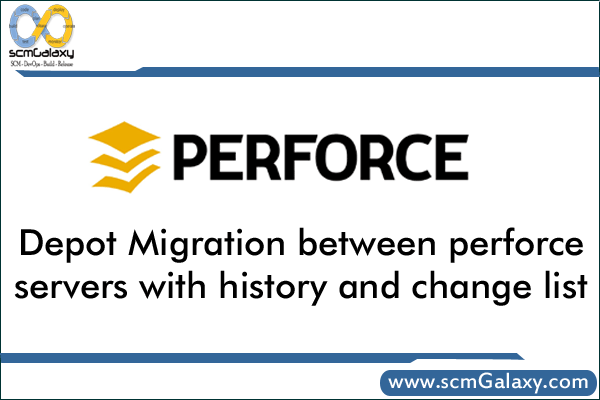
There are many questions asked for the depot migration between server without losing any of the history such as…
- Moving depots across servers
- Moving depots between servers
- Move a product depot from one Perforce server to another
- Depot Migration between perforce servers with history and change list
There are one solution which i find worth to try it out?
1. Take A full backup of Source perforce server including jounals and file systems using checkpoint featres
2. Then obliterate everything in the Source server that you didn’t want to copy – and remove redundant changelists with p4 change -f -d (refer p4 manuals)
3. Go back to the Source server and obliterate the bit you’ve moved and remove redunant changelists again.
4. Now using p4merge tool, you can merger source and destination servers. this tools will help you for how to merge two separate servers into a single combined server using the Perfmerge++ utility.
What is Perfmerge++?
Perfmerge++ is a tool for merging two Perforce repositories to produce a third repository; it replaces the venerable perfmerge2.pl script. Unlike its predecessor, perfmerge++ does not work with checkpoints, rather it accesses the database files directly and creates new database files in the target directory. These new database files contain the merged content.
Reference:
http://kb.perforce.com/article/911
ftp://ftp.perforce.com/perforce/tools/perfmerge/perfmerge.html
I’m a DevOps/SRE/DevSecOps/Cloud Expert passionate about sharing knowledge and experiences. I am working at Cotocus. I blog tech insights at DevOps School, travel stories at Holiday Landmark, stock market tips at Stocks Mantra, health and fitness guidance at My Medic Plus, product reviews at I reviewed , and SEO strategies at Wizbrand.
Please find my social handles as below;
Rajesh Kumar Personal Website
Rajesh Kumar at YOUTUBE
Rajesh Kumar at INSTAGRAM
Rajesh Kumar at X
Rajesh Kumar at FACEBOOK
Rajesh Kumar at LINKEDIN
Rajesh Kumar at PINTEREST
Rajesh Kumar at QUORA
Rajesh Kumar at WIZBRAND

 Starting: 1st of Every Month
Starting: 1st of Every Month  +91 8409492687
+91 8409492687  Contact@DevOpsSchool.com
Contact@DevOpsSchool.com
