Step 1 – Login using Admin
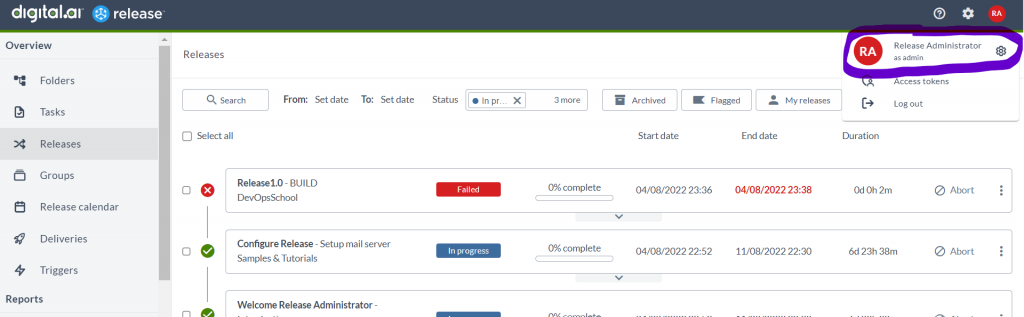
Step 2 – Go to “Setting” Icon => Manage Plugins
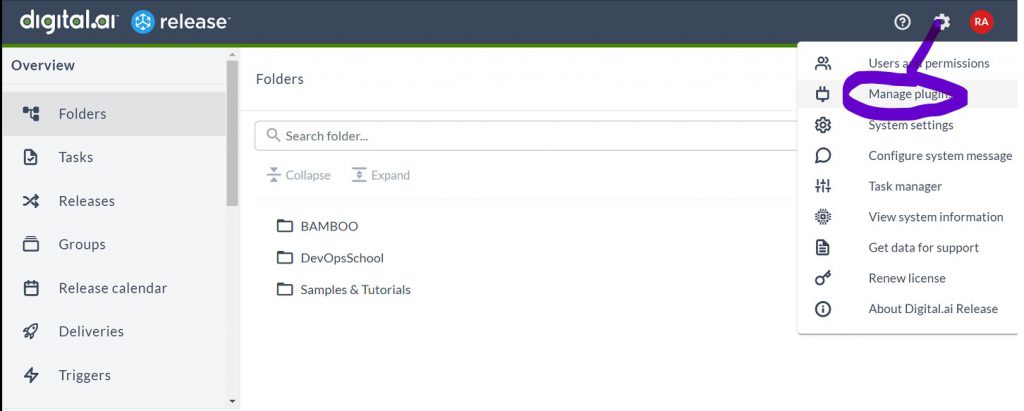
Step 3 – Upload Jar file Plugins
e.g – Bamboo Plugins (xlr-bamboo-plugin-1.2.0.jar)
- https://github.com/xebialabs-community/xlr-bamboo-plugin
Step 4 – Verify Plugins under “Installed Plugins”
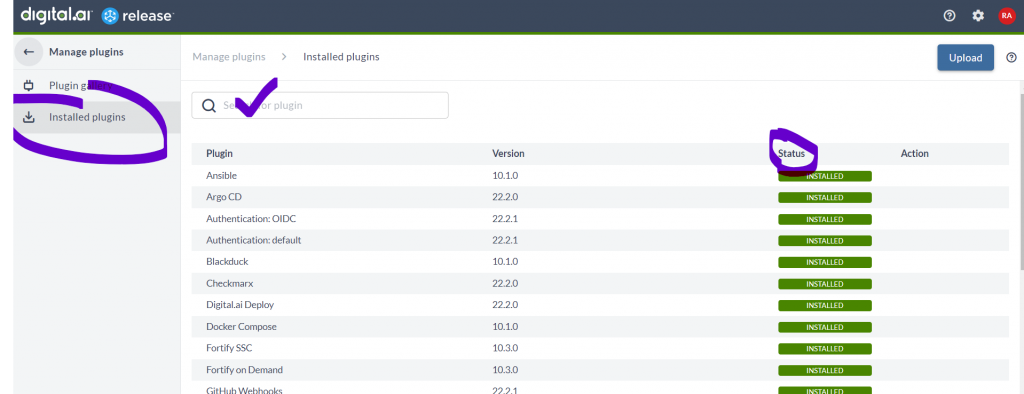
I’m a DevOps/SRE/DevSecOps/Cloud Expert passionate about sharing knowledge and experiences. I am working at Cotocus. I blog tech insights at DevOps School, travel stories at Holiday Landmark, stock market tips at Stocks Mantra, health and fitness guidance at My Medic Plus, product reviews at I reviewed , and SEO strategies at Wizbrand.
Please find my social handles as below;
Rajesh Kumar Personal Website
Rajesh Kumar at YOUTUBE
Rajesh Kumar at INSTAGRAM
Rajesh Kumar at X
Rajesh Kumar at FACEBOOK
Rajesh Kumar at LINKEDIN
Rajesh Kumar at PINTEREST
Rajesh Kumar at QUORA
Rajesh Kumar at WIZBRAND

