Step – 1 – Setup Chef Automate and Chef Infra Server
If you want to start from scratch, create a Linux VM or cloud instance, login as an elevated user, and run the following command to install both Chef Infra Server and Chef Automate:
# How to install chef-automate?
$ sudo yum install zip unzip -y
$ curl https://packages.chef.io/files/current/latest/chef-automate-cli/chef-automate_linux_amd64.zip | gunzip - > chef-automate && chmod +x chef-automate
# Setting up fully QUALIFIED domain is important for ssl check.
$ hostnamectl set-hostname ec2-15-207-198-5.ap-south-1.compute.amazonaws.com
$ sudo sysctl -w vm.max_map_count=262144
$ sudo sysctl -w vm.dirty_expire_centisecs=20000
$ setenforce Permissive
$ ./chef-automate deploy --product automate --product infra-server
$ ./chef-automate status
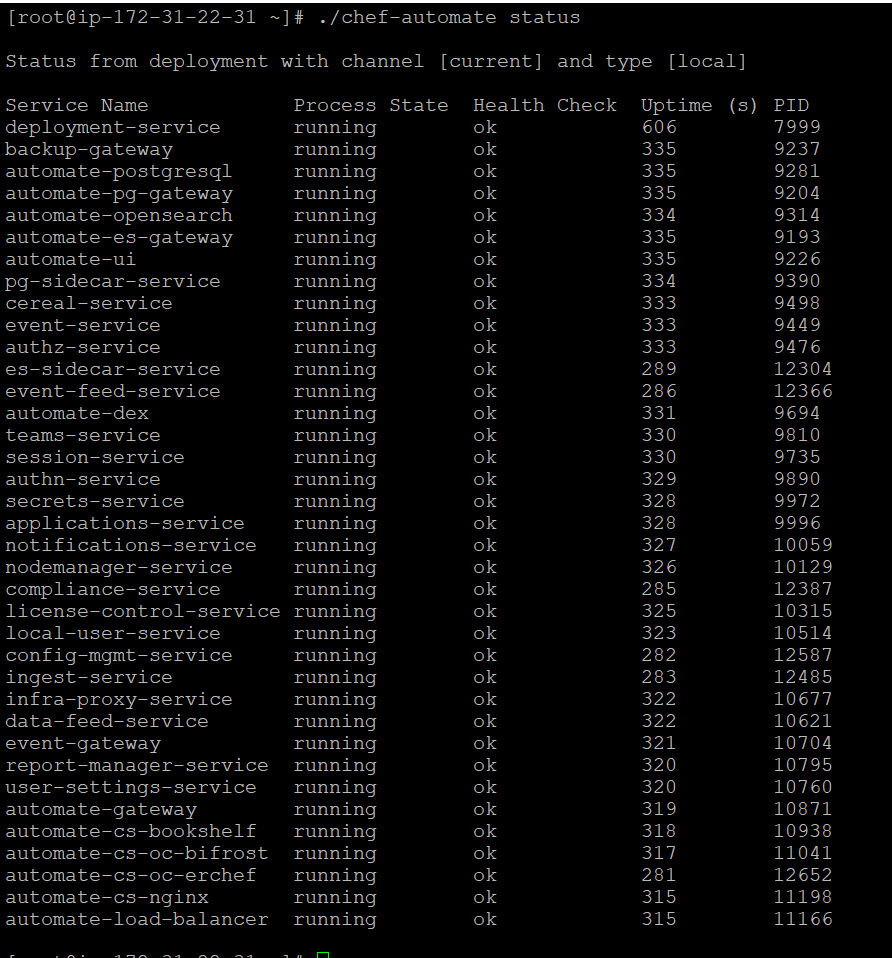
Step – 2 – Create an Admin User and Organization
To use your Chef server, you’ll need to create an administrative user and at least one organization. These provide secure access between your server and your workstation (among other things), and establish a location for your Chef content. Notice the chef-server org-create command uses the admin user name you create as the –association-user:
$ sudo chef-server-ctl user-create rajesh Rajesh Kumar devops@rajeshkumar.xyz "Rajesh123" --filename rajesh.pem
$ sudo chef-server-ctl org-create lab "My Lab" --association_user rajesh --filename lab-validator.pemThe commands in this example generate two certificate files, rajesh.pem and lab-validator.pem.
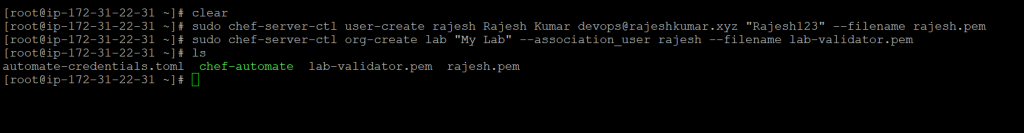
$ chef-server-ctl user-list
$ chef-server-ctl org-list
$ chef-server-ctl user-show rajesh
$ chef-server-ctl org-show lab
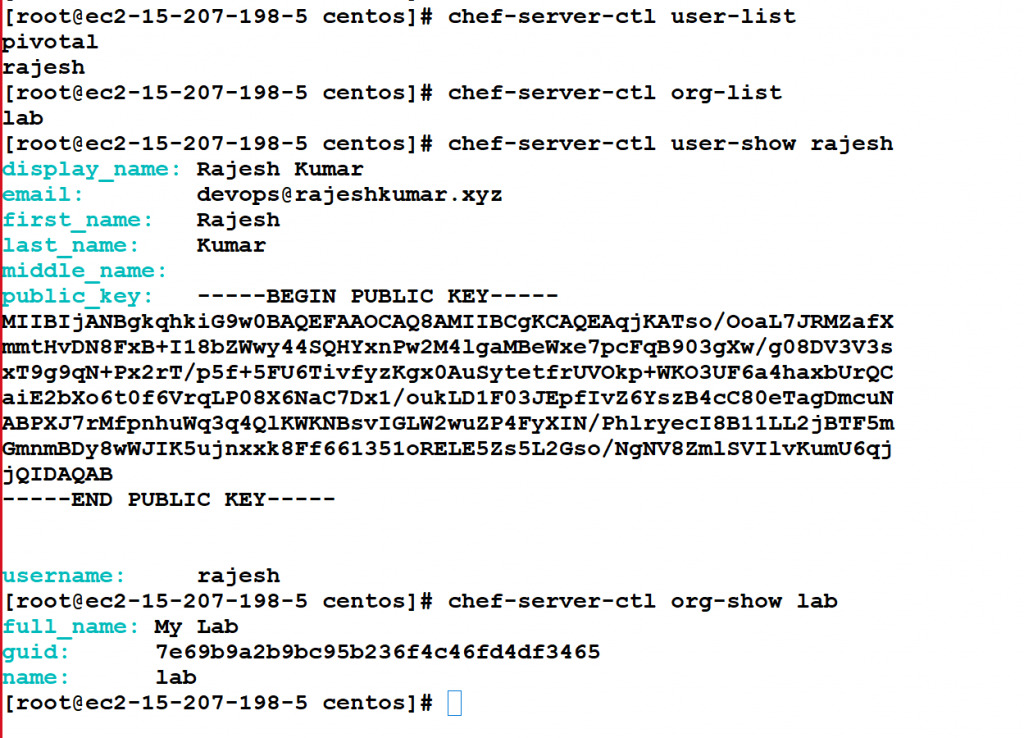
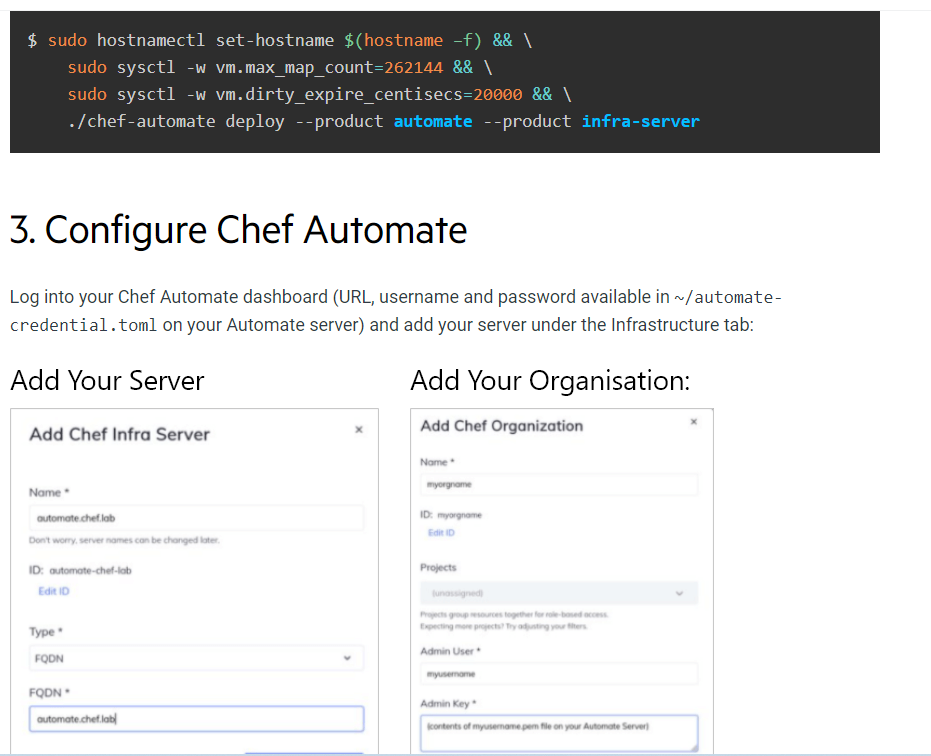
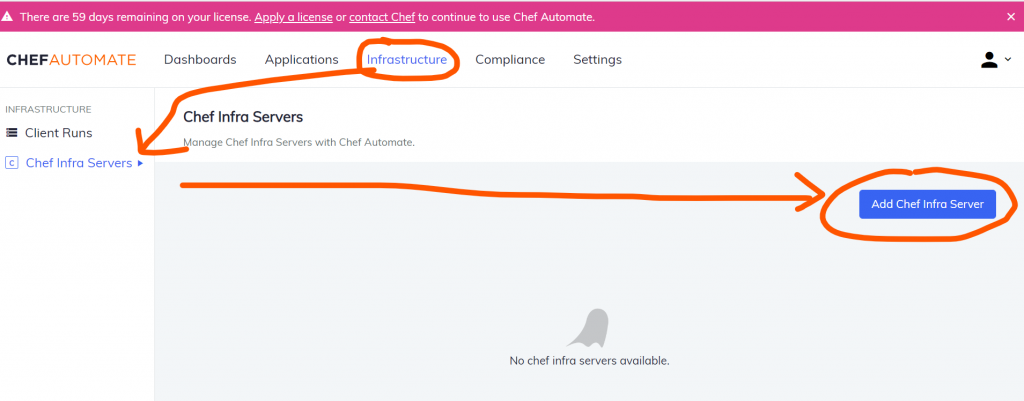
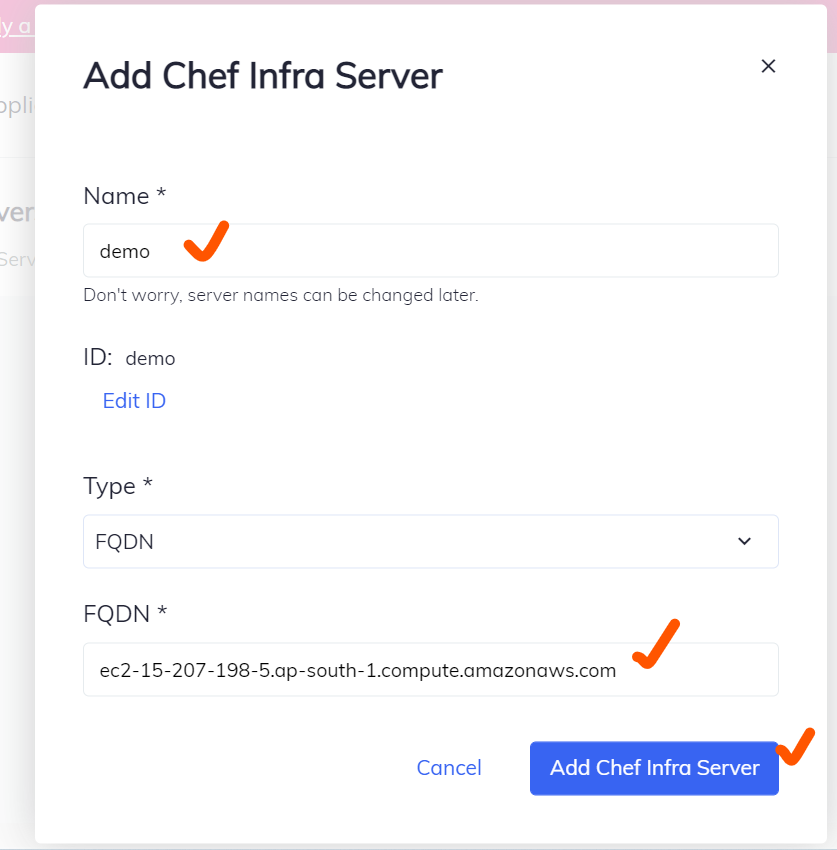
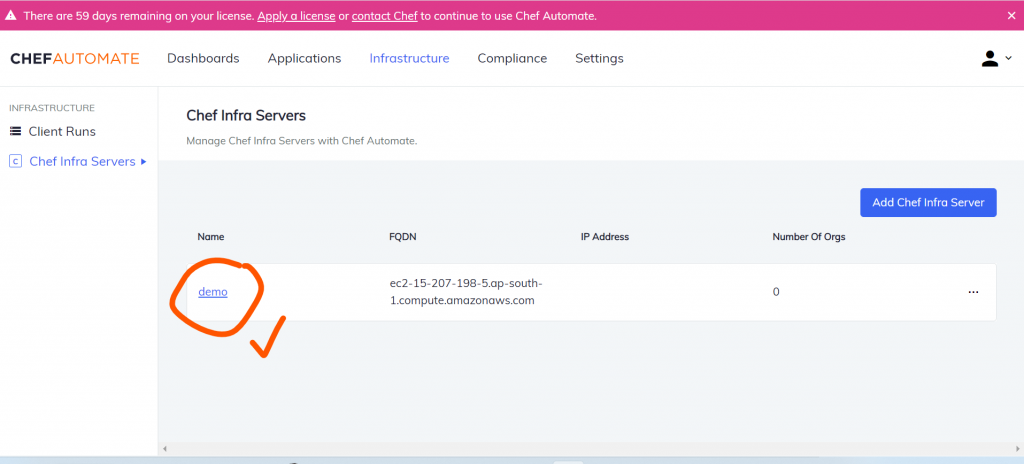
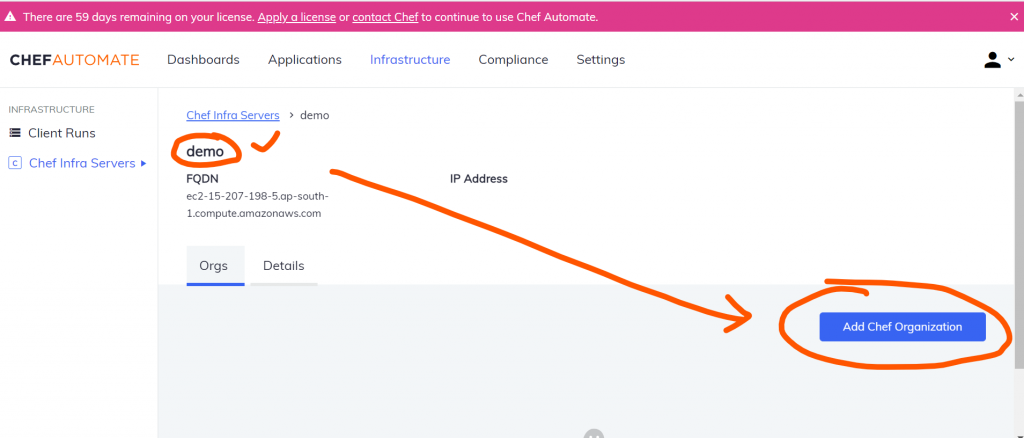
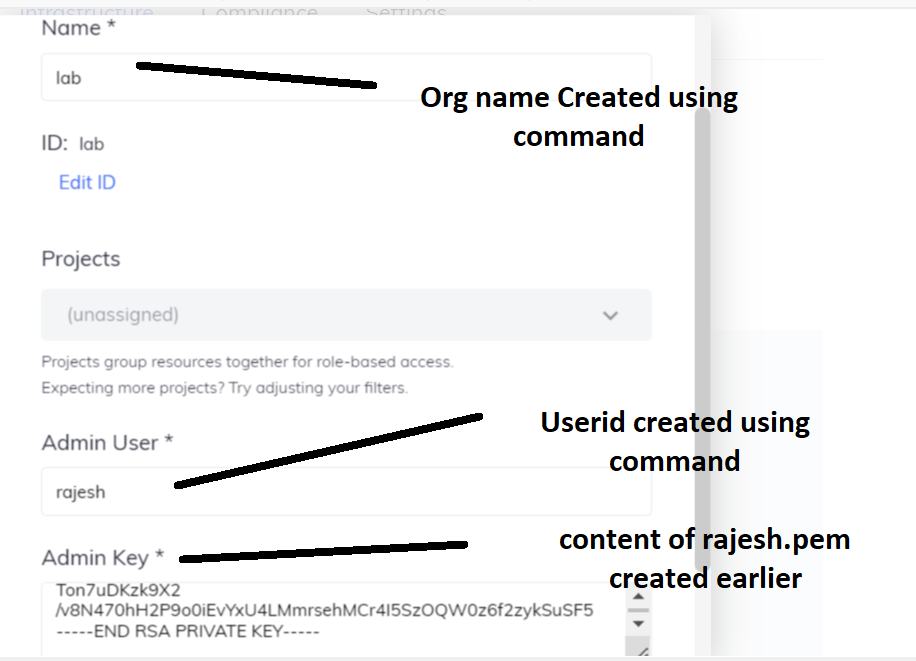
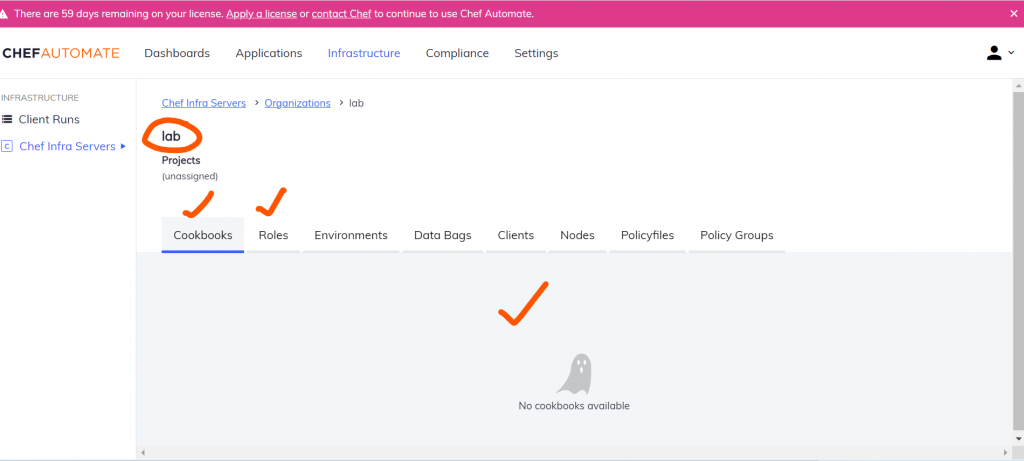
Reference
- https://docs.chef.io/automate/infra_server/
- https://www.chef.io/downloads/get-started/infrastructure-management
- Best AI tools for Software Engineers - November 4, 2024
- Installing Jupyter: Get up and running on your computer - November 2, 2024
- An Introduction of SymOps by SymOps.com - October 30, 2024

