Step 1 – Register a Account on ArtifactHUB
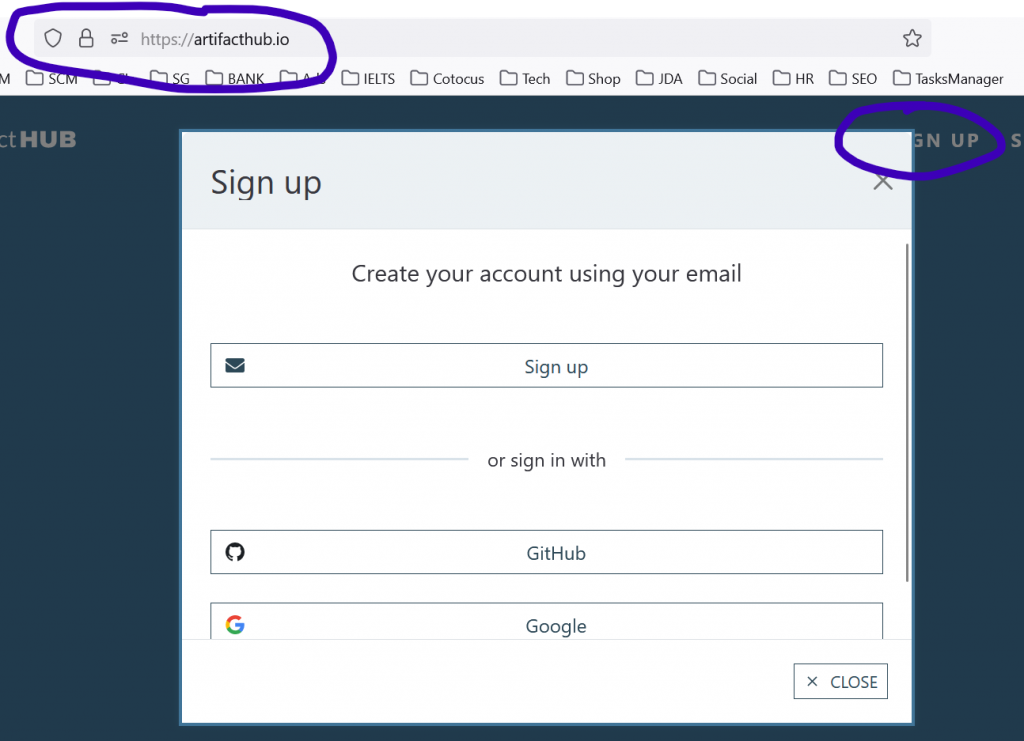
Example Chart repository – https://devopsschool-demo-labs-projects.github.io/helm3/stable
Step 2 – Upload your packages charts to Github
Example
- https://github.com/devopsschool-demo-labs-projects/helm3/tree/gh-pages/stable
Step 3 – Publish that repository Github Pages
- Example – https://devopsschool-demo-labs-projects.github.io/helm3/
- Chart is there in this directory – https://devopsschool-demo-labs-projects.github.io/helm3/stable
Step 4 – Create a Repository
URL – https://devopsschool-demo-labs-projects.github.io/helm3/stable
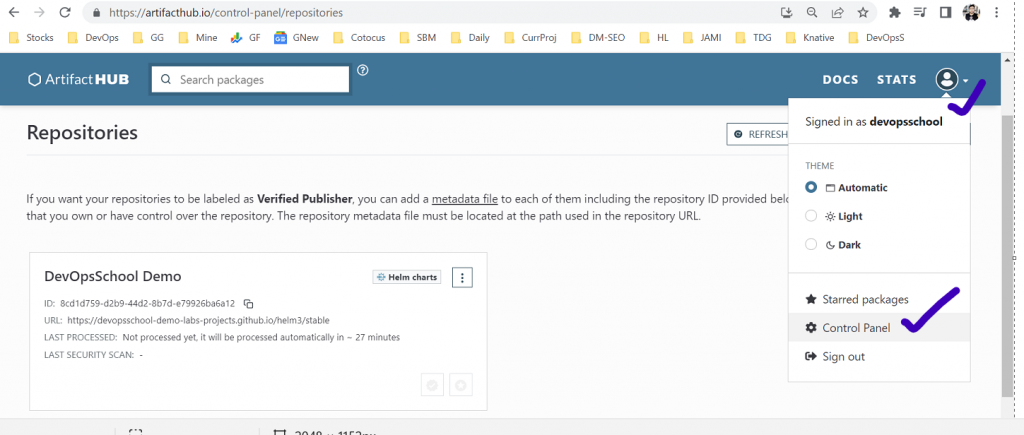
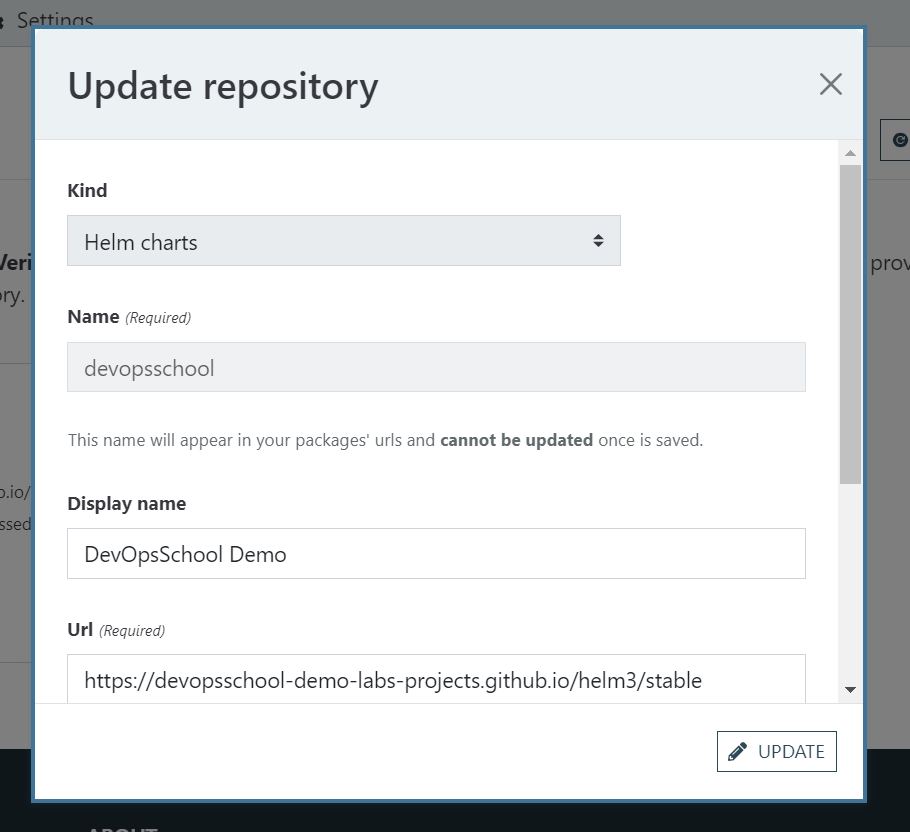
Step 4 – Add artifacthub-repo.yml in repo with meta data
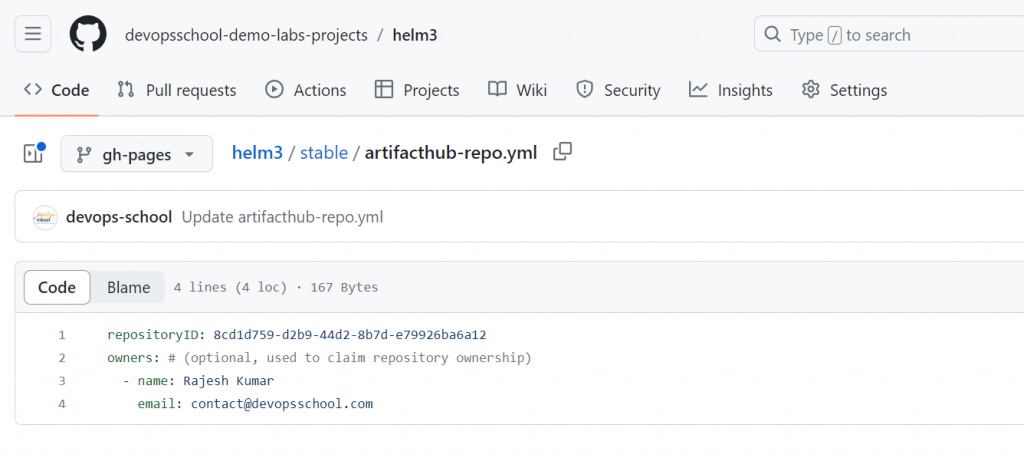
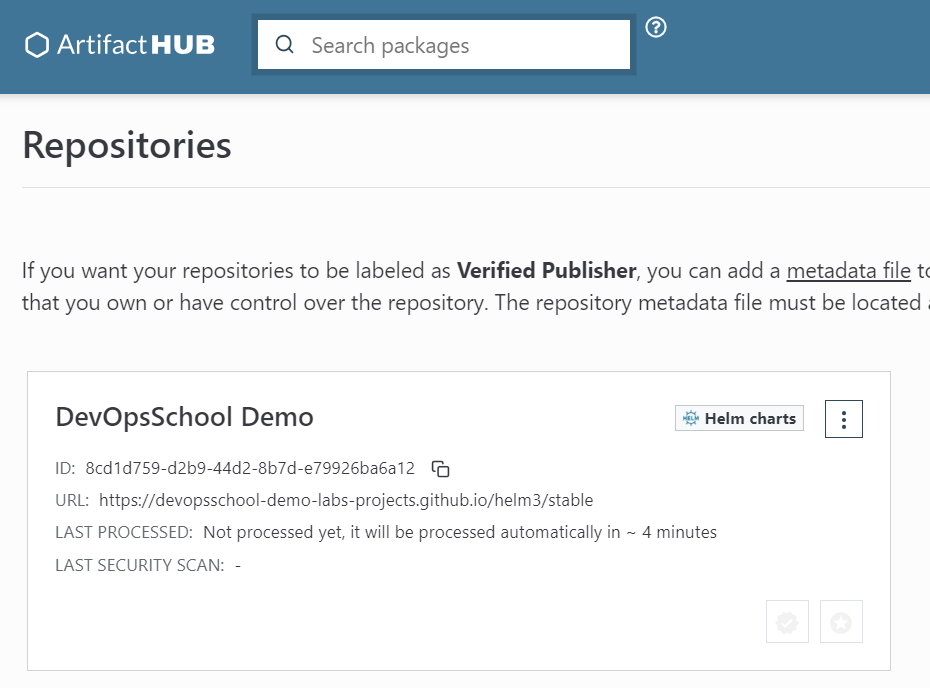
I’m a DevOps/SRE/DevSecOps/Cloud Expert passionate about sharing knowledge and experiences. I am working at Cotocus. I blog tech insights at DevOps School, travel stories at Holiday Landmark, stock market tips at Stocks Mantra, health and fitness guidance at My Medic Plus, product reviews at I reviewed , and SEO strategies at Wizbrand.
Please find my social handles as below;
Rajesh Kumar Personal Website
Rajesh Kumar at YOUTUBE
Rajesh Kumar at INSTAGRAM
Rajesh Kumar at X
Rajesh Kumar at FACEBOOK
Rajesh Kumar at LINKEDIN
Rajesh Kumar at PINTEREST
Rajesh Kumar at QUORA
Rajesh Kumar at WIZBRAND

