What is Qualys WAS?

Qualys Web Application Scanning (WAS) is a cloud-based web application security testing solution offered by Qualys, Inc. It is designed to help organizations identify and remediate security vulnerabilities in their web applications and APIs. Qualys WAS offers a wide range of features and capabilities for comprehensive web application security testing.
Top 10 use cases of Qualys WAS:
Here are the top 10 use cases for Qualys WAS:
- Automated Vulnerability Scanning: Qualys WAS automates the scanning process, allowing organizations to identify a wide range of vulnerabilities, including OWASP Top 10 issues, security misconfigurations, and more.
- Continuous Monitoring: It provides continuous monitoring capabilities, allowing organizations to regularly scan and assess their web applications to detect new vulnerabilities introduced over time.
- Web Application Discovery: Qualys WAS can discover and enumerate web applications and APIs within an organization’s environment, even those that may be undocumented or hidden.
- Comprehensive Scanning: It supports scanning of various types of web applications, including traditional websites, single-page applications (SPAs), and RESTful APIs.
- Authentication Testing: Qualys WAS can test the security of authentication mechanisms, including brute force attacks, weak password policies, and authentication bypass vulnerabilities.
- Session Management Testing: It helps identify vulnerabilities related to how web applications manage user sessions, including session fixation and hijacking.
- API Security Testing: Qualys WAS is capable of testing RESTful APIs for security vulnerabilities, ensuring that API endpoints are secure from attacks.
- Custom Scanning Policies: Organizations can create custom scanning policies tailored to their specific security requirements and compliance needs.
- Integration: It can integrate with other security tools and solutions, such as vulnerability management systems and security information and event management (SIEM) platforms.
- Detailed Reporting: Qualys WAS generates detailed reports with information about identified vulnerabilities, their severity, and recommended remediation steps. These reports can be used for compliance reporting and remediation planning.
Qualys WAS is known for its scalability and ease of use, making it a popular choice for organizations of all sizes looking to improve the security of their web applications and APIs. Its cloud-based architecture allows for efficient and centralized management of web application security testing across the organization’s entire web application portfolio.
What are the feature of Qualys WAS?
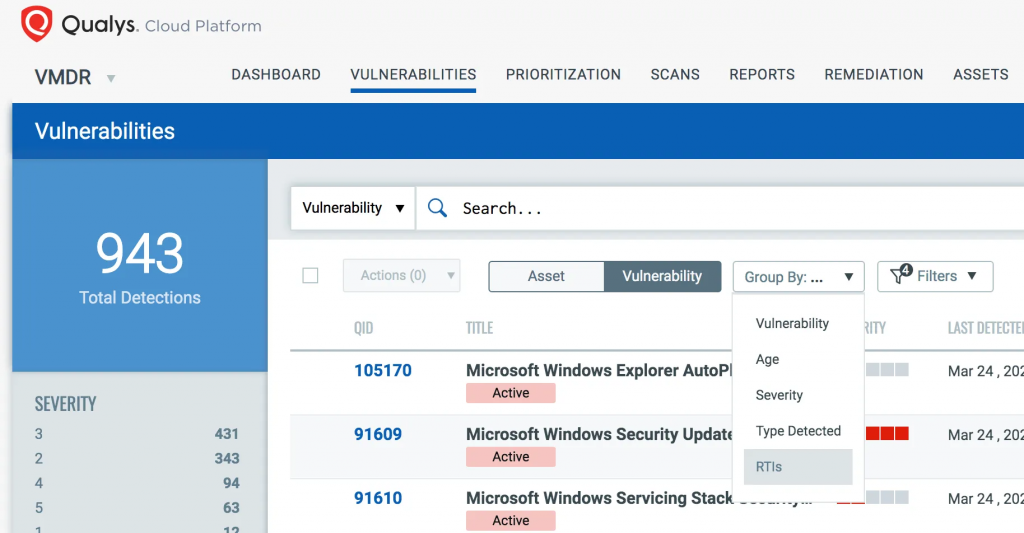
Qualys Web Application Scanning (WAS) is a cloud-based web application security testing solution that offers a wide range of features and capabilities for identifying and remediating security vulnerabilities in web applications and APIs. Here are the key features of Qualys WAS and an overview of how it works and its architecture:
Features of Qualys WAS:
- Web Application Discovery: Qualys WAS can automatically discover web applications and APIs within an organization’s environment, even those that may not be well-documented.
- Automated Vulnerability Scanning: It automates the process of scanning web applications for security vulnerabilities, including OWASP Top 10 issues, security misconfigurations, and more.
- Comprehensive Scanning: Qualys WAS supports the scanning of various types of web applications, including traditional websites, single-page applications (SPAs), and RESTful APIs.
- Authentication Testing: It can test the security of authentication mechanisms, including brute force attacks, weak password policies, and authentication bypass vulnerabilities.
- Session Management Testing: Helps identify vulnerabilities related to how web applications manage user sessions, including session fixation and hijacking.
- API Security Testing: Qualys WAS is capable of testing RESTful APIs for security vulnerabilities, ensuring that API endpoints are secure from attacks.
- Custom Scanning Policies: Organizations can create custom scanning policies tailored to their specific security requirements and compliance needs.
- Continuous Monitoring: Qualys WAS provides continuous monitoring capabilities, allowing organizations to regularly scan and assess their web applications to detect new vulnerabilities introduced over time.
- Integration: It can integrate with other security tools and solutions, such as vulnerability management systems and security information and event management (SIEM) platforms.
- Detailed Reporting: Qualys WAS generates detailed reports with information about identified vulnerabilities, their severity, and recommended remediation steps. These reports can be used for compliance reporting and remediation planning.
How Qualys WAS works and Architecture?
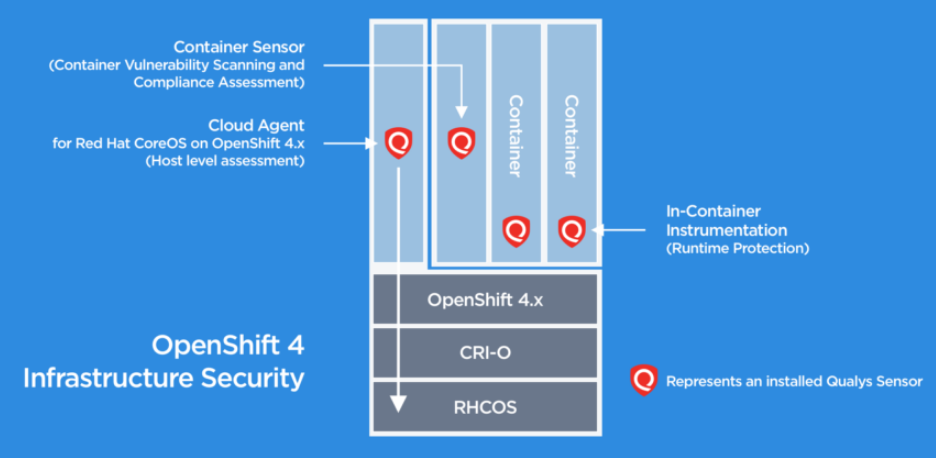
Architecture:
Qualys WAS is a cloud-based solution, meaning it operates and stores data in the cloud. The core components of Qualys WAS architecture include:
- Qualys Cloud Platform: The Qualys Cloud Platform serves as the central hub for Qualys services, including Qualys WAS. It manages the scanning process, stores scan data, and provides a web-based interface for users to configure and manage scans.
- Scanning Engines: Qualys WAS uses multiple scanning engines distributed across the cloud infrastructure to perform scans on web applications. These engines are responsible for sending requests to the target applications, analyzing responses, and identifying vulnerabilities.
- User Interface: Qualys WAS offers a user-friendly web-based interface that allows users to configure scans, view scan results, and generate reports. Users can access this interface from anywhere with an internet connection.
Workflow:
The workflow of Qualys WAS typically involves the following steps:
- Configuration: Users configure the scanning policies, targets (web applications or APIs), and authentication settings within the Qualys WAS web interface.
- Scanning: Qualys WAS initiates scans by distributing tasks to its scanning engines. These engines crawl the target applications, send test payloads, and analyze responses to identify vulnerabilities.
- Vulnerability Identification: The scanning engines identify vulnerabilities and generate detailed reports, including information about the type, severity, and location of vulnerabilities.
- Reporting: Users can access the scan reports through the web interface. These reports provide insights into identified vulnerabilities and recommended remediation steps.
- Remediation: Organizations can use the scan results to prioritize and remediate vulnerabilities in their web applications and APIs.
Qualys WAS’s cloud-based architecture offers scalability, ease of management, and the ability to perform continuous monitoring of web application security. It allows organizations to efficiently assess and improve the security of their web assets, ensuring the protection of sensitive data and compliance with security standards.
How to Install Qualys WAS?
To install Qualys WAS, you will need to contact Qualys to obtain a license. Once you have a license, you can download the installation package from the Qualys Customer Portal.
Prerequisites:
- A Qualys Cloud Account
- A Qualys Cloud Agent installed on each host that you want to scan
Installation steps:
- Download the Qualys WAS installation package from the Qualys Customer Portal.
- Copy the installation package to a location that is accessible to all of the hosts that you want to scan.
- On each host that you want to scan, run the following command:
sudo sh qualyswas-<version>-<platform>.runReplace <version> with the version of Qualys WAS you are installing, and replace <platform> with your operating system platform.
- Follow the on-screen instructions to complete the installation.
Once Qualys WAS is installed, you can start scanning your web applications for vulnerabilities:
- Log in to the Qualys WAS web interface.
- Click on the Web Applications tab.
- Click on the Add Web Application button.
- Enter the URL of the web application that you want to scan.
- Click on the Scan button.
Qualys WAS will start scanning the web application for vulnerabilities. Once the scan is complete, you can view the results in the Qualys WAS web interface.
Basic Tutorials of Qualys WAS: Getting Started
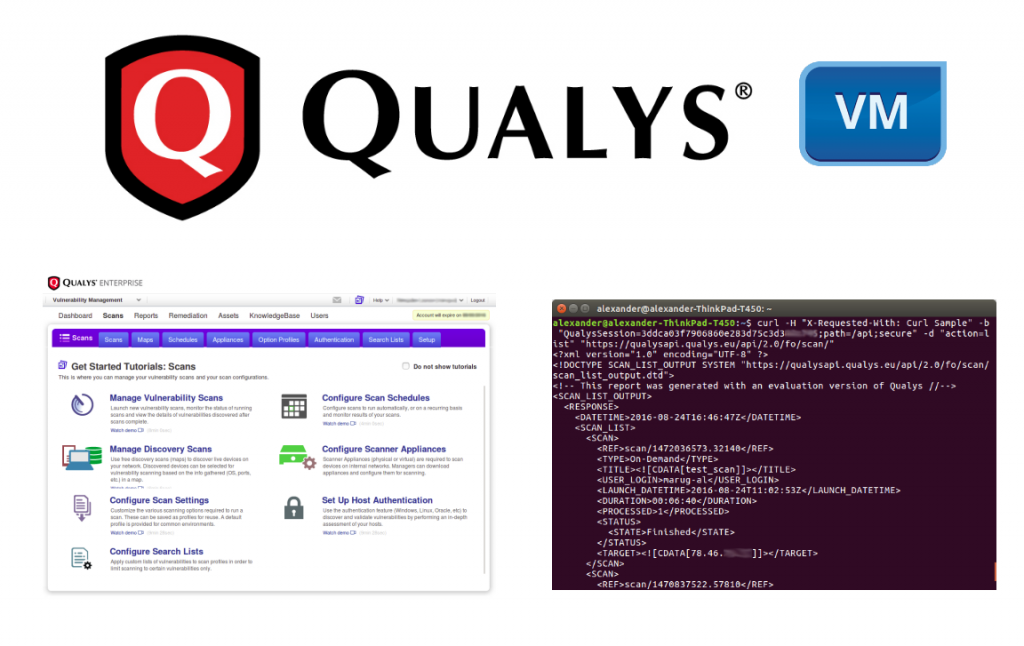
Following is the step-by-step basic tutorial of Qualys WAS:
1. Log in to the Qualys WAS web interface.
Once you have installed Qualys WAS, you can log in to the web interface by navigating to https://<qualys-was-url> in your web browser.
2. Add a web application.
To add a web application to Qualys WAS, click on the Web Applications tab and then click on the Add Web Application button.
3. Enter the URL of the web application.
In the URL field, enter the URL of the web application that you want to scan.
4. Select a scan policy.
Qualys WAS comes with a variety of different scan policies that you can use to scan your web applications for vulnerabilities. To select a scan policy, click on the Scan Policy dropdown menu and select the scan policy that you want to use.
5. Start the scan.
To start the scan, click on the Scan button.
6. Review the scan results.
Once the scan has completed, you can review the results by clicking on the Results tab.
7. Remediate vulnerabilities.
Once you have identified vulnerabilities, you need to take steps to remediate them. This may involve patching software, updating firmware, or implementing security controls.
Simple example of how to use Qualys WAS to identify and remediate vulnerabilities:
- Log in to the Qualys WAS web interface.
- Add a web application to Qualys WAS.
- Select a scan policy.
- Start the scan.
- Review the scan results.
- Identify any vulnerabilities that need to be remediated.
- Prioritize the remediation of vulnerabilities based on their severity and risk.
- Take steps to remediate the vulnerabilities.
- Run the scan again to verify that the vulnerabilities have been remediated.
You can repeat this process on a regular basis to ensure that your web applications are protected from known vulnerabilities.
Additional tips:
- You can configure Qualys WAS to scan your web applications on a schedule.
- You can integrate Qualys WAS with other security tools, such as SIEM systems and ticketing systems.
- For more detailed information on how to use Qualys WAS, please refer to the Qualys WAS documentation.
- Discover 7 Fascinating Careers in Game Design - October 14, 2024
- The Integration of AI and IoT: Enhancing Smart Systems - October 8, 2024
- Software Development Companies in Latin America and How To Choose One - October 1, 2024

