What is ForgeRock?

ForgeRock is a leading identity and access management (IAM) platform that provides a comprehensive set of solutions for managing digital identities, securing access to applications and services, and ensuring user privacy and consent management. ForgeRock offers a wide range of features and capabilities to address various IAM needs.
ForgeRock’s platform is designed to be flexible, scalable, and adaptable to various industries and use cases. It is particularly well-suited for organizations looking to improve security, user experience, and compliance in their IAM initiatives.
Top 10 use cases of ForgeRock:
Here are the top 10 use cases of ForgeRock:
- Customer Identity and Access Management (CIAM): Implement CIAM solutions to provide secure and seamless access for customers to your applications and services, enabling self-registration, social login, and profile management.
- Single Sign-On (SSO): Enable SSO capabilities to allow users to access multiple applications with a single set of credentials, improving user experience and reducing password fatigue.
- Identity Federation: Federate identities from external identity providers (IdPs) using protocols like SAML and OpenID Connect, enabling SSO across different systems and services.
- Access Management: Implement fine-grained access control and authorization policies to ensure that users and applications have the appropriate permissions to access resources.
- Identity Lifecycle Management: Automate user provisioning, de-provisioning, and account management processes to efficiently manage the entire identity lifecycle.
- Multi-Factor Authentication (MFA): Enhance security by requiring users to provide multiple authentication factors (e.g., something they know, something they have, and something they are) when signing in.
- Privacy and Consent Management: Comply with data privacy regulations like GDPR by providing users with transparency and control over their personal data, including consent management.
- IoT Identity and Security: Secure and manage identities for Internet of Things (IoT) devices and applications, ensuring that only authorized devices can access resources.
- Passwordless Authentication: Implement passwordless authentication methods like biometrics, mobile push notifications, or hardware tokens to enhance security and usability.
- Identity Analytics and Risk-Based Authentication: Employ identity analytics to detect abnormal user behavior and trigger risk-based authentication when suspicious activities are detected.
- User Self-Service: Provide users with self-service capabilities for password resets, profile updates, and access requests, reducing the workload on IT support.
- Audit and Compliance: Generate audit logs and reports to track user activities, access events, and compliance with security policies and regulations.
What are the feature of ForgeRock?
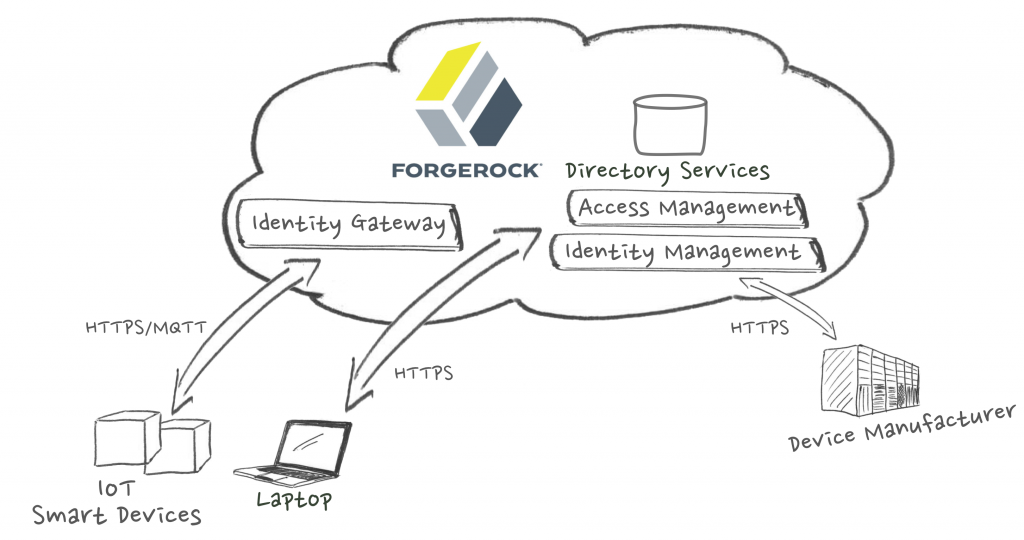
ForgeRock is a comprehensive identity and access management (IAM) platform designed to provide organizations with a wide range of features and capabilities to manage digital identities, secure access to applications, and ensure user privacy and consent management. Here are the key features of ForgeRock, along with an overview of how it works and its architecture:
Key Features of ForgeRock:
- Identity Management: ForgeRock offers robust identity management capabilities for creating, managing, and storing user identities, including customers, employees, and partners.
- Single Sign-On (SSO): Implement SSO to enable users to access multiple applications and services with a single set of credentials, enhancing user experience and reducing password-related issues.
- Identity Federation: Federate identities from external identity providers (IdPs) using protocols like SAML, OAuth, and OpenID Connect, enabling secure SSO across various systems.
- Access Management: Define and enforce access control policies and authorization rules to manage user access to applications and resources.
- Multi-Factor Authentication (MFA): Enhance security by requiring users to provide multiple authentication factors during login, such as something they know, something they have, or something they are.
- User Self-Service: Enable users to perform self-service tasks, including password resets, profile updates, and access requests, reducing the burden on IT support.
- Identity Lifecycle Management: Automate user provisioning, de-provisioning, and account management processes, ensuring efficient management of user identities throughout their lifecycle.
- Privacy and Consent Management: Comply with data privacy regulations like GDPR by providing users with transparency and control over their personal data and consent preferences.
- Internet of Things (IoT) Identity: Secure and manage identities for IoT devices and applications, ensuring that only authorized devices can access resources.
- User Analytics: Utilize identity analytics to detect unusual user behavior and trigger risk-based authentication when suspicious activities are detected.
- Scalability and High Availability: ForgeRock is designed to scale horizontally and provide high availability to meet the demands of large and complex IAM deployments.
- Customization and Extensibility: The platform can be customized and extended to adapt to unique organizational requirements and use cases.
How ForgeRock works and Architecture?
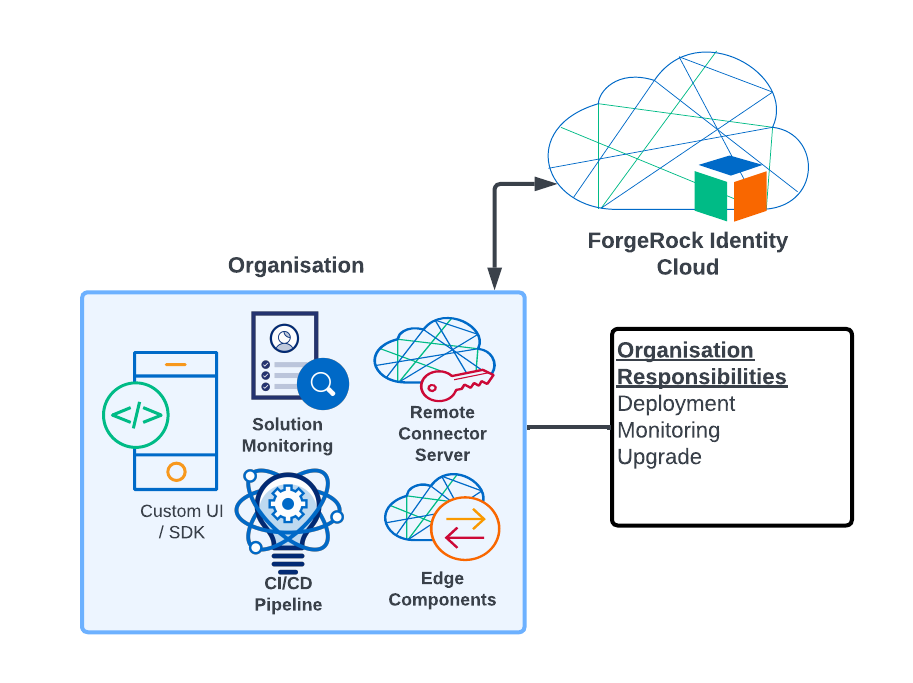
ForgeRock operates as a centralized identity and access management platform. Let’s have a look at an overview of how it works:
- Identity Management: ForgeRock provides tools for creating, managing, and storing user identities. It supports various identity types, including employees, customers, and partners.
- Authentication and SSO: Users authenticate to ForgeRock, which can then establish SSO sessions to multiple applications and services, eliminating the need for users to sign in separately to each resource.
- Identity Federation: ForgeRock can federate user identities from external IdPs, allowing users to use their existing credentials to access resources within the ForgeRock ecosystem.
- Access Management: ForgeRock enforces access policies and authorization rules to control user access to resources. It can also provide dynamic adaptive access control based on user behavior and risk factors.
- Privacy and Consent Management: Users can manage their personal data and consent preferences through ForgeRock’s privacy features, ensuring compliance with data protection regulations.
- Audit and Monitoring: ForgeRock logs user activities, access events, and security-related events, allowing organizations to monitor and audit IAM operations for compliance and security purposes.
ForgeRock’s architecture is designed to be modular and flexible, supporting various deployment options, including on-premises, cloud, and hybrid environments. Key components of the ForgeRock platform include:
- ForgeRock Identity Platform: This is the core platform that provides identity and access management services, including identity management, SSO, access management, and more.
- Identity Connectors: ForgeRock supports connectors to integrate with various identity repositories, including LDAP, databases, and directories, allowing organizations to synchronize and manage user data.
- Authentication Modules: ForgeRock offers authentication modules that support a wide range of authentication methods, including username and password, MFA, biometrics, and more.
- RESTful APIs: ForgeRock provides RESTful APIs that enable organizations to integrate and customize the platform to meet specific requirements and use cases.
- User Interface: ForgeRock offers a user-friendly interface for administrators, developers, and end-users to manage identities, configure policies, and access resources.
ForgeRock’s architecture is highly scalable, ensuring that organizations can handle growing identity and access management needs while maintaining high availability and security. The platform’s flexibility and customization options make it suitable for various industries and use cases, including customer identity and access management (CIAM), employee IAM, and IoT security.
How to Install ForgeRock?
There are two ways to install ForgeRock:
- Install ForgeRock on-premises
To install ForgeRock on-premises, you will need to download the ForgeRock installation package from the ForgeRock website. Once you have downloaded the installation package, you can install ForgeRock on your premises using the following steps:
- Extract the installation package
Extract the ForgeRock installation package to a directory on your server.
- Run the installation script
Run the ForgeRock installation script to install ForgeRock on your server. The installation script will prompt you for information about your ForgeRock installation, such as the installation directory, the database connection information, and the administrator account information.
- Configure ForgeRock
Once ForgeRock is installed, you will need to configure it. You can configure ForgeRock using the ForgeRock configuration console. The configuration console is a web-based application that allows you to configure ForgeRock and manage your ForgeRock environment.
- Install ForgeRock on the cloud
ForgeRock also offers a cloud-based deployment option. To install ForgeRock on the cloud, you can sign up for a ForgeRock cloud account. Once you have signed up for a ForgeRock cloud account, you can create a ForgeRock environment in the cloud.
When you create a ForgeRock environment in the cloud, ForgeRock will automatically install and configure ForgeRock for you. You can then manage your ForgeRock environment using the ForgeRock cloud console.
Example of use case:
You want to install ForgeRock on-premises to provide identity management services for your organization. You can install ForgeRock on your premises using the following steps:
- Download the ForgeRock installation package from the ForgeRock website.
- Extract the installation package to a directory on your server.
- Run the ForgeRock installation script.
- Configure ForgeRock using the ForgeRock configuration console.
Once ForgeRock is installed and configured, you can use it to manage the identities of your users and applications. You can also use ForgeRock to provide single sign-on (SSO) access to your applications.
Additional tips:
- Before you install ForgeRock, make sure that you meet the system requirements.
- Make sure that you have a backup of your data before you install ForgeRock.
- Follow the ForgeRock documentation carefully when you install and configure ForgeRock.
- If you need assistance with installing or configuring ForgeRock, you can contact ForgeRock support.
Basic Tutorials of ForgeRock: Getting Started

The following steps are the Basic Tutorials of ForgeRock:
1. Installing ForgeRock
You can install ForgeRock on-premises or in the cloud.
To install ForgeRock on-premises:
- Download the ForgeRock installation package from the ForgeRock website.
- Extract the installation package to your local server directory.
- Run the ForgeRock installation script.
- Configure ForgeRock using the ForgeRock configuration console.
To install ForgeRock in the cloud:
- Sign up for a ForgeRock cloud account.
- Create a ForgeRock environment in the cloud.
2. Configuring ForgeRock
Once ForgeRock is installed, you need to configure it. The ForgeRock configuration console is a web-based application that allows you to configure ForgeRock and manage your ForgeRock environment.
To configure ForgeRock, you need to:
- Create a realm. A realm is a logical container for users, applications, and resources.
- Create users and groups. Users are the individuals who will be using ForgeRock to access your applications. Groups are collections of users.
- Create applications. Applications are the resources that your users will be accessing using ForgeRock.
- Configure authentication and authorization. Authentication is the method of verifying the identity of a user. Authorization is the method of determining whether a user has permission to access a resource.
3. Using ForgeRock
Once ForgeRock is configured, your users can start using it to access your applications.
To use ForgeRock, your users will need to log in to the ForgeRock login page. Once they are logged in, they will be able to access the applications that they have permission to access.
ForgeRock also provides a number of features that can help you to manage your identity and access management (IAM) environment more effectively. For example, ForgeRock provides features for:
- Single sign-on (SSO): SSO allows users to log in to multiple applications using a single set of credentials.
- Multi-factor authentication (MFA): MFA adds an extra layer of security to authentication by requiring users to provide two or more factors of authentication.
- User self-service: User self-service allows users to reset their passwords and manage their other account information without having to contact IT support.
Example of use case:
You want to use ForgeRock to provide SSO and MFA for your organization’s applications. You would first install and configure ForgeRock. Then, you would integrate your applications with ForgeRock.
Once your applications are integrated with ForgeRock, your users would be able to log in to all of your applications using a single set of credentials. They would also be required to provide two or more factors of authentication when logging in.
Additional tips:
- Before you install and configure ForgeRock, make sure that you understand your IAM requirements.
- Follow the ForgeRock documentation carefully when installing and configuring ForgeRock.
- If you need assistance with installing, configuring, or using ForgeRock, you can contact ForgeRock support.
- Discover 7 Fascinating Careers in Game Design - October 14, 2024
- The Integration of AI and IoT: Enhancing Smart Systems - October 8, 2024
- Software Development Companies in Latin America and How To Choose One - October 1, 2024

