Prerequisite – Make Sure you have CodeCommit IAM Access
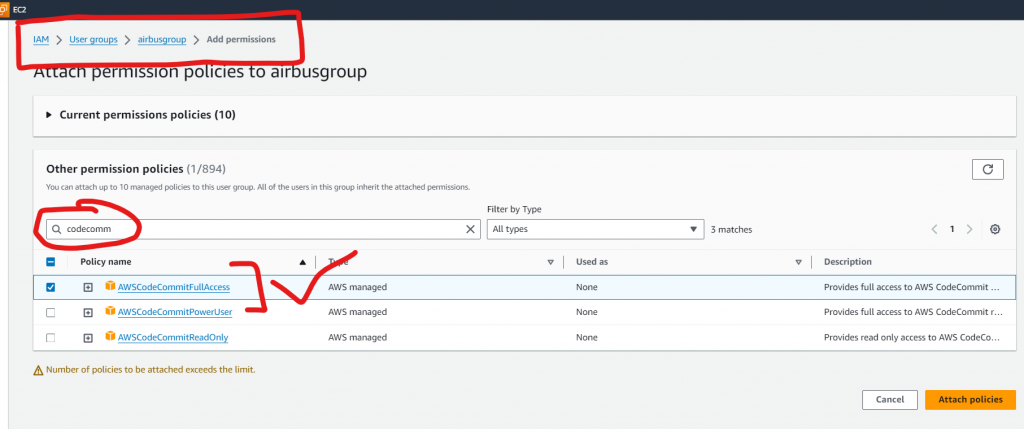
Step 1 – Create a Git Repo
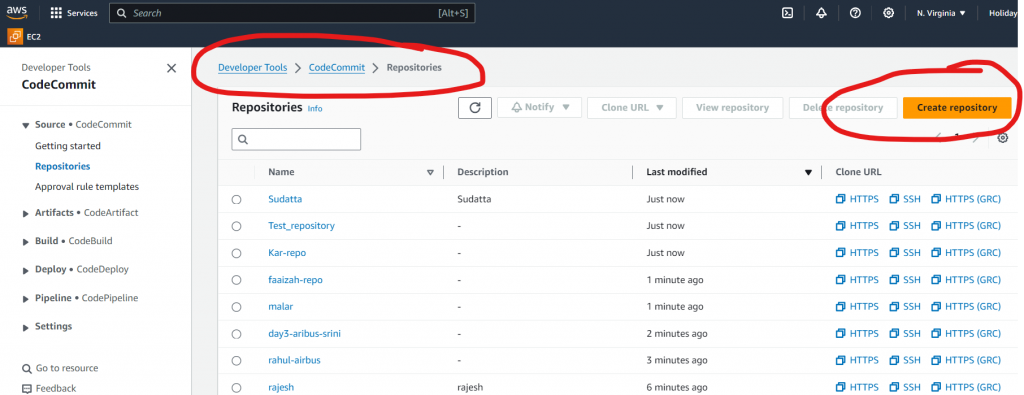
Step 2 – Get a Git repo Access
Get a repo access Key for HTTPS or Upload you public key for SSH in IAM
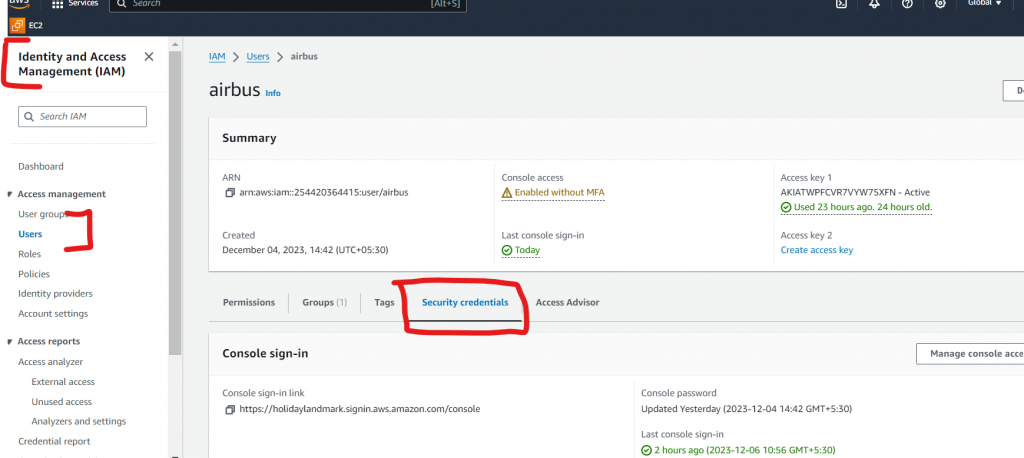
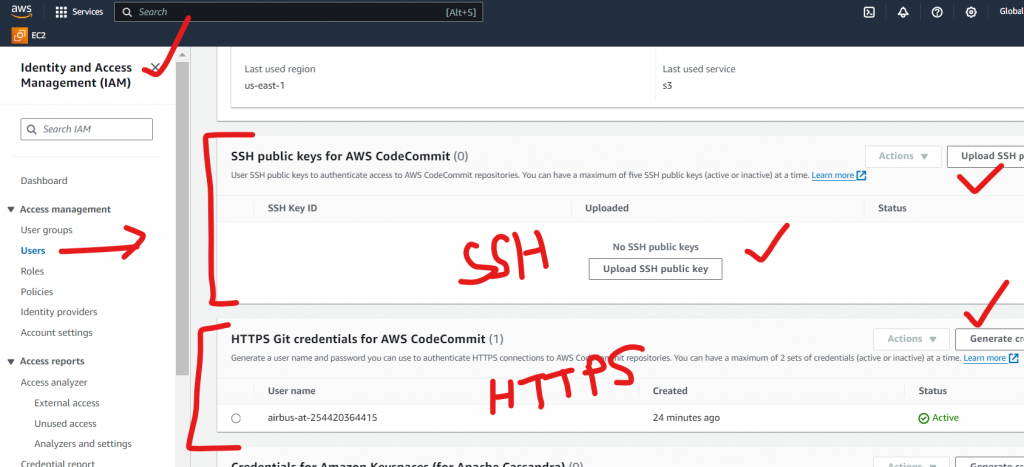
Step 2 – Code commit/push/pull request
git clone https://git-codecommit.us-east-1.amazonaws.com/v1/repos/rajesh
git config user.name "Rajesh Kumar"
git config user.email "rajesh@devopsschool.com"
git add .
git commit -m:adding first"
git commit -m"adding first"
git push origin master
git branch dev
git checkout dev
clear
touch dev.txt;git add .;git commit -m"adding commit"
git push origin dev
Verify at code CodeCommit
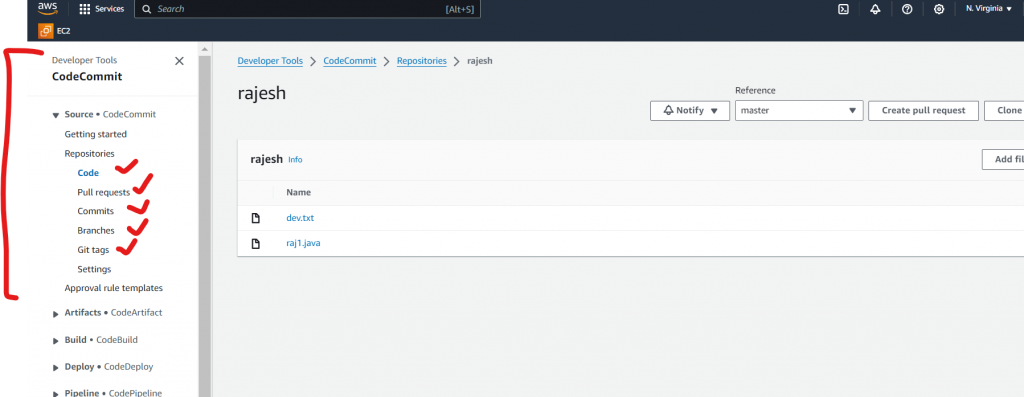
I’m a DevOps/SRE/DevSecOps/Cloud Expert passionate about sharing knowledge and experiences. I am working at Cotocus. I blog tech insights at DevOps School, travel stories at Holiday Landmark, stock market tips at Stocks Mantra, health and fitness guidance at My Medic Plus, product reviews at I reviewed , and SEO strategies at Wizbrand.
Please find my social handles as below;
Rajesh Kumar Personal Website
Rajesh Kumar at YOUTUBE
Rajesh Kumar at INSTAGRAM
Rajesh Kumar at X
Rajesh Kumar at FACEBOOK
Rajesh Kumar at LINKEDIN
Rajesh Kumar at PINTEREST
Rajesh Kumar at QUORA
Rajesh Kumar at WIZBRAND

 Starting: 1st of Every Month
Starting: 1st of Every Month  +91 8409492687
+91 8409492687  Contact@DevOpsSchool.com
Contact@DevOpsSchool.com
