What is Nginx?

Nginx is a popular open-source web server and reverse proxy server that also functions as a load balancer, HTTP cache, and web accelerator. It was created by Igor Sysoev and is known for its high performance, scalability, and reliability. Nginx is widely used to serve static content, handle dynamic content, and improve the performance and reliability of websites and web applications.
What is top use cases of Nginx?
Top Use Cases of Nginx:
- Web Server:
- One of the primary use cases of Nginx is serving as a web server. It efficiently handles static content, such as HTML, CSS, and images, delivering it to clients quickly and effectively.
- Reverse Proxy Server:
- Nginx is often used as a reverse proxy server, sitting between clients and application servers. It forwards client requests to backend servers, receives the responses, and returns them to clients. This helps improve security, scalability, and load balancing.
- Load Balancer:
- Nginx functions as a load balancer, distributing incoming traffic across multiple backend servers. This helps distribute the load evenly, preventing any single server from becoming a bottleneck and improving the overall performance and availability of a system.
- SSL/TLS Termination:
- Nginx can handle SSL/TLS termination, offloading the encryption and decryption process from backend servers. This enhances the security of web applications and reduces the computational load on application servers.
- Caching:
- Nginx includes a powerful caching mechanism that can cache static content and even dynamic content. This reduces the load on backend servers and accelerates the delivery of content to clients.
- Web Acceleration:
- By serving static content quickly, handling a large number of concurrent connections, and optimizing the use of system resources, Nginx acts as a web accelerator, improving the overall performance of websites and web applications.
- API Gateway:
- Nginx can be used as an API gateway to manage and secure API traffic. It can handle tasks such as request routing, rate limiting, authentication, and load balancing for backend API servers.
- Microservices Architecture:
- In microservices architectures, Nginx is often employed as a reverse proxy and load balancer to manage communication between microservices. It provides a unified entry point for client requests and routes them to the appropriate microservices.
- Content Delivery Network (CDN):
- Nginx is utilized in building content delivery networks (CDNs) to distribute content across multiple servers and geographical locations. CDNs improve content delivery speed by caching content closer to end-users.
- Security and Access Control:
- Nginx includes features for security and access control, such as IP whitelisting, rate limiting, and the ability to block malicious requests. It helps protect web applications from common security threats.
- WebSocket Support:
- Nginx provides WebSocket support, allowing it to handle real-time communication between clients and servers over a single, long-lived connection. This is crucial for applications that require bi-directional communication.
- High Availability and Redundancy:
- Nginx can be configured in high-availability setups with multiple instances or as part of a cluster to ensure redundancy and fault tolerance. This makes it comfortable for mission-critical applications.
- Application Acceleration:
- Nginx can accelerate application performance by serving as a frontend proxy for application servers, optimizing the delivery of dynamic content and reducing latency.
- Proxy Server for Mail:
- Nginx can act as a proxy server for mail protocols, such as IMAP, POP3, and SMTP, helping distribute and balance mail traffic across backend mail servers.
- Docker and Container Orchestration:
- Nginx is commonly used in conjunction with Docker and container orchestration platforms like Kubernetes. It serves as a reverse proxy and load balancer for containerized applications, facilitating deployment and scaling.
Nginx’s versatility, performance, and ability to handle a wide range of tasks make it a popular choice for improving the efficiency, reliability, and security of web servers and web applications.
What are feature of Nginx?
Features of Nginx:
- High Performance:
- Nginx is known for its high performance and little resource usage. It is designed to handle a large number of concurrent connections and requests efficiently, making it suitable for high-traffic websites.
- Reverse Proxy:
- Nginx functions as a reverse proxy, forwarding client requests to backend servers and returning the responses to clients. This helps improve security, load balancing, and scalability.
- Load Balancing:
- Nginx includes load balancing features to distribute incoming traffic across multiple backend servers. It can use various load balancing algorithms to ensure even distribution and prevent individual servers from being overwhelmed.
- SSL/TLS Termination:
- Nginx can handle SSL/TLS termination, offloading the encryption and decryption process from backend servers. This enhances security and reduces the computational load on application servers.
- Caching:
- Nginx provides caching capabilities for both static and dynamic content. This helps reduce the load on backend servers and accelerates content delivery by serving cached content to clients.
- Web Acceleration:
- By efficiently serving static content, handling a large number of connections, and optimizing resource utilization, Nginx acts as a web accelerator, improving the overall performance of websites and web applications.
- HTTP/2 Support:
- Nginx supports the HTTP/2 protocol, which offers improved performance over its predecessor, HTTP/1.1. HTTP/2 features multiplexing, header compression, and other optimizations for faster page loading.
- WebSocket Support:
- Nginx has built-in support for WebSocket, allowing it to handle real-time communication between clients and servers over a single, long-lived connection. This is essential for applications that require bidirectional communication.
- Security Features:
- Nginx includes security features such as IP whitelisting, rate limiting, and the ability to block malicious requests. It helps protect web applications from common security threats, such as DDoS attacks.
- Access Control:
- Nginx allows for access control through various mechanisms, including IP-based access lists, authentication, and the ability to restrict access to certain parts of a website or application.
- Dynamic Module Support:
- Nginx supports dynamic modules, allowing users to extend its functionality by adding or removing modules without the need to recompile the entire server. This enhances flexibility and customization.
- Logging and Monitoring:
- Nginx provides comprehensive logging capabilities, allowing administrators to monitor and analyze server activity. It supports access logs, error logs, and can be integrated with external monitoring tools.
- Ease of Configuration:
- Nginx uses a clear and straightforward configuration syntax. Its configuration files are human-readable and allow for fine-grained control over server behavior. Configuration changes can be applied without restarting the entire server.
- High Availability and Redundancy:
- Nginx can be configured for high availability setups with multiple instances or as part of a cluster to ensure redundancy and fault tolerance. This is crucial for mission-critical applications.
- Docker and Container Orchestration Support:
- Nginx is commonly used in containerized environments and integrates well with Docker and container orchestration platforms like Kubernetes. It serves as a reverse proxy and load balancer for containerized applications.
What is the workflow of Nginx?
Workflow of Nginx:
- Installation:
- Install Nginx on the server by using package managers or compiling from source, depending on the operating system.
- Configuration:
- Configure Nginx by editing the
nginx.conffile. Specify settings such as server blocks, locations, SSL/TLS configurations, and other parameters.
- Configure Nginx by editing the
- Server Blocks:
- Define server blocks to host multiple websites or applications on the same server. Each server block corresponds to a different domain or IP address.
- Locations:
- Configure locations within server blocks to define how Nginx should handle different types of requests, including static content, dynamic content, or specific endpoints.
- Reverse Proxy Setup:
- Set up Nginx as a reverse proxy by configuring the
proxy_passdirective to forward requests to backend servers. This is common for handling dynamic content.
- Set up Nginx as a reverse proxy by configuring the
- Load Balancing Configuration:
- If load balancing is required, configure Nginx to distribute incoming traffic across multiple backend servers. Specify the load balancing method and settings.
- SSL/TLS Configuration:
- Configure SSL/TLS settings to enable secure connections. This includes specifying SSL certificates, protocols, and ciphers.
- Caching Configuration:
- Set up caching configurations to cache static and dynamic content. Adjust cache settings based on the requirements of the application.
- Monitoring and Logging:
- Configure logging settings to record access logs, error logs, and other relevant information. Set up monitoring tools to track server performance and detect issues.
- Security Settings:
- Implement security measures, such as IP whitelisting, rate limiting, and request filtering, to enhance the security of the server and protect against common threats.
- Testing:
- Test the Nginx configuration using the
nginx -tcommand to ensure that there are no syntax errors. If errors are found, address them before restarting the server.
- Test the Nginx configuration using the
- Restart or Reload:
- Apply configuration changes by restarting or reloading Nginx. Use the
systemctlorservicecommand to gracefully restart the server without causing downtime.
- Apply configuration changes by restarting or reloading Nginx. Use the
- Scaling and High Availability (Optional):
- For larger deployments, consider scaling by adding more Nginx instances or configuring Nginx in a high-availability setup with redundancy and failover mechanisms.
- Ongoing Maintenance:
- Regularly monitor server performance, review logs, and apply security updates to keep Nginx secure and optimized. Make configuration adjustments as needed based on changing requirements.
The workflow of Nginx involves configuring the server to handle various aspects of web traffic, including serving static content, proxying requests to backend servers, load balancing, and ensuring security. The modular and flexible nature of Nginx allows administrators to tailor the configuration to the specific needs of their applications.
How Nginx Works & Architecture?
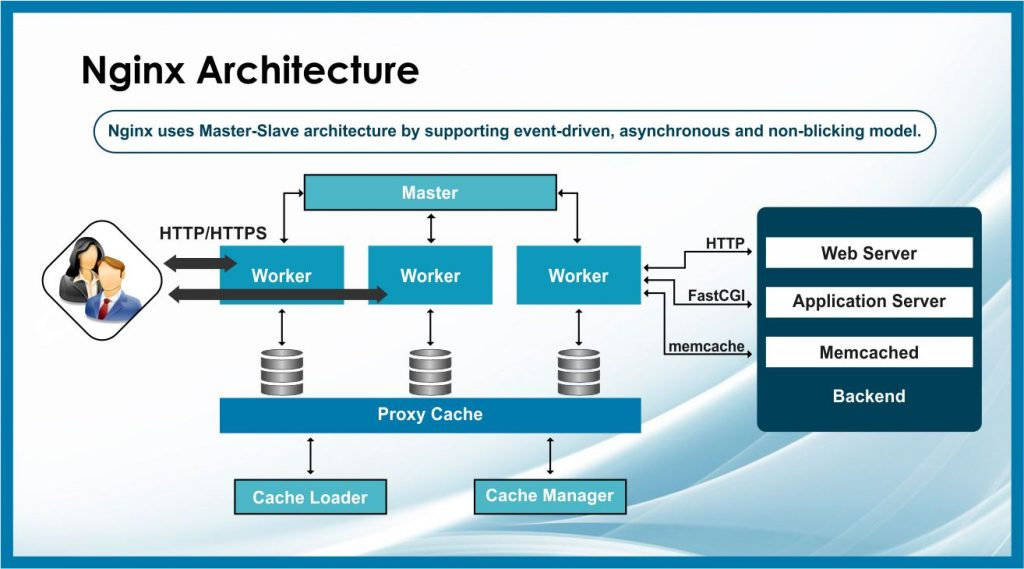
NGINX is a widely used, open-source web server and reverse proxy known for its high performance, stability, and scalability. Here’s a breakdown of its works and architecture:
Core Principles:
- Event-driven: Uses non-blocking I/O to handle multiple connections efficiently.
- Master-worker model: One master process oversees worker processes that handle actual requests.
- Modular design: Pluggable modules extend functionality for caching, load balancing, etc.
- Lightweight and efficient: Consumes minimal resources, making it ideal for high-traffic websites.
Workflow:
- Client request: A browser requests a web page from the server.
- Listen socket: The master process listens on a port for incoming connections.
- Worker process: When a connection arrives, the master creates a worker process to handle it.
- Processing request: The worker process parses the request, locates the requested resource (e.g., HTML file), and prepares a response.
- Serving response: The worker sends the response back to the client.
Architecture:
- Master process:
- Manages worker processes and configuration.
- Opens listen sockets and binds to ports.
- Reloads configuration when needed.
- Worker processes:
- Handle actual client requests.
- Parse requests, access resources, and compose responses.
- Use caching and other modules for optimized performance.
- Modules:
- Extend NGINX functionality (e.g., caching, load balancing, security).
- Loaded dynamically based on configuration.
Key Benefits:
- High performance: Handles large volumes of concurrent requests efficiently.
- Scalability: Easily adds more worker processes to handle increased traffic.
- Stability: Robust and reliable, less prone to crashes.
- Security: Offers various security features like access control and vulnerability patching.
- Flexibility: Modular design allows customization with plugins and modules.
Use Cases:
- Web server: Host static and dynamic websites, handle HTTP requests.
- Reverse proxy: Forward requests to application servers and handle caching.
- Load balancer: Distribute traffic across multiple servers for improved performance.
- Mail proxy: Handle email delivery and filtering.
Getting Started:
- Install NGINX: Depending on your operating system, choose a package manager or manual installation.
- Configure NGINX: Edit configuration files (e.g.,
nginx.conf) to define server blocks, virtual hosts, modules, etc. - Test and launch: Verify your configuration and start the NGINX server to serve your website.
I hope this clarifies how NGINX works and its key architectural components.
How to Install and Configure Nginx?
Following is a guide to installing and configuring Nginx, covering different operating systems:
I. Ubuntu/Debian:
- Update package lists:
sudo apt update - Install Nginx:
sudo apt install nginx - Check status:
systemctl status nginx(should show “running”) - Access default page: http://localhost in your browser
- Configuration files:
- Main:
/etc/nginx/nginx.conf - Server blocks:
/etc/nginx/sites-available/
- Main:
II. CentOS/RHEL:
- Enable EPEL repository:
sudo yum install epel-release - Install Nginx:
sudo yum install nginx - Start and enable:
sudo systemctl start nginxandsudo systemctl enable nginx - Configuration files: Same as Ubuntu/Debian
III. macOS (with Homebrew):
- Install Homebrew from their official website.
- Install Nginx:
brew install nginx - Start and enable:
brew services start nginxandbrew services enable nginx - Configuration files:
/usr/local/etc/nginx
IV. Windows:
- Download Nginx Windows binary from their official website
- Unzip and run:
nginx.exe - Configuration files: In the Nginx installation directory
Common Configuration Steps:
- Edit configuration files: Use a text editor to modify
nginx.confand server block files. - Define server blocks: Create server blocks to handle different websites or domains.
- Set up virtual hosts: Within server blocks, configure virtual hosts for specific domains.
- Enable modules: Load required modules (e.g., for caching, SSL, etc.).
- Test configuration:
nginx -tto check for errors. - Reload or restart:
nginx -s reloadfor minor changes,systemctl restart nginxfor major changes.
Fundamental Tutorials of Nginx: Getting started Step by Step

I’m excited to guide you through some step by step fundamental tutorials on Nginx! To offer the most relevant instructions, please tell me which operating system you’d like to use for these tutorials:
- Ubuntu/Debian
- CentOS/RHEL
- macOS (with Homebrew)
- Windows
Once you let me know your chosen OS, I can provide step-by-step instructions for:
1. Setting up Nginx:
- Downloading and installing Nginx based on your operating system.
- Starting and verifying the Nginx service.
- Locating the main configuration file and any relevant server block files.
2. Basic Configuration:
- Understanding the structure of the
nginx.conffile. - Exploring key directives like server blocks, listen ports, and root directories.
- Modifying basic settings like server name and document root.
3. Setting Up a Server Block:
- Creating a new server block for your website or domain.
- Specifying the listen port and document root directory for the server block.
- Adding optional directives like index files, auto-indexing, and error handling.
4. Serving Static Content:
- Placing your website files in the designated document root directory.
- Testing your website by accessing it through the specified domain or IP address.
- Verifying that static content like HTML, CSS, and images are served correctly.
5. Testing and Verification:
- Using the
nginx -tcommand to check for errors in the configuration. - Restarting Nginx with
nginx -s reloador your system’s service management tool. - Accessing your website again to confirm everything is working as expected.
Bonus Tips:
- We can explore additional features like virtual hosts, URL rewrites, and basic security configurations once you’ve mastered the initial setup.
I’m here to answer any questions and provide further guidance throughout the process!
Let’s dive into the world of Nginx together!
Say goodbye to the hassles of bike ownership! MotoShare.in offers affordable rentals, whether you need a scooter for errands, a bike for a road trip, or a reliable ride to explore new cities.

 Starting: 1st of Every Month
Starting: 1st of Every Month  +91 8409492687
+91 8409492687  Contact@DevOpsSchool.com
Contact@DevOpsSchool.com
