What is Harness?

Harness is a comprehensive platform encompassing Continuous Integration (CI), Continuous Delivery (CD), Feature Management, Cloud Cost Management, and more, enabling efficient software delivery across various cloud environments. Here’s an overview:
What it does:
- CI/CD pipelines: Automates building, testing, and deploying applications across diverse cloud platforms.
- Feature flags: Manages feature rollouts, A/B testing, and canary deployments for controlled releases.
- Infrastructure as Code: Provides tools for provisioning and managing infrastructure using code.
- Cloud cost management: Optimizes cloud resource utilization and expenditure with cost control features.
- Compliance and governance: Enforces security policies and best practices for regulatory compliance.
Top 10 use cases of Harness?
Top 10 Use Cases:
- Accelerate software delivery: Streamline CI/CD pipelines for faster deployments.
- Improve deployment reliability: Implement rollbacks and retries for safer deployments.
- Gain visibility and control: Track application health and resource utilization across environments.
- Manage complex deployments: Handle microservices, multi-cloud, and canary deployments effectively.
- Reduce cloud costs: Identify and eliminate wasteful spending, optimize resource utilization.
- Simplify infrastructure management: Provision and manage infrastructure declaratively with code.
- Ensure compliance: Enforce security policies and governance rules for regulatory adherence.
- Optimize feature rollouts: Manage feature flags for controlled releases and data-driven decisions.
- Enable continuous experimentation: Perform A/B testing and gather user feedback efficiently.
- Improve team collaboration: Foster visibility and ownership across development and operations teams.
Benefits of Using Harness:
- Increased speed and efficiency: Streamlines software delivery and reduces time to market.
- Enhanced reliability and security: Ensures safe deployments and fosters regulatory compliance.
- Cost optimization: Optimizes cloud resource utilization and reduces unnecessary spending.
- Improved visibility and control: Provides centralized monitoring and management across environments.
- Flexibility and scalability: Supports various cloud platforms and scales to meet your needs.
These are just a few examples, and the specific use cases will vary depending on your needs and development process.
What are the feature of Harness?
Harness offers a wide range of features across its various modules, covering CI/CD, Feature Management, Cloud Cost Management, and more. Here’s a breakdown of some key functionalities in each area:
CI/CD Pipelines:
- Declarative configuration: Define pipelines using YAML for clarity and human-readability.
- Visual pipeline editor: Create and visualize pipelines graphically for easier understanding.
- Multi-cloud support: Build and deploy across various cloud providers like AWS, Azure, GCP, and Kubernetes.
- Parallel execution: Improve build and test speed by running stages concurrently.
- Integrations: Connect with popular tools like Git, Jenkins, Docker, and Terraform.
- Security checks: Integrate security tools for vulnerability scanning and compliance checks.
- Advanced deployment strategies: Implement blue-green deployments, canary deployments, and rollbacks for safe and controlled releases.
Feature Management:
- Feature flags: Control feature visibility and behavior independently of deployments.
- Environment targeting: Manage feature access for specific environments, users, or groups.
- Gradual rollouts: Gradually release features to a subset of users for testing and feedback.
- A/B testing: Compare different versions of features and measure user engagement.
- Canary deployments: Deploy new features to a small group before wider release for validation.
- Feature analytics: Track feature usage and user behavior to measure impact and make informed decisions.
Cloud Cost Management:
- Cost visibility and forecasting: Gain insights into cloud resource utilization and spending trends.
- Reserved instance management: Purchase reserved instances for predictable pricing and cost savings.
- Rightsizing recommendations: Identify underutilized resources and optimize for cost efficiency.
- Automated scaling: Scale resources based on usage patterns to avoid overprovisioning.
- Spend alerts and notifications: Get notified when spending exceeds predefined thresholds.
- Showback and chargeback: Allocate cloud costs to different teams or projects for transparency.
Additional Features:
- Infrastructure as Code: Provision and manage infrastructure using declarative YAML configuration.
- Compliance and governance: Enforce security policies and best practices for regulatory adherence.
- Self-healing deployments: Automatically recover from deployment failures for increased reliability.
- GitOps integration: Manage deployments and infrastructure changes directly from Git repositories.
Remember, the specific features available may vary depending on your Harness version and chosen modules.
How Harness works and Architecture?
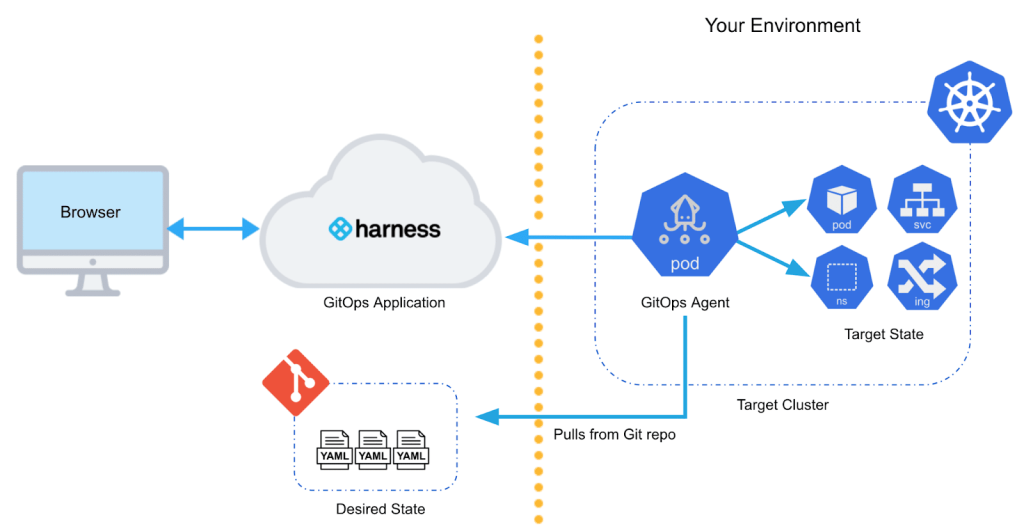
Harness utilizes a microservices architecture for its diverse functionalities, enabling scalability, flexibility, and efficient communication between its various modules. Here’s a breakdown of its key components and how they interact:
Microservices:
- Modules: Each aspect of the platform (e.g., CI/CD pipelines, Feature Management, Cloud Cost Management) is handled by a dedicated microservice.
- API communication: Services communicate with each other and external tools through a RESTful API.
- Independent scaling: Each service can be scaled independently based on its resource needs.
Key Components:
- Harness Controller: Central management plane for configuration, user management, and platform settings.
- Harness Delegate: Deployed on agents in each environment, executes pipeline steps and interacts with cloud providers.
- Harness Modules: Individual microservices like CI/CD, Feature Management, Cloud Cost Management, etc.
- Kubernetes Integration: Optionally leverage Kubernetes for managing deployments and infrastructure.
Workflow and Interactions:
- Define your CI/CD pipelines, feature flags, or other configurations in the Controller.
- Trigger builds, deployments, or feature rollouts through the Controller or API integrations.
- The Controller sends instructions to Delegates in the target environments.
- Delegates execute pipeline steps (e.g., building code, deploying to cloud providers) using specific modules.
- Modules communicate with each other and external tools as needed (e.g., Git, cloud APIs).
- Progress, logs, and results are sent back to the Controller and displayed in the UI.
Architectural Benefits:
- Modularity: Microservices enable independent development, scaling, and feature additions.
- Flexibility: Supports various cloud providers, integrations, and custom configurations.
- Resilience: Failure in one service doesn’t necessarily effect the entire platform.
- Extensibility: Plugins and APIs allow customization and integration with specific requirements.
Understanding Harness’s architecture will empower you to effectively utilize its features, troubleshoot issues, and configure it to meet your specific needs.
Notes:
- The specific components and interactions may vary slightly depending on the Harness version and your chosen modules.
- Consider using infrastructure as code tools like Terraform or Harness CDK for managing infrastructure configurations alongside Harness.
- Security practices like access control and role-based permissions are crucial, especially in production environments.
How to Install Harness it?
Installing Harness involves several steps depending on your preferred method and environment. Here’s a breakdown of the common approaches:
1. Harness Cloud (SaaS):
- Pros: Fastest and easiest option, no infrastructure management required.
- Cons: Limited customization and vendor lock-in.
- Steps:
- Sign up for a free trial or paid account on the Harness website: <invalid URL removed>: <invalid URL removed>
- Follow the provided setup instructions and integrate your cloud providers.
2. Self-Hosted Installation:
- Pros: More control and customization, suitable for on-premises or private cloud environments.
- Cons: Requires infrastructure management and technical expertise.
- Options:
- Kubernetes installation: Deploy Harness on your Kubernetes cluster. Requires Kubernetes knowledge and configuration.
- Helm charts: Install with Helm charts for easier deployment and management.
- Manual installation: Follow the official installation guide for manual setup on various platforms.
Additional Considerations:
- Choosing the right method: Consider your technical expertise, environment, and scale requirements.
- Configuration and customization: Customize settings and integrations based on your needs.
- Security: Implement proper security measures for your chosen installation method.
Here are some helpful links for specific installation methods:
- Harness Cloud Setup Guide: <invalid URL removed>: <invalid URL removed>
- Helm Charts: <invalid URL removed>: <invalid URL removed>
- Manual Installation Guide: <invalid URL removed>: <invalid URL removed>
These are just starting points. The specific installation process and chosen method will depend on your specific needs and environment.
Basic Tutorials of Harness: Getting Started

Harness is a continuous delivery (CD) platform that manages deployments across various cloud environments. Let’s see at some step-by-step tutorials to get you started:
Prerequisites:
- Basic understanding of cloud infrastructure (e.g., AWS, GCP, Azure)
- Familiarity with Docker or Kubernetes for deployments
- Some knowledge of Git for source code management
Choosing a Deployment Method:
- Harness Platform: Free open-source option for smaller deployments.
- Harness Enterprise: Paid platform with additional features and scalability.
- Cloud-specific Solutions: Managed services offered by cloud providers (e.g., AWS CodeDeploy with Harness).
1. Install Harness (using Harness Platform):
- Download and install the Harness Platform agent on your machine.
- Create an account on the Harness platform and connect your agent.
- Configure your cloud infrastructure credentials and desired features.
2. Create a Service:
- Go to the “Services” tab and click “Create Service”.
- Choose a service type (e.g., Kubernetes, WebApp) based on your application setup.
- Provide details like service name, environment, and cloud infrastructure configuration.
- Click “Create Service”.
3. Create a Pipeline:
- Go to the “Pipelines” tab and click “Create Pipeline”.
- Choose a pipeline template (e.g., “Simple Deployment”) or create a custom one.
- Define pipeline stages for your deployment workflow (e.g., build, test, deploy).
- Configure each stage with specific actions and deployments details.
- Click “Create Pipeline”.
4. Trigger the Pipeline:
- Go to the pipeline details page.
- Click “Trigger”.
- Optionally, provide deployment parameters or configurations.
- The pipeline will execute stages sequentially, updating status and logs.
5. Monitor and Manage Deployments:
- View pipeline execution details and logs in the Harness UI.
- Manage deployments (e.g., pause, rollback) as needed.
- Set up notifications and alerts for pipeline events.
Advanced Tutorials:
- Multi-stage pipelines: Design complex workflows with branching and conditional execution.
- Infrastructure as Code (IaC): Manage infrastructure provisioning within Harness pipelines.
- Canary deployments: Gradually rollout new versions with traffic migrating.
- Integration with CI/CD tools: Connect Harness to Jenkins, GitLab CI/CD, etc.
- Security features: Configure role-based access control and audit logging.
Tips:
- Use the Harness Academy for interactive learning and getting started guides: [<invalid URL removed>]
Note:
- These tutorials provide a basic introduction to Harness.
- Select the deployment process and configuration options that align with your needs and environment.
- Secure your Harness deployment with proper access control and security best practices.
By following these tutorials and exploring the resources provided, you can gain a solid foundation for using Harness to automate and manage your application deployments across various cloud environments.
- Northrop Grumman: Selection and Interview process, Questions/Answers - December 5, 2024
- Buy TikTok Followers: In the Sense of Advertising - May 25, 2024
- Understanding the Key Principles of PhoneTrackers - May 23, 2024

