What is Crucible?
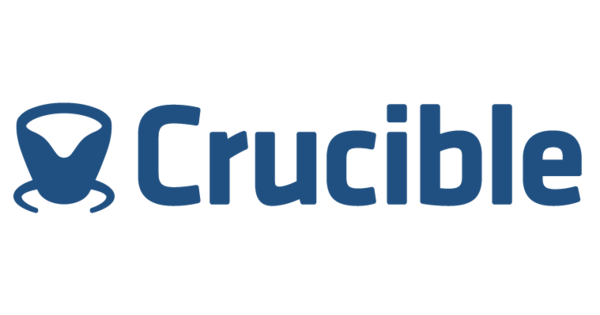
Crucible is a powerful tool designed for code review and collaboration within software development teams. It helps streamline the process of reviewing code changes, identifying issues, and ensuring code quality. Here are some key points about Crucible:
- Code Review:
- Crucible facilitates peer reviews by allowing team members to provide feedback on code changes.
- Developers can submit their code for review, and reviewers can comment, suggest improvements, and approve or reject the changes.
- Features:
- Diff Viewer: Crucible displays side-by-side comparisons of code changes, making it easy to spot differences.
- Commenting and Annotations: Reviewers can leave comments directly on the code, highlighting specific lines or sections.
- Workflow Integration: Crucible integrates with popular version control systems (such as Git, Mercurial, and Subversion).
- Metrics and Reports: It provides insights into review statistics, time spent, and reviewer participation.
- Benefits:
- Quality Assurance: Code reviews help catch bugs, improve code readability, and ensure adherence to coding standards.
- Knowledge Sharing: Team members learn from each other’s code and best practices.
- Collaboration: Crucible fosters collaboration and communication among developers.
Top 10 use cases of Crucible?
Top 10 Use Cases of Crucible (Atlassian)
Assuming you’re referring to the Atlassian Crucible tool, here are some of its top use cases:
- Code Reviews: Facilitating collaborative code reviews where developers can provide feedback on each other’s work, identifying bugs, suggesting improvements, and ensuring code quality.
- Knowledge Sharing: Promoting knowledge sharing within the team by making code reviews visible to others, helping teammates learn from each other’s approaches and best practices.
- Standardized Review Process: Defining and enforcing standardized review processes to ensure code consistency, quality, and adherence to coding standards.
- Improved Code Quality: Encouraging developers to write cleaner, more maintainable code by providing constructive feedback and insights during reviews.
- Early Bug Detection: Identifying and fixing bugs early in the development cycle, saving time and effort compared to fixing them later in production.
- Teamwork and Collaboration: Facilitating better communication and collaboration among developers by fostering discussions and feedback around code changes.
- Reduced Merge Conflicts: Minimizing merge conflicts by identifying potential issues before merging code branches.
- Increased Accountability: Promoting developer accountability for their code by making reviews transparent and traceable.
- Onboarding New Developers: Helping new developers get familiar with the codebase and coding standards by observing and participating in code reviews.
- Documentation and Audit Trails: Providing a record of code reviews and decisions, which can be valuable for documentation and audit purposes.
Crucible plays a crucial role in improving code quality, promoting collaboration, and ensuring maintainable software development practices.
What are the feature of Crucible?
Crucible is a collaborative code review tool developed by Atlassian. It provides teams with a platform to review, comment on, and discuss code changes. Below are some key features of Crucible:
- Code Review Workflow:
- Crucible facilitates a structured code review process by allowing users to create, manage, and participate in code reviews. It supports various review workflows, including pre-commit, post-commit, and iterative reviews.
- Integration with Version Control Systems:
- Crucible integrates seamlessly with popular version control systems such as Git, Mercurial, Subversion, and Perforce. This allows developers to create code reviews directly from their code repositories.
- Inline and Side-by-Side Diffs:
- Crucible provides both inline and side-by-side diff views for comparing code changes. Users can easily visualize the differences between versions of code files and provide feedback directly within the diffs.
- Commenting and Annotation:
- Users can add comments and annotations to specific lines of code during code reviews. This allows reviewers to provide feedback, ask questions, and suggest improvements directly within the context of the code changes.
- Reviewer Assignments and Notifications:
- Crucible allows reviewers to be assigned to specific code reviews, ensuring that the appropriate stakeholders are involved in the review process. Reviewers receive notifications when they are assigned to a review or when there are updates to reviews they are participating in.
- Customizable Workflows and Permissions:
- Administrators can configure custom review workflows and set permissions to control who can create, participate in, and approve code reviews. This allows teams to tailor the review process to their specific requirements.
- Metrics and Reporting:
- Crucible provides metrics and reporting features to track the progress and effectiveness of code reviews. Users can generate reports on metrics such as review completion times, reviewer participation, and code quality trends.
- Integration with Jira:
- Crucible integrates seamlessly with Jira, Atlassian’s issue tracking tool. Users can create links between code reviews and Jira issues, allowing for traceability between code changes and project tasks.
- Search and Filtering:
- Crucible offers powerful search and filtering capabilities, allowing users to quickly find and navigate code reviews based on criteria such as author, reviewer, status, and file paths.
- REST API and Webhooks:
- Crucible provides a REST API and supports webhooks, enabling integration with other tools and automation of code review processes.
These features make Crucible a valuable tool for teams looking to improve code quality, collaboration, and efficiency through effective code reviews.
How Crucible works and Architecture?
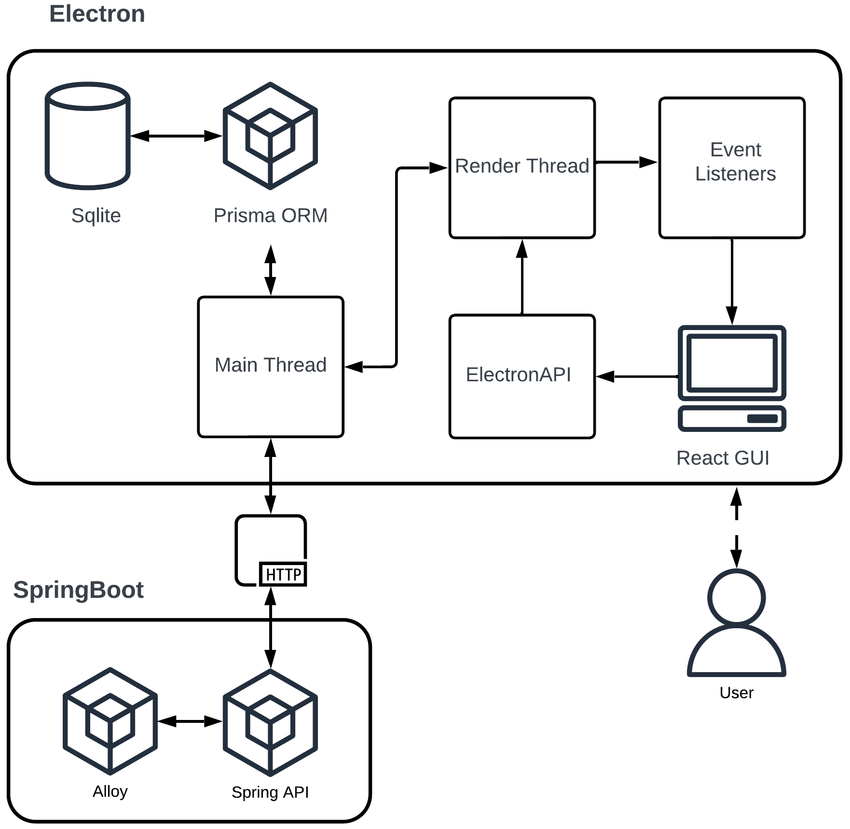
Crucible is a web-based code review tool developed by Atlassian. It is designed to facilitate collaborative code reviews among development teams. Below, I’ll provide an overview of how Crucible works and its architecture:
How Crucible Works:
- User Interface:
- Crucible provides a user-friendly web interface accessible via a web browser. Users interact with Crucible through this interface to create, manage, and participate in code reviews.
- Integration with Version Control Systems (VCS):
- Crucible integrates seamlessly with popular version control systems (VCS) such as Git, Mercurial, Subversion, and Perforce. It can connect to repositories hosted on these systems to fetch code changes for review.
- Code Review Creation:
- Users initiate code reviews in Crucible by selecting the code changes they want to review from their VCS repositories. They can specify the reviewers, set review criteria, and configure other parameters for the review.
- Review Process:
- Once a code review is created, Crucible facilitates the review process by providing tools for comparing code changes, adding comments, and discussing feedback. Reviewers can view inline or side-by-side diffs of code changes and provide feedback directly within the context of the code.
- Commenting and Discussion:
- Reviewers can add comments and annotations to specific lines of code, asking questions, suggesting improvements, or providing feedback. These comments are visible to other reviewers and the author of the code, fostering collaboration and communication.
- Reviewer Assignments and Notifications:
- Crucible allows reviewers to be assigned to specific code reviews, ensuring that the appropriate stakeholders are involved in the review process. Reviewers receive notifications when they are assigned to a review or when there are updates to reviews they are participating in.
- Approval and Completion:
- Once all feedback has been addressed and the code changes meet the required quality standards, reviewers can approve the code review. Crucible provides mechanisms for tracking the status of reviews and notifying stakeholders when reviews are completed.
- Metrics and Reporting:
- Crucible collects metrics on code review activities, such as review completion times, reviewer participation, and code quality trends. Users can generate reports and visualize these metrics to gain insights into the effectiveness of their code review processes.
Architecture:
- Crucible is built on a client-server architecture, where the client is the web-based user interface accessed by users through a web browser, and the server is responsible for handling requests, managing data, and orchestrating code review workflows.
- The server-side components of Crucible are typically deployed on a web server or application server, such as Apache Tomcat or JBoss, using Java Enterprise Edition (Java EE) technologies.
- Crucible stores data related to code reviews, users, repositories, and other artifacts in a relational database management system (RDBMS) such as PostgreSQL or MySQL.
- Integration with version control systems is achieved through plugins or adapters that communicate with the VCS repositories to fetch code changes and metadata for review.
- Crucible provides APIs and extension points for customization and integration with other tools and systems, allowing organizations to extend its functionality and tailor it to their specific requirements.
Crucible’s architecture is designed to be scalable, extensible, and interoperable with existing development workflows and tools, making it a valuable component of modern software development processes.
How to Install Crucible it?
To install Crucible on Windows, follow these steps:
- Check Supported Platforms:
- Before installing Crucible, verify that your system meets the requirements. Visit the Supported Platforms page to see the list of supported application servers, databases, operating systems, web browsers, and JDKs.
- Note that Crucible is officially supported on x86 hardware and 64-bit derivatives of x86 hardware. For OpenJDK, ensure you have the DejaVu font package installed, and consider installing the ‘Microsoft Visual C++ Redistributable 2013’ package if needed.
- Create a Dedicated Crucible User (Recommended):
- For production installations, it’s best to create a new Windows user specifically for running Crucible.
- This user should not have admin privileges, should have read, write, and execute access on the Crucible install directory and data directory, and should only have read access to your repositories.
- Install Java:
- As of Crucible 4.8, JRE is no longer bundled with the installer.
- First, ensure you don’t have a pre-existing Java installation. Open a command prompt and run:
java -versionThe version of Java should be 1.8.x. - If needed, download and install the Java Platform JDK from Oracle’s website or Adopt OpenJDK.
- Install Java in a path without spaces (e.g., use
C:\Javainstead ofC:\Program Files\Java). - Check the installation by running
java -versionagain.
- Check That Windows Can Find Java:
- Windows uses the
JAVA_HOMEenvironment variable to locate Java. - In a new command prompt, run:
echo %JAVA_HOME%You should see a path to the Java install location. Ensure it doesn’t contain spaces and points to the JDK home path. - If needed, set
JAVA_HOMEmanually:- For Windows 7:
- Go to Start, search for “sys env,” and choose “Edit the system environment variables.”
- Press “Environment Variables,” then “New” under ‘System variables.’
- Enter “JAVA_HOME” as the Variable name and the absolute path to your installed Java JDK (e.g.,
C:\Java\jdk1.8.0_181) as the Variable value.
- For Windows 7:
- Windows uses the
- Download Crucible:
- Visit the Atlassian download site and download the Crucible installer.
- Choose the appropriate 32-bit or 64-bit installer for your system.
- The installer will add Crucible as a Windows service and start it automatically. By default, it creates a Data directory and a separate install directory in
C:\Atlassian.
Basic Tutorials of Crucible: Getting Started
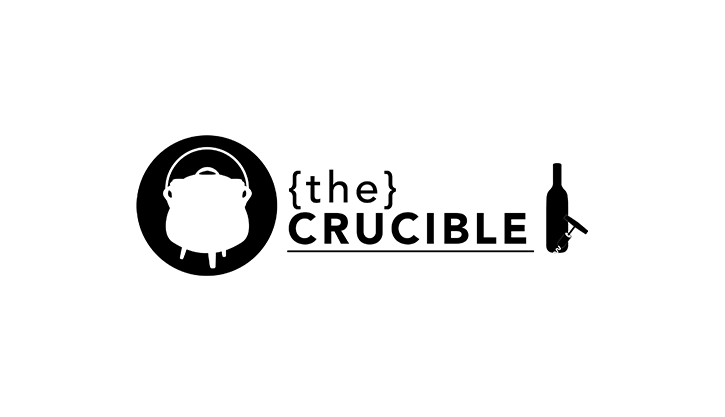
Now, Let’s dive into the basics of using Crucible, a powerful tool for code review and collaboration. By the end of this guide, you’ll be familiar with key actions such as adding repositories, creating projects, and performing reviews.
- Adding a Repository:
- To get started, ensure that you have installed and started the latest version of Crucible.
- Open Crucible in a supported browser.
- As an admin, click on the ‘cog’ icon at the top right and choose Administration.
- In the Repositories section, click Add repository.
- Select the repository type, provide a name and description, and specify the repository location.
- Fill in authentication details if necessary.
- Indicate whether you want diff indexing turned on and whether the repository should be indexed immediately.
- Click Add to create the repository in Crucible.
2. Creating a Project:
- Crucible comes with a default project (key: CR), but you’ll likely want to create your own projects to organize reviews.
- In the Projects section of the Administration area, click Add a new project.
- Fill in the form with default project settings and save.
- Your new project will appear in the Projects listing.
3. Creating a Review:
- Log in to Crucible.
- From the header, click Create review.
- Choose the project where you want to create the review.
- Browse available changesets and select the ones you want to review.
- Click Edit Details to add reviewers and update review information.
- Finally, click Start Review.
- Reviewers will be notified, and the review process begins.
4. Closing a Review (for moderators):
- Click Summarize at the top right of the review.
- Close the review from the dialog.
- Northrop Grumman: Selection and Interview process, Questions/Answers - December 5, 2024
- Buy TikTok Followers: In the Sense of Advertising - May 25, 2024
- Understanding the Key Principles of PhoneTrackers - May 23, 2024

