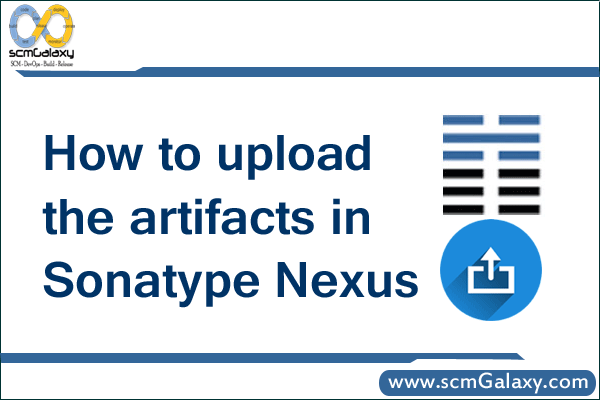
Step 1 – Install and Configure Nexus Server
Step 2 – [Nexus Server] Create a nexus role containing all required access of Nexus.
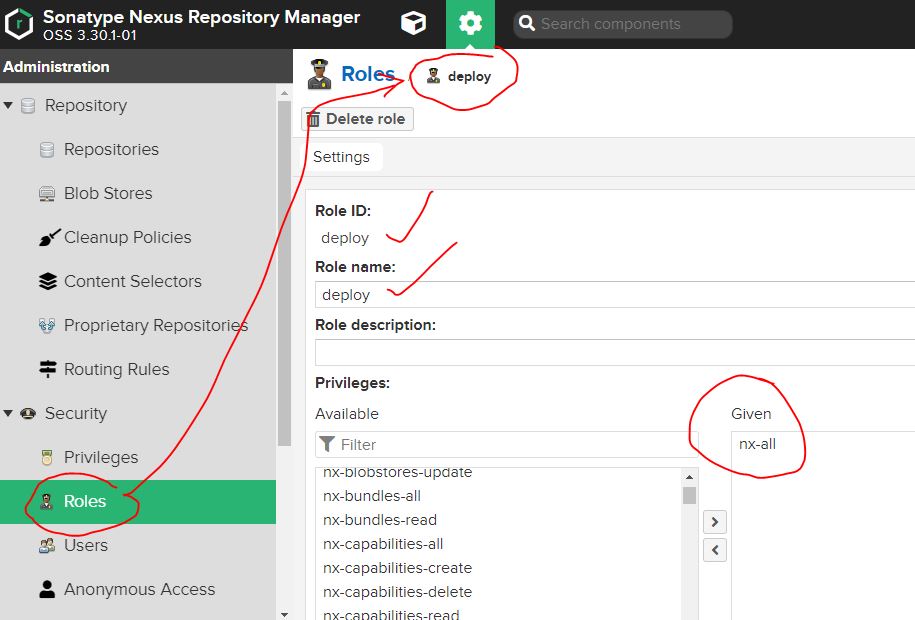
Step 3 – [Nexus Server] Create a user which must be used for package deployment by maven to Nexus. user must be added to Role.
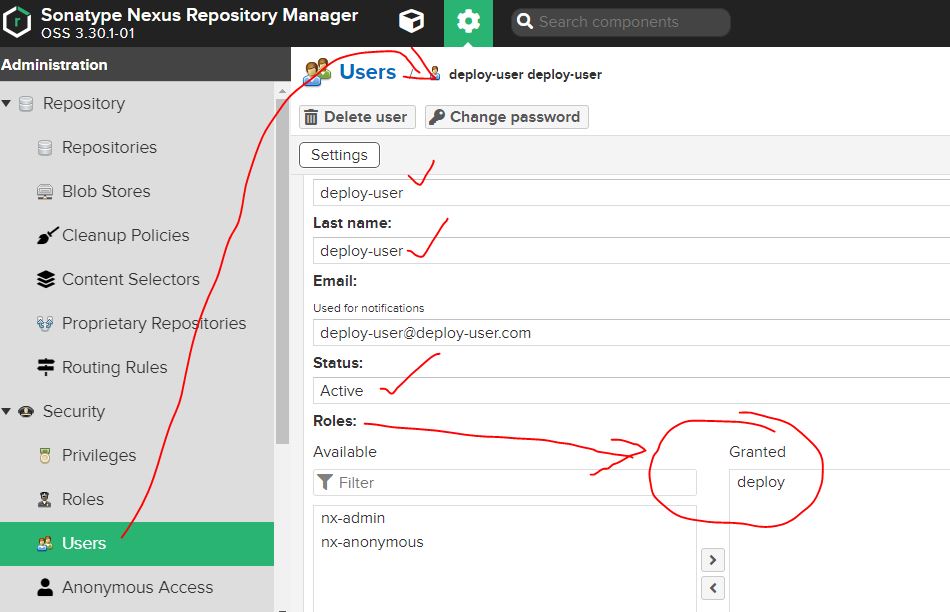
Step 4 – [Nexus Server] Login to Nexus using New created user
Step 5 – [Nexus Server] Create a 1 repository of Maven 2 type But Policy must be Hosted Release
Step 6 – [Nexus Server] Create a 1 repository of Maven 2 type But Policy must be Hosted Snapshot
Step 7 – [Nexus Server] Create a 1 repository of Maven 2 type But Policy must be Proxy of Maven Central
Step 8 – [Nexus Server] Create a 1 repository of Maven 2 type But Policy must be Group containing all 3 repo created above
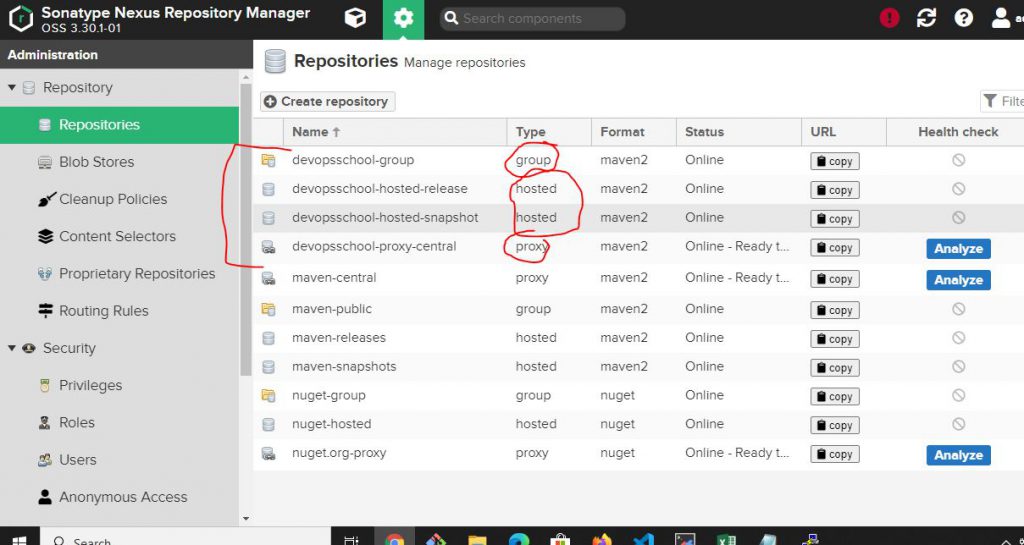
Step 9 – [Workstation] Download – Install – Configure Java and Maven
Step 10 – [Workstation] Create a Maven Sample Project
$ mvn archetype:generate -DgroupId=com.companyname.devopsschool -DartifactId=chat -DarchetypeArtifactId=maven-archetype-quickstart -DinteractiveMode=falseStep 11 – Modify a pom.xml with a repository where you want to upload a artifact using Maven
Step 12 – Modify a setting.xml with a repository permission with a new user created
Step 13 – Important – repository id in pom.xml(distributionManagement element) and access id in setting.xml (server element) must match.+
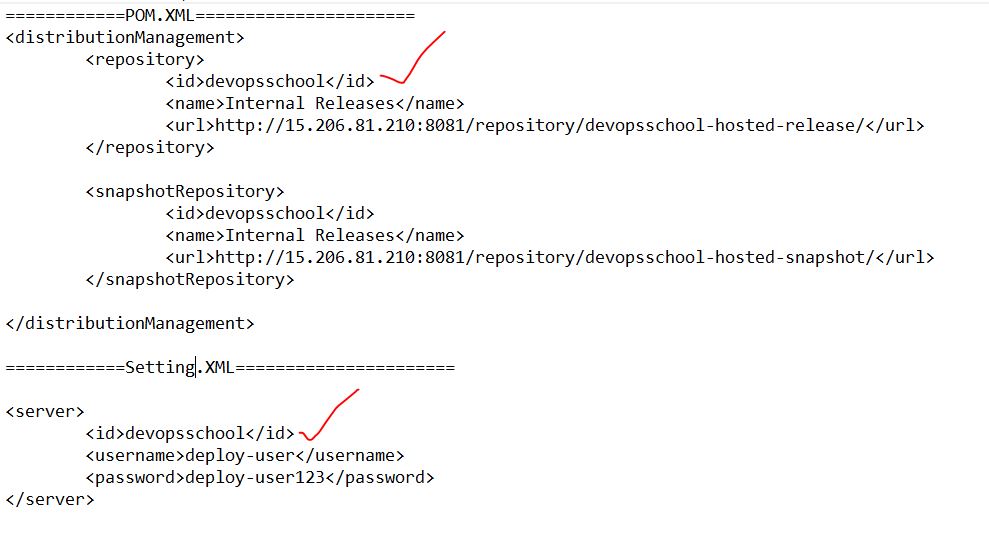
Step 14 – Run maven deploy to upload artifact
# To Upload Snapshot version of Artifact, Make sure pom.xml version element must be with SNAPSHOT
$ mvn deploy
# To Upload Releasde version of Artifact, Make sure pom.xml version element must be without SNAPSHOT
$ mvn deployComplete Sonatype Nexus Tutorial Beginner to Advanced Part#1 of 5
Complete Sonatype Nexus Tutorial Beginner to Advanced Part#2 of 5
Complete Sonatype Nexus Tutorial Beginner to Advanced Part#3 of 5
Complete Sonatype Nexus Tutorial Beginner to Advanced Part#4 of 5
Complete Sonatype Nexus Tutorial Beginner to Advanced Part#5 of 5
Latest posts by Rajesh Kumar (see all)
- How to Choose Wireless Access Points for Office - December 13, 2024
- Online Real Estate Courses: Navigating the Shift to Digital Education - December 13, 2024
- From Concept to Implementation: IoT Services Redefining Modern Solutions - December 13, 2024


[…] + Read More Here […]