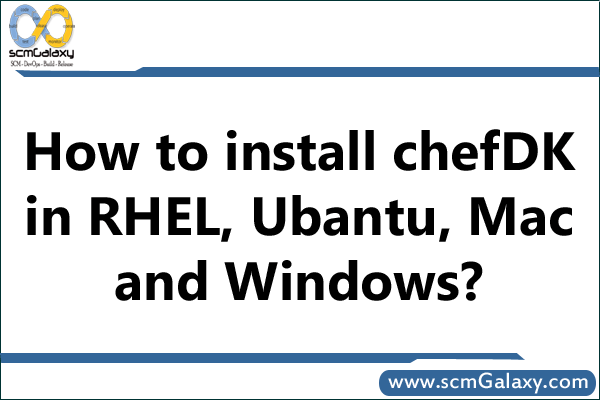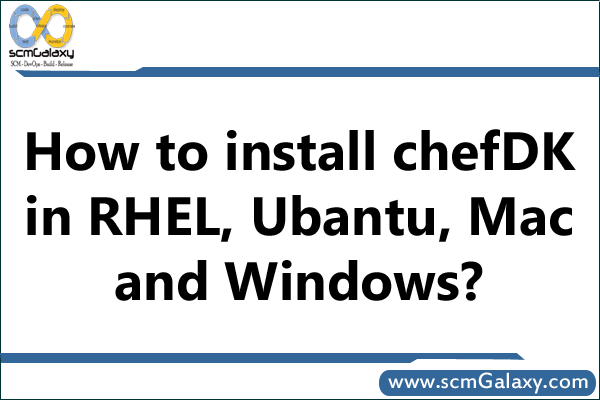Upgrade & Secure Your Future with DevOps, SRE, DevSecOps, MLOps!
We spend hours on Instagram and YouTube and waste money on coffee and fast food, but won’t spend 30 minutes a day learning skills to boost our careers.
Master in DevOps, SRE, DevSecOps & MLOps!
Learn from Guru Rajesh Kumar and double your salary in just one year.
Get Started Now!
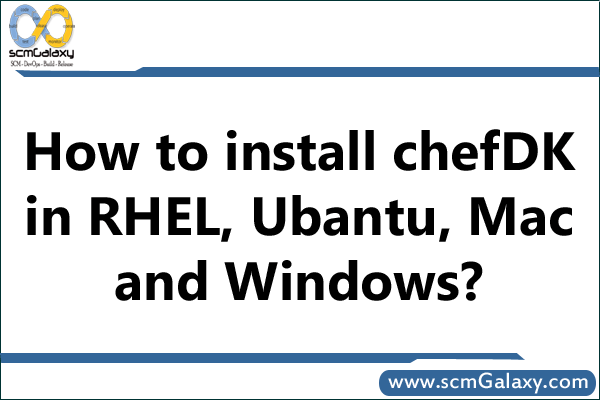
How to install chefDK in RHEL, Ubantu, Mac and Windows?
How to install chefDK in RHEL
Step 1: Download checfdk from https://downloads.chef.io/chef-dk/
or
> chmod 755 chefdk-0.9.0-1.el6.x86_64.rpm
Step 2: Install chef dk
> rpm -ivh chefdk-0.9.0-1.el6.x86_64.rpm
Step 3: Confirm your installation.
> which chef
> chef -v
Install folder is – /opt/chefdk
Certification Courses
DevOpsSchool has introduced a series of professional certification courses designed to enhance your skills and expertise in cutting-edge technologies and methodologies. Whether you are aiming to excel in development, security, or operations, these certifications provide a comprehensive learning experience. Explore the following programs:

Explore our DevOps Certification, SRE Certification, and DevSecOps Certification programs at DevOpsSchool. Gain the expertise needed to excel in your career with hands-on training and globally recognized certifications.