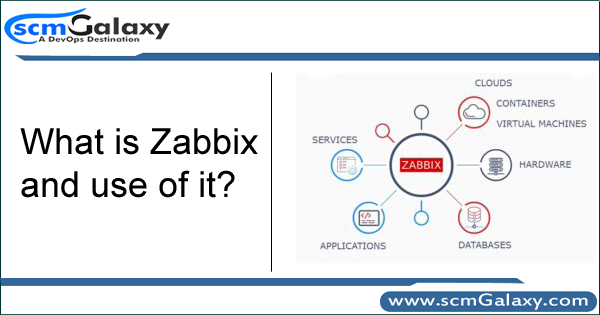
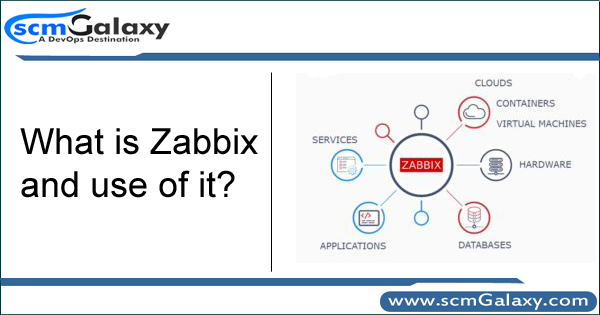
What is Zabbix and use of it?
Zabbix is the ultimate enterprise-level software designed for real-time monitoring of millions of metrics collected from tens of thousands of servers, virtual machines and network devices. Zabbix is Open Source and comes at no cost. This tool is 19 years old along with 300 000+ installation worldwide. it has capability to monitor anything such as…
- Network Monitoring
- Server Monitoring
- Cloud Monitoring
- Services Monitoring
- KPI/SLA monitoring
Zabbix uses MySQL, PostgreSQL, SQLite, Oracle or IBM DB2 to store data. Its backend is written in C and the web frontend is written in PHP. Zabbix offers several monitoring options such as:
Collect metrics from any devices, systems, applications
- Multi-platform Zabbix agent
- SNMP and IPMI agents
- Agentless monitoring of user services
- Custom methods
- Calculation and aggregation
- End user web monitoring
PROBLEM DETECTION – Define smart thresholds
Detect problem states within the incoming metric flow automatically. No need to peer at incoming metrics continuously.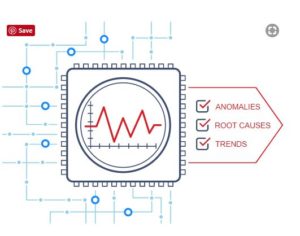
- Highly flexible definition options
- Separate problem conditions and resolution conditions
- Multiple severity levels
- Root cause analysis
- Anomaly detection
- Trend prediction
VISUALIZATION – Single pane of glass
The native web interface provides multiple ways of presenting a visual overview of your IT environment:
- Widget-based dashboards
- Graphs
- Network maps
- Slideshows
- Drill-down reports
NOTIFICATION AND REMEDIATION – Be notified in case of any issues, guaranteed
Inform responsible persons about occurred events using many different channels and options: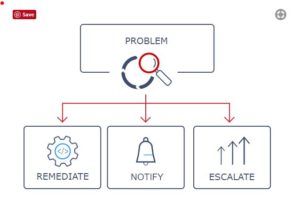
- Send messages
- Let Zabbix fix issues automatically
- Escalate problems according to flexible user-defined Service Levels
- Customize messages based on recipient’s role
- Customize messages with runtime and inventory information
- Save yourself from thousands of repetitive notifications and focus on root causes of a problem with Zabbix
- Event correlation mechanism.
SECURITY AND AUTHENTICATION – Protect your data on all levels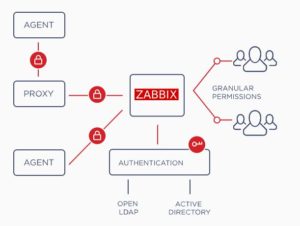
- Strong encryption between all Zabbix components
- Multiple authentication methods: Open LDAP, Active Directory
- Flexible user permission schema
- Zabbix code is open for security audits
EFFORTLESS DEPLOYMENT – Save your time by using out-of-the-box templates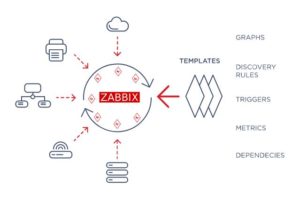
- Install Zabbix in minutes
- Use out-of-the-box templates for most of popular platforms
- Build custom templates
- Use hundreds of templates built by Zabbix community
- Apply for Template building service from Zabbix team
- Monitor thousands of similar devices by using configuration templates
AUTO-DISCOVERY – Automate monitoring of large, dynamic environments
Take automatic actions upon adding/removing/changing elements.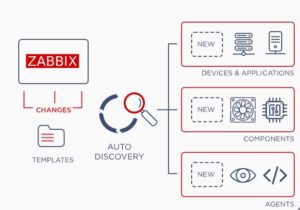
- Network discovery: periodically scans network and discovers device type, IP, status, uptime/downtime, etc, and takes predefined actions.
- Low-level discovery: automatically creates items, triggers, and graphs for different elements on a device.
- Auto-registration of active agent: automatically starts monitoring new equipment with Zabbix agent.
DISTRIBUTED MONITORING – Scale without limits
Build distributed monitoring solution while keeping centralized control.
- Collect data from thousands of monitored devices
- Monitor behind the firewall, DMZ
- Collect data even in case of network issues
- Remotely run custom scripts on monitored hosts
ZABBIX API – Integrate Zabbix with any part of your IT environment
Get access to all Zabbix functionality from external applications through Zabbix API:
- Automate Zabbix management via API
- 200+ different methods available
- Create new applications to work with Zabbix
- Integrate Zabbix with third party software: Configuration management, ticketing systems
- Retrieve and manage configuration and historical data
I’m a DevOps/SRE/DevSecOps/Cloud Expert passionate about sharing knowledge and experiences. I am working at Cotocus. I blog tech insights at DevOps School, travel stories at Holiday Landmark, stock market tips at Stocks Mantra, health and fitness guidance at My Medic Plus, product reviews at I reviewed , and SEO strategies at Wizbrand.
Please find my social handles as below;
Rajesh Kumar Personal Website
Rajesh Kumar at YOUTUBE
Rajesh Kumar at INSTAGRAM
Rajesh Kumar at X
Rajesh Kumar at FACEBOOK
Rajesh Kumar at LINKEDIN
Rajesh Kumar at PINTEREST
Rajesh Kumar at QUORA
Rajesh Kumar at WIZBRAND

 Starting: 1st of Every Month
Starting: 1st of Every Month  +91 8409492687
+91 8409492687  Contact@DevOpsSchool.com
Contact@DevOpsSchool.com
