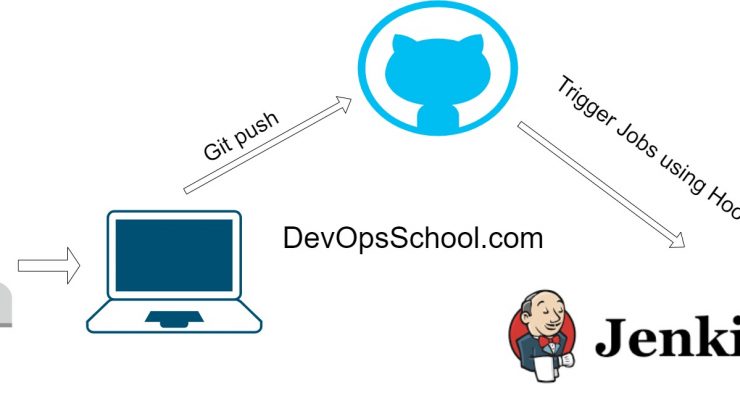
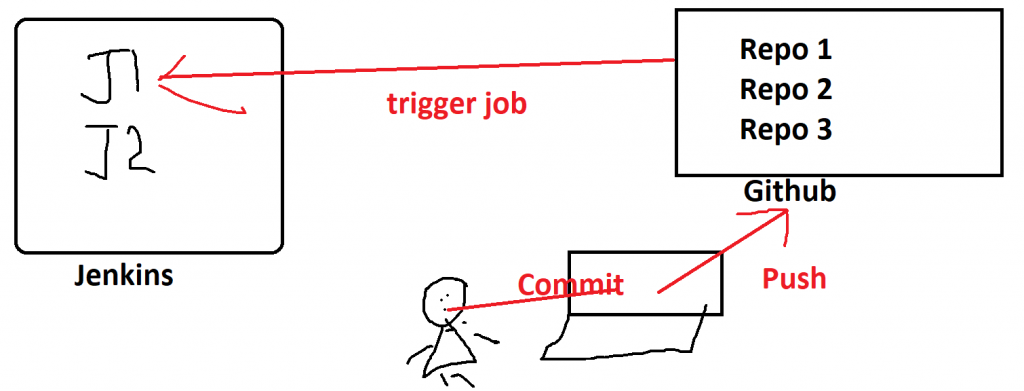
- Schedule your build
- Pull your code and data files from your GitHub repository to your Jenkins machine
- Automatically trigger each build on the Jenkins server, after each Commit on your Git repository
Step 1 – Install the Github Jenkins plugin
Go to “Manage Jenkins” –> “Manage Plugins” –> “Available” Tab –> Search for “GitHub plugin” and install it.
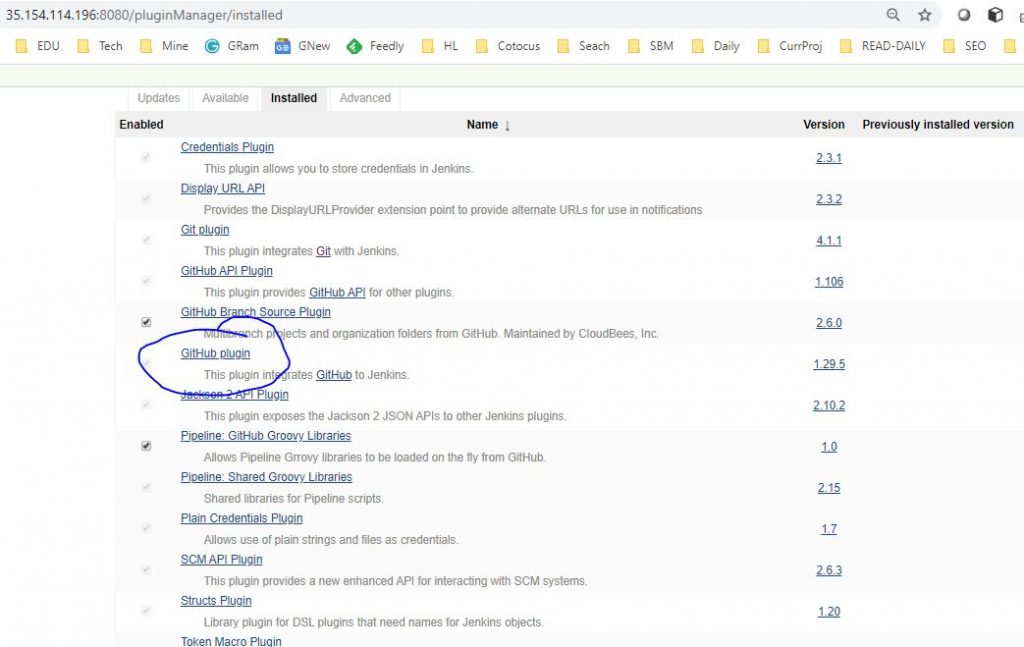
Step 2 – Configure the “GitHub plugin” with github accounts and taken
Go to “Manage Jenkins” –> “Configure System” –> Locate “Github” section and “Add Github Server” and do following modification.
- API URL – If you server is github.com, your “API URL” would be “https://api.github.com”. Otherwise if you use GitHub Enterprise, specify its API endpoint here (e.g., https://ghe.acme.com/api/v3/).
- Credentials – You can create your own personal access token in your account GitHub settings. Token should be registered with scopes. Refer https://github.com/settings/tokens/new . Add credentials (your Github token) and Apply.
- “Test Connection”.
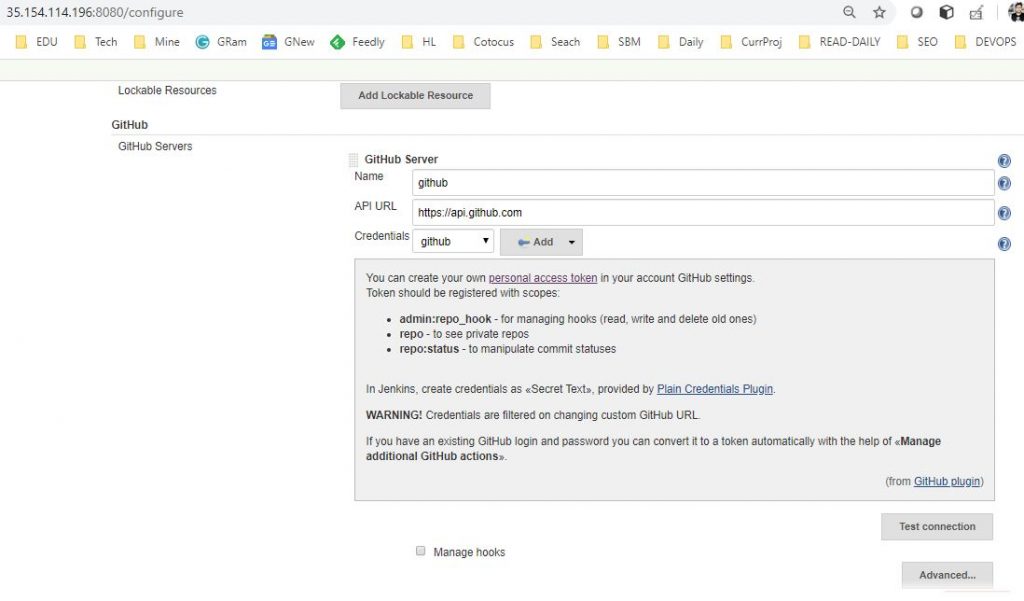
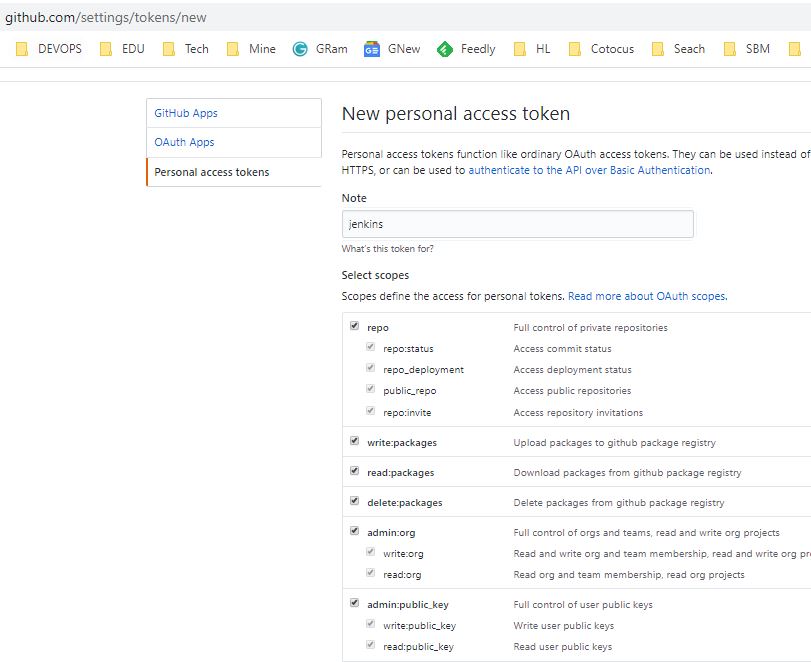
Step 3 – Configure Jenkins Job on which you want push trigger should be effective.
- Check the GitHub project checkbox and set the Project URL to point to your GitHub Repository
- Under Source Code Management, check Git and set the Repository URL to point to your GitHub Repository
- Under Build Triggers, check the “GitHub hook trigger for GITScm polling” checkbox
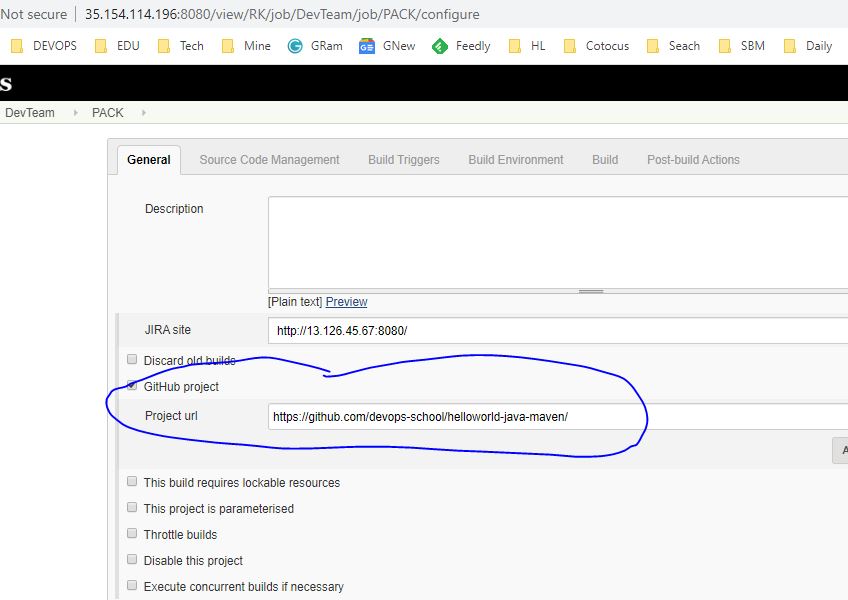
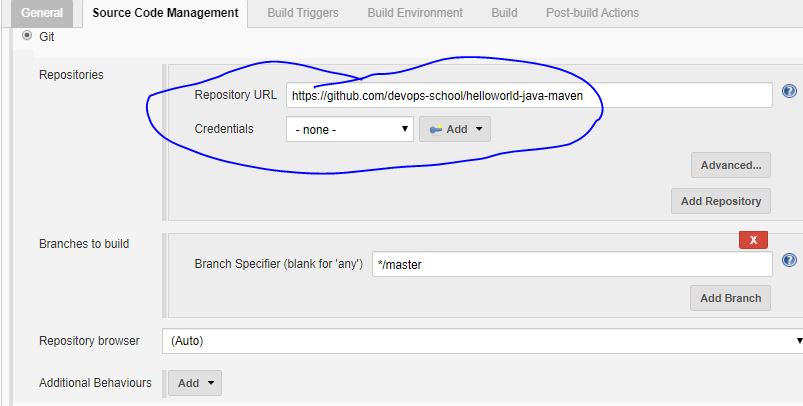

Step 4 – Configure “webhook” on github for the specific repository.
Go to repostory settings and then “Webhooks” and Click on “Add Webhook” and then fill a “Payload URL” and leave secret empty. “Payload URL” must be your jenkins server url postfix with “/github-webhook/”. Such as http://35.154.114.196:8080/github-webhook/
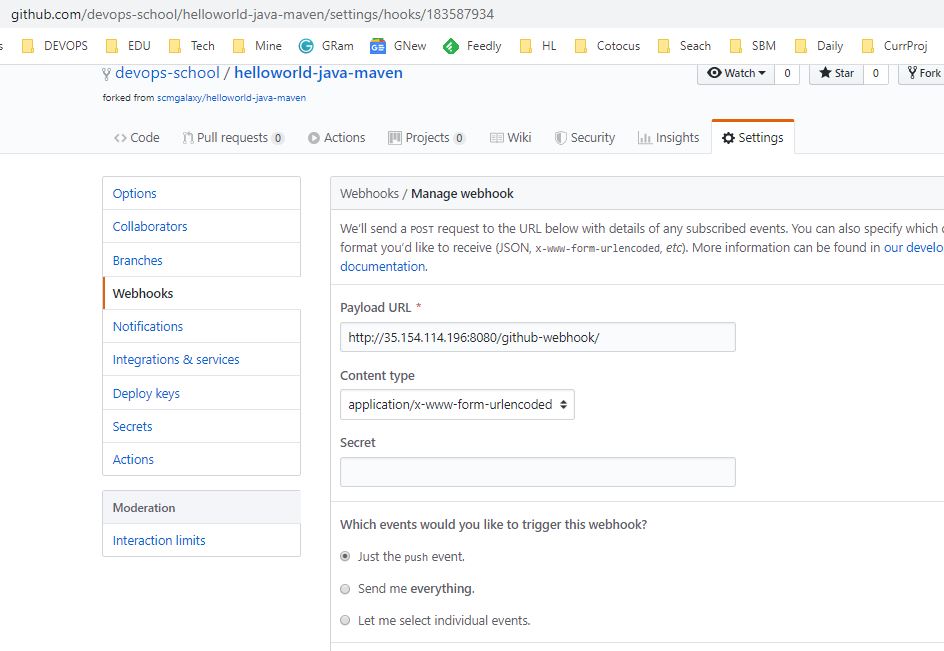
Step 5 – Commit and push in Git repo using workstation and verify the job triggered new build or not?
git clone git-url
cd helloworld-java-maven/
vi readme.txt
git add --all
git commit -m"adding"
git push origin masterI’m a DevOps/SRE/DevSecOps/Cloud Expert passionate about sharing knowledge and experiences. I am working at Cotocus. I blog tech insights at DevOps School, travel stories at Holiday Landmark, stock market tips at Stocks Mantra, health and fitness guidance at My Medic Plus, product reviews at I reviewed , and SEO strategies at Wizbrand.
Please find my social handles as below;
Rajesh Kumar Personal Website
Rajesh Kumar at YOUTUBE
Rajesh Kumar at INSTAGRAM
Rajesh Kumar at X
Rajesh Kumar at FACEBOOK
Rajesh Kumar at LINKEDIN
Rajesh Kumar at PINTEREST
Rajesh Kumar at QUORA
Rajesh Kumar at WIZBRAND


do to do this for pipeline job ?
hi Rajesh, what if the ip address where jenkins is located is private?
I cannot not access (from bitbucket- in my case)
Thank you!