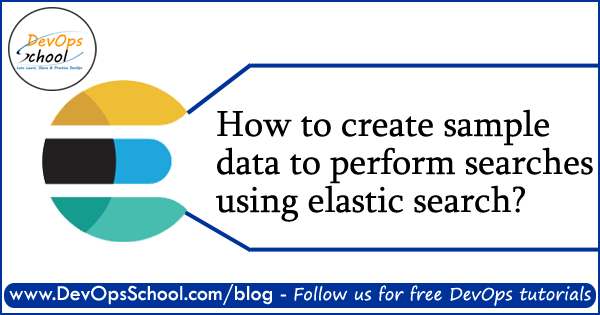
Step 1 – Go to: http://www.json-generator.com/
[
'{{repeat(1000, 1000)}}',
{
name: '{{firstName()}} {{surname()}}',
age: '{{integer(18, 75)}}',
gender: '{{gender()}}',
email: '{{email()}}',
phone: '+1 {{phone()}}',
street: '{{integer(100, 999)}} {{street()}}',
city: '{{city()}}',
state: '{{state()}}, {{integer(100, 10000)}}'
}
]Step 2 – Download and save as customers_full.json
Step 3 – Open customers_full.json in sublimetext
- Remove the array brackets
- Find-Replace },{ with }\n{ in the regex mode on sublime text
- Find-Replace {“name” with {“index” : {}}\n{“name” in the regex model on sublime text
Now the file is in a format that can be parsed by elastic search.
curl -H "Content-Type: application/x-ndjson" -XPOST 'localhost:9200/customers/personal/_bulk?pretty&refresh' --data-binary @"customers_full.json"
curl -XGET 'localhost:9200/_cat/indices?v&pretty'Latest posts by Rajesh Kumar (see all)
- Best AI tools for Software Engineers - November 4, 2024
- Installing Jupyter: Get up and running on your computer - November 2, 2024
- An Introduction of SymOps by SymOps.com - October 30, 2024

