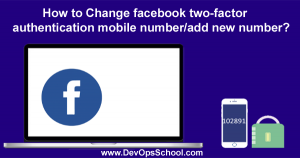
First of all, go to Facebook Setting, and click on setting.
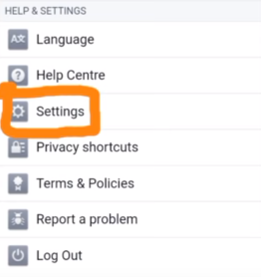
After that, go to Account Setting, and scroll down. Then, click on Security and login.
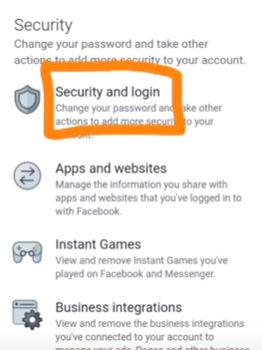
In the next step, you can see “Use two-factor authentication”. and click on it.
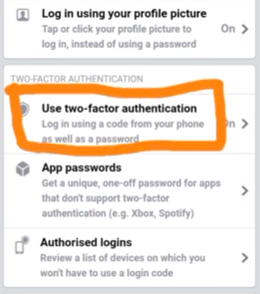
After that you can see “Text Message”. and click on it.
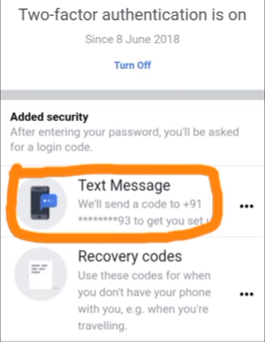
Then, you can see the “Change Phone Number ” option. and click on it.
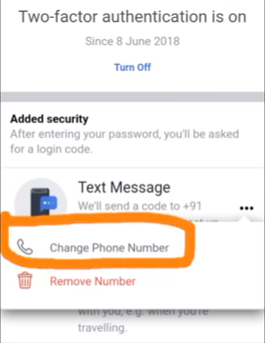
In the next step, you can ADD your phone number. and Confirm it.
Finally, Enter the 6-digit code. and click the “next” option. And phone number change.
Latest posts by Bittu Kumar (see all)
- Website Development Company in Chennai - July 14, 2023
- Website Development Company in Coimbatore - July 14, 2023
- Website Development Company in Jaipur - July 14, 2023

