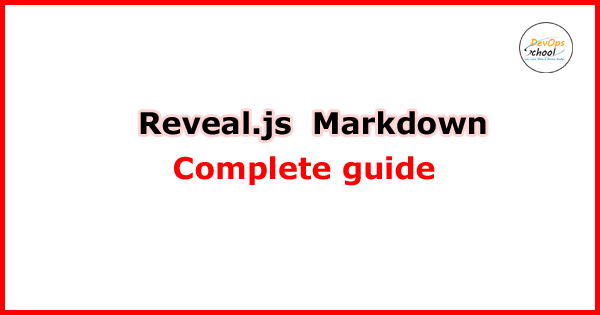
First, you can go to this link: https://github.com/hakimel/reveal.js/
Markdown: It is possible to write your slides using Markdown. To enable Markdown, add the data-markdown attribute to your elements and wrap the contents in alike the example below. You will also need to add the plugin/markdown/markdown.js script to the Reveal. Initialize the dependencies section at your HTML file.
Sensitive to indentation (avoid mixing tabs and spaces) and line breaks (avoid consecutive breaks).
External Markdown
You can write your content as a separate file and have reveal.js load it at runtime. Note the separator arguments which determine how slides are delimited in the external file: the data-separator attribute defines a regular expression for horizontal slides (defaults to ^\r?\n—\r?\n$, a newline-bounded horizontal rule) and data-separator-vertical defines vertical slides (disabled by default). The data-separator-notes attribute is a regular expression for specifying the beginning of the current slide’s speaker notes (defaults to notes?:, so it will match both “note:” and “notes:”). The data-charset attribute is optional and specifies which charset to use when loading the external file.
When used locally, this feature requires that reveal.js runs from a local webserver.
Example:
Element Attributes
Special syntax is available for adding attributes to Markdown elements. This is useful for fragments, amongst other things.
Slide Attributes
Special syntax is available for adding attributes to the slide elements generated by your Markdown.
Configuring marked
We use marked to parse Markdown. To customize marked’s rendering, you can pass in options when configuring Reveal:
- Top 5 Reliable Phone Number Validation API for Your Next Product - February 10, 2022
- Top 5 IT Management Tools | IT Management Software - July 30, 2021
- Complete guide of PHP certification courses, tutorials & training - July 23, 2021

