
| composer create-project --prefer-dist laravel/laravel Blog |
After successfully install laravel Application, Go to your project .env file and set up database credential and move next step :
Next, migrate the table into the database using the below command :
| php artisan migrate |
In this step, we will create some routes like custom login route, custom registration route, post data route, and dashboard, etc.
| Route::get('login', 'AuthController@index'); | |
| Route::post('post-login', 'AuthController@postLogin'); | |
| Route::get('registration', 'AuthController@registration'); | |
| Route::post('post-registration', 'AuthController@postRegistration'); | |
| Route::get('dashboard', 'AuthController@dashboard'); | |
| Route::get('logout', 'AuthController@logout'); |
We need to create a controller name AuthController. Use the below command and create Controller :
| php artisan make:controller AuthController |
After successfully create controller go to app/controllers/AuthController.php and update the below code in your controller:
| <?php | |
| namespace App\Http\Controllers; | |
| use Illuminate\Http\Request; | |
| use Validator,Redirect,Response; | |
| Use App\User; | |
| use Illuminate\Support\Facades\Auth; | |
| use Illuminate\Support\Facades\Hash; | |
| use Session; | |
| class AuthController extends Controller | |
| { | |
| public function index() | |
| { | |
| return view('login'); | |
| } | |
| public function registration() | |
| { | |
| return view('registration'); | |
| } | |
| public function postLogin(Request $request) | |
| { | |
| request()->validate([ | |
| 'email' => 'required', | |
| 'password' => 'required', | |
| ]); | |
| $credentials = $request->only('email', 'password'); | |
| if (Auth::attempt($credentials)) { | |
| // Authentication passed... | |
| return redirect()->intended('dashboard'); | |
| } | |
| return Redirect::to("login")->withSuccess('Oppes! You have entered invalid credentials'); | |
| } | |
| public function postRegistration(Request $request) | |
| { | |
| request()->validate([ | |
| 'name' => 'required', | |
| 'email' => 'required|email|unique:users', | |
| 'password' => 'required|min:6', | |
| ]); | |
| $data = $request->all(); | |
| $check = $this->create($data); | |
| return Redirect::to("dashboard")->withSuccess('Great! You have Successfully loggedin'); | |
| } | |
| public function dashboard() | |
| { | |
| if(Auth::check()){ | |
| return view('dashboard'); | |
| } | |
| return Redirect::to("login")->withSuccess('Opps! You do not have access'); | |
| } | |
| public function create(array $data) | |
| { | |
| return User::create([ | |
| 'name' => $data['name'], | |
| 'email' => $data['email'], | |
| 'password' => Hash::make($data['password']) | |
| ]); | |
| } | |
| public function logout() { | |
| Session::flush(); | |
| Auth::logout(); | |
| return Redirect('login'); | |
| } | |
| } |
Now you can create login.blade.php file and update the below code into your file:
<| <!DOCTYPE html> | |
| <html> | |
| <head> | |
| <title>Login Form </title> | |
| <meta charset="utf-8"> | |
| <meta name="viewport" content="width=device-width, initial-scale=1, shrink-to-fit=no"> | |
| <meta name="description" content=""> | |
| <meta name="author" content=""> | |
| <meta name="csrf-token" content="{{ csrf_token() }}"> | |
| <!--Bootsrap 4 CDN--> | |
| <link rel="stylesheet" href="https://stackpath.bootstrapcdn.com/bootstrap/4.1.3/css/bootstrap.min.css" integrity="sha384-MCw98/SFnGE8fJT3GXwEOngsV7Zt27NXFoaoApmYm81iuXoPkFOJwJ8ERdknLPMO" crossorigin="anonymous"> | |
| <script src="//cdnjs.cloudflare.com/ajax/libs/jquery/3.2.1/jquery.min.js"></script> | |
| <link rel="stylesheet" type="text/css" href="{{url('style.css')}}"> | |
| </head> | |
| <body> | |
| <div class="container-fluid"> | |
| <div class="row no-gutter"> | |
| <div class="d-none d-md-flex col-md-4 col-lg-6 bg-image"></div> | |
| <div class="col-md-8 col-lg-6"> | |
| <div class="login d-flex align-items-center py-5"> | |
| <div class="container"> | |
| <div class="row"> | |
| <div class="col-md-9 col-lg-8 mx-auto"> | |
| <h3 class="login-heading mb-4">Welcome back!</h3> | |
| <form action="{{url('post-login')}}" method="POST" id="logForm"> | |
| {{ csrf_field() }} | |
| <div class="form-label-group"> | |
| <input type="email" name="email" id="inputEmail" class="form-control" placeholder="Email address" > | |
| <label for="inputEmail">Email address</label> | |
| @if ($errors->has('email')) | |
| <span class="error">{{ $errors->first('email') }}</span> | |
| @endif | |
| </div> | |
| <div class="form-label-group"> | |
| <input type="password" name="password" id="inputPassword" class="form-control" placeholder="Password"> | |
| <label for="inputPassword">Password</label> | |
| @if ($errors->has('password')) | |
| <span class="error">{{ $errors->first('password') }}</span> | |
| @endif | |
| </div> | |
| <button class="btn btn-lg btn-primary btn-block btn-login text-uppercase font-weight-bold mb-2" type="submit">Sign In</button> | |
| <div class="text-center">If you have an account? | |
| <a class="small" href="{{url('registration')}}">Sign Up</a></div> | |
| </form> | |
| </div> | |
| </div> | |
| </div> | |
| </div> | |
| </div> | |
| </div> | |
| </div> | |
| </body> | |
| </html> |
Now you can create registration.blade.php file and update the below code into your file
| <!DOCTYPE html> | |
| <html> | |
| <head> | |
| <title>Registration Form </title> | |
| <meta charset="utf-8"> | |
| <meta name="viewport" content="width=device-width, initial-scale=1, shrink-to-fit=no"> | |
| <meta name="description" content=""> | |
| <meta name="author" content=""> | |
| <meta name="csrf-token" content="{{ csrf_token() }}"> | |
| <!--Bootsrap 4 CDN--> | |
| <link rel="stylesheet" href="https://stackpath.bootstrapcdn.com/bootstrap/4.1.3/css/bootstrap.min.css" integrity="sha384-MCw98/SFnGE8fJT3GXwEOngsV7Zt27NXFoaoApmYm81iuXoPkFOJwJ8ERdknLPMO" crossorigin="anonymous"> | |
| <script src="//cdnjs.cloudflare.com/ajax/libs/jquery/3.2.1/jquery.min.js"></script> | |
| <link rel="stylesheet" type="text/css" href="{{url('style.css')}}"> | |
| </head> | |
| <body> | |
| <div class="container-fluid"> | |
| <div class="row no-gutter"> | |
| <div class="d-none d-md-flex col-md-4 col-lg-6 bg-image"></div> | |
| <div class="col-md-8 col-lg-6"> | |
| <div class="login d-flex align-items-center py-5"> | |
| <div class="container"> | |
| <div class="row"> | |
| <div class="col-md-9 col-lg-8 mx-auto"> | |
| <h3 class="login-heading mb-4">Register here!</h3> | |
| <form action="{{url('post-registration')}}" method="POST" id="regForm"> | |
| {{ csrf_field() }} | |
| <div class="form-label-group"> | |
| <input type="text" id="inputName" name="name" class="form-control" placeholder="Full name" autofocus> | |
| <label for="inputName">Name</label> | |
| @if ($errors->has('name')) | |
| <span class="error">{{ $errors->first('name') }}</span> | |
| @endif | |
| </div> | |
| <div class="form-label-group"> | |
| <input type="email" name="email" id="inputEmail" class="form-control" placeholder="Email address" > | |
| <label for="inputEmail">Email address</label> | |
| @if ($errors->has('email')) | |
| <span class="error">{{ $errors->first('email') }}</span> | |
| @endif | |
| </div> | |
| <div class="form-label-group"> | |
| <input type="password" name="password" id="inputPassword" class="form-control" placeholder="Password"> | |
| <label for="inputPassword">Password</label> | |
| @if ($errors->has('password')) | |
| <span class="error">{{ $errors->first('password') }}</span> | |
| @endif | |
| </div> | |
| <button class="btn btn-lg btn-primary btn-block btn-login text-uppercase font-weight-bold mb-2" type="submit">Sign Up</button> | |
| <div class="text-center">If you have an account? | |
| <a class="small" href="{{url('login')}}">Sign In</a></div> | |
| </form> | |
| </div> | |
| </div> | |
| </div> | |
| </div> | |
| </div> | |
| </div> | |
| </div> | |
| </body> | |
| </html> |
Now you can create dashboard.blade.php file and update the below code into your file
| <!DOCTYPE html> | |
| <html> | |
| <head> | |
| <title>Dashboard</title> | |
| <meta charset="utf-8"> | |
| <meta name="viewport" content="width=device-width, initial-scale=1, shrink-to-fit=no"> | |
| <meta name="description" content=""> | |
| <meta name="author" content=""> | |
| <meta name="csrf-token" content="{{ csrf_token() }}"> | |
| <!--Bootsrap 4 CDN--> | |
| <link rel="stylesheet" href="https://stackpath.bootstrapcdn.com/bootstrap/4.1.3/css/bootstrap.min.css" integrity="sha384-MCw98/SFnGE8fJT3GXwEOngsV7Zt27NXFoaoApmYm81iuXoPkFOJwJ8ERdknLPMO" crossorigin="anonymous"> | |
| <script src="//cdnjs.cloudflare.com/ajax/libs/jquery/3.2.1/jquery.min.js"></script> | |
| <link rel="stylesheet" type="text/css" href="{{url('style.css')}}"> | |
| </head> | |
| <body> | |
| <div class="container-fluid"> | |
| <div class="row no-gutter"> | |
| <div class="d-none d-md-flex col-md-4 col-lg-6 bg-image"></div> | |
| <div class="col-md-8 col-lg-6"> | |
| <div class="login d-flex align-items-center py-5"> | |
| <div class="container"> | |
| <div class="row"> | |
| <div class="col-md-9 col-lg-8 mx-auto"> | |
| <h3 class="login-heading mb-4">Welcome Dashboard!</h3> | |
| <div class="card"> | |
| <div class="card-body"> | |
| Welcome {{ ucfirst(Auth()->user()->name) }} | |
| </div> | |
| <div class="card-body"> | |
| <a class="small" href="{{url('logout')}}">Logout</a> | |
| </div> | |
| </div> | |
| </div> | |
| </div> | |
| </div> | |
| </div> | |
| </div> | |
| </div> | |
| </div> | |
| </body> | |
| </html> |
We need to start the development server. Use the PHP artisan serve command and start your server :
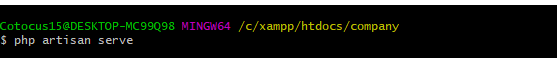
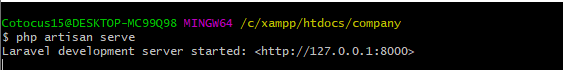
http://127.0.0.1:8000/ now go to this url
MotoShare.in is your go-to platform for adventure and exploration. Rent premium bikes for epic journeys or simple scooters for your daily errands—all with the MotoShare.in advantage of affordability and ease.

 Starting: 1st of Every Month
Starting: 1st of Every Month  +91 8409492687
+91 8409492687  Contact@DevOpsSchool.com
Contact@DevOpsSchool.com
 by
by 