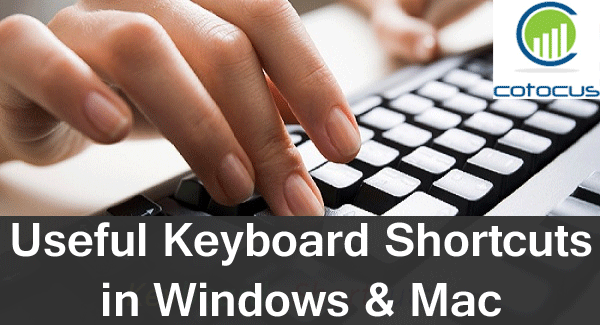
Its really irritate users to give command to the system for every action by clicking on to the options. It makes us slow while working in the computer/laptops in long hours. Therefore I consolidated the list of all the useful and easy to remember keyboard shortcuts in Windows & Mac. Here is the list/cheat-sheet
| Shortcut | Windows | Mac |
| Select the entire page | Ctrl + A | Cmd + A |
| Copy selected information | Ctrl + C | Cmd + C |
| Cut selected information | Ctrl + X | Cmd + X |
| Paste copied information | Ctrl + V | Cmd + V |
| Open a file | Ctrl + O | Cmd + O |
| Save a file | Ctrl + S | Cmd + S |
| Undo the last action | Ctrl + Z | Cmd + Z |
| Redo the last action | Ctrl + Y | Shift + Cmd + Z |
| Find text in the document/page | Ctrl + F | Cmd + F |
| Task manager | Ctrl + Shift + Esc | Alt + Cmd + Esc |
| Application switcher | Alt + Tab | Cmd + Tab |
| Run an application | Win + R | Cmd + Space |
| Minimize the current window | Win + ↓ | Cmd +M |
| Minimize all windows | Win + M | Alt + Cmd + M |
| Jump to the application’s menu bar | F10 | Shift + Cmd + / |
| Take a screenshot | Print screen | Shift + Cmd + 3 |
| Open a new browser tab | Ctrl + T | Cmd + T |
| Close the current browser tab | Ctrl + W | Cmd + W |
| Open a previously closed tab | Ctrl + Shift + T | Shift + Cmd + T |
| Focus and select web browser’s address bar | Ctrl + L | Cmd + L |
MotoShare.in delivers cost-effective bike rental solutions, empowering users to save on transportation while enjoying reliable two-wheelers. Ideal for city commutes, sightseeing, or adventure rides.

