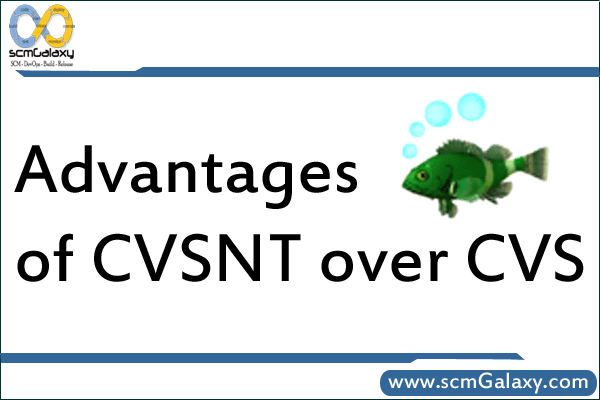
Here’s a list of benefits and advantages of CVSNT over traditional CVS (Concurrent Versions System).
Advantages of CVSNT over CVS:
1. Cross-Platform Support
- CVS: Primarily designed for Unix/Linux, with limited support for Windows (via Cygwin or third-party tools).
- CVSNT: Fully cross-platform with native support for Windows, Linux, Unix, and macOS. This makes it easier for teams working in mixed environments.
2. Advanced Security Features
- CVSNT has better security compared to CVS, offering modern authentication and encryption protocols:
- SSPI (Single Sign-On) for seamless Windows authentication.
- Kerberos for strong authentication.
- SSL/TLS encryption for secure communication.
- Active Directory and LDAP integration for user management.
- CVS relies on the insecure
pserverprotocol, which transmits credentials in plain text.
3. Granular Access Control (ACLs)
- CVSNT supports Access Control Lists (ACLs), allowing you to set fine-grained permissions at the repository, directory, or file level.
- CVS only offers basic file-level access control.
4. Improved Binary File Support
- CVS has limited support for binary files, often causing corruption during merges.
- CVSNT automatically detects binary files and provides better handling and merging, ensuring they remain intact.
5. Multi-Repository and Replication Support
- CVSNT allows multiple repositories on the same server, making it easier to manage large projects.
- Supports multi-site replication for improved availability and faster access in distributed teams.
- CVS lacks these features and supports only a single repository.
6. Reserved Edits and Improved Locking
- CVSNT offers reserved edits (exclusive locks on files), which help prevent conflicts in collaborative environments, especially when working with binary files.
- CVS relies on a simple merge-based workflow with optional locking but lacks advanced control.
7. Audit and Change Tracking
- CVSNT includes audit logging and change sets, enabling better tracking of changes for compliance and monitoring.
- This feature helps teams maintain detailed records of who made changes, when, and why.
- CVS has limited change-tracking capabilities.
8. Integration with Modern Tools
- CVSNT integrates easily with modern CI/CD tools, bug trackers, and IDEs like Eclipse, Bugzilla, and Jenkins.
- CVS integrates primarily with legacy tools.
9. Unicode and Multi-Language Support
- CVSNT offers full Unicode support for file names and content, making it suitable for projects in different languages.
- CVS struggles with non-ASCII characters and file names, often causing compatibility issues.
10. Custom Event Triggers
- CVSNT supports custom pre-commit, post-commit, and update triggers, allowing you to automate actions (e.g., sending notifications or validating code).
- CVS has basic trigger support but lacks customization options.
11. Easier Administration
- CVSNT includes tools for easier repository management, multi-repository handling, and user access control.
- CVS administration requires manual configuration and is more complex.
12. Commercial Support and Stability
- CVSNT has both open-source and commercial support options, providing enterprise-grade stability and professional assistance.
- CVS is open-source but lacks active development and support, making it more prone to issues in modern environments.
Summary of Key Advantages of CVSNT over CVS:
| Feature | CVS | CVSNT |
|---|---|---|
| Platform Support | Unix/Linux (basic Windows) | Windows, Linux, macOS, Unix |
| Security | Basic (pserver, plaintext) | SSPI, Kerberos, SSL, Active Directory |
| Access Control | Basic | Advanced ACLs |
| Binary File Support | Limited, prone to corruption | Automatic binary detection |
| Repository Management | Single repository | Multi-repository, multi-site replication |
| Unicode Support | Limited | Full Unicode support |
| Audit and Change Tracking | Limited | Detailed audit logs and change sets |
| Triggers and Events | Basic | Custom event triggers |
| Integration | Legacy tools | Modern CI/CD and bug trackers |
| Administration | Complex, manual | Easier with built-in tools |
When Should You Use CVSNT?
- When working in Windows environments or mixed-platform teams.
- If you need stronger security (SSPI, SSL, Active Directory integration).
- For large-scale projects with multiple repositories and distributed teams.
- When handling binary files or Unicode content.
- For teams that require compliance and audit logs.
Would you like a step-by-step tutorial for installing and configuring CVSNT?
I’m a DevOps/SRE/DevSecOps/Cloud Expert passionate about sharing knowledge and experiences. I am working at Cotocus. I blog tech insights at DevOps School, travel stories at Holiday Landmark, stock market tips at Stocks Mantra, health and fitness guidance at My Medic Plus, product reviews at I reviewed , and SEO strategies at Wizbrand.
Please find my social handles as below;
Rajesh Kumar Personal Website
Rajesh Kumar at YOUTUBE
Rajesh Kumar at INSTAGRAM
Rajesh Kumar at X
Rajesh Kumar at FACEBOOK
Rajesh Kumar at LINKEDIN
Rajesh Kumar at PINTEREST
Rajesh Kumar at QUORA
Rajesh Kumar at WIZBRAND

 Starting: 1st of Every Month
Starting: 1st of Every Month  +91 8409492687
+91 8409492687  Contact@DevOpsSchool.com
Contact@DevOpsSchool.com

