GitLab Duo refers to GitLab’s integration with AI-powered features designed to enhance software development workflows. It incorporates AI/ML-based tools into the GitLab platform, empowering developers and teams to streamline tasks, increase productivity, and maintain high-quality code.
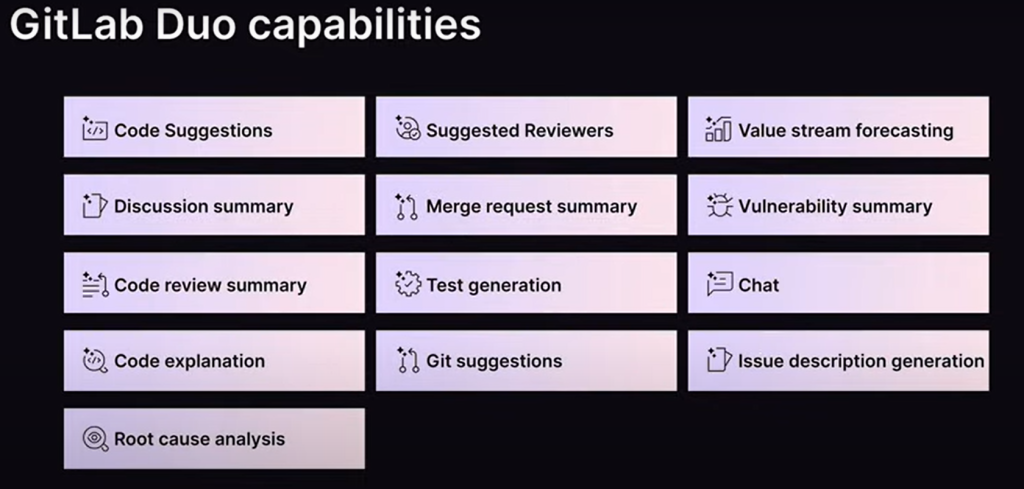
Here’s a detailed breakdown of what GitLab Duo entails:
Core Features of GitLab Duo
- AI Code Suggestions
- Provides context-aware suggestions while coding, similar to autocomplete.
- Helps developers write cleaner, faster code by predicting the next lines or suggesting optimizations.
- Code Explanations
- Explains complex code snippets in plain language.
- Aimed at enhancing code readability and understanding, particularly for onboarding new developers or deciphering legacy code.
- Test Generation
- Assists in automatically generating test cases based on code logic.
- Reduces time spent on manual test creation and improves test coverage.
- Security Insights
- Integrates AI to identify and highlight potential vulnerabilities in the codebase.
- Offers recommendations to resolve detected security issues.
- AI-Driven Code Reviews
- Automates parts of the code review process.
- Analyzes merge requests to ensure code quality, adherence to standards, and consistency.
- Issue Summarization
- AI summarizes issues and discussions, making it easier to grasp project contexts without reading lengthy threads.
- CI/CD Optimization
- Enhances Continuous Integration/Continuous Deployment workflows using predictive analytics to optimize build and deployment times.
Integration and Use
- Availability: GitLab Duo features are being integrated progressively into GitLab’s DevSecOps platform.
- Ease of Use: These AI features are embedded into GitLab’s existing UI, making them intuitive and accessible without requiring additional setup.
- Customizability: Organizations can adapt GitLab Duo’s AI tools to fit their workflows and security policies.
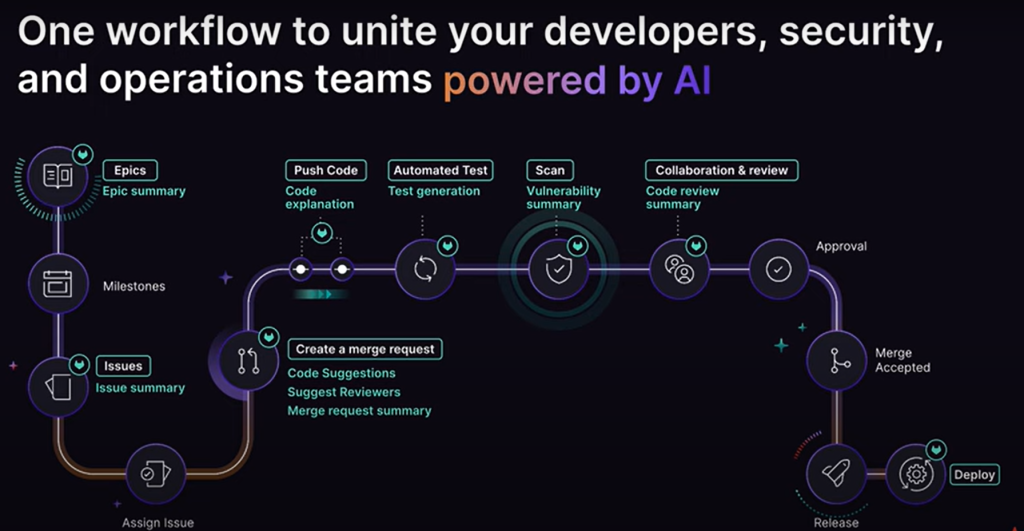
Purpose
The goal of GitLab Duo is to:
- Enhance developer productivity.
- Reduce repetitive or mundane tasks.
- Improve code quality and security.
- Foster better collaboration among teams.
Comparison
GitLab Duo aligns with similar AI integrations in software development tools, such as GitHub Copilot, but with a broader scope that ties into GitLab’s all-in-one DevSecOps platform.
For further updates or documentation on GitLab Duo, you can visit GitLab’s official website or announcements section.
Here’s a comparison between GitLab Duo and GitHub Copilot based on the latest information available as of December 2024:
| Feature/Aspect | GitLab Duo | GitHub Copilot |
|---|---|---|
| Launch Date | Introduced in 2023, features being incrementally integrated in GitLab’s platform. | Released in 2021, with ongoing updates to improve functionality. |
| Integration | Embedded within GitLab’s all-in-one DevSecOps platform. | Integrated directly into popular IDEs (VS Code, JetBrains, etc.) via extensions. |
| Primary Functionality | – AI-assisted coding suggestions.- Automated code reviews.- Security insights.- Test generation. | – AI-powered coding suggestions.- Code completion.- Language support for multiple programming tasks. |
| Platform Focus | Tailored for end-to-end DevSecOps workflows: planning, CI/CD, security, and collaboration. | Primarily focused on code writing and completion tasks within development environments. |
| AI Model | Uses proprietary AI models and integrations with OpenAI, customized for the GitLab ecosystem. | Powered by OpenAI Codex, designed specifically for generating and completing code. |
| Code Reviews | Offers AI-driven code reviews, providing suggestions for improving code quality and standards. | Limited code review capabilities; focuses more on generating code snippets. |
| Security Features | – AI highlights vulnerabilities.- Provides actionable remediation advice. | Minimal direct security features; primarily assists in writing secure code with guidance. |
| Testing | Generates test cases automatically based on code logic. | Does not have built-in test generation features. |
| Issue Summarization | Summarizes issues, merge requests, and discussions using AI. | Not available. |
| Language Support | Broad support for programming languages used in DevOps pipelines. | Supports a wide range of programming languages with emphasis on general development tasks. |
| Customization | Can be tailored to organizational workflows and compliance requirements. | Limited customization; relies on OpenAI’s capabilities. |
| Pricing | Included in GitLab Premium/Ultimate plans; no standalone pricing for GitLab Duo yet. | Requires a separate subscription:- $10/month for individuals.- $19/user/month for teams. |
| Collaboration | AI tools embedded directly into GitLab’s collaborative tools (merge requests, issues, etc.). | Collaboration handled via GitHub’s pull requests and comments, without AI-specific features. |
| Developer Tools Integration | Works seamlessly within GitLab’s own platform. | Widely integrates with IDEs like VS Code, IntelliJ IDEA, and Visual Studio. |
Key Differentiators
- GitLab Duo focuses on end-to-end DevSecOps with features beyond coding, such as security insights, code reviews, and test generation, making it ideal for teams managing the full software lifecycle.
- GitHub Copilot is more developer-centric, emphasizing code generation and completion within IDEs, perfect for accelerating coding tasks.
Both tools cater to different parts of the software development pipeline, and the choice between them largely depends on whether the focus is on collaborative workflows (GitLab Duo) or individual coding efficiency (GitHub Copilot).
Why Gitlab Flow?
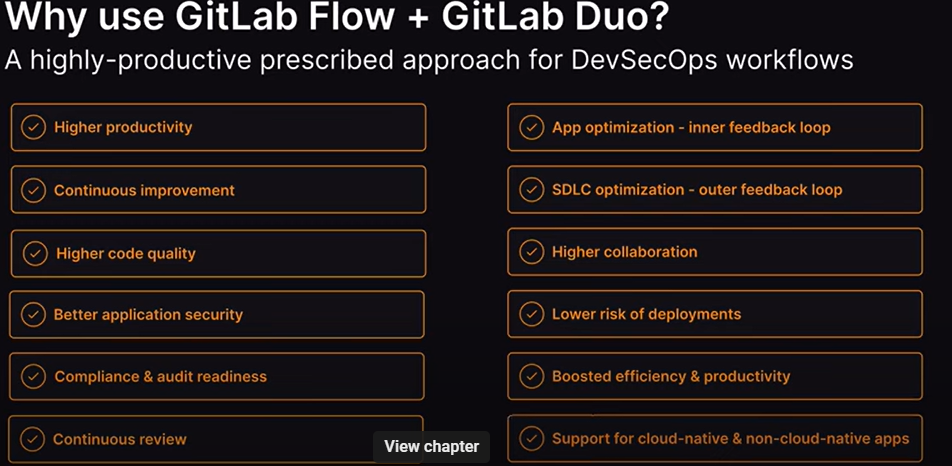
I’m a DevOps/SRE/DevSecOps/Cloud Expert passionate about sharing knowledge and experiences. I am working at Cotocus. I blog tech insights at DevOps School, travel stories at Holiday Landmark, stock market tips at Stocks Mantra, health and fitness guidance at My Medic Plus, product reviews at I reviewed , and SEO strategies at Wizbrand.
Please find my social handles as below;
Rajesh Kumar Personal Website
Rajesh Kumar at YOUTUBE
Rajesh Kumar at INSTAGRAM
Rajesh Kumar at X
Rajesh Kumar at FACEBOOK
Rajesh Kumar at LINKEDIN
Rajesh Kumar at PINTEREST
Rajesh Kumar at QUORA
Rajesh Kumar at WIZBRAND

 Starting: 1st of Every Month
Starting: 1st of Every Month  +91 8409492687
+91 8409492687  Contact@DevOpsSchool.com
Contact@DevOpsSchool.com
