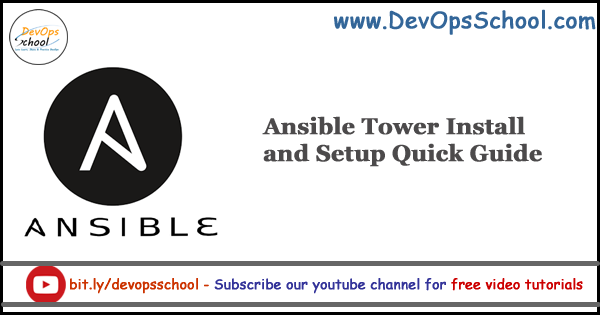
Supported Operating Systems:
- Red Hat Enterprise Linux 6 64-bit
- Red Hat Enterprise Linux 7 64-bit
- CentOS 6 64-bit
- CentOS 7 64-bit
- Ubuntu 12.04 LTS 64-bit
- Ubuntu 14.04 LTS 64-bit
Other Requirements
- The latest stable release of Ansible
- 2 GB RAM minimum (4+ GB RAM recommended)
- 2 GB RAM (minimum and recommended for Vagrant trial installations)
- 4 GB RAM is recommended per 100 forks
- 20 GB hard disk
- 64-bit support required (kernel and runtime)
For Amazon EC2 Requirements:
- Instance size of m3.medium or larger
- An instance size of m3.xlarge or larger if there are more than 100 hosts
Follwoing ports should be not used
As the root user, for Ubuntu 14.04/12.2 LTS 64-bit
apt-get install software-properties-common
apt-add-repository ppa:ansible/ansible
apt-get install ansible
- pg_port=’5432′
- rabbitmq_port=5672
- http(nginx)=80
- https(nginx)=443
Download Ansible Tower Package
# Location - https://releases.ansible.com/ansible-tower/setup/
$ wget https://releases.ansible.com/ansible-tower/setup/ansible-tower-setup-3.5.1-1.tar.gz
$ tar -zxvf ansible-tower-setup-3.5.1-1.tar.gz
$ cd ansible-tower-setup-3.5.1-1Configure inventory file with entries.
vi inventory
admin_password=’admin123′
pg_password=’db-passwrord-123′Start a Ansible tower Installation Process
$ ./setup.shVerify Ansible tower setup by Access http://ip-add:80
Starting, Stopping, and Restarting Ansible Tower
$ ansible-tower-service restart
$ ansible-tower-service stop
$ ansible-tower-service start
How to download Ansible Tower Trial License file?
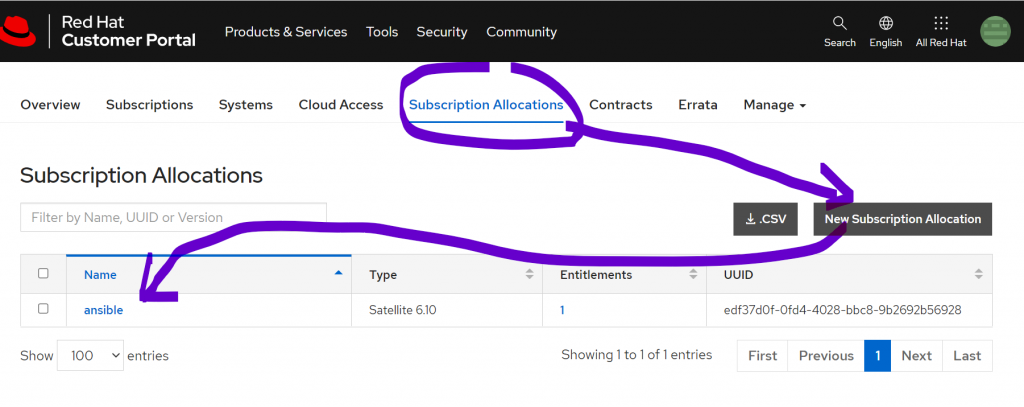
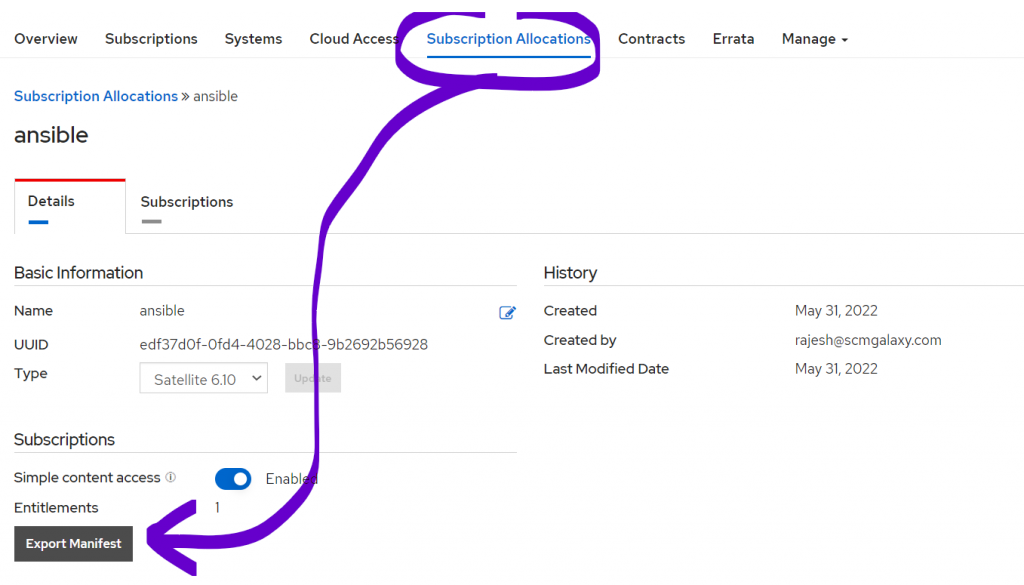
I’m a DevOps/SRE/DevSecOps/Cloud Expert passionate about sharing knowledge and experiences. I am working at Cotocus. I blog tech insights at DevOps School, travel stories at Holiday Landmark, stock market tips at Stocks Mantra, health and fitness guidance at My Medic Plus, product reviews at I reviewed , and SEO strategies at Wizbrand.
Please find my social handles as below;
Rajesh Kumar Personal Website
Rajesh Kumar at YOUTUBE
Rajesh Kumar at INSTAGRAM
Rajesh Kumar at X
Rajesh Kumar at FACEBOOK
Rajesh Kumar at LINKEDIN
Rajesh Kumar at PINTEREST
Rajesh Kumar at QUORA
Rajesh Kumar at WIZBRAND

 Starting: 1st of Every Month
Starting: 1st of Every Month  +91 8409492687
+91 8409492687  Contact@DevOpsSchool.com
Contact@DevOpsSchool.com
