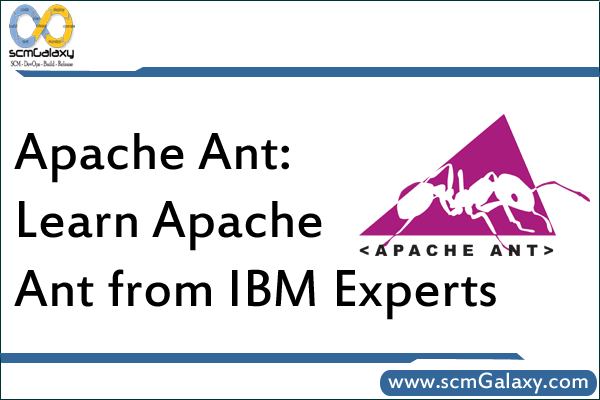
Section 8. Wrap-up
We hope you have found this tour of Ant useful. Whilst Ant aims to be as simple and straightforward as possible, it provides a great deal of functionality through a large number of tasks, each with a number of options, which can be overwhelming at times. We haven’t been able to explore all of Ant’s functionality in this single tutorial, but we hope to have introduced all of the fundamental concepts and enough of the basic functionality to start you down the road of using Ant on real-world projects. Here is a summary of what we’ve covered:
- How Ant build files are structured
- How to run Ant from the command line and from Eclipse
- How to build simple Java projects by compiling source code, creating JAR files, and time-stamping files to identify the output of each build
- How to perform basic filesystem operations in Ant
- The basic concepts of pattern matching and selectors, plus how to call one build from another, and how to perform CVS operations
- How to extend Ant’s standard capabilities by writing Java classes
To continue your Ant journey, follow some of the links on the next section, and familiarize yourself with the Ant manual, which is the definitive source of reference when writing Ant build files. Good luck!
I’m a DevOps/SRE/DevSecOps/Cloud Expert passionate about sharing knowledge and experiences. I am working at Cotocus. I blog tech insights at DevOps School, travel stories at Holiday Landmark, stock market tips at Stocks Mantra, health and fitness guidance at My Medic Plus, product reviews at I reviewed , and SEO strategies at Wizbrand.
Please find my social handles as below;
Rajesh Kumar Personal Website
Rajesh Kumar at YOUTUBE
Rajesh Kumar at INSTAGRAM
Rajesh Kumar at X
Rajesh Kumar at FACEBOOK
Rajesh Kumar at LINKEDIN
Rajesh Kumar at PINTEREST
Rajesh Kumar at QUORA
Rajesh Kumar at WIZBRAND

 Starting: 1st of Every Month
Starting: 1st of Every Month  +91 8409492687
+91 8409492687  Contact@DevOpsSchool.com
Contact@DevOpsSchool.com
