Lucene query cheatsheet
Basic Search
- Single Term:
term- Finds documents containing
term.
- Finds documents containing
- Phrase Search:
"exact phrase"- Finds documents containing the exact phrase.
Boolean Operators
- AND:
term1 AND term2- Both terms must be present.
- OR:
term1 OR term2- At least one of the terms must be present.
- NOT:
NOT term- Documents must not contain
term.
- Documents must not contain
- Combination:
(term1 AND term2) OR term3- Complex boolean logic can be applied by combining operators.
Wildcard Searches
- Single Character Wildcard:
te?t- Matches text with one character replaced.
- Multiple Character Wildcard:
test*- Matches text with zero or more characters.
- Wildcard at Start:
*test- Not supported directly but can be used in certain contexts.
Fuzzy Searches
- Fuzzy:
term~- Matches terms that are similar to the specified term.
Proximity Searches
- Proximity:
"term1 term2"~N- Matches terms that are within N words of each other.
Range Searches
- Range:
[start TO end]- Finds documents with terms within the specified range.
- Exclusive Range:
{start TO end}- Excludes the exact start and end values.
Regular Expressions
- Regex:
/regex/- Matches terms by regular expression.
Boosting Terms
- Boost:
term^N- Increases the relevance of a term by a factor of N.
Field-Specific Searches
- Specific Field:
fieldname:term- Searches for the term within a specific field.
Grouping
- Group Queries:
(query1) AND (query2)- Groups parts of queries for complex searches.
How to search Apache HTTPD using Lucene
These examples assume that the logs have been indexed in a Lucene-based system like Elasticsearch, and they demonstrate how to utilize various Lucene query features to filter and search log data effectively. Note that the specific fields used in these examples (ip, timestamp, response, request, etc.) should correspond to the fields defined in your Lucene schema for Apache HTTPD logs.
// 1. Find logs for a specific IP address
ip:"192.168.1.1"
// 2. Search logs within a specific date range
timestamp:[20230101 TO 20230131]
// 3. Identify logs with 4xx client error response codes
response:[400 TO 499]
// 4. Locate logs for requests to a specific URL
request:"GET /index.html HTTP/1.1"
// 5. Filter logs by a specific user-agent string
agent:"Mozilla/5.0 (Windows NT 10.0; Win64; x64)"
// 6. Search for logs with a specific referrer
referrer:"http://example.com/"
// 7. Find all logs of GET requests
request_method:GET
// 8. Filter logs resulting in 5xx server errors
response:[500 TO 599]
// 9. Identify requests to a specific directory
request:"/images/*"
// 10. Locate requests taking longer than 2 seconds
duration:>2000
// 11. Exclude logs from a specific IP address
-ip:"192.168.1.1"
// 12. Find requests for a specific file type (.jpg)
request:"*.jpg"
// 13. Identify logs from a specific day
timestamp:20230115
// 14. Search logs with responses in a byte range
bytes:[1000 TO 5000]
// 15. Filter logs by HTTP method and response code
request_method:POST AND response:200
// 16. Search for failed login attempts (custom log message)
message:"Failed login attempt"
// 17. Find logs from a range of IP addresses
ip:[192.168.1.1 TO 192.168.1.100]
// 18. Identify logs with a 200 OK response
response:200
// 19. Search for logs with specific query parameters
request:"*?user=john&*"
// 20. Locate logs with a 404 Not Found response
response:404
Andrew Pennebaker
https://github.com/mcandre/cheatsheets/blob/master/lucene.md
Lucene is a programmable search engine, used by elasticsearch and Kibana to search public and private data collections.
Lucene indexes can be case-sensitive or case-insensitive, depending on configuration.
cats
CATS
CaTs
Unlike other search engines, Lucene defaults term-pairing to ORs rather than ANDs.
cats dogs
cats OR dogs
Most of the time, you will want to remember to explicitly AND terms together:
cats AND dogs
+cats +dogs
(+cats +dogs) (+"peanut butter" +jelly)
Minus (-) excludes a term from results, and automatically ANDs it with the rest of the query.
cats -dogs
cats AND NOT dogs
"grumpy cat"
Question mark (?) matches a single, arbitrary character.
Asterisk (*) matches any word or phrase.
Notes:
- Wildcards and other special characters (e.g.,
+,-,&,|,!,(,),{,},[,],^,",~,*,?,:,and \) need to be escaped (e.g.,\?,\?) when used inside phrases/strings, or searched for as a literal. - An asterisk cannot be used as the first character of a term (e.g.,
*oogleis bad syntax).
cats
c?ts
+khtml +like +Gecko
+khtml +like +Geck?
"khtml like Geck\?"
+"khtml, like" +Ge*
"khtml, like \*"
error\:
Lucene can search for similar terms:
integer~
will match on integer, integers, and intejer.
An optional fuzziness threshold can be specified, from 0.0 (very loose) to 1.0 (very strict).
integer~
integer~0.5
integer~0.4
integer~0.6
Hosts tend to require fully qualified domain names (e.g., google is bad syntax, google.com is good syntax). Though wildcards can help abbreviate this.
host:tomcat.apache.org
host:tomcat*
path:catalina*
Each Lucene index may specify additional query operators. Common operators include message: and timestamp:.
Note: When a term is not prefixed with an operator, it is automatically searched for across all operators. For best results, it is often useful to not specify any operators for your search terms.
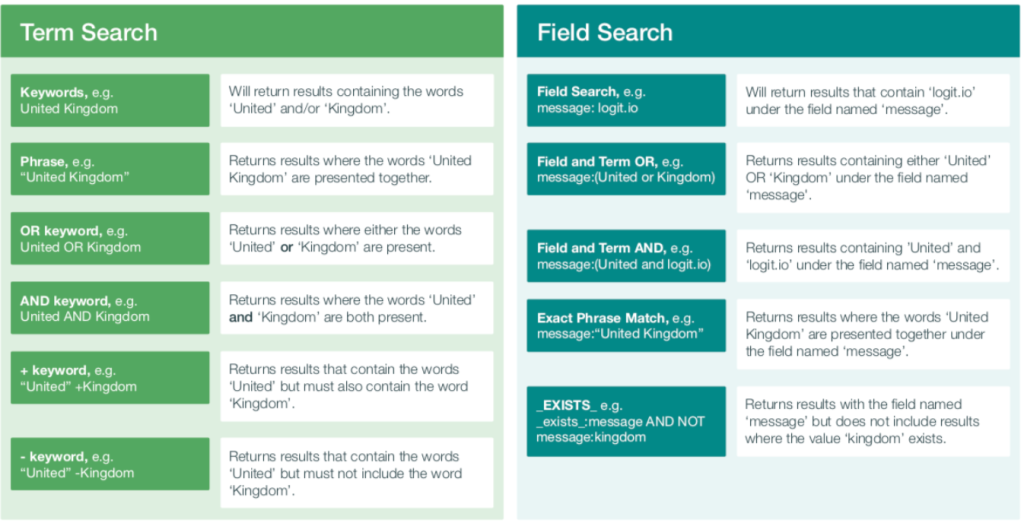
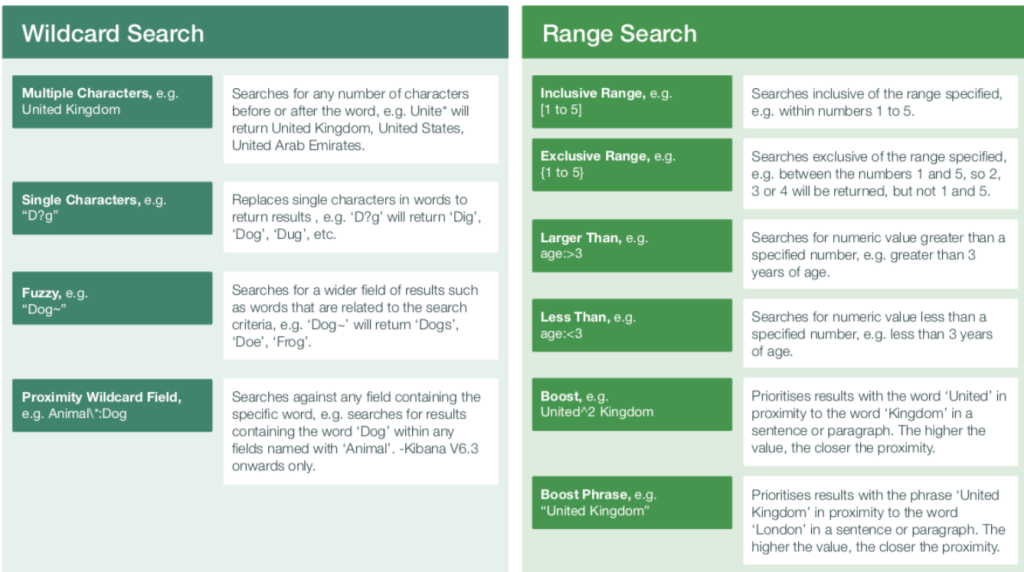
I’m a DevOps/SRE/DevSecOps/Cloud Expert passionate about sharing knowledge and experiences. I am working at Cotocus. I blog tech insights at DevOps School, travel stories at Holiday Landmark, stock market tips at Stocks Mantra, health and fitness guidance at My Medic Plus, product reviews at I reviewed , and SEO strategies at Wizbrand.
Please find my social handles as below;
Rajesh Kumar Personal Website
Rajesh Kumar at YOUTUBE
Rajesh Kumar at INSTAGRAM
Rajesh Kumar at X
Rajesh Kumar at FACEBOOK
Rajesh Kumar at LINKEDIN
Rajesh Kumar at PINTEREST
Rajesh Kumar at QUORA
Rajesh Kumar at WIZBRAND

 Starting: 1st of Every Month
Starting: 1st of Every Month  +91 8409492687
+91 8409492687  Contact@DevOpsSchool.com
Contact@DevOpsSchool.com
 by
by 