As the complexity of managing IT infrastructure continues to grow, automation has become an indispensable part of modern DevOps practices. Terraform, an open-source infrastructure as code (IaC) tool created by HashiCorp, has gained significant traction for its ability to manage, provision, and automate infrastructure across various cloud providers. This article explores best practices for using Terraform and highlights practical use cases to demonstrate its capabilities.

Modularize Your Code
One of the key best practices in using Terraform is modularizing your code. Breaking down your configurations into reusable modules enhances maintainability and scalability. By encapsulating complex configurations, your code becomes more organized and easier to manage.
Use Version Control
Using version control systems like Git to manage your Terraform code ensures that changes are tracked, audited, and can be rolled back if necessary. This practice also facilitates collaboration among team members working on the same infrastructure code.

State Management
State management is crucial in Terraform, as it uses a state file to keep track of resources managed by the configurations. Storing this state file in a secure and centralized location, such as remote storage like AWS S3 with DynamoDB for state locking, ensures consistency and prevents conflicts during concurrent operations.
Variables and Outputs
Leveraging variables to parameterize your configurations and outputs to expose resource attributes promotes reusability and flexibility. This approach allows you to adapt configurations for different environments, such as development, staging, and production, with minimal changes.
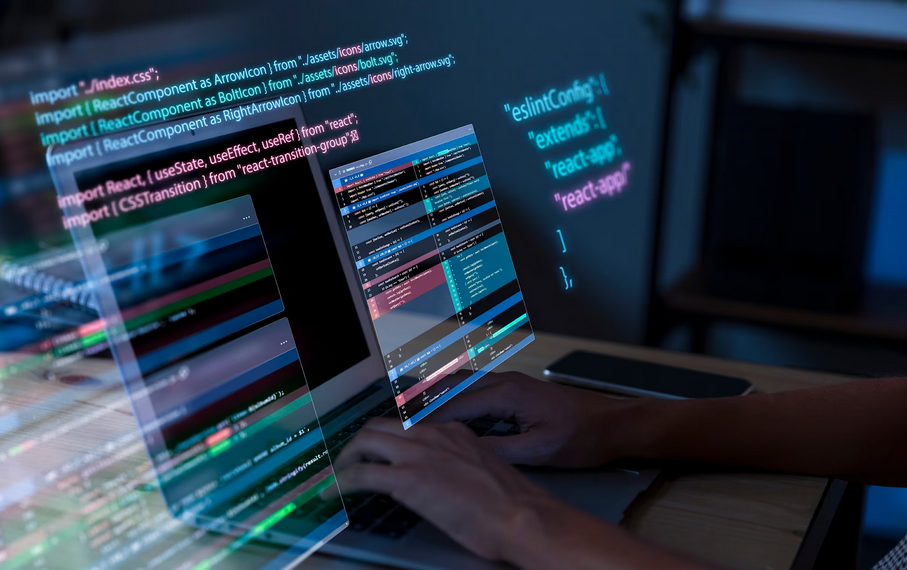
Plan Before Applying
Before applying any changes, it is advisable to always run `terraform plan`. The `plan` command provides an execution plan, showing what changes will be made without actually applying them. This step allows you to review and validate changes, reducing the risk of unintended modifications.
Implement Secrets Management
Implementing secrets management is another best practice. Avoid hardcoding sensitive information like passwords or API keys directly in your Terraform code. Instead, use secrets management tools such as HashiCorp Vault, AWS Secrets Manager, or environment variables to securely manage and inject sensitive data.
Integrate with CI/CD Pipelines
Integrating Terraform into your CI/CD pipelines automates the deployment of infrastructure changes. Tools like Jenkins, GitLab CI, and GitHub Actions can be configured to run Terraform commands, ensuring that infrastructure changes are automatically applied and tested.
Multi-Cloud Deployments
Terraform’s multi-cloud capability is one of its significant advantages, supporting multiple cloud providers including AWS, Azure, Google Cloud Platform, and more. This allows organizations to manage resources across different providers using a single configuration language. For instance, you can provision an application in AWS while managing its database in Google Cloud, all through Terraform.

Infrastructure as Code for Development Environments
Automating the setup of development environments is a common use case for Terraform. By defining infrastructure as code, development teams can quickly spin up consistent environments, reducing the “it works on my machine” problem. This practice ensures that all developers work in identical setups, enhancing productivity and reducing configuration drift.
Disaster Recovery
Terraform can also play a crucial role in disaster recovery planning. By maintaining code that describes your entire infrastructure, you can quickly replicate your production environment in a different region or cloud provider in case of a failure. Automated infrastructure provisioning ensures minimal downtime and data loss.
WordPress Development Services
For companies offering custom WordPress development services, Terraform can automate the deployment of WordPress instances, including server setup, database configuration, and load balancer provisioning. This automation reduces manual intervention, accelerates deployment times, and ensures consistency across multiple WordPress sites.
I’m a DevOps/SRE/DevSecOps/Cloud Expert passionate about sharing knowledge and experiences. I am working at Cotocus. I blog tech insights at DevOps School, travel stories at Holiday Landmark, stock market tips at Stocks Mantra, health and fitness guidance at My Medic Plus, product reviews at I reviewed , and SEO strategies at Wizbrand.
Please find my social handles as below;
Rajesh Kumar Personal Website
Rajesh Kumar at YOUTUBE
Rajesh Kumar at INSTAGRAM
Rajesh Kumar at X
Rajesh Kumar at FACEBOOK
Rajesh Kumar at LINKEDIN
Rajesh Kumar at PINTEREST
Rajesh Kumar at QUORA
Rajesh Kumar at WIZBRAND

 Starting: 1st of Every Month
Starting: 1st of Every Month  +91 8409492687
+91 8409492687  Contact@DevOpsSchool.com
Contact@DevOpsSchool.com
