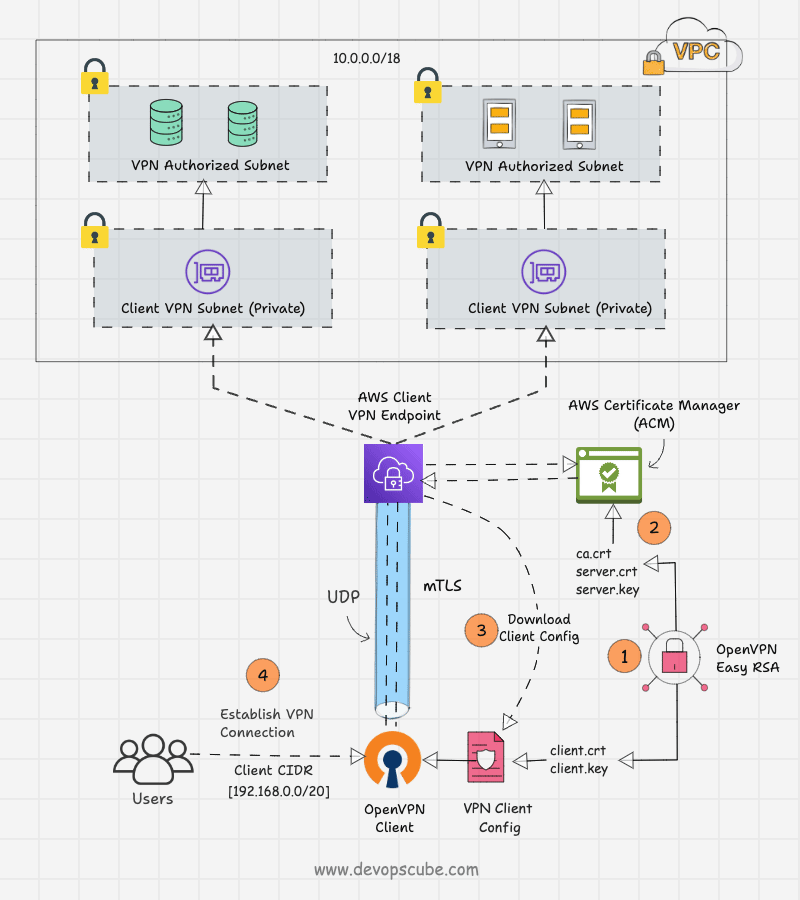
Here’s a complete guide for AWS VPC VPN — ideal for tutorials, study, and implementation. This tutorial will help you understand Virtual Private Network (VPN) connections within Amazon VPC, covering both Site-to-Site VPN and Client VPN.
 What is AWS VPC VPN?
What is AWS VPC VPN?
AWS Virtual Private Network (VPN) enables you to securely connect your on-premises network or client devices to an Amazon Virtual Private Cloud (VPC) over an encrypted connection.
There are two types of VPN in AWS:
- Site-to-Site VPN – Connects your on-premises network or another cloud network to your AWS VPC.
- Client VPN – Allows remote clients to securely access AWS resources.
 Key Components
Key Components
| Component | Description |
|---|---|
| Customer Gateway (CGW) | Represents your on-premises device or software application. |
| Virtual Private Gateway (VGW) | VPN concentrator on the AWS side attached to your VPC. |
| VPN Connection | The actual connection between CGW and VGW. |
| Transit Gateway | (Optional) Connects multiple VPCs and on-prem networks. |
| Client VPN Endpoint | Used for AWS Client VPN connections. |
 Site-to-Site VPN Setup Guide
Site-to-Site VPN Setup Guide
 Step 1: Create a Virtual Private Gateway (VGW)
Step 1: Create a Virtual Private Gateway (VGW)
- Go to VPC Dashboard → Virtual Private Gateways
- Click Create Virtual Private Gateway
- Attach it to your desired VPC
 Step 2: Create a Customer Gateway (CGW)
Step 2: Create a Customer Gateway (CGW)
- Go to VPC → Customer Gateways
- Choose:
- IP Address (your on-prem router/public IP)
- Routing: Static or Dynamic (BGP)
- Device: Optional name
 Step 3: Create a VPN Connection
Step 3: Create a VPN Connection
- Go to VPN Connections → Create
- Select Virtual Private Gateway and Customer Gateway
- Choose Routing Options (BGP or static routes)
- Download configuration for your on-prem device (supports Cisco, Juniper, etc.)
 Step 4: Update Route Tables
Step 4: Update Route Tables
- Add routes pointing to on-prem CIDR via VGW
- Update Security Groups and Network ACLs accordingly
 AWS Client VPN Setup Guide
AWS Client VPN Setup Guide
 Step 1: Create a Client VPN Endpoint
Step 1: Create a Client VPN Endpoint
- Go to VPC → Client VPN Endpoints
- Provide:
- Server certificate (from ACM)
- Client CIDR range
- Authentication method (Active Directory, mutual auth, etc.)
- Enable split-tunnel or full-tunnel access
 Step 2: Associate Subnets
Step 2: Associate Subnets
- Associate endpoint with one or more subnets in your VPC (must be in same region)
 Step 3: Authorization Rules
Step 3: Authorization Rules
- Define rules to allow access to certain CIDRs for VPN clients
 Step 4: Download Client Configuration
Step 4: Download Client Configuration
- Share
.ovpnfile with clients - Use AWS VPN Client or OpenVPN to connect
 Security Best Practices
Security Best Practices
- Use strong authentication (IAM, Active Directory)
- Enable logging with Amazon CloudWatch
- Use network segmentation (NACLs, SGs)
- Rotate keys/certs periodically
- Enable split-tunneling only if needed
 Use Cases
Use Cases
| Use Case | Description |
|---|---|
 Hybrid Cloud Hybrid Cloud | Connect on-prem data center to AWS |
 Remote Access Remote Access | Allow employees to access AWS securely from anywhere |
 Inter-region VPC Communication Inter-region VPC Communication | Use VPN between VPCs in different regions |
 Pricing Summary
Pricing Summary
| Feature | Cost |
|---|---|
| Site-to-Site VPN | $0.05/hour + data transfer |
| Client VPN Endpoint | $0.10/hour + $0.05 per connection/hour |
 Troubleshooting Tips
Troubleshooting Tips
Check route tables and NACLs
Verify Security Groups for access
Use
ping,traceroute, andtelnetto verify connectivityUse CloudWatch logs and VPN metrics for debugging
 Useful AWS CLI Commands
Useful AWS CLI Commands
aws ec2 create-vpn-connection ...
aws ec2 describe-vpn-connections
aws ec2 delete-vpn-connection --vpn-connection-id vpn-xyz
 Diagram – AWS Site-to-Site VPN
Diagram – AWS Site-to-Site VPN
+----------------+ Encrypted IPsec +----------------------+
| On-Prem Router | <------------------------------> | Virtual Private Gateway |
+----------------+ +----------------------+
\ |
\--------------------------------------------+
AWS VPC
 References
References
I’m a DevOps/SRE/DevSecOps/Cloud Expert passionate about sharing knowledge and experiences. I am working at Cotocus. I blog tech insights at DevOps School, travel stories at Holiday Landmark, stock market tips at Stocks Mantra, health and fitness guidance at My Medic Plus, product reviews at I reviewed , and SEO strategies at Wizbrand.
Please find my social handles as below;
Rajesh Kumar Personal Website
Rajesh Kumar at YOUTUBE
Rajesh Kumar at INSTAGRAM
Rajesh Kumar at X
Rajesh Kumar at FACEBOOK
Rajesh Kumar at LINKEDIN
Rajesh Kumar at PINTEREST
Rajesh Kumar at QUORA
Rajesh Kumar at WIZBRAND

 Starting: 1st of Every Month
Starting: 1st of Every Month  +91 8409492687
+91 8409492687  Contact@DevOpsSchool.com
Contact@DevOpsSchool.com
