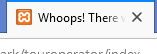
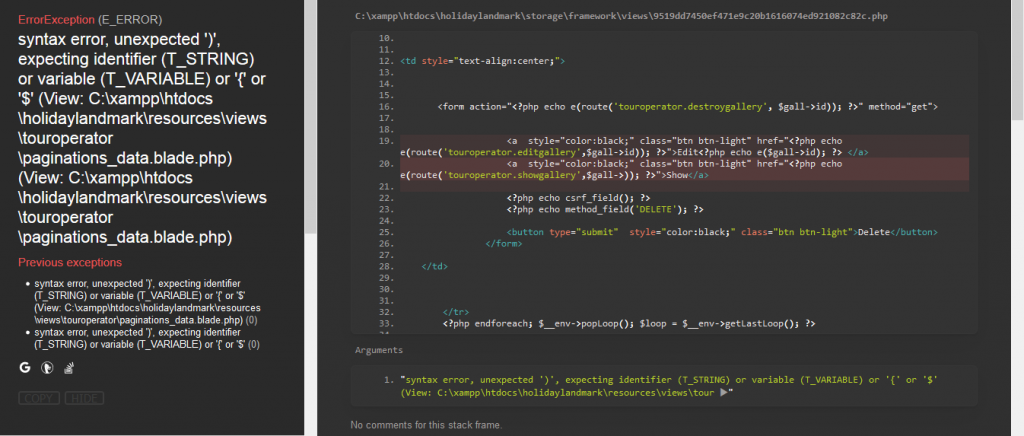
To be master in finding error and build logic to make query, certain things should understand properly
(i) check wheather your routing working properly or controller working properly
(ii) connection between blade file,routing and controller matched properly
(iii) your query syntax ,logic working properly
(iv) to make customized view with clear logic and client requirement can be compiled with query
(v) while u running your view or blade file inspect the page in google chrome browser
(a) check network all script, css, bootstrap link working prperly
(b) if 404,500 error appear then your there is some bugs in ur code
200 shows ok status
(c) click console,source and debug to check syntax and logical error
(vi) run php artisan c:cache, php artisan route:cache, php artisan view :cache after manipulating,altering your code
(vii) if any error appear search in google,stackoverfolw.
in controller return simple variable,like return “welcome”;
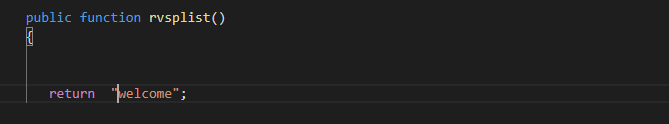
if welcome msg appears after clicking rvsp then first(i) and second point (ii) satisfied
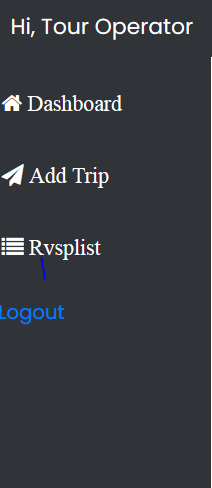
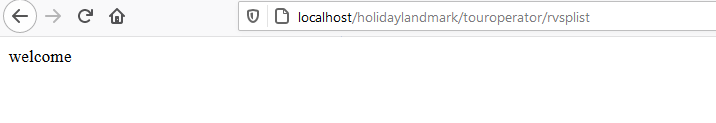
in controller return query variable or compact variable to check third point(iii) and (iv) like return $res;
(iii) your query syntax ,logic working properly
(iv) to make customized view with clear logic and client requirement can be compiled with query
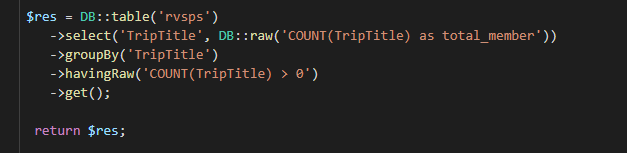
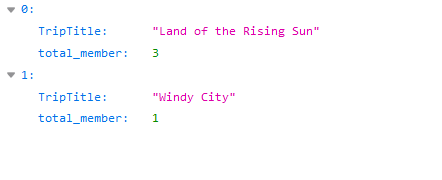
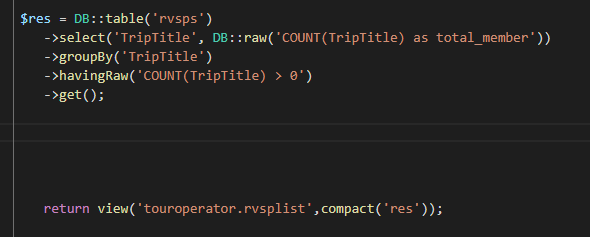
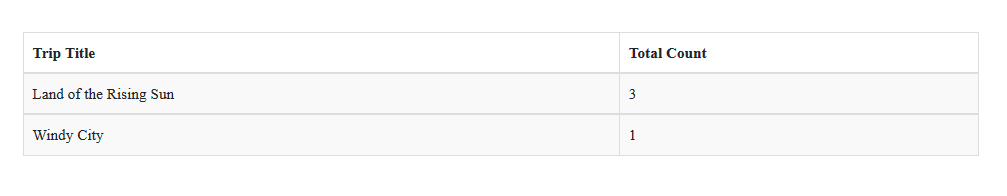
if no error appear than compact this variable with return .in above (ii) and (iv)figure is matched
In blade file while you click what is the value of id u can check in blade file by passing Edit{{ $gall->id }} and result Edit3,Edit2
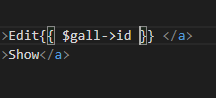
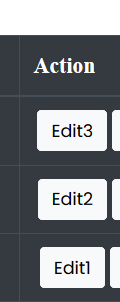
In database check value of id
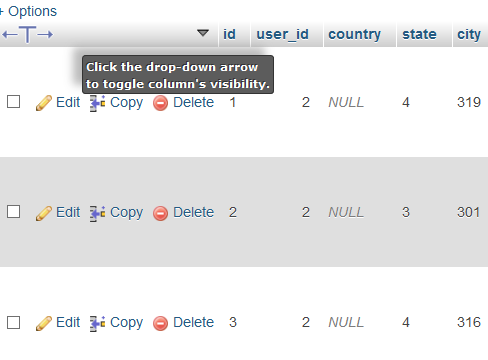
You can Confirm value of id in controller also
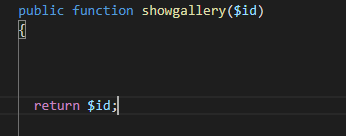
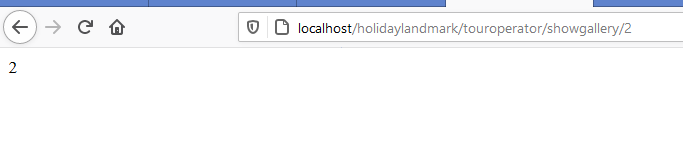
(v) while u running your view or blade file inspect the page in google chrome browser
(a) check network all script, css, bootstrap link working properly
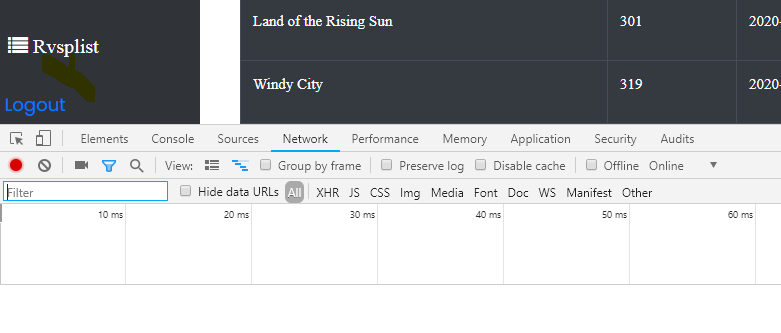
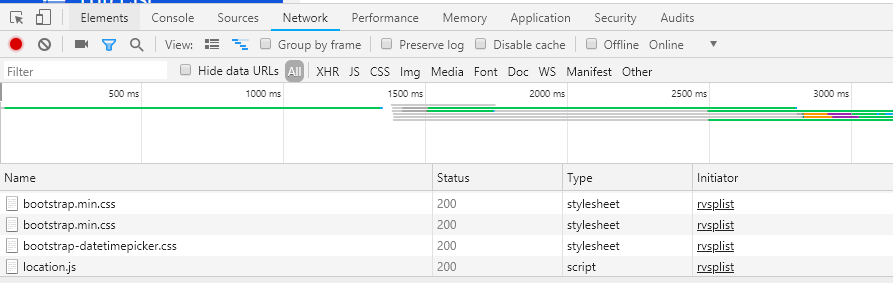
(b) if 404,500 error appear then your there is some bugs in ur code
200 shows ok status
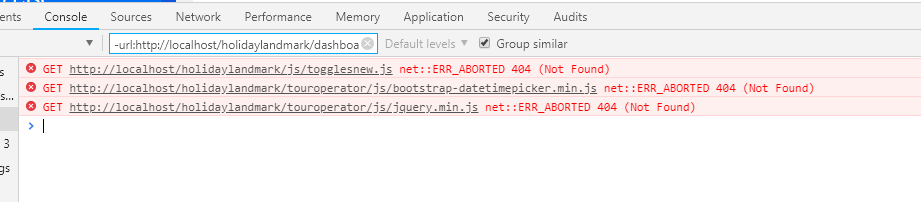
(c) click console,source and debug to check syntax and logical error
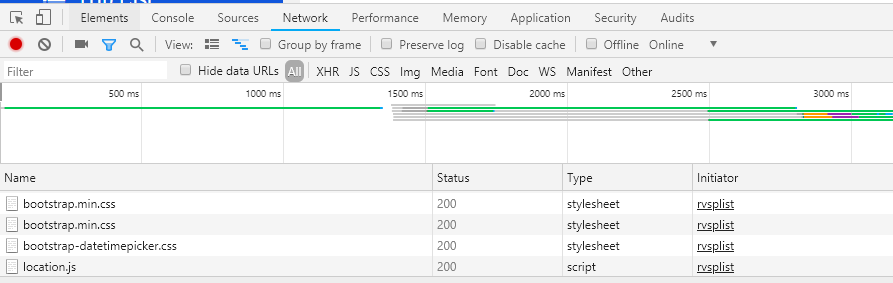
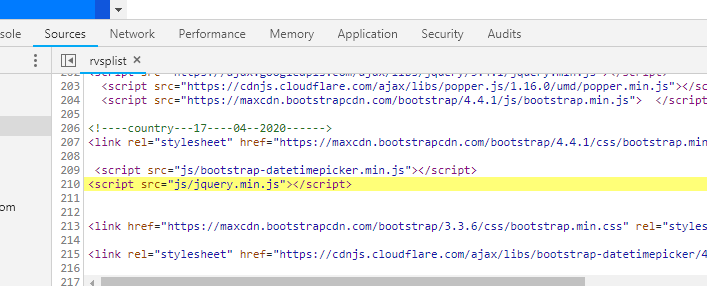
(vi) run php artisan c:cache, php artisan route:cache, php artisan view :cache after manipulating,altering your code

 Starting: 1st of Every Month
Starting: 1st of Every Month  +91 8409492687
+91 8409492687  Contact@DevOpsSchool.com
Contact@DevOpsSchool.com
