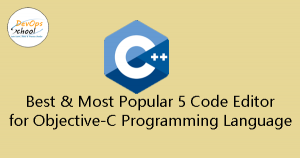
C programming is both very popular and is still actively used in applications and systems around the world. Both these languages are still active among programmers due to their powerful features and excellent security. Because of this, today we are going to list down the top and best C IDEs for developers in 2021 and beyond. Some of these C IDEs and code editors can also be used for C programming.
C programming is a unique language that every programmer should know, as these languages form the basis for popular programming languages such as Python, PHP, Perl, Java, C#, and many more. Also, these programming languages are widely used even by skilled programmers to work with the hardware.
1. Sublime Text Editor
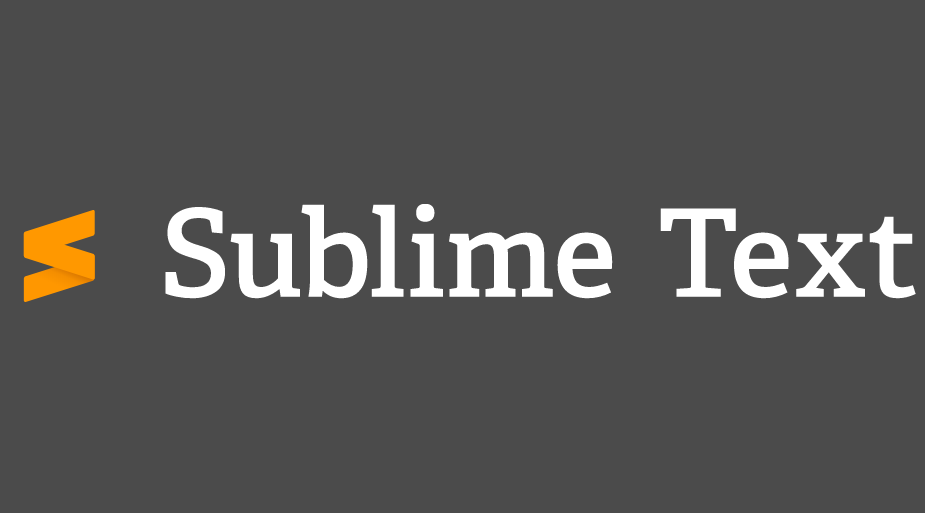
Sublime Text is a closed source cross-platform source code editor linked with a Python API. It was released in 2008 and was developed by John Skinner and Will Bond. It has a sleek user interface with incredible performance.
Features:
- Multiple selections
- Split editing
- Goto anything functionality
- Distraction-free mode
- Command palette
- Highly customizable
- Instant project switching support
- Plugin API support based on Python plus other small features
2. Visual Studio Code
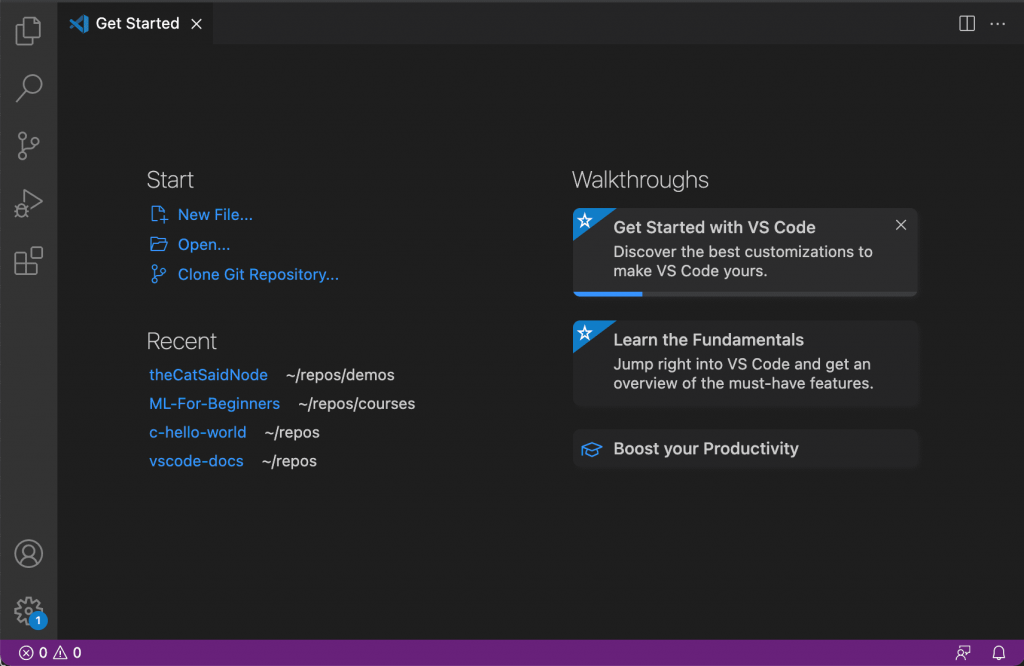
Visual Studio Code (VS Code) is an open-source, cross-platform source code editor developed by Microsoft. As an industry-leading code editor, VS Code remains a highly popular tool for development in many languages (not just C++), particularly among Windows users. For a long time VS Code only supported development in Windows, but recently became available for Mac and Linux.
Features:
- Visual Studio Code comes with an integrated Git which allows to pull, commit, and publish using a simple GUI.
- It contains an inbuilt command-line interface.
- Intelligent Code Completion, Code Refactoring, & Snippets
- It has a rich API for enabling tools for debugging.
3. Notepad++
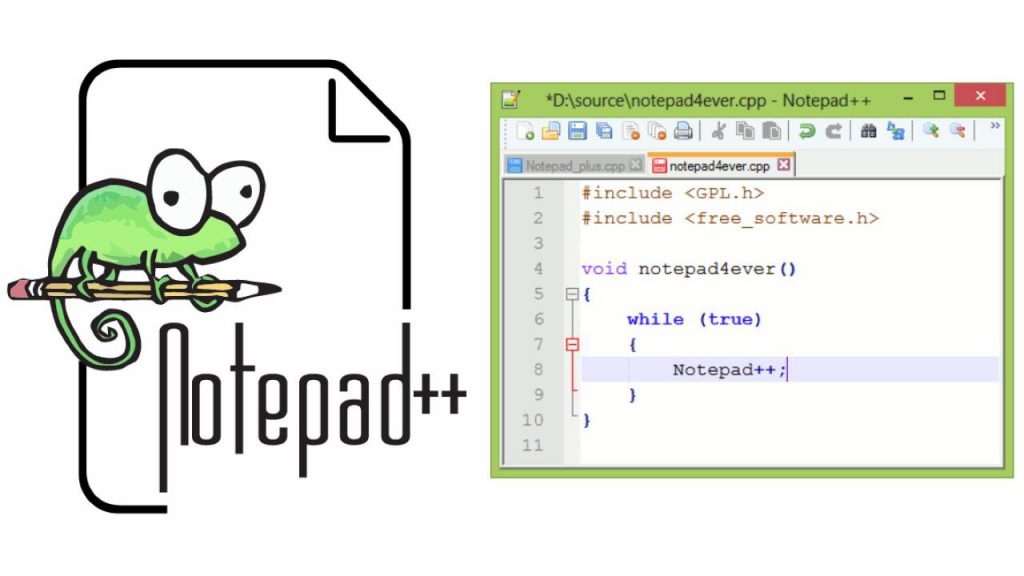
This is another very popular code editor that supports tabbed editing which helps in working with multiple open files in a single window. You can use Notepad++ with Windows and it is super lightweight with some essential features.
Features:-
- It is powerful, free & lightweight.
- Notepad++ can highlight brackets of C++ programs.
- Supports multiple programming languages like C, C++, Java, HTML, Javascript, PHP, Pascal, Python, Perl, Objective C, Fortran & others.
- It is highly customizable & supports tab editing.
- Allow you to zoom out or zoom in on the screen.
- Solid features include code folding, syntax highlighting, search & replace, autocompletion & so much more.
4. Atom
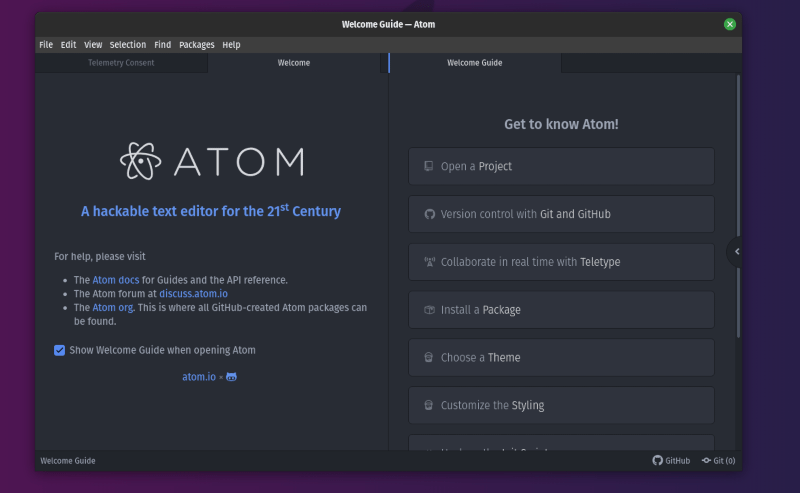
It is a desktop text editor for writing C programs. It contains an integrated package manager, which allows you to build your own package, or install new ones. HTML, JavaScript, CSS, and Node.js integration are being used to create it. Furthermore, the atom moves on the electron. This framework is used to build cross-platform applications using web technologies.
Features:-
- It works well across various OS; be it OS X, Windows, or Linux.
- Smart autocomplete to code faster.
- Find and replace options available.
- Pre-installed with four UI and eight syntax themes. You can also tweak the look of your UI.
- Multiple panes to split interface, compare, and edit.
5. Netbeans
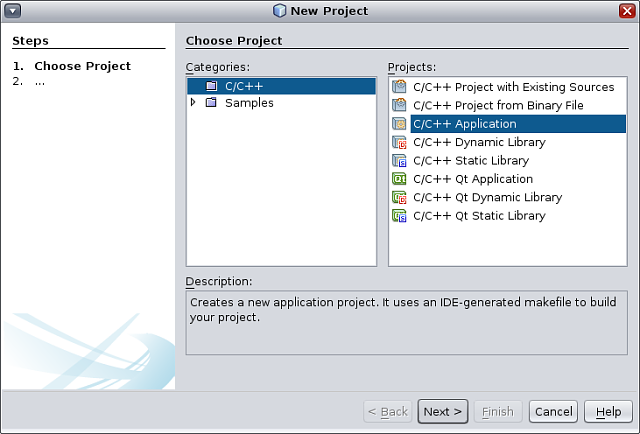
Netbeans is a free, open-source, and popular cross-platform IDE for C/C++ and several other programming languages. It is fully extensible using community-developed plugins. Netbeans includes project types and templates for C/C++ and you can create applications using static and dynamic libraries. Additionally, you can reuse existing code to build your projects, and also use the drag and drop feature to import binary files to build applications from the ground up.
Features:-
- It is a free and open-source IDE
- Code completion is fast and supports refactoring for C/C++.
- Supports multiplatform
- This IDE is well integrated with the multi-session gdb debugger.
- It comes with automatic indentation, semantic highlighting, and formatting (provides a choice of formatting styles), code folding, bracket matching, and templates.
- You can use development tools on remote hosts to create, execute, and even debug projects from your client system in a simple manner.
I’m a DevOps/SRE/DevSecOps/Cloud Expert passionate about sharing knowledge and experiences. I am working at Cotocus. I blog tech insights at DevOps School, travel stories at Holiday Landmark, stock market tips at Stocks Mantra, health and fitness guidance at My Medic Plus, product reviews at I reviewed , and SEO strategies at Wizbrand.
Please find my social handles as below;
Rajesh Kumar Personal Website
Rajesh Kumar at YOUTUBE
Rajesh Kumar at INSTAGRAM
Rajesh Kumar at X
Rajesh Kumar at FACEBOOK
Rajesh Kumar at LINKEDIN
Rajesh Kumar at PINTEREST
Rajesh Kumar at QUORA
Rajesh Kumar at WIZBRAND

 Starting: 1st of Every Month
Starting: 1st of Every Month  +91 8409492687
+91 8409492687  Contact@DevOpsSchool.com
Contact@DevOpsSchool.com
