
In this tutorial im going to share Top 5 code editor for Ruby Programming language. It’s very helpfull for programmers.
Top 5 Code editor for Ruby Programming Language
- VIM
- Sublime Text
- Atom
- Visual Studio Code
- GEANY
What is Vim?
Vim is a free and open-source, screen-based code editor for Unix. It is a better clone of Bill Joy’s vi. Vim’s creator, Bram Moolenaar, got Vim from a port of the Stevie manager for Amiga and delivered a rendition to people in general in 1991. Vim is often called a “programmer’s editor,” and so useful for programming that many consider it an entire IDE .
Feature of Vim
- Its memory footprint is very low
- It is command centric. You can perform complex text related task with few commands
- It is highly configurable and uses simple text file to store its configuration
- There are many plug-in available for Vim. Its functionality can be extended in great manner using these plug-in
- It supports multiple windows. Using this feature screen can be split into multiple windows
- Same as multiple windows, it also supports multiple buffers
- It supports multiple tabs which allows to work on multiple files
- It supports recording features which allows to record and play Vim commands in repeated manner
2. Sublime Text
Sublime Text editor is a sophisticated text editor which is widely used among developers. It includes wide features such as Syntax Highlight, Auto Indentation, File Type Recognition, Sidebar, Macros, Plug-in and Packages that make it easy for working with code base. sublime text is a text editor with advanced feature used by many developer for writing code cause it has beautiful plugins,intelligent IDE.
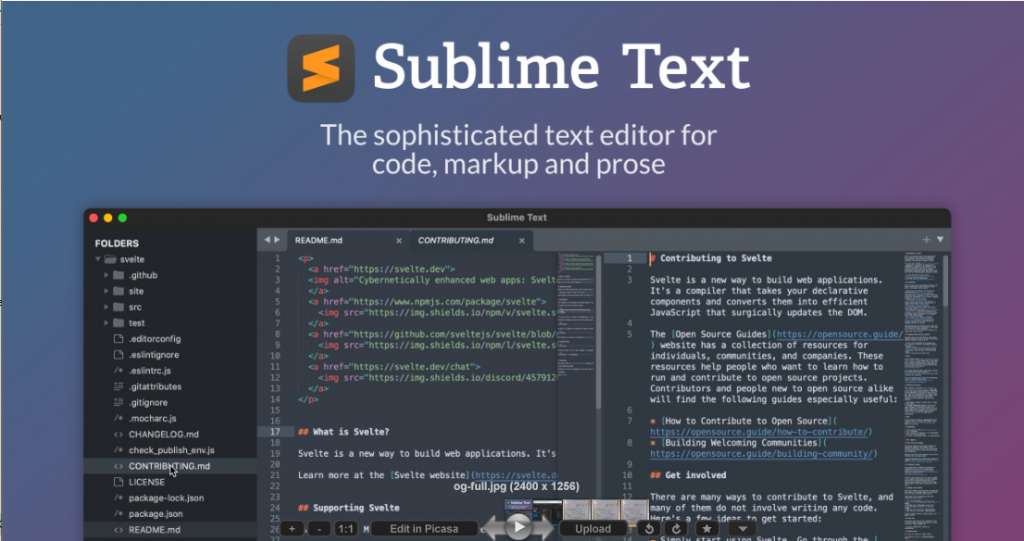
- Auto-Completion in Sublime Text.
- Quickly Insert Text & Code with Sublime Text Snippets.
- Jump the Cursor to Where You Want To Go.
- Select Multiple Lines, Words, & Columns.
3. Atom
Atom is a free and open-source text and source code editor for macOS, Linux, and Microsoft Windows with support for plug-ins written in JavaScript, and embedded Git Control. It’s made by GitHub, Atom is a desktop application built using web technologies, Atom is a free text code editor which is free and provided by GitHub which is owned Now by Microsoft.
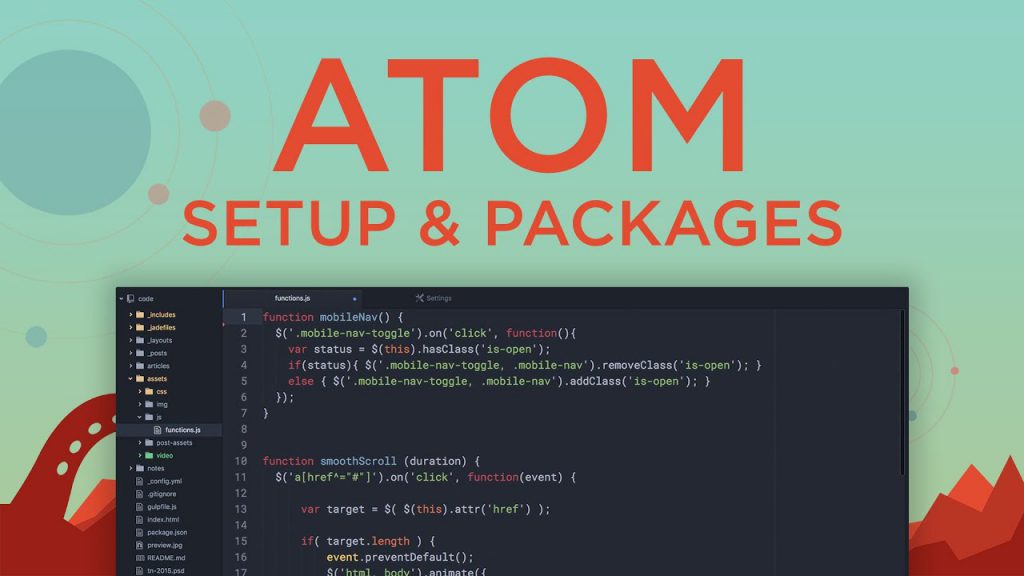
Features of Atom
- Customizable color schemes to make code more readable
- A wide selection of third-party plugins to catch coding errors
- Keyboard shortcuts to speed up your workflows
- Automatic code indentation
- Highlighting language-specific syntax
- The ability to view your project’s file and folder structure in a tree view
4. Visual Studio Code
Visual Studio Code is one of the most popular code editor made by Microsoft. Visual Studio code has lots of extra features as like debugging, syntax highlighting, intelligent code completion snippets and etc. VS Code supports a wide array of programming languages from Java, C++, and Python to CSS, Go, and Dockerfile. Moreover, formatting and much more. VS Code allows you to add on and even creating new extensions including code linters, debuggers, and cloud and web development support.
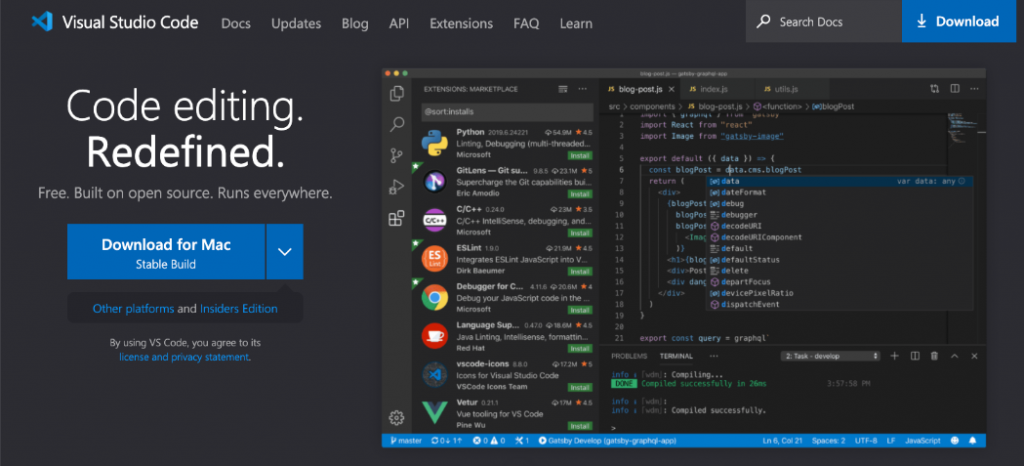
Features of Visual Studio Code
easier to manage
quicker to load into the IDE
quicker to compile
Helps improve the performance as this means the IDE does not have to process the copybooks and resolve the file dependencies.
Helps keep the project size smaller.
Helps make the project portable to other machines.
Helps avoid any issues with performance.
5. Geany
Geany is a strong, steady and lightweight developer’s text editor that gives huge loads of helpful highlights without hindering your work process. It runs on Linux, Windows and macOS is available 40 languages, and has built-in support for more than 50 programming languages. Geany work Many supported filetypes including popular programming languages like C, Java, PHP, HTML, JavaScript, Python or Perl.
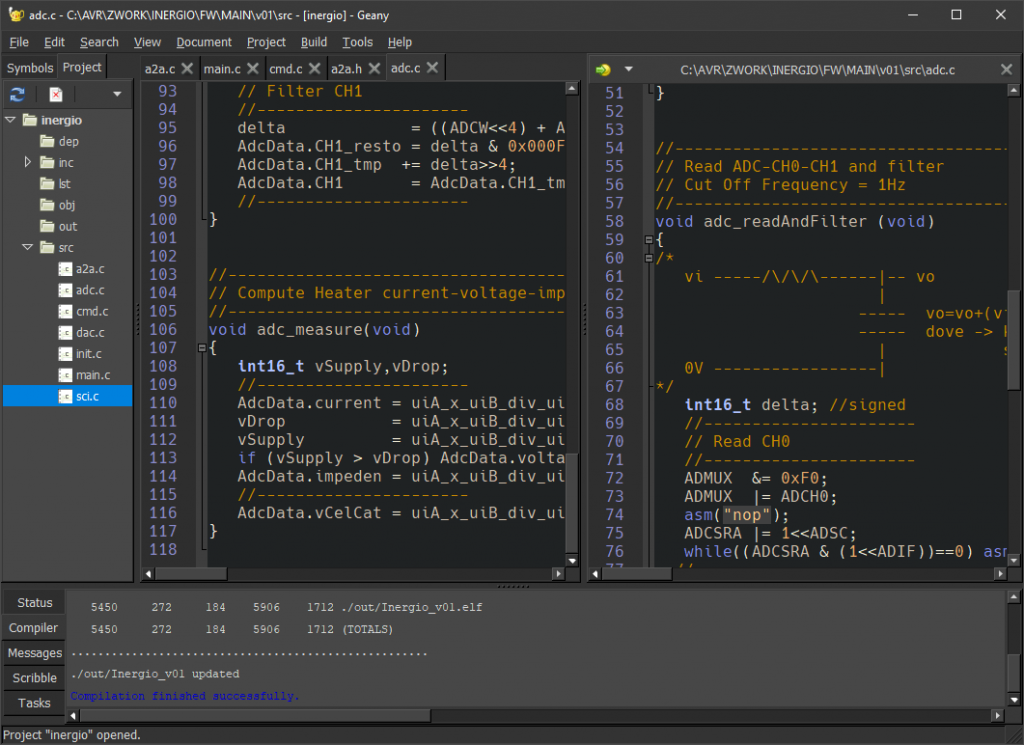
Features of Geany
- Syntax highlighting.
- Code folding.
- Autocompletion of symbols/words.
- Construct completion/snippets.
- Auto-closing of XML and HTML tags.
- Calltips.
- Many supported filetypes including C, Java, PHP, HTML, Python, Perl, Pascal, and others.
- Symbol lists.
In this video you can see lots of Code Editor
I’m a DevOps/SRE/DevSecOps/Cloud Expert passionate about sharing knowledge and experiences. I am working at Cotocus. I blog tech insights at DevOps School, travel stories at Holiday Landmark, stock market tips at Stocks Mantra, health and fitness guidance at My Medic Plus, product reviews at I reviewed , and SEO strategies at Wizbrand.
Please find my social handles as below;
Rajesh Kumar Personal Website
Rajesh Kumar at YOUTUBE
Rajesh Kumar at INSTAGRAM
Rajesh Kumar at X
Rajesh Kumar at FACEBOOK
Rajesh Kumar at LINKEDIN
Rajesh Kumar at PINTEREST
Rajesh Kumar at QUORA
Rajesh Kumar at WIZBRAND

 Starting: 1st of Every Month
Starting: 1st of Every Month  +91 8409492687
+91 8409492687  Contact@DevOpsSchool.com
Contact@DevOpsSchool.com
