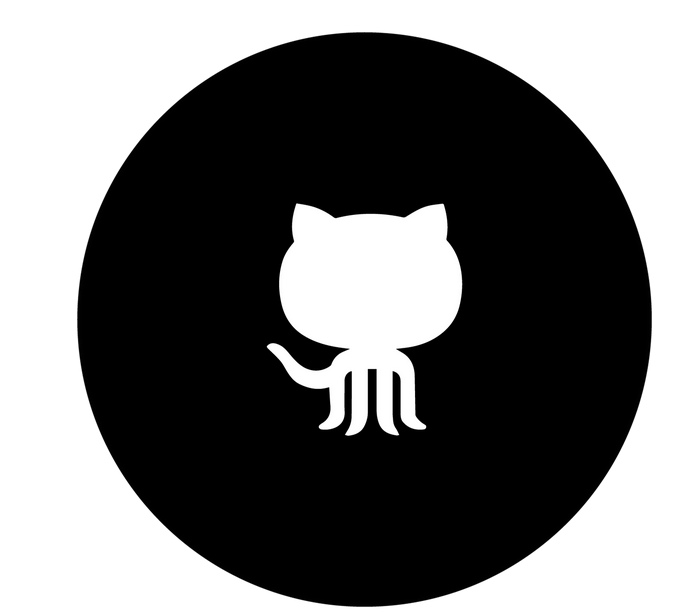
In the ever-evolving world of software development, GitLab vs GitHub have emerged as titans, offering powerful platforms for version control and collaborative coding. Both provide a centralized haven for your codebase, allowing teams to track changes, manage versions, and work together seamlessly. While they share this fundamental purpose, a deeper dive reveals a constellation of differences that can significantly influence your development workflow and ultimately determine which platform reigns supreme for your needs. This article aims to transcend the superficial comparison of repositories and illuminate the nuances that set GitLab and GitHub apart.
At their core, both platforms excel at providing the essential features you’d expect from a Git repository management service. They empower developers with robust tools for branching, merging, and managing pull requests – the bedrock of collaborative coding. However, subtle variations in their implementation can impact your workflow. For instance, GitLab often provides more granular control over branching permissions, allowing for finer-grained access control and a wider array of merge strategies. GitHub, on the other hand, prioritizes a streamlined and intuitive interface, making it particularly appealing for those new to version control or seeking a frictionless experience for common workflows.
User Experience and Interface: A Tale of Two Philosophies
Beyond the repositories themselves, the platforms begin to diverge in their approach to user experience and interface design. GitHub has cultivated a reputation for its clean, minimalist aesthetic and user-friendly interface, making it particularly welcoming for beginners and those who value simplicity. GitLab, while still user-friendly, presents a more feature-rich environment that can initially seem overwhelming to navigate. This difference in complexity reflects their broader philosophies: GitHub focuses on providing a streamlined experience for core code collaboration, while GitLab embraces a more comprehensive approach, evolving into a fully integrated DevOps platform.
DevOps and CI/CD: Integrated vs. Modular Approaches
This brings us to one of the most significant distinctions between the two platforms: their approach to DevOps and Continuous Integration/Continuous Delivery (CI/CD). GitLab has carved a niche for itself by offering robust, built-in CI/CD pipelines directly within its platform. This empowers developers to automate the building, testing, and deployment of their code without relying on external tools or complex integrations. This seamless integration streamlines the development workflow and fosters a unified environment for managing the entire software development lifecycle.
GitHub, while initially focused primarily on code hosting, has responded with GitHub Actions, its own CI/CD solution. While GitHub Actions provides flexibility and allows for integration with a vast ecosystem of tools and services, GitLab’s native approach often provides a more cohesive and streamlined experience, particularly for teams seeking a unified DevOps workflow within a single platform. GitLab’s integrated CI/CD pipelines are often praised for their ease of use, comprehensive feature set, and tight integration with other aspects of the platform, such as issue tracking and project management.
Project Management and Collaboration: Beyond Code
While both platforms excel at managing code, they also provide tools to facilitate project management and team collaboration. Both offer issue tracking systems, enabling developers to report bugs, request features, and manage tasks effectively. They also provide project boards, often inspired by Kanban or Agile methodologies, to visualize workflows, track progress, and foster transparency within teams.
However, GitLab often provides a more robust and tightly integrated project management experience. Its issue tracking system offers advanced features like time tracking, burndown charts, and roadmaps, providing a more comprehensive view of project progress and resource allocation. Furthermore, GitLab’s built-in wiki functionality offers a centralized and easily accessible space for documentation, fostering knowledge sharing and collaboration among team members. While GitHub offers similar features through integrations with third-party tools, GitLab’s native approach often provides a more seamless and unified experience.
Beyond these core aspects, GitLab and GitHub also differ in their security features, pricing models, and community ecosystems. Choosing the right platform requires careful consideration of your specific needs, team size, budget, and desired level of DevOps integration. Both platforms are powerful tools that can significantly enhance your software development workflow, but understanding their nuances is crucial to making an informed decision that aligns with your goals and priorities.
I’m a DevOps/SRE/DevSecOps/Cloud Expert passionate about sharing knowledge and experiences. I am working at Cotocus. I blog tech insights at DevOps School, travel stories at Holiday Landmark, stock market tips at Stocks Mantra, health and fitness guidance at My Medic Plus, product reviews at I reviewed , and SEO strategies at Wizbrand.
Please find my social handles as below;
Rajesh Kumar Personal Website
Rajesh Kumar at YOUTUBE
Rajesh Kumar at INSTAGRAM
Rajesh Kumar at X
Rajesh Kumar at FACEBOOK
Rajesh Kumar at LINKEDIN
Rajesh Kumar at PINTEREST
Rajesh Kumar at QUORA
Rajesh Kumar at WIZBRAND

 Starting: 1st of Every Month
Starting: 1st of Every Month  +91 8409492687
+91 8409492687  Contact@DevOpsSchool.com
Contact@DevOpsSchool.com
