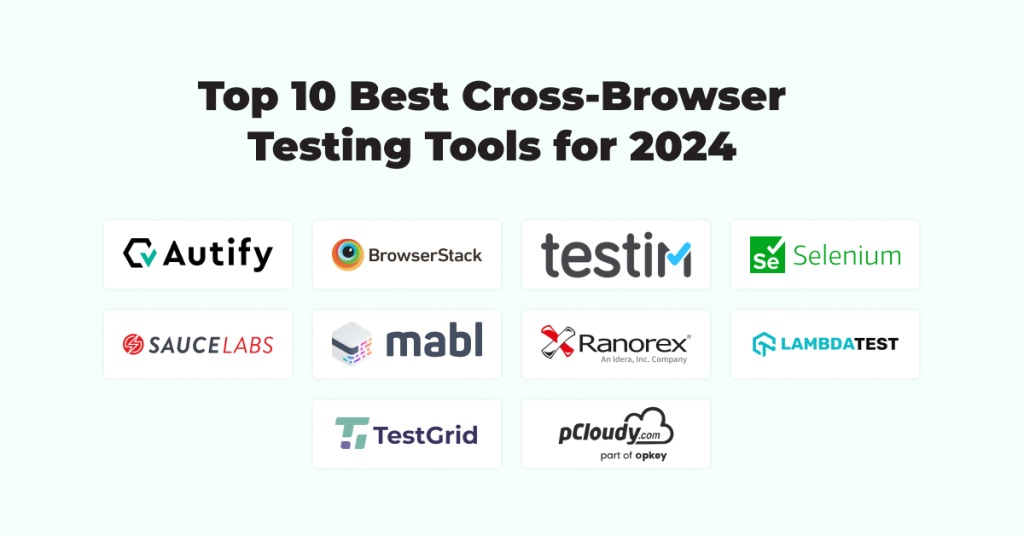
With the ever-growing number of browsers and devices, ensuring cross-browser compatibility remains crucial in 2024. Here’s an overview of popular browser testing tools to help you choose the best fit for your needs:
Cloud-based Tools:
- BrowserStack: Offers extensive browser and device coverage, including real devices and browser versions. Features automated testing, visual testing, and integrations with CI/CD pipelines.
- LambdaTest: Provides real device and browser testing across various platforms, including desktops, mobiles, and tablets. Offers parallel testing, visual testing, and integrations with popular frameworks.
- Sauce Labs: Offers a comprehensive platform for browser testing, including real devices, emulators, and simulators. Supports automated testing, visual testing, and performance testing.
- TestingBot: Provides access to a wide range of real devices and browsers for manual and automated testing. Offers visual testing, parallel testing, and integrations with various tools.
Open-source Tools:
- Selenium: A powerful framework for automated browser testing, offering language bindings for various programming languages. Requires setting up and handling your own infrastructure.
- Puppeteer: A Node.js library for controlling headless Chrome or Chromium browsers for automated testing. Provides idea performance and ease of use.
- Playwright: A Node.js library for controlling Chromium, Firefox, and WebKit browsers for automated testing. Provides a unified API for cross-browser testing.
Headless Testing Tools:
- Browserless: A headless Chrome and Firefox driver for automated testing with performance optimization and scalability.
- Headlessly: A cloud-based platform for headless browser testing, offering various browser versions and integrations with testing frameworks.
Choosing the Right Tool:
- Project needs: Consider factors like the number of browsers and devices needed, manual vs. automated testing requirements, and budget.
- Technical expertise: Evaluate the level of technical expertise needed for setting up and using the tool.
- Integrations: Choose a tool that integrates with your development and testing tools for streamlined workflows.
- Budget: Open-source tools are cost-effective, but cloud-based solutions offer convenience and scalability.
Additional Considerations:
- Security testing: Some tools offer security testing features alongside browser compatibility testing.
- Mobile browser testing: Choose a tool with mobile browser coverage if needed.
- Performance testing: Consider performance testing capabilities if website speed is critical.
Emerging Trends:
- AI-powered testing: Tools are leveraging AI for automated test generation and anomaly detection.
- Focus on visual testing: Increased emphasis on visual testing to ensure consistent UI rendering across browsers.
- Cloud-based solutions gaining popularity: Cloud-based tools offer convenience, scalability, and access to diverse browser and device configurations.
The best browser testing tool depends on your specific requirements and preferences. Explore different options, consider free trials, and involve your testing team in the selection process to ensure a successful implementation and comprehensive cross-browser compatibility testing strategy.
Say goodbye to the hassles of bike ownership! MotoShare.in offers affordable rentals, whether you need a scooter for errands, a bike for a road trip, or a reliable ride to explore new cities.

 Starting: 1st of Every Month
Starting: 1st of Every Month  +91 8409492687
+91 8409492687  Contact@DevOpsSchool.com
Contact@DevOpsSchool.com
