Configuring NFS to access the files from remote Linux machine as a mount point
I have a 2Tb of storage on a linux box, and i want to use that storage as a mount point from another machine. As a root user on the…
Read more »How To scp, ssh and rsync without prompting for password using OpenSSH
Verify that local-host and remote-host is running openSSH ssh -V OpenSSH_4.3p2, OpenSSL 0.9.8b 04 May 2006 Lets say you want to copy between two hosts host_src and host_dest. host_src is…
Read more »Linux User Management
ac Print statistics about users’ connect time. accton Turn on accounting of processes. To turn it on type “accton /var/log/pacct”. adduser Ex: adduser mark – Effect: Adds a user to…
Read more »Basic RPM Tutorials
Basic RPM Tutorials Introduction: RPM is the RPM Package Manager. It is an open packaging system available for anyone to use. It allows users to take source code for new software and package…
Read more »Good Links about Rsync
scmjobs created the topic: Good Links about Rsync samba.anu.edu.au/rsync/nt.html troy.jdmz.net/rsync/index.html samba.anu.edu.au/ftp/rsync/rsyncd.conf.html samba.anu.edu.au/rsync/features.html samba.anu.edu.au/rsync/examples.html en.wikipedia.org/wiki/Rsync Rajesh KumarI’m a DevOps/SRE/DevSecOps/Cloud Expert passionate about sharing knowledge and experiences. I am working at Cotocus….
Read more »Converting Red Hat Enterprise Linux booting from CLI to GUI
rajeshkumar created the topic: Converting Red Hat Enterprise Linux booting from CLI to GUI I just found very good links where default Command mode can be converted into GUI mode…
Read more »Ignore existing files or update only newer files with rsync
rajeshkumar created the topic: Ignore existing files or update only newer files with rsync Ignore existing files or update only newer files with rsynca Copying from local to remote Note…
Read more »Mount: cannot mount block device //172.19.165.205/d read-only
rajeshkumar created the topic: mount: cannot mount block device //172.19.165.205/d read-only Issues [code language=”css”] root@rkumar11-usa:~/data/share# sudo mount -t cifs //172.19.165.205/d /home/rkumar11/data/share –verbose -o user=rkumar11 mount: block device //172.19.165.205/d is write-protected,…
Read more »How to add new package to apt-get
rajeshkumar created the topic: How to add new package to apt-get wget -q -O – pkg.jenkins-ci.org/debian/jenkins-ci.org.key | sudo apt-key add – sudo sh -c ‘echo deb pkg.jenkins-ci.org/debian binary/ > /etc/apt/sources.list.d/jenkins.list’…
Read more »Error: *** ln doesn’t support –relative ***
rajeshkumar created the topic: configure: error: *** ln doesn’t support –relative *** [code language=”css”] Error while doing ./configure during systemd-217 istall in RHEL 6.5 configure: error: *** ln doesn’t support…
Read more »Disable IPv6 and Enable IPv4 in Red Hat Linux
rajeshkumar created the topic: Disable IPv6 and Enable IPv4 in Red Hat Linux Disable IPv6 and Enable IPv4 in Red Hat Linux check “disable_ipv6″ file to check if IPv6 is…
Read more »Answer some of Linux admin questions…
scmuser created the topic: Answer some of Linux admin questions… 1. How to send an email | check email | reply email attachment using command line?? 2. How do you…
Read more »How to Limit System Resources Using cgroups on CentOS 6
rajeshkumar created the topic: How to Limit System Resources Using cgroups on CentOS 6 How to Limit System Resources Using cgroups on CentOS 6? Answer – Control groups, or cgroups…
Read more »Automatic stop and restart the Cloud server
pasupuleti2 created the topic: Automatic stop and restart the Cloud server How to scheduling an automatic stop and restart the Cloud server every Saturday. We are using Windows 2012 server…
Read more »
How to Configure Web Proxy on CentOS | Tutorials | scmGalaxy
If your internet connection is behind a web proxy, you need to configure the following on your CentOS server: System-wide proxy settings – add the following lines to your /etc/environment…
Read more »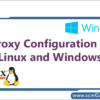
How to Set or Configure Proxy in Linux and Windows System? – scmGalaxy
Setting the proxy configuration in Linux and Windows If you use a proxy server or firewall, you may need to set the http_proxy environment variable in order to access some…
Read more »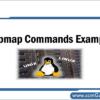
Linux Tutorials: pmap commands examples
You can find the memory used by a program (process) by looking into /proc directory or using standard command such as ps or top. However, you must calculate all memory…
Read more »Linux Tutorials: iostat commands examples
iostat command is a command that used for monitoring system input/output device loading by observing the time the devices are active in relation to their average transfer rates. The iostat…
Read more »
Linux Tutorials: xargs commands examples
Under Development The xargs command is extremely useful when we combine it with other commands.This tutorials explains the usage of xargs command using few simple examples. 1. Xargs Basic Example…
Read more »
Linux Tutorials: mount & unmount commands examples
Once you create a partition, you should use mount command to mount the partition into a mount point (a directory), to start using the filesystem. You need to add the…
Read more »
gsh – Run linux commands on many other linux server at once
gsh – Run linux commands on many other linux server at once Group Shell (also called gsh) is a remote shell multiplexor. It lets you control many remote shells at…
Read more »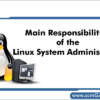
Main Responsibilities of the Linux System Administrator | What Linux System Administrators do ?
Main Responsibilities of the Linux System Administrator is as follows: Maintaining User Accounts Security Managing the disk space and Backup Provisiom the new Linux Server based on the need Linux…
Read more »
Sed command Web References & Cheatsheet
UNIX SED Introduction · Sed is a “non-interactive” stream-oriented editor. Since its an “non-interactive” it can be used to automate editing. · This allows you to edit multiple files, or…
Read more »
How to install subversion on Linux?
To install svn in linux and make it fully working , I found it really tough and it has taken my lots of time. I am thankful to Sanjay, who…
Read more »
SET UNIX HOME DIR PROPERTY using ANT
Set properties HOMEDIR in build.xml which will be set through user logged in the current system.. Example: <project name=”test” default=”myhome”> <property environment=”env”/> <target name=”myhome”> <echo message=”My home…
Read more »
Basic of Unix – Presentation | Unix Learning Reference – Guide
Basic of Unix Presentation Basic Unix from Rajesh Kumar Basic Unix View more presentations from rajeshatbuzz. (tags: basic of) Rajesh KumarI’m a DevOps/SRE/DevSecOps/Cloud Expert passionate about sharing knowledge and…
Read more »
 Starting: 1st of Every Month
Starting: 1st of Every Month  +91 8409492687
+91 8409492687  Contact@DevOpsSchool.com
Contact@DevOpsSchool.com

