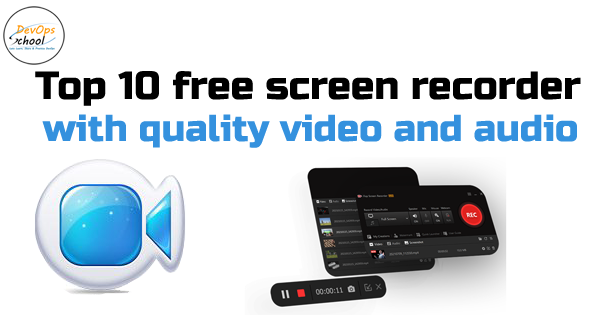
Top 10 free screen recorder with quality video and audio
Free screen recorder applications have come a long way in the past few years, and there are tons of impressive tools out there that can capture everything that happens on…
Read more »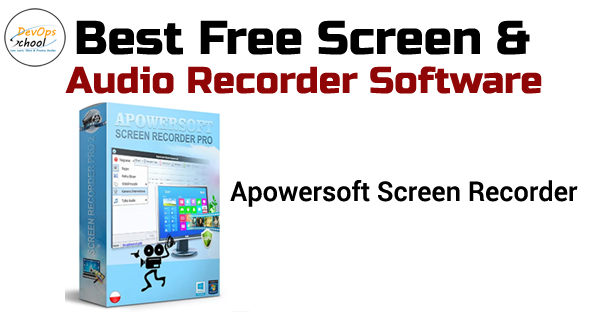
Best Free Screen & Audio Recorder Software | Apowersoft Screen Recorder
A Powersoft Screen Recorder Pro is software that is an easy-to-use and professional desktop tool for recording audio activities with the screen at the same time. This software also allows…
Read more »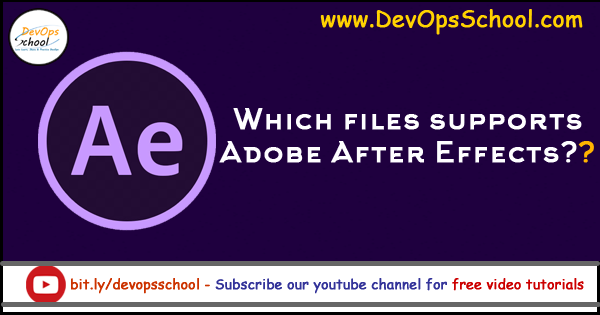
Which files Supports Adobe After Effects?
Adobe After Effects imports some file formats and can export them to other formats. It also has codecs that can be helpful in expanding this listing. A codec must be…
Read more »
What is Adobe After Effects?
Adobe After Effects is an excellent software application primarily for creating motion graphics and special effects used in video, online content and presentations. It can be used on both Mac…
Read more »What is the title in adobe premiere?
The title of special features for the editor has been given in Adobe Premiere. Titles are used to write any text in any footage. Premiere Pro has a tool bar…
Read more »What is Safe Zone in Source Monitor?
Safe Zone primarily works with source monitors. In this way, you can use the video or image as per your convenience. Safe zones or safe margins are used so that…
Read more »What is the use of Adobe Premiere source monitor?
The main purpose of the source monitor in Adobe Premiere allows you to view your clips at full resolution and to set in and out points. Its description simplifies the…
Read more »What are the sequence settings in adobe premiere?
Create a custom sequence preset in Adobe Premiere Choose File > New > Sequence>Sequence project elect the preset that matches the requirements of your video clip in the Sequence Presets…
Read more »
What is capture format in Adobe Premiere Pro?
Capture DV or HDV video Capture in Adobe Premiere is provided for video editors. Video and audio are allowed to be recorded at Adobe Premiere. You can capture audio and…
Read more »
How to start a new project in Premiere Pro?
All editing software has new project, open project and save facility. To do video editing or photo editing, firstly your new project is created. In which it is very important…
Read more »
Keyboard Shortcuts for Adobe Premiere Pro ( Video Editing Software ) ( Part 8 )
Adobe Premiere Pro is a timeline based video editing software. Premiere Pro supports video-editing with up to 1920 resolution by 1080 in both RGB and YUV, with up to 32-bit…
Read more »
Keyboard Shortcuts for Adobe Premiere Pro ( Video Editing Software ) ( Part 7 )
Adobe Premiere Pro is a timeline based video editing software. Premiere Pro supports video-editing with up to 1920 resolution by 1080 in both RGB and YUV, with up to 32-bit…
Read more »
Keyboard Shortcuts for Adobe Premiere Pro ( Video Editing Software ) ( Part 6 )
Adobe Premiere Pro is a timeline based video editing software. Premiere Pro supports video-editing with up to 1920 resolution by 1080 in both RGB and YUV, with up to 32-bit…
Read more »
Keyboard Shortcuts for Adobe Premiere Pro ( Video Editing Software ) ( Part 5 )
Adobe Premiere Pro is a timeline based video editing software. Premiere Pro supports video-editing with up to 1920 resolution by 1080 in both RGB and YUV, with up to 32-bit…
Read more »
Keyboard Shortcuts for Adobe Premiere Pro ( Video Editing Software ) ( Part 4 )
Adobe Premiere Pro is a timeline based video editing software. Premiere Pro supports video-editing with up to 1920 resolution by 1080 in both RGB and YUV, with up to 32-bit…
Read more »
Keyboard Shortcuts for Adobe Premiere Pro ( Video Editing Software ) ( Part 3 )
Adobe Premiere Pro is a timeline based video editing software. Premiere Pro supports video-editing with up to 1920 resolution by 1080 in both RGB and YUV, with up to 32-bit…
Read more »
Keyboard Shortcuts for Adobe Premiere Pro ( Video Editing Software ) ( Part 2 )
Adobe Premiere Pro is a timeline based video editing software. Premiere Pro supports video-editing with up to 1920 resolution by 1080 in both RGB and YUV, with up to 32-bit…
Read more »
Keyboard Shortcuts for Adobe Premiere Pro ( Video Editing Software ) ( Part 1 )
What is adobe premiere pro keyboard shortcut keys? Adobe Premiere Pro is a timeline based video editing software. Premiere Pro supports video-editing with up to 1920 resolution by 1080 in…
Read more »
Let’s know about Adobe Premiere Pro
Given the current times, there is a huge demand for high quality video content.Today’s video editors and producers are working in a constantly changing environment of old and new technologies….
Read more »
What is Adobe Premiere Pro Software and used for?
What are Adobe Premiere? Adobe Premiere Pro is used for editing videos, commercials, news and other film, television and online videos. Premier Pro is a comprehensive video editing software application,…
Read more »
What is audacity software and how does it work?
Audacity is a free and open source and in addition it is a digital audio editor and recording application software. It is available for operating systems such as Windows, MacOS,…
Read more »
What is Filmora ( Video Editing Software) and how it works?
Filmora is a video editing software by Wondershare that allows you to make complex short films by computer. Share the final product in various forms with tools such as crop,…
Read more »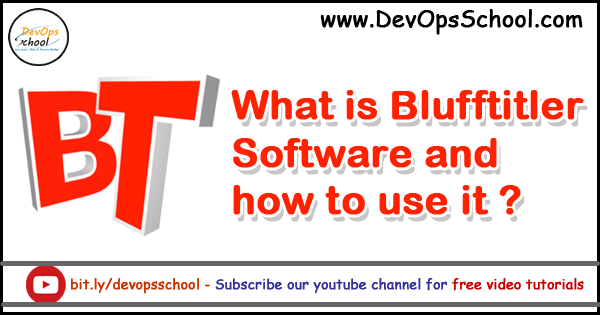
What is Blufftitler Software and how to use it ?
BluffTitler is a great software for creating intro videos. In which you can make 3D animation videos in a short time. This font is helpful in transforming glyphs into 3D…
Read more »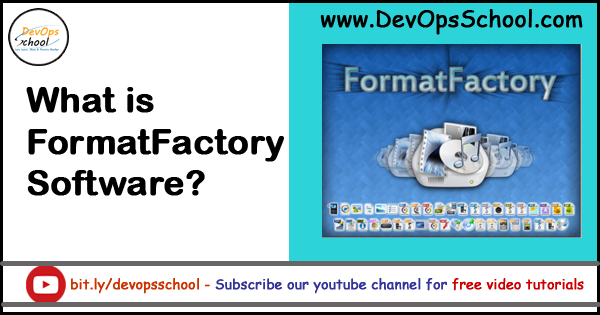
What is FormatFactory Software?
Format Factory is a multi functional media processing tool used for converting. In which formats does it work? FormatFactory software is an ad-supported freeware multimedia converter that helps in converting…
Read more »
How to use Handbrake Software (Video Converting Software)
Handbrake software takes videos you already have and creates new ones that work on your computer, web browser, mobile phone, tablet, game console, or TV media player. Almost anything that…
Read more »
What is Handbrake (Video Converting Software) ? Pros & Cons of the software
What is HandBrake ? Handbrake is an open-source video trans coder that is available for Linux, Mac and Windows and everyone can use Handbrake to create videos for free.Handbrake is…
Read more »