How to Move a Live WordPress Site to Local Server
Why we are discussing on this topic because we are here to tell you when any developer of WordPress wants to test new themes, plugins, or another development testing. then…
Read more »Javascript Beginner Part-1
Hi, I am going to introduce some examples on adding javascript with HTML pages. you can add javascript with the help of <script></script> tag within head or body section. Now,…
Read more »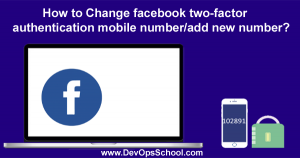
How to Change facebook two-factor authentication mobile number/add new number?
First of all, go to Facebook Setting, and click on setting. After that, go to Account Setting, and scroll down. Then, click on Security and login. In the next step,…
Read more »
How to remove YouTube add in one click!
YouTube is a massive platform that features a truly staggering amount of online video content. Whatever type of entertainment you’re looking for, there’s a good chance that you’ll find a decent supply…
Read more »
Daily 15 mins Social – For all to LIKES – COMMENT – SHARE
SOCIAL Daily 15 mins TWITTER – DevOpsSchool – RajeshKumarin – MyHospitalNow – SurgeryPlanet INSTAGRAM – DevOpsSchool – RajeshKumarin – MyHospitalNow – SurgeryPlanet FACEBOOK – DevOpsSchool – RajeshKumarin – MyHospitalNow –…
Read more »
Eloquent-sluggable in laravel Installation failed? (Solution)
Conclusion: don’t install laravel/framework v5.7.9 cviebrock/eloquent-sluggable 4.8.x-dev requires illuminate/config ~5.8.0 -> satisfiable by illuminate/config[5.8.x-dev Solution:- Depending on your version of Laravel, you should install a different version of the package. NOTE:…
Read more »
Top 5 Free SEO Tools and Its Advantages
SEO is one of the best methodologies of strategies and techniques used to improve your website Rank. In this blog, I am going to give you information about the 5…
Read more »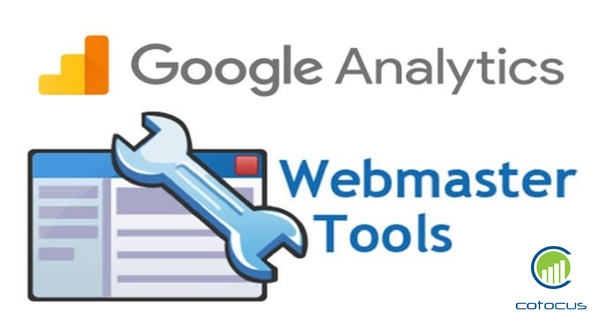
What are the difference between Google Analytics and Google Webmaster Tools?
One of the best ways to explain the difference between Google Webmaster and Google Analytics Tools is this: Google Analytics reports on how website users interact with your site, while…
Read more »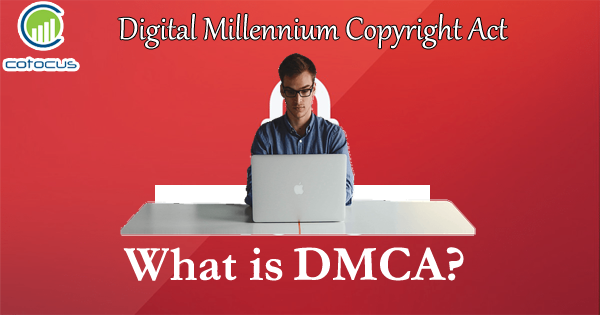
What are DMCA and its help? How to work with DMCA Notices?
In this article, I am going to explain to you about DMCA means Digital Millennium Copyright Act and It is the part of US Copyright law. DMCA is also known…
Read more »
Best WordPress Plugins in 2019
Today, we are going to discuss about wordpress best plugins for multiple features like syntax highlighter and youtube videos gallery etc. These plugins will help us to improvise the blog…
Read more »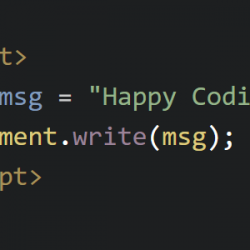
Useful Visual Studio Code Extensions.
1 :-Visual Studio Code HTML Snippets This extension adds rich language support for the HTML Markup to VS Code, including: Full HTML5 Tags Colorization Snippets [partially implemented] Quick Info description…
Read more »How to fix PHPMyAdmin error, incorrect format parameter that appeared while importing a database?
First of all, we have to see some basic settings which are situated in php.ini. whenever we upload a database which size will be greater than max upload size and…
Read more »Top 10 tools which is can translate text to audio for English
Along with the description of human voices, its use is a great recipe to connect online learners with more interest and emotionally in e-learning curriculum. In which there is considerable…
Read more »Top 5 free tools to make animation clip Online
PowToon To use this software, you have to sign in on PowToon site only then this software will work. To work in it the powToon is divided into three parts….
Read more »
How to enable Google reCaptcha with Laravel?
Step 1 – First go to https://www.google.com/recaptcha/intro/v3.html then click on Admin console Step 2 – Genereate new recaptcha (click on + button to create) Type label name Select ReCaptcha v2…
Read more »Top 5 free Software for Animation Making in 2019
1. Blender Blender is a 3D software and it is free. You can make an animation film inside Blender. Also, 3D export of any other animation software can be done…
Read more »INCREASE WEBSITE LOADTIME
How to Increase Website loadtime and Page Speed ? Click Here… Click Here …. Some Website to Check Other Website Performance. Click Here…. Click Here….
Read more »HOW TO OPEN ALL FILES IN A FOLDER USING NOTEPAD ++
These are the steps to open a folder using Notepad ++ Step 1: Click on View Menu –> Project –> Project Panel 1 Step 2: Click on Workspace –> Add New…
Read more »How Do I Find Out CPU is 32bit or 64bit?
rajeshkumar created the topic: How Do I Find Out CPU is 32bit or 64bit? Simply type the following command and if you see lm in output, you have a 64…
Read more »What is Wise Installation Express 7?
created the topic: What is Wise Installation Express 7? Hi, Could you tell me what is Wise Installation Express 7 and what are extra features available in from other Wise…
Read more »What is VISE X? How this useful for Creating installer for mac?
created the topic: what is VISE X? How this useful for Creating installer for mac? Installer VISE is an installer maker that supports Mac OS 9, Mac OS X, and…
Read more »IndigoRose Setup Factory v8.2.1
InstallerExpert created the topic: IndigoRose Setup Factory v8.2.1 Setup Factory 8 is the result of over a decade of experience in creating software installation tools. Unlike other Windows installer builders…
Read more »Power Point PPT: Build And Automation
Power Point PPT: Build And Automation {slideshare}[slideshare id=1117747&doc=buildandautomation-090308134143-phpapp01]{/slideshare}
Read more »Power Point PPT: Configuration Management
Power Point PPT: Configuration Management {slideshare}[slideshare id=1117749&doc=configurationmanagement-090308134227-phpapp02]{/slideshare}
Read more »Power Point PPT: Configuration Management
Power Point PPT: Configuration Management {slideshare}[slideshare id=1117749&doc=configurationmanagement-090308134227-phpapp02]{/slideshare}
Read more »Power Point PPT: Introduction To Software Configuration Management
Power Point PPT: Introduction To Software Configuration Management {slideshare}[slideshare id=1117752&doc=introductiontosoftwareconfigurationmanagement-090308134213-phpapp02]{/slideshare}
Read more »Power Point PPT: Why Software Configuration Management
Power Point PPT: Why Software Configuration Management {slideshare}[slideshare id=1117757&doc=whyscm-090308134156-phpapp01]{/slideshare}
Read more »