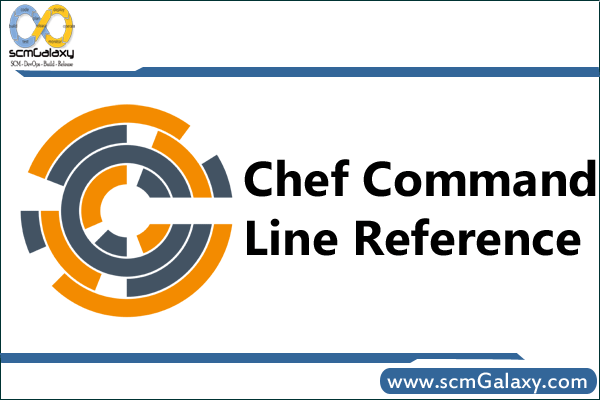
To run single recipe using chef-solo
> chef-solo -c /opt/chef/repo/config/solo.rb -o my_cookbook::recipeTo run the single reciepe in same machine
> chef-apply hello.rb
To generate the cookbook standard structure
> chef generate cookbook learn_chef_httpd
> knife cookbook create smartmontools -r md
To generate the template file in cookbook
> chef generate template learn_chef_httpd index.html
To run the cookbook in local mode
> sudo chef-client --local-mode --runlist ‘recipe[learn_chef_httpd]’
To download the cookbooks from market place
> knife cookbook site download learn_chef_httpd
> knife cookbook site install learn_chef_httpd
To Upload the cookbooks to chef server
> knife cookbook upload learn_chef_httpd
> knife cookbook upload -a
To bootstrap a nodes
> knife bootstrap {{address}} --ssh-user {{user}} --ssh-password '{{password}}' --sudo --use-sudo-password --node-name node1 --run-list 'recipe[learn_chef_apache2]'
> knife bootstrap uvo1t75faaktzc532w6.vm.cld.sr -x root -P Br356YS0iy –sudo –node-name firefox
> knife bootstrap 123.45.6.789 -x username -P password –sudo
To see the list of nodes
>knife node list
To edit the node run list
> knife node edit name_of_node
To see the info about each nodes
> knife node show node1
Run the cooksbooks on nodes
> knife ssh {{address}} 'sudo chef-client' --manual-list --ssh-user {{user}} --ssh-password '{{password}}'
> ssh username@ipadddress -i mycredentials.pem sudo chef-client
To add the run list to the nodes.
knife node run_list add C2445575914.domain 'recipe[hptrain]'
knife node run_list set test-node '''recipe[iptables]''' [Windows - Powershell]
knife node run_list set test-node 'recipe[iptables]' [Windows - Command]
I’m a DevOps/SRE/DevSecOps/Cloud Expert passionate about sharing knowledge and experiences. I am working at Cotocus. I blog tech insights at DevOps School, travel stories at Holiday Landmark, stock market tips at Stocks Mantra, health and fitness guidance at My Medic Plus, product reviews at I reviewed , and SEO strategies at Wizbrand.
Please find my social handles as below;
Rajesh Kumar Personal Website
Rajesh Kumar at YOUTUBE
Rajesh Kumar at INSTAGRAM
Rajesh Kumar at X
Rajesh Kumar at FACEBOOK
Rajesh Kumar at LINKEDIN
Rajesh Kumar at PINTEREST
Rajesh Kumar at QUORA
Rajesh Kumar at WIZBRAND

 Starting: 1st of Every Month
Starting: 1st of Every Month  +91 8409492687
+91 8409492687  Contact@DevOpsSchool.com
Contact@DevOpsSchool.com
