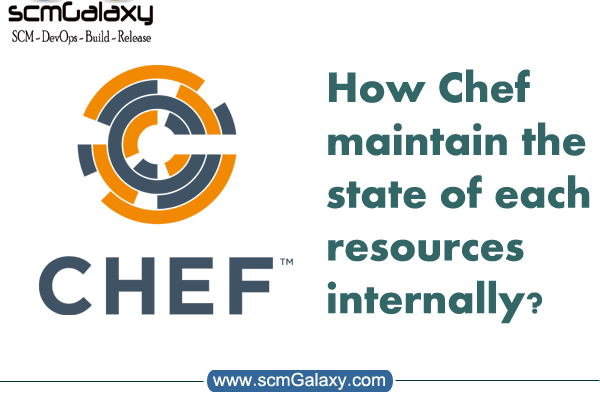
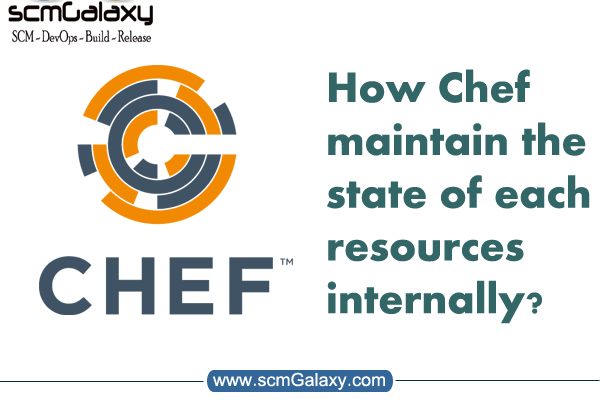
Chef Client
A chef-client is an agent that runs locally on every node that is under management by Chef. The chef-client executable can be run as a daemon. When a chef-client is run, it will perform all of the steps that are required to bring the node into the expected state, including:
- Registering and authenticating the node with the Chef server
- Building the node object
- Synchronizing cookbooks
- Compiling the resource collection by loading each of the required cookbooks, including recipes, attributes, and all other dependencies
- Taking the appropriate and required actions to configure the node
- Looking for exceptions and notifications, handling each as required
RSA public key-pairs are used to authenticate the chef-client with the Chef server every time a chef-client needs access to data that is stored on the Chef server. This prevents any node from accessing data that it shouldn’t and it ensures that only nodes that are properly registered with the Chef server can be managed.
Ohai
Ohai is a tool that is used to collect system configuration data, which is provided to the chef-client for use within cookbooks. Ohai is run by the chef-client at the beginning of every Chef run to determine system state. Ohai includes many built-in plugins to detect common configuration details as well as a plugin model for writing custom plugins.
The types of attributes Ohai collects include but are not limited to:
- Operating System
- Network
- Memory
- Disk
- CPU
- Kernel
- Host names
- Fully qualified domain names
- Virtualization
- Cloud provider metadata
Attributes that are collected by Ohai are automatic level attributes, in that these attributes are used by the chef-client to ensure that these attributes remain unchanged after the chef-client is done configuring the node.
Ohai collects data for many platforms, including AIX, Darwin, Linux, FreeBSD, OpenBSD, NetBSD, Solaris, and any Microsoft Windows operating systems.
Reference
https://docs.chef.io/chef_client.html
I’m a DevOps/SRE/DevSecOps/Cloud Expert passionate about sharing knowledge and experiences. I am working at Cotocus. I blog tech insights at DevOps School, travel stories at Holiday Landmark, stock market tips at Stocks Mantra, health and fitness guidance at My Medic Plus, product reviews at I reviewed , and SEO strategies at Wizbrand.
Please find my social handles as below;
Rajesh Kumar Personal Website
Rajesh Kumar at YOUTUBE
Rajesh Kumar at INSTAGRAM
Rajesh Kumar at X
Rajesh Kumar at FACEBOOK
Rajesh Kumar at LINKEDIN
Rajesh Kumar at PINTEREST
Rajesh Kumar at QUORA
Rajesh Kumar at WIZBRAND

 Starting: 1st of Every Month
Starting: 1st of Every Month  +91 8409492687
+91 8409492687  Contact@DevOpsSchool.com
Contact@DevOpsSchool.com
